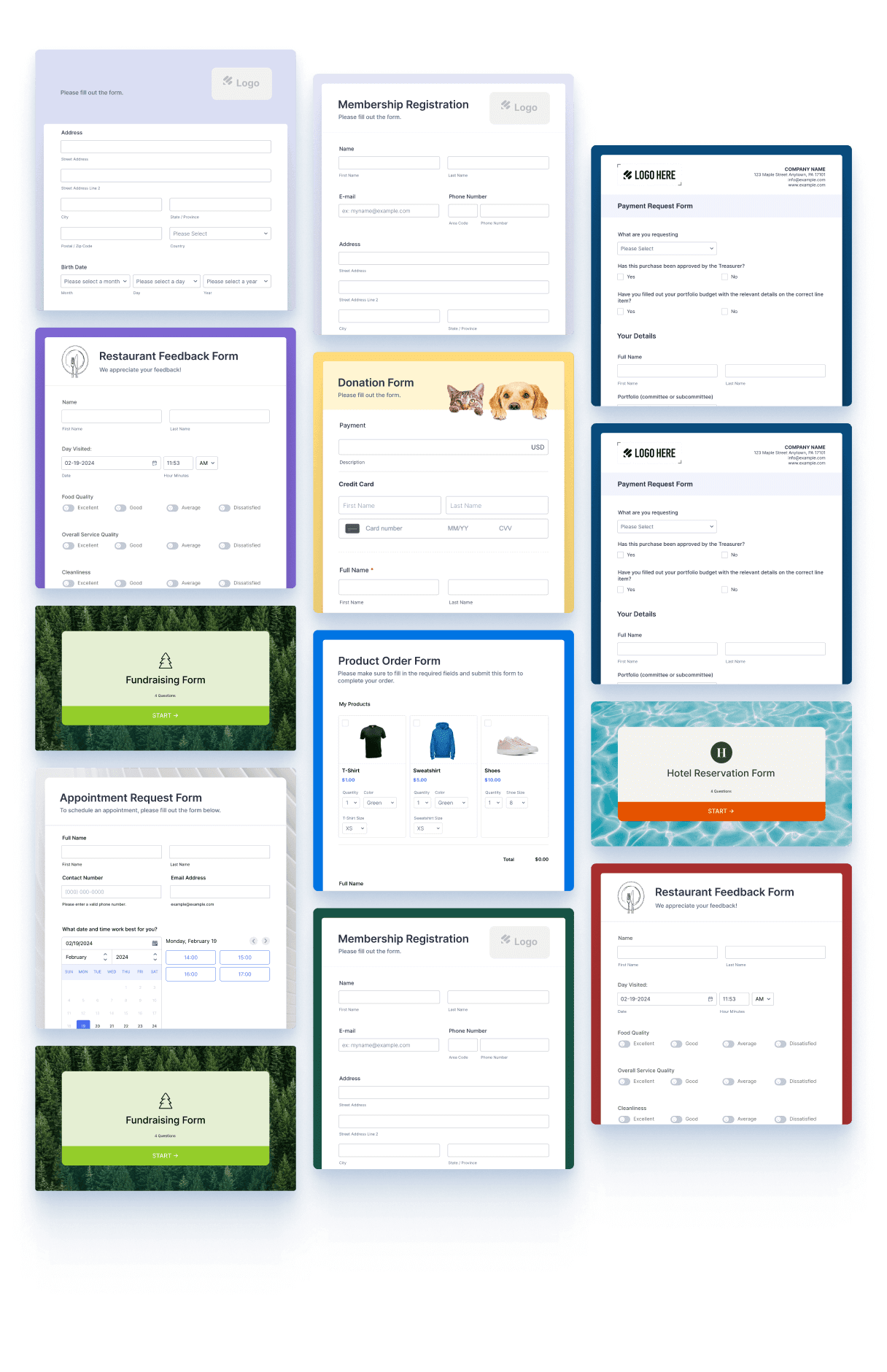Jotform AI Survey Generator
Upgrade the way you build surveys with Jotform’s AI Survey Generator. Enter a survey prompt or upload a file, choose question options, and customize your survey in just a few clicks.
Meet with
Why use AI like everyone else when you can build your own AI Agents? Take control and go beyond simple automation— Jotform AI Agents think, respond, and take action on your behalf. Whether it's handling customer inquiries, managing workflows, or personalizing interactions, AI Agents work 24/7 to boost efficiency and engagement.
Create Your AI AgentHow it works
Save time with AI-generated surveys
Create complex surveys in a fraction of the time with AI assistance. Just tell our AI tool what kind of survey you need and let it handle the rest.

Add multiple question types
Pick which question types to add to your survey. Choose multiple-choice, single-choice, yes-or-no question formats, or a combination of the three.
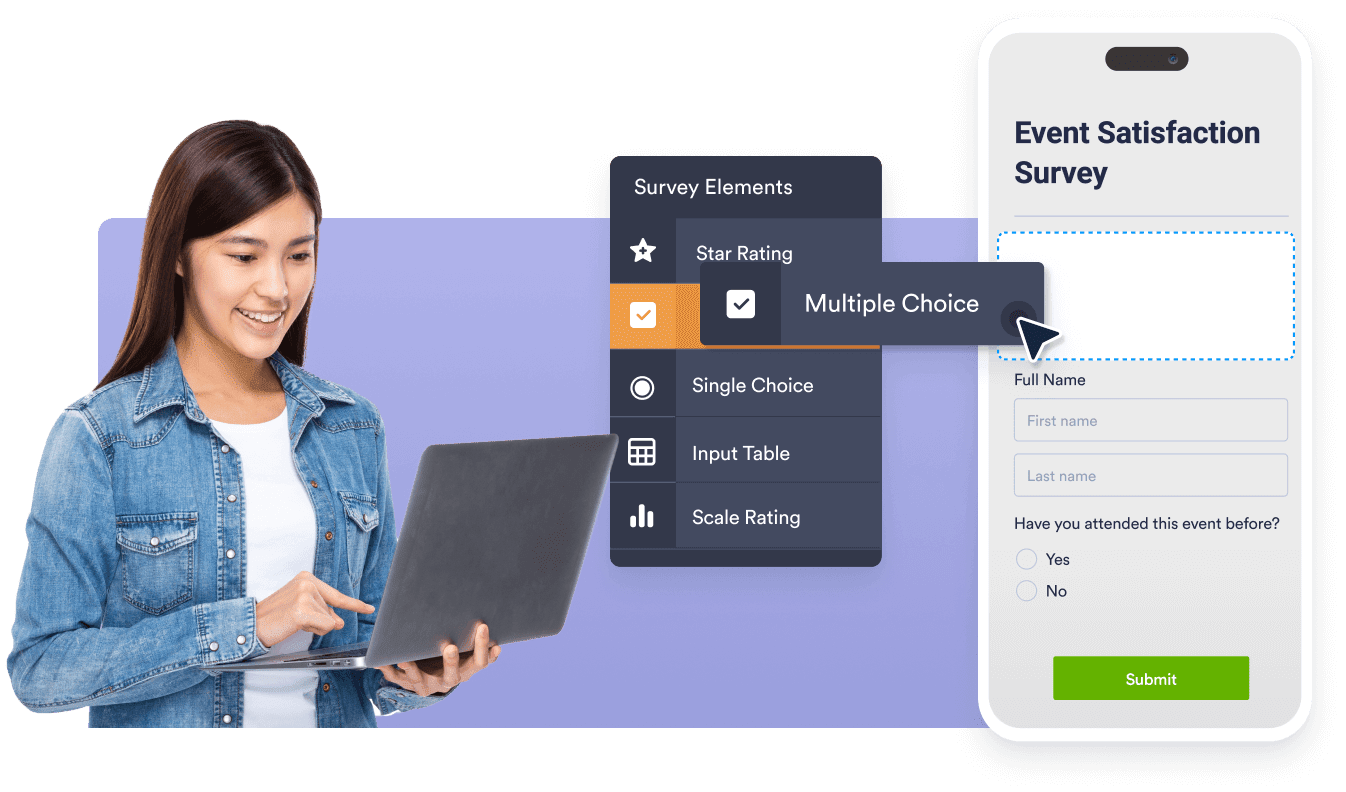
Increase productivity
Use the time you would have spent creating a survey from scratch to focus on important tasks, like analyzing survey results.

Use versatile input methods
Generate AI surveys one of two ways. Enter a survey prompt or upload a document — it’s that simple.

Customize your survey easily
Want to change questions on your survey or the survey design? No problem. After our AI has built your survey, click the Customize button to open the survey in our Form Builder. You can easily rewrite survey questions, add or remove questions, change the survey’s design, and more.
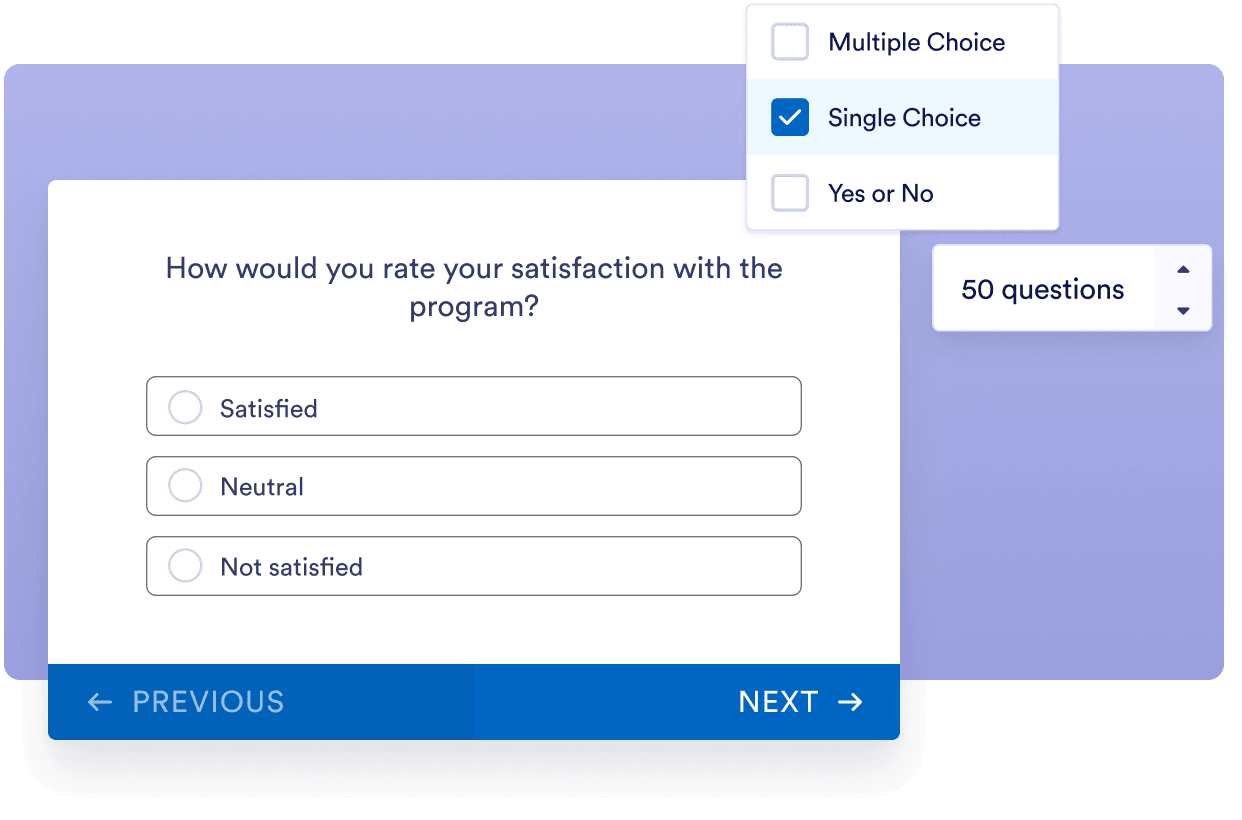
Satisfaction Survey
If you want to improve your upcoming event, you can get suggestions from participants by using these free templates.
Market Research
A Market Research Survey is a form template designed to collect important information.
HR Surveys
Get to know your employees with a free online survey. Collect responses from any device.
Jotform AI Tools
Explore a suite of powerful AI-driven tools designed to streamline your workflows, enhance productivity, and deliver smarter solutions for your form creation needs.
Jotform AI Form Generator
Instantly generate tailored forms with the power of AI, saving you time and effort.
Jotform AI App Generator
Quickly create custom mobile apps powered by AI, tailored to your unique needs.
Jotform AI Quiz Generator
Jotform's AI Quiz Generator can build quizzes for you, saving you time by cutting out manual tasks. Enter a prompt or upload a file to get started!
Jotform Ask AI
Get Instant Answers with Jotform's Ask AI
Jotform AI Email Response Generator
Struggling to keep up with your email inbox? The AI email response generator creates tailored replies for emails
Jotform AI Humanizer
Rewrite AI-generated text to make it sound like it was written by a real person.
Jotform AI Email Generator
Stop staring at blank screens. AI Email Generator creates perfectly crafted emails tailored to your needs and audience.
Jotform Email Subject Line Generator
Struggling to come up with compelling email subject lines? The email subject line generator helps you quickly
Jotform AI Apology Letter Generator
Create thoughtful and sincere apology letters effortlessly with AI, ensuring a professional tone.
Jotform AI Business Email Generator
Transform your corporate communication with our AI business email generator. Whether you're
Jotform AI Chart Maker
Create customized charts in seconds with AI — just upload your data and let the tool do the work.
Jotform AI Chatbot Builder
Create custom AI chatbots effortlessly to engage your audience and automate conversations.
Jotform AI Cold Email Generator
Stop sending cold emails that get ignored. Jotform AI cold email generator creates personalized
Jotform AI Contract Generator
Generate tailored contracts in seconds with the power of AI for fast, accurate agreements.
Jotform AI Cover Letter Generator
Generate professional cover letters effortlessly with AI, tailored to your job applications.
Jotform AI Document Generator
Quickly create and customize professional documents with AI-driven precision and ease.
Jotform AI Email Marketing Generator
Transform your email marketing with our AI email marketing generator. Create compelling newsletters
Jotform AI Email Signature Generator
The AI email signature generator makes it easy to quickly create custom, polished email signatures.
Jotform AI Exit Ticket Generator
Effortlessly generate personalized exit tickets to assess student comprehension and engagement.
Jotform AI Flashcard Maker
Instantly turn your notes and documents into custom study flashcards with our AI-powered generator.
Jotform AI Flowchart Generator
AI flowchart generator turns a written description into a flowchart you can edit.
Jotform AI Landing Page Generator
Skip the templates and design hassle. Describe your purpose, and our AI builds a complete landing page in seconds.
Jotform AI PDF Summarizer
Summarize lengthy PDF documents into concise highlights with AI-powered accuracy.
Jotform AI Permission Slip Generator
Generate customized permission slips effortlessly with AI for any school or event needs.
Jotform AI Portal Builder
Build powerful, no-code portals for your organization with Jotform’s AI Portal Builder.
Jotform AI Presentation Maker
Revolutionize your workflow with our AI presentation maker. Generate engaging slides, scripts, and designs in minutes. Try our AI Presentation Maker Free!
Jotform AI Prompt Generator
Effortlessly generate tailored AI prompts to inspire creativity and enhance productivity.
Jotform AI Recommendation Letter Generator
Generate tailored recommendation letters effortlessly with AI, highlighting key strengths and achievements.
Jotform AI Reference Letter Generator
Generate personalized reference letters with AI to highlight skills and qualifications effectively.
Jotform AI Resignation Letter Generator
Create polished resignation letters effortlessly with AI, ensuring a professional and respectful tone.
Jotform AI Resume Screener
Quickly screen resumes with AI to identify top candidates and streamline your hiring process.
Jotform AI Sales Email Generator
Transform your sales outreach with our AI sales email generator. Whether you're nurturing leads
Jotform AI Sentence Expander
Take short, simple text and develop it into polished, well-structured sentences that read naturally.
Jotform AI Sentence Rewriter
Struggling to make your sentences flow or hit the right tone?
Jotform AI Sermon Generator
Create sermons for any service, study, or occasion in minutes. Choose your sermon type, tone, language, and length, then enter your topic or scripture.
Jotform AI Signature Generator
Create personalized, professional signatures in seconds with the help of AI.
Jotform AI Speech Generator
Create speeches for any event, presentation, or celebration in minutes.
Jotform AI Store Builder
Turn your product list or menu into a sleek, fully functional store in minutes.
Jotform AI Survey Generator
Quickly generate customized surveys with AI, tailored to your specific needs and goals.
Jotform AI Token Calculator
Calculate AI token usage instantly to optimize your prompt costs and efficiency.
Jotform AI Trivia Generator
Generate fun and engaging trivia questions with AI for any topic or occasion.
Jotform AI Tutor
Enhance learning with an AI-powered tutor, offering personalized lessons and interactive support.
Jotform AI Waitlist Generator
Create an intelligent waitlist form in minutes.
Jotform AI Waiver Generator
Make it easy to prepare professional waiver forms for your business or event.
Jotform AI Website Builder
Lets anyone create a beautiful, mobile-optimized website in minutes — no code, no hassle.
Jotform AI Workflow Generator
Design custom automations in seconds using Jotform’s AI Workflow Generator. Just describe your process, and AI builds a visual workflow.
Jotform History of AI
Explore AI-generated historical insights and create personalized content with ease.
FAQs
How can I create a survey with AI?
You can create a survey with AI by using Jotform’s AI Survey Generator. Our AI Survey Generator creates questions based on your survey prompt or uploaded document.
After you enter a prompt or upload a file, choose how many questions you need, the language you want your survey to be in, and the type of questions you want included. Our AI will then generate your survey using ChatGPT.
Review the survey, then either share it or make changes to it using our Form Builder. Drag and drop questions, add new questions, modify fonts and colors, integrate with helpful widgets and platforms, and more.
Can I customize the AI-generated questions?
Yes, you can customize the AI-generated survey questions. Once our AI has built the first iteration of your survey, click the Customize button.
This will direct you to our Form Builder, where you can edit questions and make content or design changes. Drag and drop questions, add or remove questions, integrate with useful tools, change colors and fonts, upload branding assets, and more. Check out the wide variety of features you can use to make your survey stand out.
Can I turn my survey into a quiz?
Yes, you can transform your survey into a quiz using Jotform’s Quiz Form. Quiz Form lets users turn survey forms into quizzes or exams, compare form filler input to your supplied correct answers, and show results after submission. This feature is great for educators, trainers, or anyone conducting assessments.
To turn your survey into a quiz, go to Quiz Form and click Open Quiz Form at the bottom of the page. Click Allow in the authorization popup, then choose the survey you’d like to turn into a quiz. Click Continue and then Set Quiz Answers.
Configure features under Options — choose where quiz results will be emailed and what results will be shown, decide whether quiz takers will immediately see their results after completing the quiz, and enable users to see correct answers after submission.
After you’ve configured the results options, specify the correct answers to your survey questions. Then all you need to do is click Save Quiz. Your survey quiz will be ready to share with users via the form link.
Can I use the AI Survey Generator for different types of surveys (for example, feedback, research, or assessments)?
Yes, you can use our AI Survey Generator for any type of survey.
Is there a limit to the number of surveys I can create?
Yes, there is a limit to the number of surveys you can create. The number of surveys you can build depends on which Jotform plan you have. For example, a user on our free Starter plan will be able to create only five surveys, whereas a user on our Gold plan can create up to 100.
For more information on our plans, check out our pricing page.
Can I integrate the surveys with other tools?
Yes, you can integrate your AI-generated survey with third-party tools. After our AI tool generates your survey, open it in our Form Builder and choose from 200+ platforms.
Is it easy to share my AI-generated survey?
Yes, sharing your AI-generated survey is very easy. Just click the Publish tab in Jotform’s Form Builder and choose whether to share your survey via email, link, social media, QR code, or website embed.
How much does it cost to use the Jotform AI Survey Generator?
Jotform’s AI Survey Generator is free to use.
Is there a trial period for the Jotform AI Survey Generator?
No, there is no trial period for the Jotform AI Survey Generator.
Ready to transform your survey process?
Try our free plan access templates and start getting responses.