Free Online Test Maker
Scrambling to create a test? You’re in luck because with Jotform’s test maker for teachers, it will only take you a few minutes to create online tests for your class! No matter what subject you teach, you can build a test that perfectly suits your needs. Add conditional logic, customize form fields, and even grade answers automatically — all without any coding.
Шаблони
Free Online Test Templates
Don’t want to build a test from scratch? Choose one of our ready-made test templates and customize it to match your needs. Go old school with classic form templates or make quizzes more fun with easy-to-use card forms that show one question at a time. No matter what subject you teach, build your perfect online test or quiz with Jotform.
Mini Math Quiz
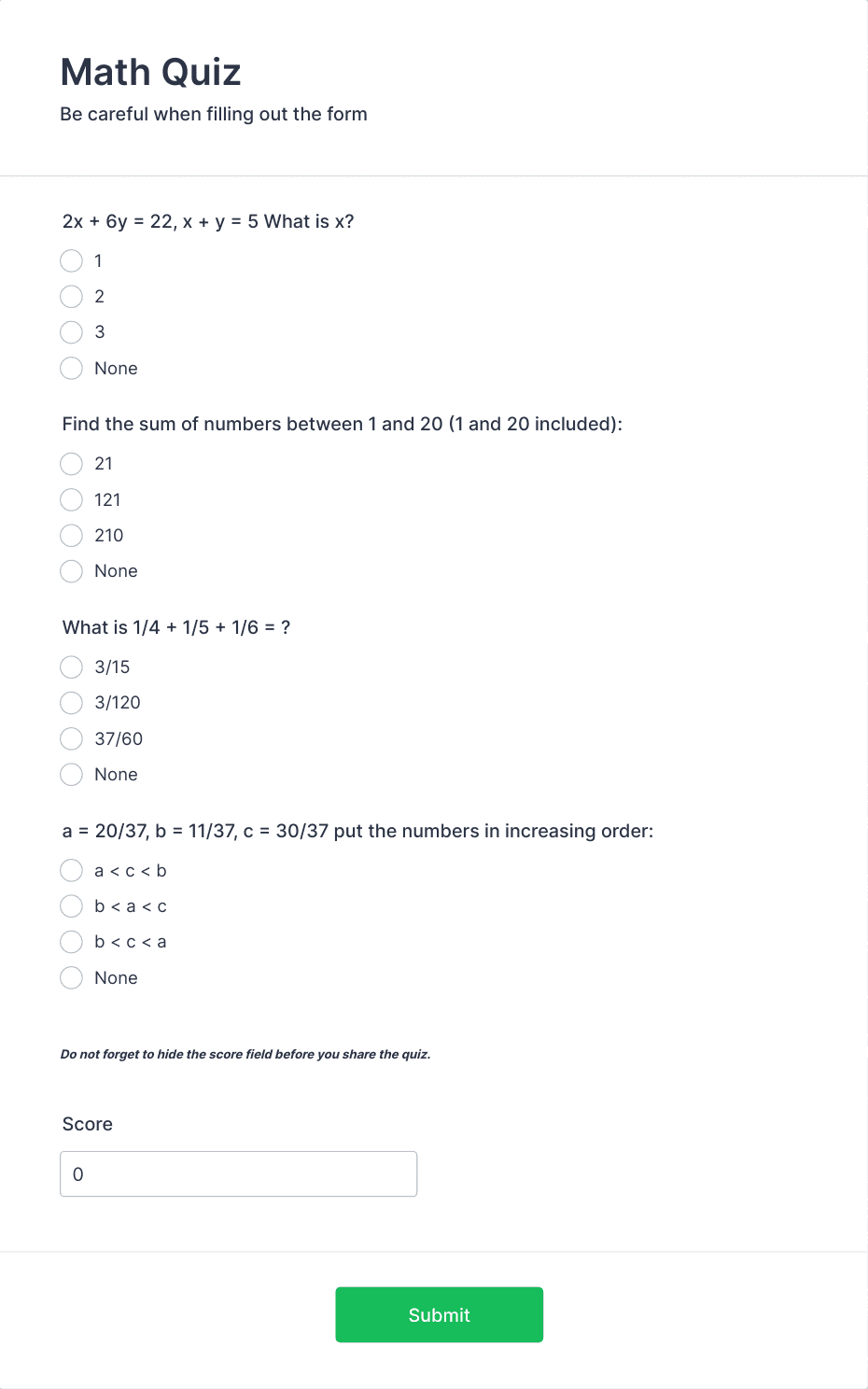
Multiple Choice Test
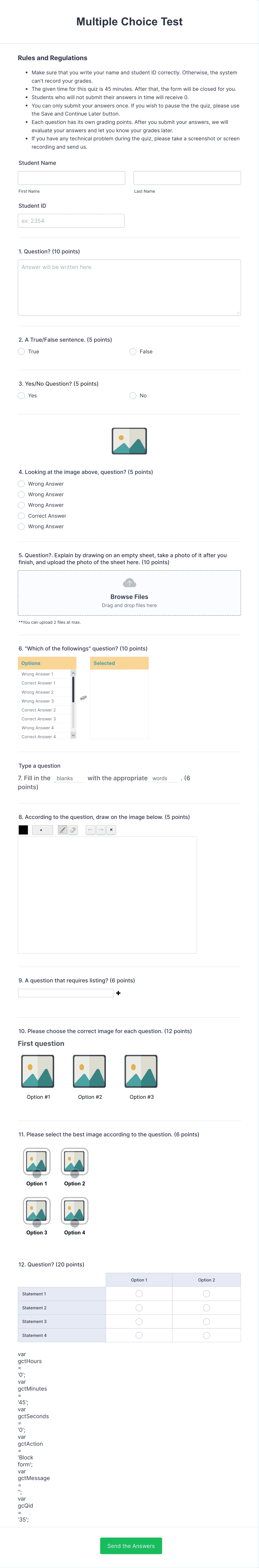
Vocabulary Quiz

Benefits
Instantly create online tests
Seamlessly Create Engaging Tests
Build online tests for your in-person or digital classroom with our free online exam maker — no coding required. Simply drag and drop to add test instructions, add or remove questions, include a file upload field, upload images to questions, and change fonts and colors. You can also choose from an array of question types — multiple-choice, short answer, true/false, rating scale, and more.
Add Helpful Automation Tools
Build tests and quizzes that are just as smart as your students. Set up conditional logic to hide or reveal questions according to your students’ answers. You can also add other advanced widgets to your form like an orderable list, image picker, and multiple selection to take your test to the next level — all without any coding knowledge required.
Generate Beautiful Test Reports
Analyze your test results with our powerful Report Builder feature to understand where your students are succeeding and where they could use more instruction. After you’ve collected test submissions, you can view the results in Jotform and tailor your lesson plans directly to their needs. You can even generate reports with Jotform Report Builder for parent-teacher conferences or school board presentations.
Create Your Own Test App
Bundle all of your online tests together in a single, shareable, downloadable app using Jotform’s Quiz App Maker. Customize the design of your app in minutes, and add links to tutoring request forms, past lectures, study guides, and more.
Препоруке
Шта наши корисници кажу за Jotform
Learn More About Test Maker
Сва твоја питања везана за Jotform - одговорена. Погледај наша честа питања за одговоре на уобичајена питања или контактирај наш тим за подршку за додатне информације.
What is an online test maker?
An online test maker is an online tool or software that companies or individuals use to build and customize tests or quizzes for students, staff training programs, and other general assessments. Not only do online test makers allow people to build meaningful exams and quizzes, but most online test makers also let their creators track scores and give grades through the same tool.
What is a test maker used for?
In general, an online test maker is used to create custom, interactive tests or quizzes. A test maker can be used for various types of quizzes and tests, in various industries — it just depends on the user’s needs and requirements.
Who can use a test maker?
Teachers and professors can use them to build tests, students can use them to study for exams, HR professionals can use them for employee training, and so on. If you need to create a test or quiz for any reason, you can use an online test maker.
What are the benefits of using an online test maker?
There are many benefits to using an online test maker, especially in today’s digital landscape. With other aspects of education happening online — like class registration, textbook shopping, and tuition payments — it makes sense that tests and quizzes are done online as well.
Some key benefits include:
- Eliminating the costs of printing paper tests
- Recording and organizing test scores for easy access
- Automated test grading to save you time
How do you create tests with a test maker?
With Jotform, it’s super easy and fun to build a test. You can either create one from scratch or start with one of our many quiz templates to get your creativity flowing. After you’ve selected a template that you like, simply add your test questions in whichever format you’d like — multiple choice, fill-in-the-blank, and more. Then customize your quiz to match your vision by changing fonts and colors, uploading images, adding widgets and integrations, and more.
Can I set time limits for test completion?
Yes, you can set time limits for your online tests with Jotform by using the Countdown widget. The timer will start when test takers open your quiz or test. This feature is great for take-home tests and online homework assignments.
Can I randomize the order of questions on the test?
Yes, with Jotform you can randomize the order of your questions for your online tests by using our handy Shuffle widget. Just add this widget to your test or quiz and select your shuffling preferences in the settings.
Can I create multiple choice, true/false, or short answer questions?
Yes, you can create multiple choice, true/false, and short answer questions, among other question types. Simply open the Form Builder and navigate to the quiz that you’d like to edit. From the Form Elements menu on the left, drag and drop the types of questions you’d like to add to your test.
Can I add images or videos to my test questions?
Yes, you can add images and videos to your test questions. Simply open the test you’d like to edit in the Jotform Form Builder and navigate to the Form Elements section in the sidebar. Drag and drop the Image element where you’d like it to appear in your quiz.
Can I set up the test to allow students to save and resume their progress at a later time?
Yes, you can set up your test or quiz to allow your students to save and continue at a later time. To enable this feature, simply open up the test and navigate to Settings in the middle of the top bar of the Form Builder. Then click Form Settings on the left sidebar and then click Show More Options. Scroll down to Continue Forms Later and then switch the selection to Enabled. Now your students will be able to save their progress and revisit the test at a later date.
Can I see a preview of my test before publishing it?
Yes, you can preview your test or quiz before you publish it. Just open up the Form Builder, make your edits, and then toggle the Preview Form button in the upper right of the screen to see a preview of your test.
What are the other terms for a test maker?
Test makers are referred to by other names, but they generally perform the same functions. Some other popular terms for test makers are:
- Test builder
- Test creator
- Test generator