Free Suggestion Box
Collect suggestions from anonymous or registered users with Jotform’s free suggestion box. Measure employee satisfaction, make informed business decisions, and get a sense for how your employees or customers feel about particular topics. Build a custom suggestion box with your own branding without any coding.
შაბლონები
Free Suggestion Form Templates
Don’t know where to start? Jotform offers free, ready-made templates that you can install and customize without any coding. Choose one below and make it your own in seconds with our drag-and-drop builder.
Suggestion Box Template
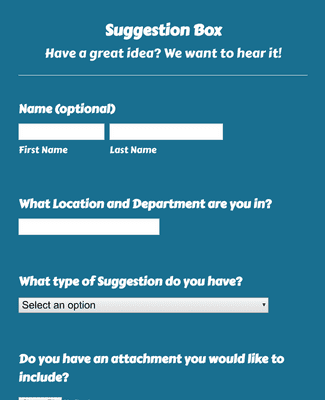
Issue Suggestion Form
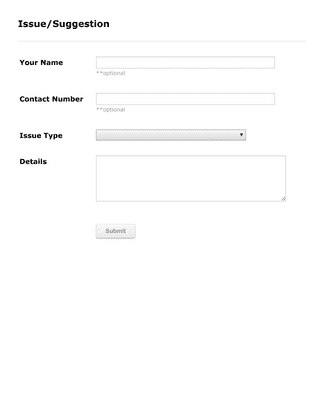
Employee Improvement Suggestion Form
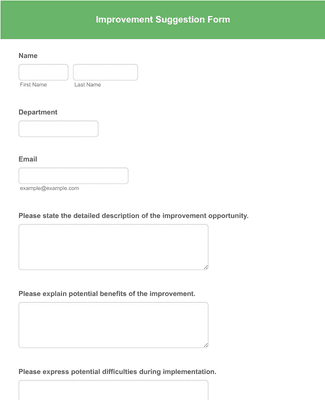
Benefits
Collect Suggestions & Feedbacks with Jotform
Create & Customize
With Jotform’s powerful form builder, you can create and customize an online suggestion box in seconds. Drag and drop to add questions, forms, and your own branding — with no coding.
Add Powerful Widgets
Power up your suggestion box with Jotform’s library of helpful widgets. Add numeric sliders, autocomplete fields, surveys, orderable lists, and much more.
Publish & Share
Once you’re satisfied with the look and feel of your suggestion box, share it with the world using Jotform's many sharing options. Send email invitations, include the link in HR emails, or seamlessly embed it in an internal website with a copy-paste embed code.
Track Submissions
Manage and organize form submissions from your secure online account with Jotform Tables — our powerful online spreadsheet-database software. Search, sort, and filter user responses, or share them with team members and coworkers in just a few clicks.
სარეკომენდაციო წერილები
What our users say about Jotform
Learn More About Suggestion Box
What is a suggestion box?
A suggestion box is used by businesses to collect feedback from either anonymous or registered customers and employees from one convenient location.
What are suggestion boxes used for?
Collected feedback is useful for gauging overall employee satisfaction, making informed business decisions, and implementing outside ideas.
How can I create a suggestion box with Jotform?
Create a free Jotform account, then build a custom suggestion box that matches your business’s branding with our no-code form builder.
What are the important elements of a suggestion box?
Jotform offers many different ways users can engage with your forms and share their ideas and opinions — including open-ended text areas, questionnaires, numeric sliders, and more.
How can I embed a suggestion box on my website?
Embedding a suggestion box is easy. From your online dashboard, simply navigate to your form’s embed tab, then generate a simple copy-paste code to include in your website or WordPress site.
How to create an online feedback form
Learn how to create a feedback form online with Jotform! In this straightforward video tutorial, we walk you through the entire process — from building your feedback form to sharing your form online or embedding it in your website.
