Create Free Column Charts
Transform raw data into professional charts with a free Column Chart Maker in Jotform Report Builder. Collect data using intuitive online forms and gain powerful insights from customizable charts. Start building charts today!
შაბლონები
Explore Column Chart Templates
Student Perfomance Evaluation Form
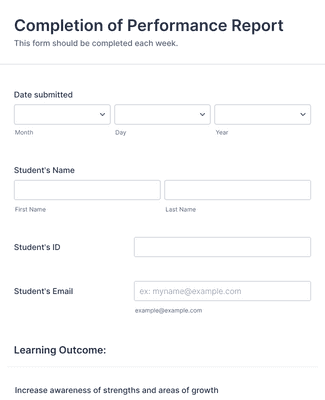
Customer Satisfaction Survey Form Template
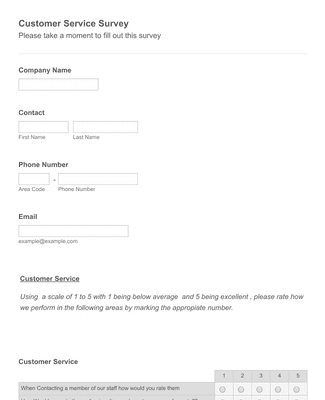
Quality Org Employee Feedback Form
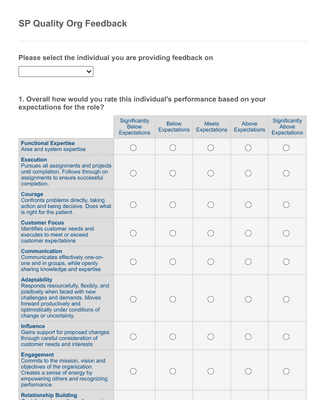
Benefits
Instantly Create Column Charts
Effortless data visualization
With Jotform’s Report Builder, you can effortlessly convert your online form responses into engaging column charts. No complex coding or design skills required — simply select the submission data you want to see, and the Column Charts tool will automatically generate professional-looking charts that update with each new submission.
Build informative visuals
Translate complex data in a clear and concise manner by converting your form responses into column charts. Impress your audience with professional visuals that tell the full story of your form submissions and bring your data to life.
Spot trends and insights
With column charts, you can identify trends and gain valuable insights from your form responses in seconds. The visual representation lets you quickly spot patterns, compare values, and make data-driven decisions with ease to build a better business.
Easily customizable
Jotform’s column chart maker allows you to customize your charts to fit your specific needs and branding in just minutes. Adjust colors, labels, and columns to create charts that align perfectly with your presentation or report style. The best part? No coding required!
Seamless integration with forms
By using Jotform to gather data for column charts, you can both streamline your data collection process and automate chart creation. Your charts are automatically updated with each form submission, so they are always up-to-date.
სარეკომენდაციო წერილები
What our users say about Jotform
Frequently Asked Questions
All your questions about Jotform — answered. Check out our FAQs for answers to common questions, or contact our support team for further information.
How do I create a custom column chart?
With Jotform, creating a custom column chart has never been easier! Simply open Report Builder and click + New Report. You can select an existing form to pull data from, import data, or opt to use a sample report. Your data will then be converted into a report. Simply click on the gear icon next to any set of responses and select Column under Chart type. Your data will then populate as a handy column chart, and you can customize it to your liking from there! When you’re done, your report is ready to download, print, or share in seconds.
Is Jotform’s column chart maker free?
Yes, Jotform’s column chart maker is completely free to use and always will be.
However, Jotform’s free Starter plan only allows for 100 monthly form submissions. You can access higher submission limits with a paid Bronze, Silver, or Gold plan.
Can I spot trends and patterns in my data using the column charts?
Yes. In fact, this is one of the main perks of using a column chart to visualize your data! Column charts allow you to create side-by-side visual comparisons of form responses to quickly contrast their values. This makes it easy to identify high-level patterns and trends within your data.
Column charts are also a great option for presenting your data to an audience because they let you demonstrate these trends with ease.
What are column charts used for?
Column charts are used to display and compare the values of multiple categories or groups of data. They are particularly handy for illustrating trends, patterns, and relationships between multiple categories of data, and they’re perfect for data presentation and interpretation, categorical analysis, and much more!