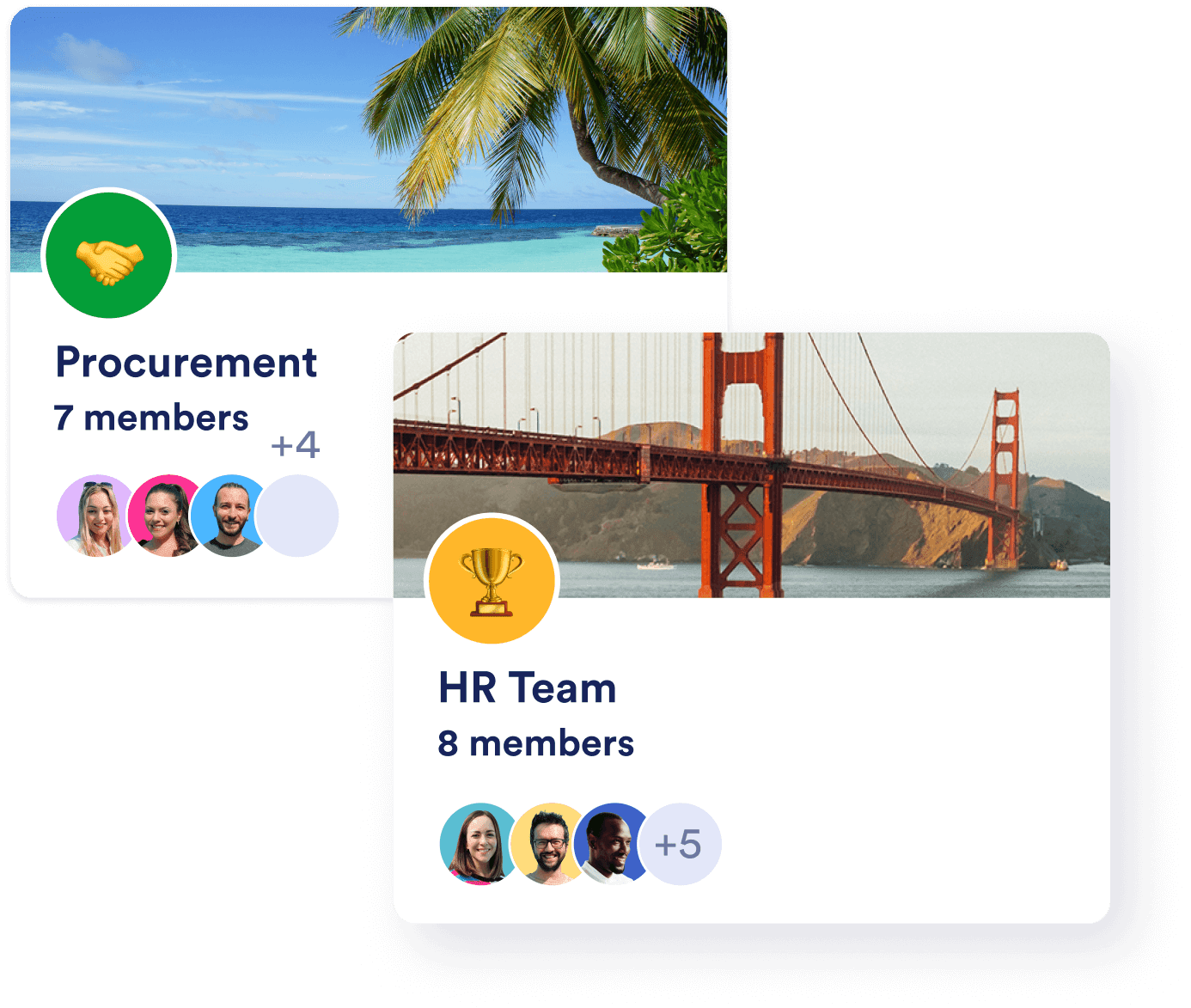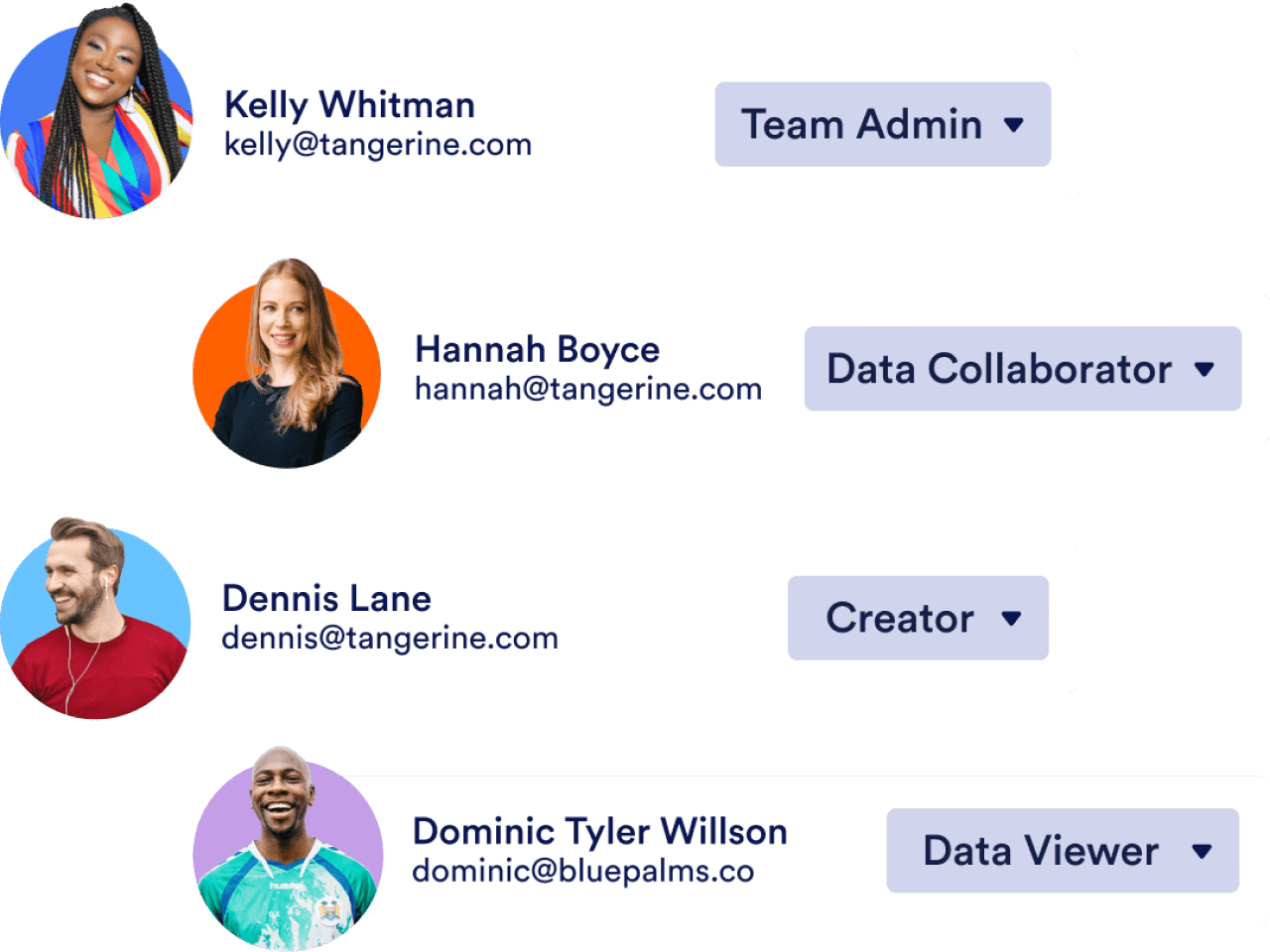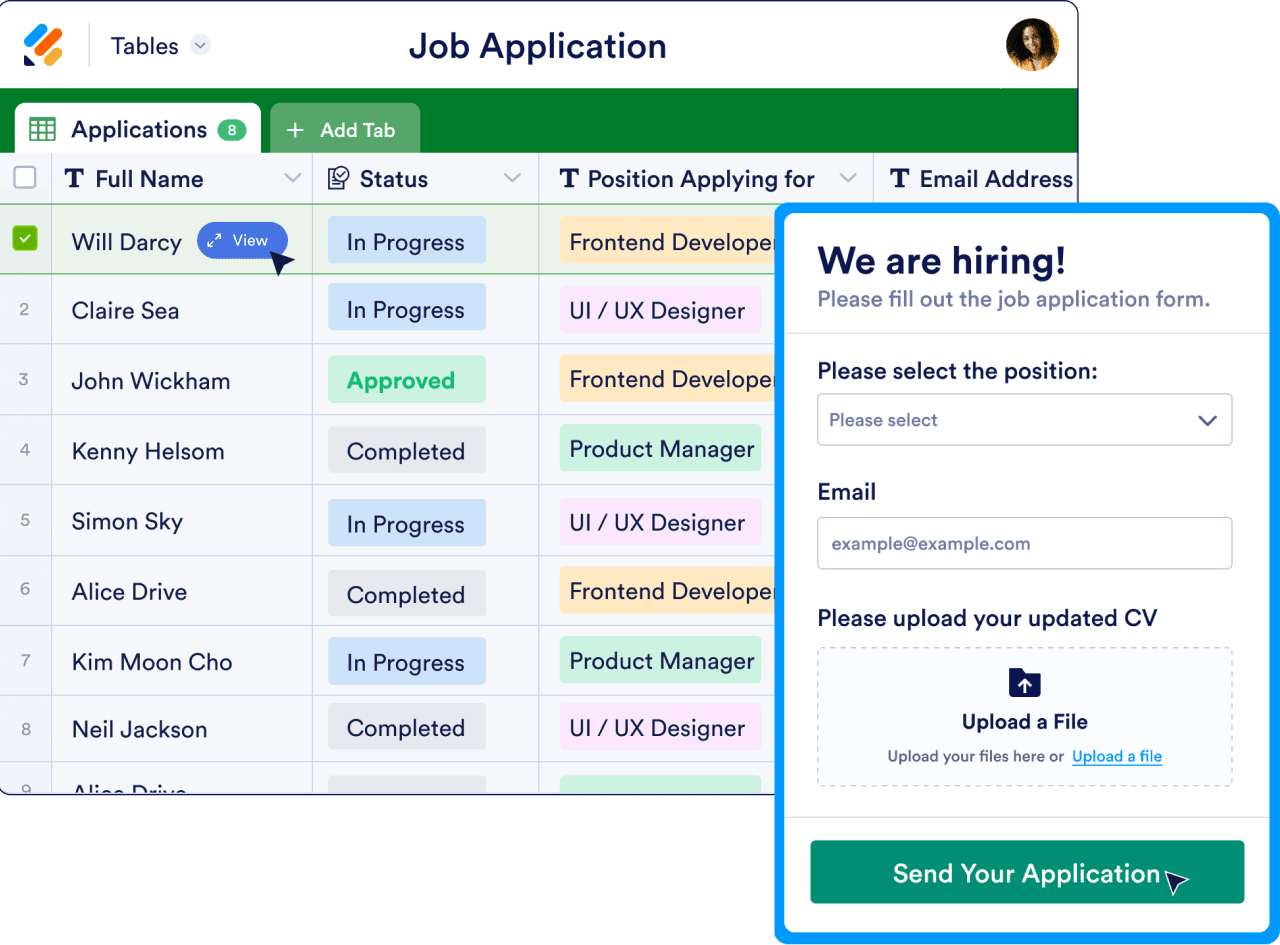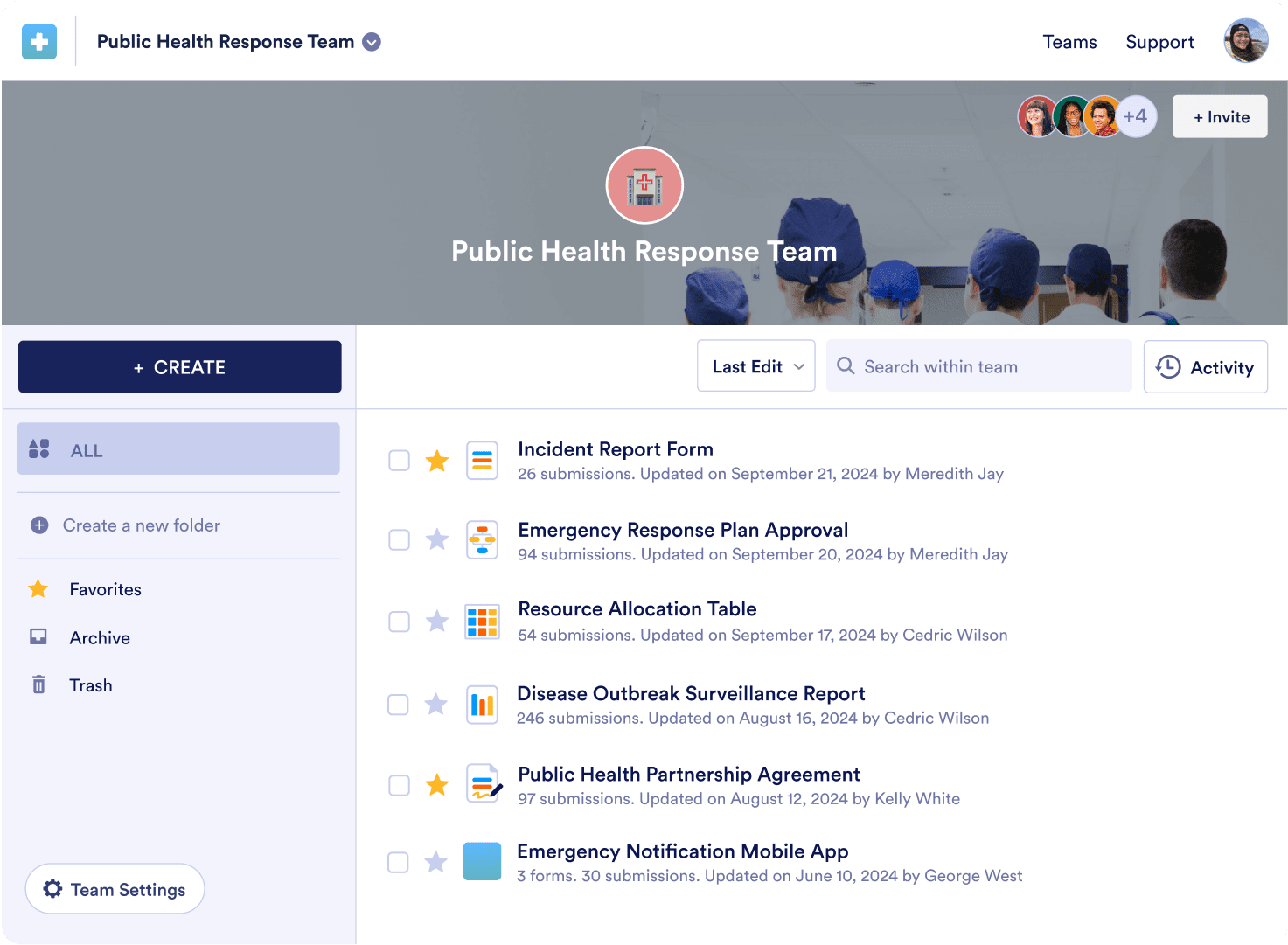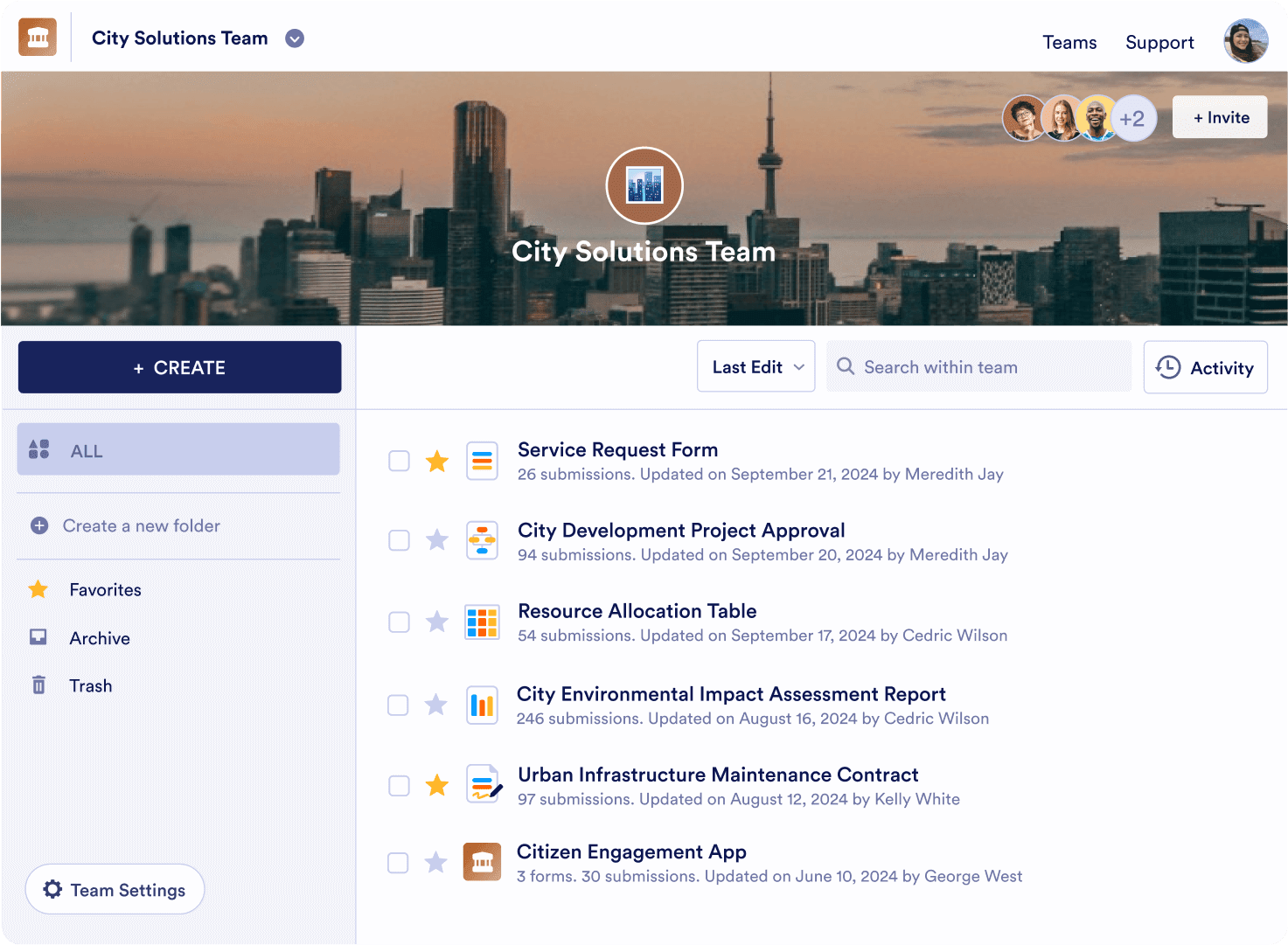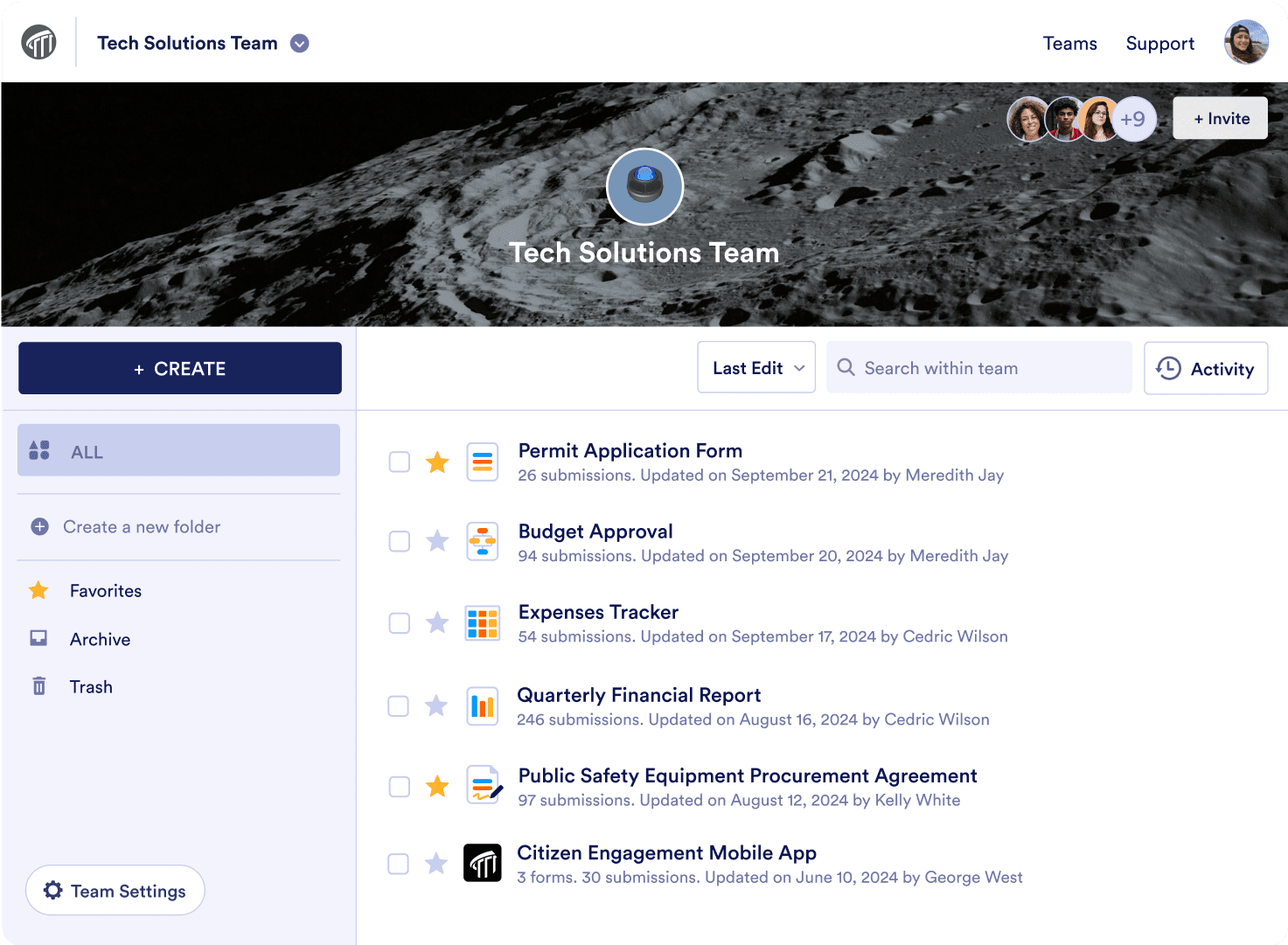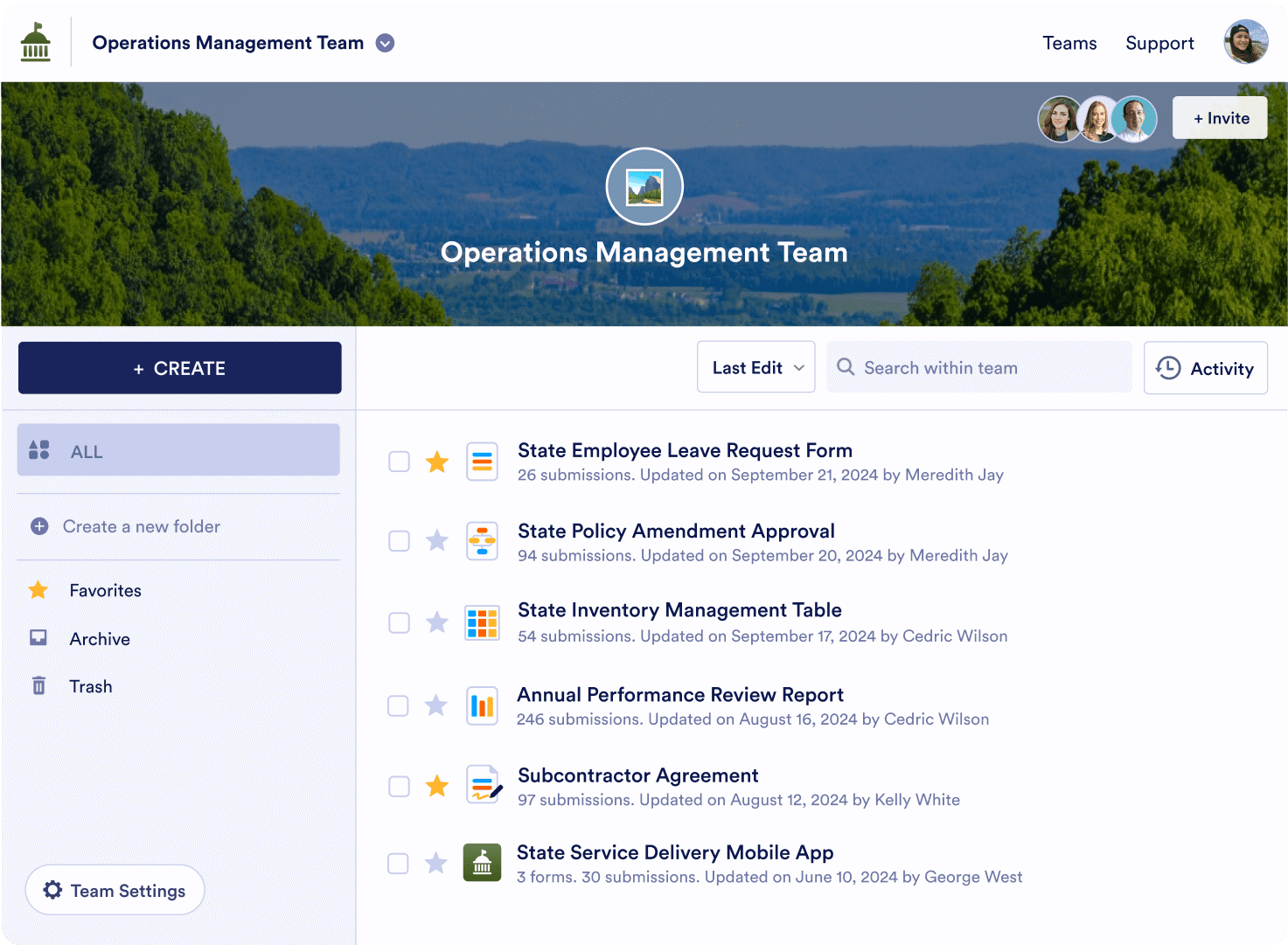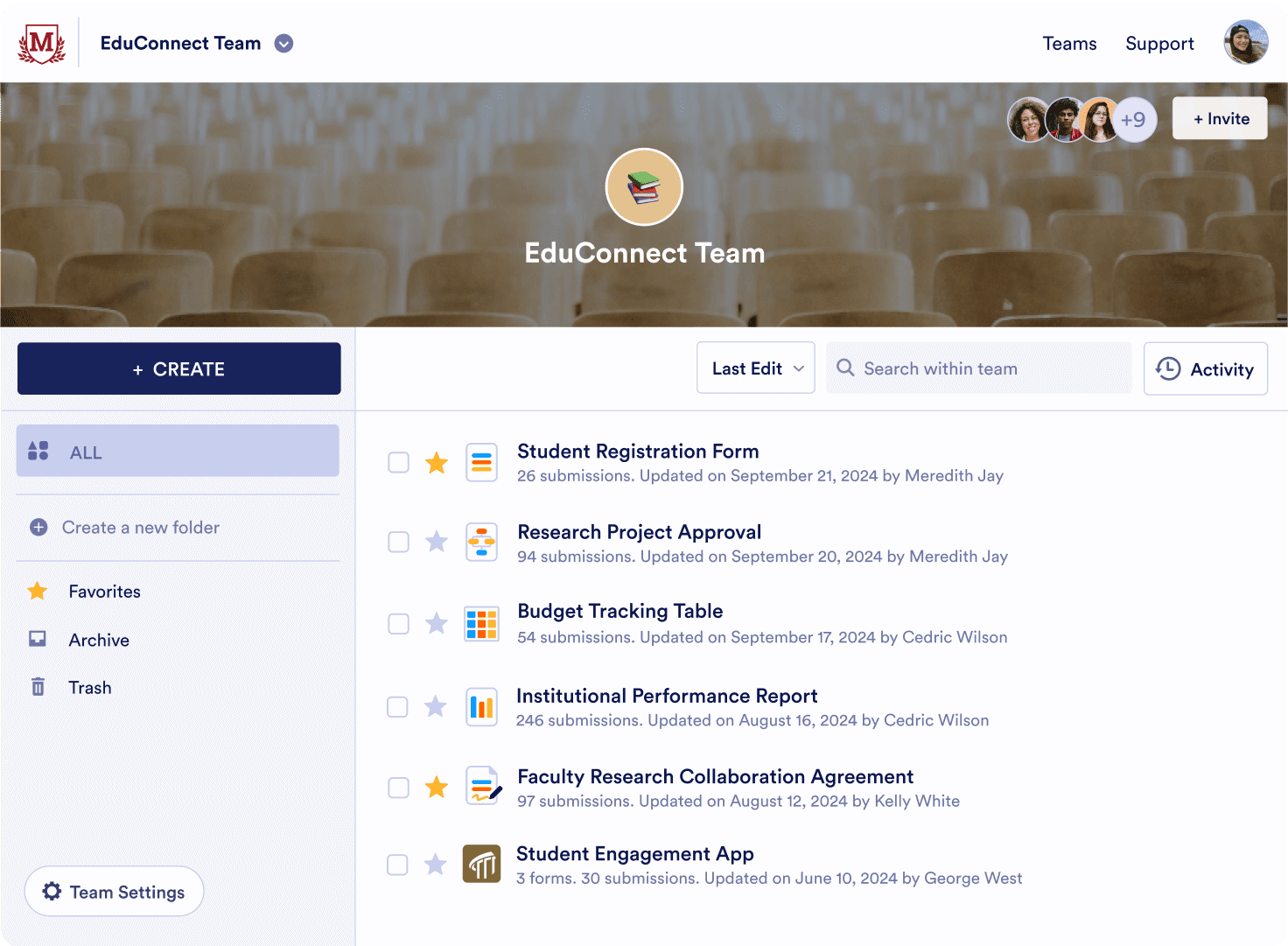Shared workspaces for team forms and data
Create online workspaces where teams can collaborate in real time. Empower users to build no-code forms, tables, reports, and apps, reducing strain on IT resources. Tailor access to protect sensitive data and enable more data-driven decisions.
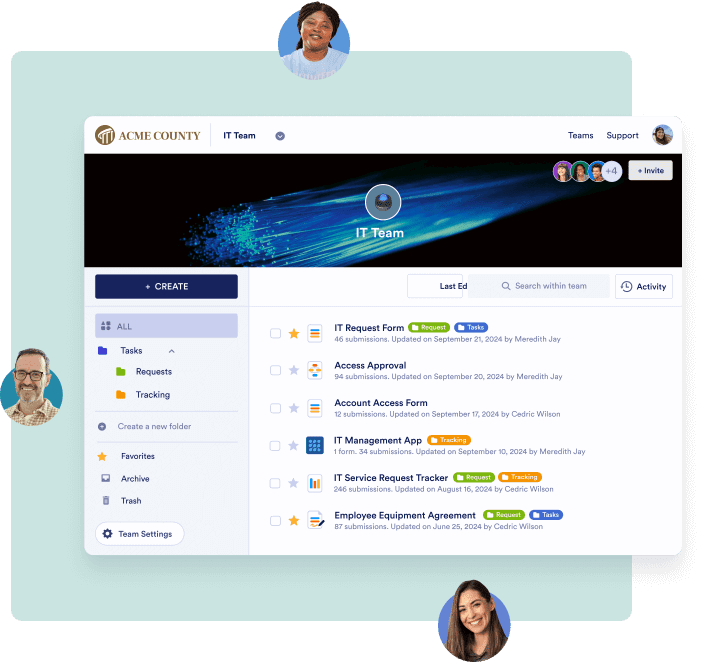
Organize team assets in one place
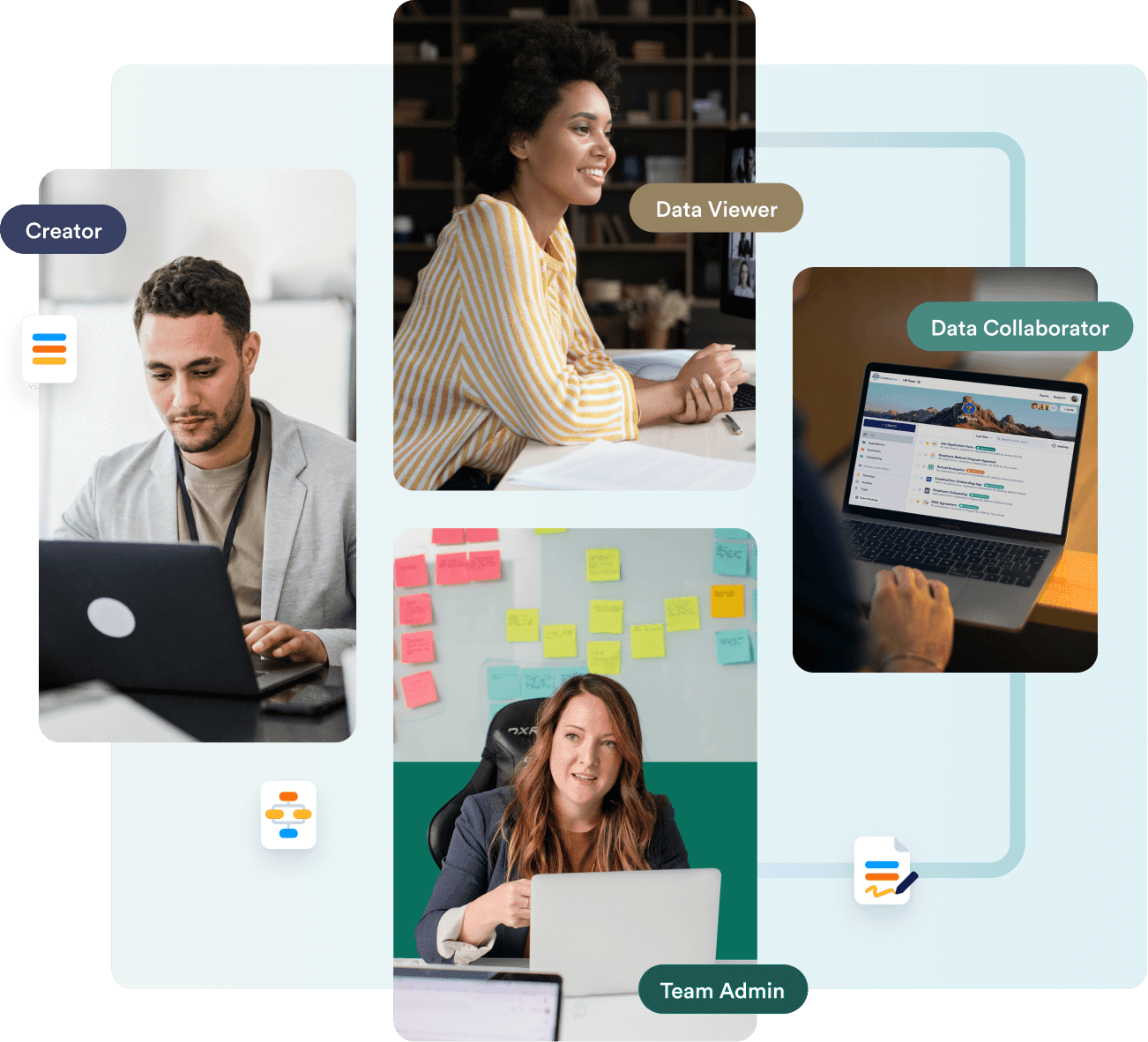
Give each team an all-in-one workspace where members can access and edit all their forms and documents. Assets added to shared workspaces are owned by the entire team, eliminating duplicate effort and enabling seamless collaboration.
Collaborate with your team members
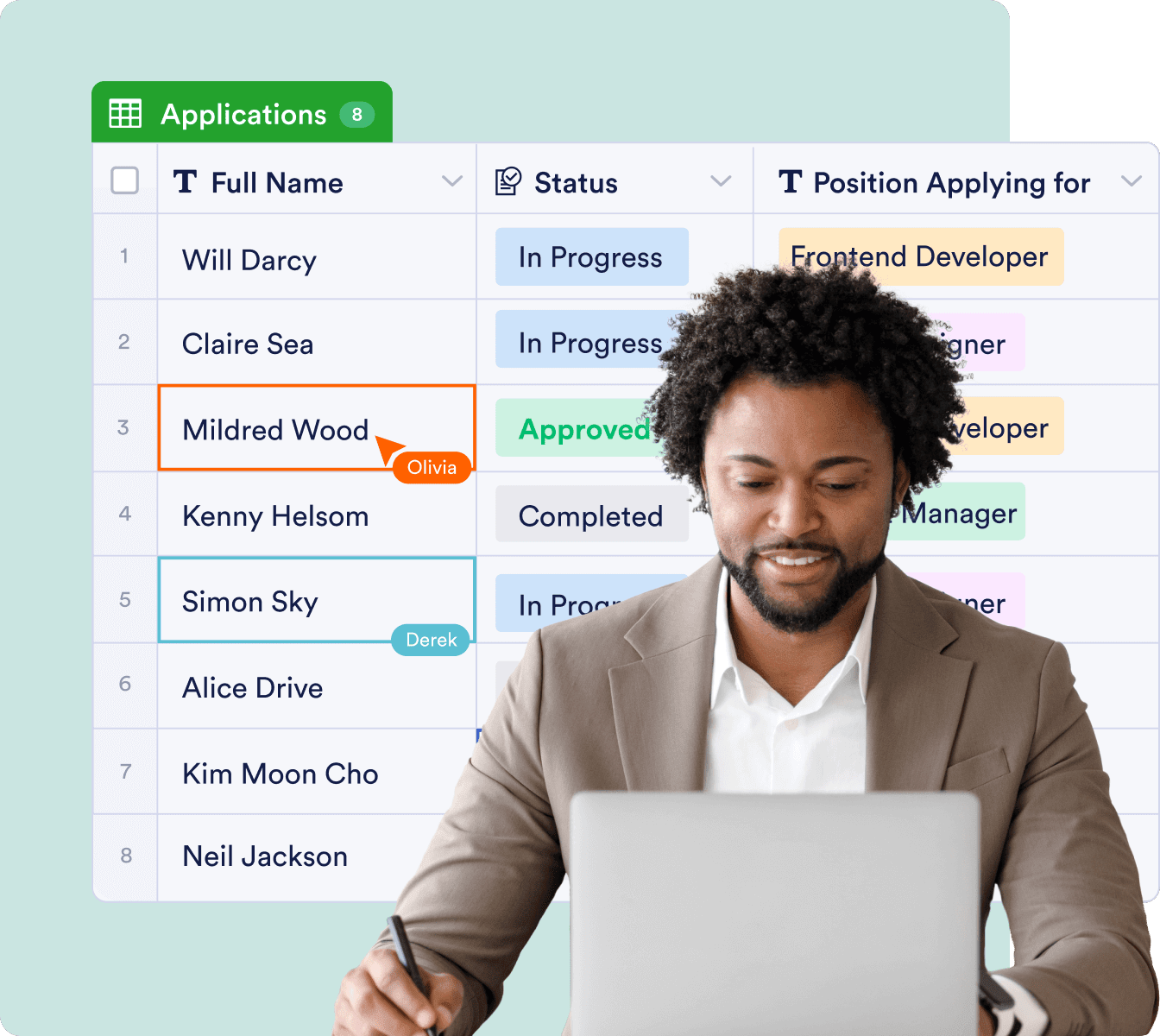
Jotform Tables helps you organize, view, and manage data for seamless collaboration with colleagues and clients. Automate calculations, trigger workflows, and flow data where it needs to go. Generate reports, calendars, and easy-to-read cards in a click to suit your use case and management style.
Automate your team’s workflow
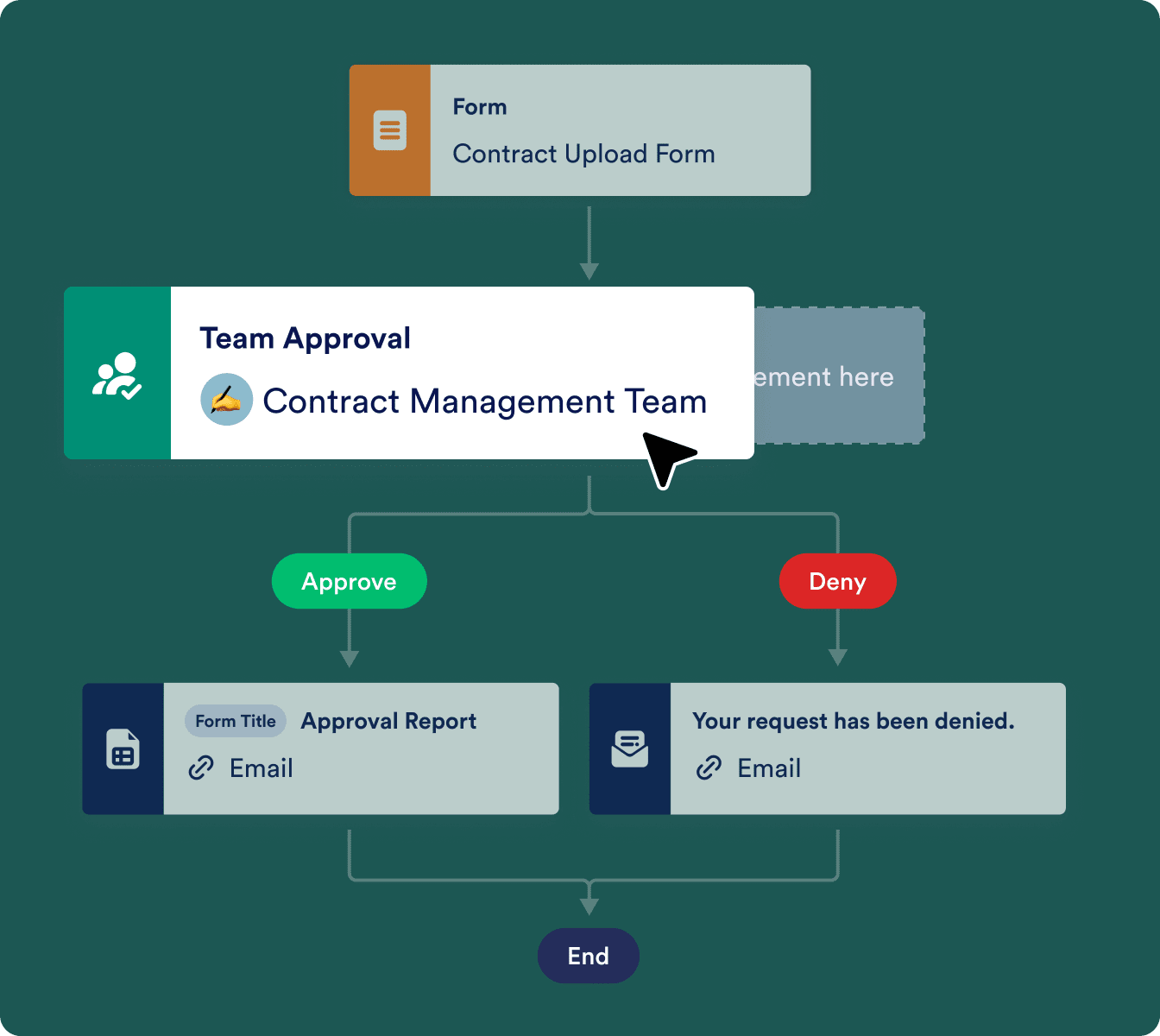
Easily automate routine administrative tasks to reduce bottlenecks and save time. Build custom automated workflows by dragging and dropping forms, emails, e-signature documents, and approval requests to quickly process applications, tickets, permits, and more.
Customize team member access

Structure your team roles to suit your organization’s workflows. Jotform Teams administrators can ensure all team members can access the assets they need to execute tasks efficiently. Use predefined roles in Jotform Teams to optimize team access quickly and keep sensitive information secure.