Create a WhatsApp Poll
Use Jotform to build your own custom WhatsApp poll for free — no coding required. Customize it to match your needs with our drag-and-drop builder, then share with members of your WhatsApp group. Ask for feedback on locations, dates, menus, and more. Collect and manage WhatsApp poll responses from both mobile and desktop devices seamlessly with Jotform.
Pohjat
Explore WhatsApp Poll Templates
Not sure how to begin? No problem! Just choose one of our ready-made poll templates to start building your own WhatsApp poll. Once you’ve chosen your template, all you have to do is customize it to your liking and share with your WhatsApp group.
Which Disney Character Are You?
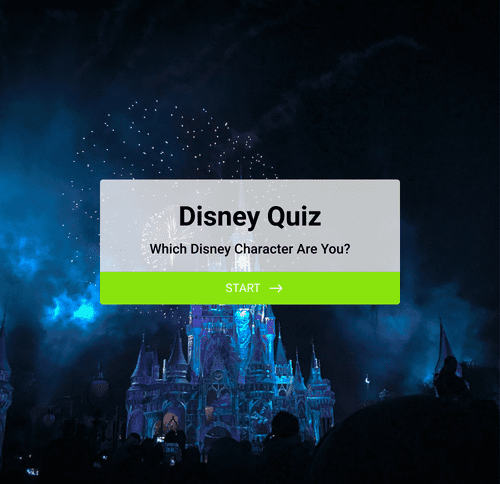
Vote For Your Favorite Artist
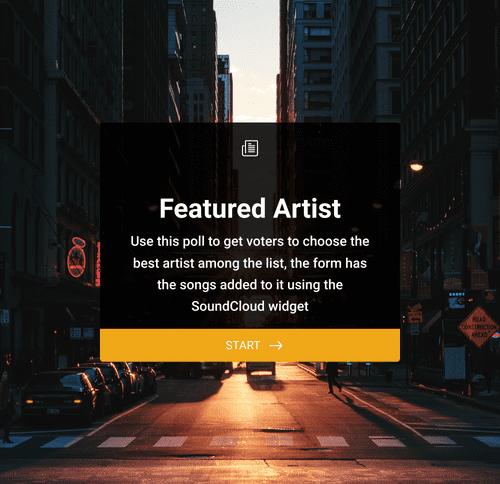
Christmas Poll

Edut
Easy-to-use interface
Collect your WhatsApp group’s opinions effortlessly with Jotform’s poll maker. Whether you’re creating your poll from scratch or using a ready-made template, Jotform’s drag-and-drop interface makes building and customizing your WhatsApp poll a breeze. Add or remove form fields, integrate with helpful tools, choose fonts and colors, and so much more!
Get instant results
Display poll results instantly by embedding a real-time report. With these useful features, you can quickly analyze and act on survey data as it is submitted.
Toimii millä tahansa laitteella
Let your group members vote from their smartphone, tablet, or desktop devices — Jotform’s polls are compatible with them all. All you need to do is send out your poll link via email or QR code.
Customize with photos and videos
Customize your WhatsApp poll by uploading photos and videos to make it more interactive. Give your poll participants visual aids to go along with your poll questions.
Set poll expiration date
Need poll responses to be in before a certain time? Set a poll expiration date to automatically close the poll after a specific date or time. Once the poll expires, your voting link will become inactive. Keep your poll data relevant and prevent late responses by adding an expiration date to your WhatsApp poll.
Learn how to create your own poll

Frequently Asked Questions
All your questions about Jotform — answered. Check out our FAQs for answers to common questions, or contact our support team for further information.
What is a WhatsApp poll?
A WhatsApp poll is a poll that you can send to your WhatsApp group chat members so they can vote on a certain topic. You can create a one-question WhatsApp poll directly in WhatsApp to share with your group chat. You can also use a third-party tool like Jotform to create a poll to send to your WhatsApp group with a link.
How can I create a WhatsApp poll?
You can create a WhatsApp poll through WhatsApp or through a survey tool like Jotform.
To create a custom poll to send to your WhatsApp group, open Jotform’s Form Builder. You can choose to create your poll from scratch or use one of Jotform’s ready-made poll templates.
Use our drag-and-drop builder to customize your poll. Add or remove form fields, integrate with helpful tools and widgets, upload branding assets and images, change fonts and colors, and more! With Jotform you can truly tailor your poll to meet your unique needs.
If you only need to ask one question, you can use WhatsApp’s polling feature. Open the WhatsApp group that you’d like to poll and click Attach (+), Poll, and then Create Poll. Add your question and the answer options. Click and drag to change the order of the options. Then simply send it off to your group chat to start collecting in-app polling results.
How can I set up an online survey for WhatsApp?
To set up an online survey for your WhatsApp group chat in Jotform, start by opening up the Jotform Form Builder. Choose to build a poll from scratch or use one of our ready-made online survey templates. After you’ve chosen how you’re going to make your survey, use our drag-and-drop builder to make any changes you need. Add or remove form fields, change fonts and colors, upload images or videos, integrate with useful widgets, and more, depending on your needs. Then share your survey with your WhatsApp chat members via direct link or QR code.
What are the benefits of using WhatsApp polls for gathering feedback and conducting surveys?
Using a Jotform poll in WhatsApp to gather feedback and conduct surveys can be an easy way to gauge community opinions in an organized manner. While WhatsApp’s built-in polling options only allow you to ask one polling question at a time, Jotform lets you create polls with as many questions as you need.
With Jotform’s drag-and-drop poll builder, you can customize your poll however you like — effectively creating a survey or poll that is more attuned to your needs. Additionally, Jotform allows you to track polling results, generate reports, and share results with others. With Jotform’s online poll builder and tools, you’ll be able to get results quickly and analyze them in one easy-to-use platform.
Are there any limitations or restrictions when setting up an online survey for WhatsApp?
WhatsApp polls have a couple of limitations, depending on the product you’re using to create them.
While it’s convenient to build your poll in the same app you’re using to send it, you’ll only get to ask one question if you use WhatsApp to build your poll. If you’re going with this method, you’ll need to create multiple polls if you want answers to more than one question.
If you’re using Jotform to create your poll, there are limits to the number of polls you can have and submissions you can receive, depending on your Jotform plan. Jotform’s free plan allows users to create five free forms and gather 100 monthly submissions. If that’s enough for you, then there are no real limitations. However, if you’re polling a large WhatsApp group chat, you might have to upgrade to a different Jotform plan to accommodate the number of forms and submissions you need.