Create Weekly Schedules
Boost productivity, conquer tasks, and plan your week with Jotform’s free Weekly Schedule Maker. Create customizable weekly schedules to stay organized and maximize your time!
Pohjat
Explore Weekly Schedule Templates
Social Media Calendar Template
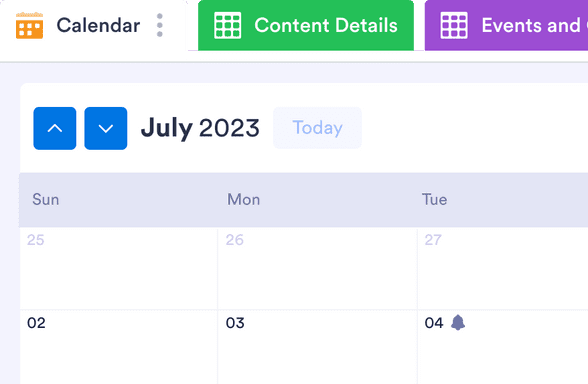
Salon Appointment Calendar Template
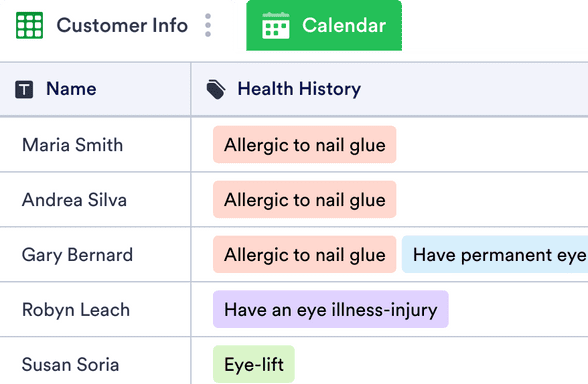
Email Marketing Calendar Template
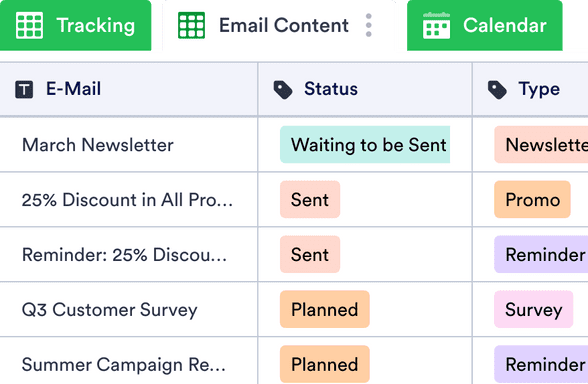
Edut
Instantly Create Weekly Schedules
Easy-to-use interface
Jotform’s intuitive drag-and-drop interface lets you easily create forms and turn responses into weekly schedules in seconds — without coding. You can build a schedule from scratch or choose from one of our templates to start. Plus, effortlessly view and edit your schedule any time you need.
Seamless customization
Jotform provides robust customization features that allow you to tailor your weekly schedules to your specific needs. Adjust the layout and colors, include your own branding, and categorize tasks to effectively visualize and better manage your time.
Efficient planning and productivity
Jotform’s Weekly Schedule Maker helps you prioritize tasks, set reminders, and allocate time slots so you can focus on essential activities and accomplish more with your time.
Suositukset
Mitä käyttäjämme sanovat Jotform-palvelusta
Frequently Asked Questions
All your questions about Jotform — answered. Check out our FAQs for answers to common questions, or contact our support team for further information.
How do I create a weekly schedule?
You can create a weekly schedule with Jotform’s Weekly Schedule Maker. Once you’ve built forms to collect submissions for appointments or meetings, simply go to Jotform Tables, where you can use a free template to create schedules from your response data or from manually entered data. Add tasks, meetings, and other events to make sure projects are completed on schedule.
How can Jotform’s Weekly Schedule Maker help improve my time management?
Our Weekly Schedule Maker can help you improve your time management by providing a visual representation of your schedule that allows you to see your meetings, appointments, and time blocks throughout the week. This helps you stay on track with projects and keep commitments in order.
This tool also assists with time blocking and prioritization by allowing you to structure your time around certain priorities and rank them based on importance. With this method, you can increase your productivity and reduce procrastination to achieve optimal balance throughout your week.
Can I share my weekly schedule with others?
Once you’ve filled in your weekly schedule with all of your information, you can download it as a CSV, PDF, or Excel file — easy to print or share with others. Forward your schedule via email or link in seconds so that your employees, colleagues, and family know what you’ll be working on throughout the week.
Are there options to sync my weekly schedule with other calendars or applications?
Yes, there are options to sync your weekly schedule with other calendars or applications. While you’re currently unable to sync calendars with other Jotform users, you can integrate your weekly schedule with a Google Calendar. If one or both calendars are blocked off, this will prevent appointments from being double-booked.
Can I access my weekly schedule from different devices?
Yes — you can access your weekly schedule from any computer, smartphone, or tablet so you can keep your schedule with you on the go. Need to access your schedule offline? Not an issue! When you download it as a PDF or Excel file, you’ll be able to see it even when you’re away from your device.
What is a weekly schedule template?
A weekly schedule template gives you a premade structure for your weekly schedule, providing inspiration about how to plan your time. A template lets you update tabs, columns, and color-coded tags so you can track tasks, priorities, and due dates. With a Weekly Schedule template to keep you on track, you can spend less time building your schedule and more time accomplishing your goals.