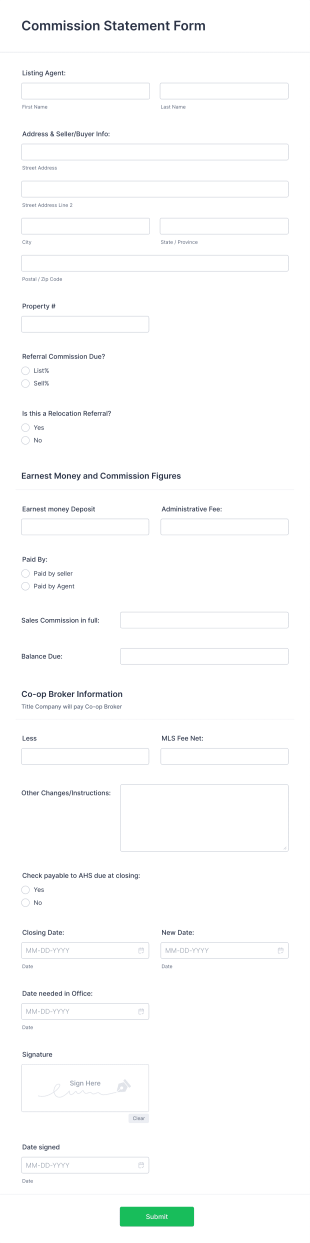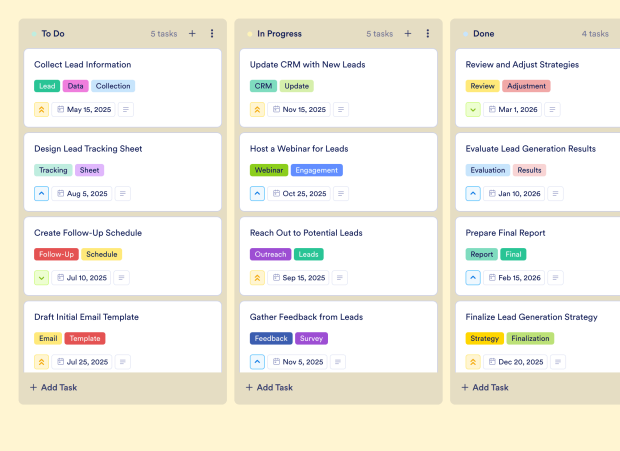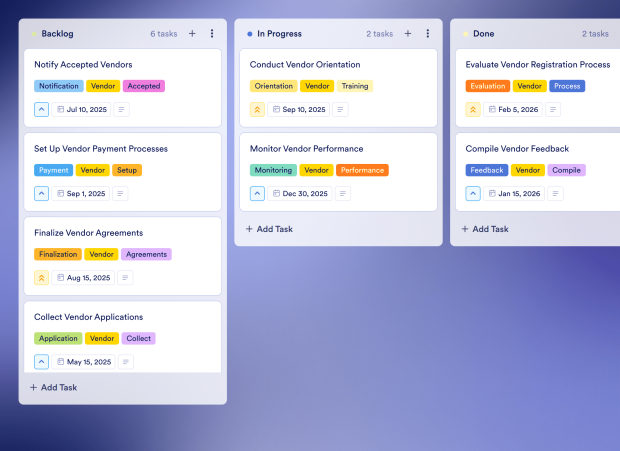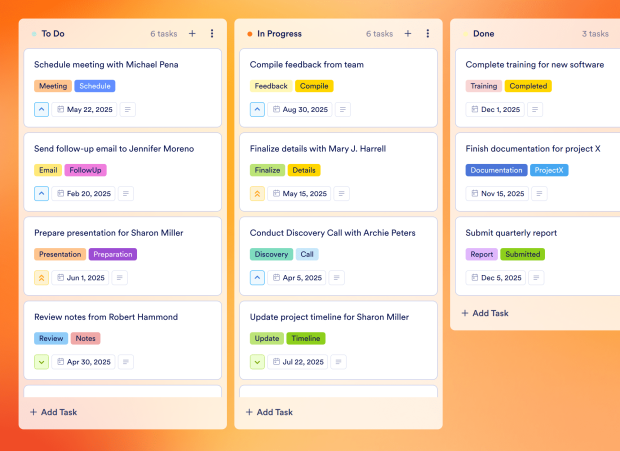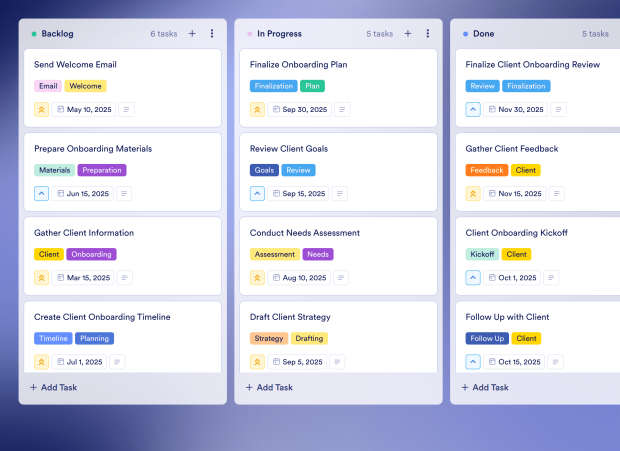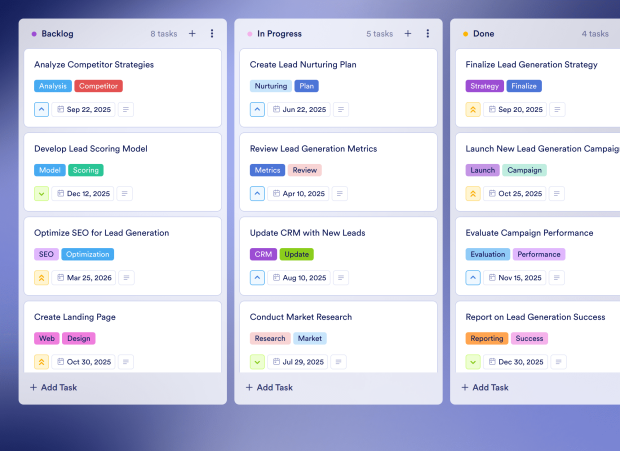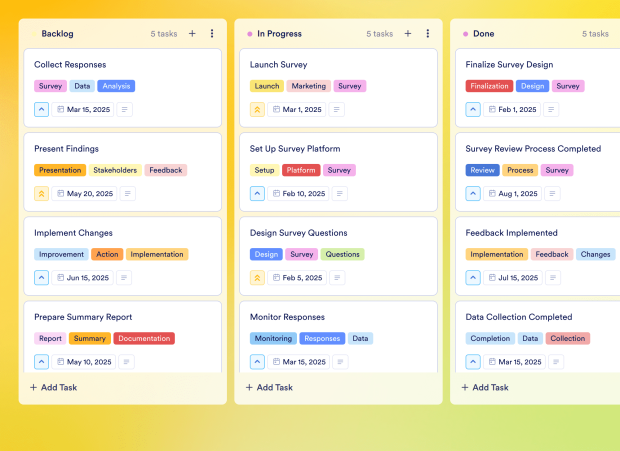Commission Tracker Template FAQs
1) What is this Commission Tracker Template used for?
This Commission Tracker Template is designed to help finance and accounting teams manage and track commission statements and reports efficiently. It ensures that all necessary tasks related to commission processing are organized and completed on time.
2) What should be included in a Commission Tracker Template?
The template should include tasks such as reviewing commission statements, contacting agents for missing information, finalizing reports, and sending confirmation emails. Each task can have priority levels, due dates, and descriptions for clarity.
3) When to use a Commission Tracker Template?
Use this template during the commission processing cycle to ensure all tasks are completed promptly, from reviewing statements to finalizing reports and preparing for audits. It's particularly useful at the end of each commission period.
4) Who can use a Commission Tracker Template?
This template is ideal for finance professionals, accountants, and sales teams who need to manage commission-related tasks collaboratively. It is also beneficial for anyone involved in the commission processing workflow.
5) What are the benefits of using a Commission Tracker Template?
This template streamlines the commission management process, enhances collaboration among team members, and provides clear visibility into task progress. It helps ensure that deadlines are met and that all necessary actions are taken.
6) Can I assign tasks to specific team members?
Yes, you can assign tasks to specific team members within the Commission Tracker Template. This ensures that everyone knows their responsibilities and accountability for each task.
7) How do I track the progress of tasks on this board?
You can track the progress of tasks using the Kanban board view, moving tasks between different stages such as "In Progress," "Pending Approval," and "Completed" to visualize workflow.
8) Can I connect my forms to this board to create tasks automatically?
Yes, you can integrate your Jotform forms with the Commission Tracker Template. When a new form submission is received, it automatically creates a corresponding task, streamlining your workflow.