Maintaining optimal organizational efficiency requires an ongoing effort. By paying thoughtful, consistent attention to existing and emerging technologies, you can identify growth opportunities, promote productivity, and ensure customer experiences meet expectations.
Investors and donors can also use company efficiency metrics or nonprofit financial efficiency ratings to make decisions about whether or not to invest in your mission.
Jotform Sign helps Enterprise customers improve efficiency — and save time and money — by sending documents, collecting e-signatures, and automating document-related tasks using the same drag-and-drop, no-code interface they know and love. E-signature collection is a critical function for many of our customers. We developed Jotform Sign so our customers could easily request, capture, and store e-signatures at scale using the power of automation. No single-service providers with expensive subscription fees. No clunky user interfaces to navigate. Just upload, send, and sign.
Are you ready to get started? Here are five ways to save time and money with Jotform Sign.
1. Minimize tech stack complexity and maintenance requirements
Jotform Sign for Enterprise provides one platform for all your e-signature needs. Unlike many single-service providers, Jotform Enterprise offers a suite of features to manage documents throughout their lifecycle, including
- Automated field detection to quickly convert existing forms to signable documents and Jotform’s PDF Editor to customize them
- Email notifications, autoresponders, and reminders to keep communications flowing
- Approval workflows to minimize tedious administrative tasks
Making the most of your Jotform Enterprise instance by migrating your e-signature services to Jotform Sign can save you time and minimize security risks. Standalone and legacy software systems distract IT resources with maintenance needs and updates required to maintain security and compliance.
At a minimum, technological redundancies create unnecessary overhead. Left unchecked, an overly complex technology stack can slow business operations and create unnecessary security risks.
Instead of relying on integrations to collect e-signatures, you can now take advantage of native solutions directly on the Jotform Enterprise platform. What’s more, you can take comfort knowing that Jotform Enterprise has achieved SOC 2 Type II compliance, so your data will benefit from the highest security controls and protections.
2. Reduce single-service solution provider costs
Redundancies in your technology stack not only waste time in maintenance and training costs, they also divert financial resources. Jotform Sign can greatly reduce your spend on subscription-based, e-signature solution providers, especially those that don’t enable you to automate your e-signature collection and document management processes.
3. Collect e-signatures faster and communicate more seamlessly with one-click publishing and automations
Jotform Sign makes it simple to streamline and automate your e-signature collection process. Upload existing documents, digitize PDFs, or use one of our many templates to get started quickly.
The publishing options for Jotform Sign documents are robust and easy to use. From the Publish tab you can opt to share your form with a link, via email, over social media, or with a QR code. If you want to embed documents for signature on a website, you have several options. You can access an embed code, use an iFrame, or have it appear with a “feedback” button on the side of the screen, as a lightbox, or as a popup.
Organizations that need to secure employee signatures for onboarding, training, or other routine processes can assign e-signature documents to everyone in an organization with a simple toggle switch.
You can also automate emails and reminders to follow up on any documents or contracts you have sent to potential customers.
Use the Settings tab to customize the email subject line and message to tailor it to your specific audience.
Next, click the Send tab to add specific email recipients or generate a link to invite multiple people to sign your document. For added security, you can set up an access code and customize your message to document viewers and signers.
Additional time-saving and security features include automatic reminder emails in case an individual misses your email the first time it’s sent. If you want to allow them to delegate their signature rights, you can enable that with a simple click. To protect your organization from outdated contracts and agreements, enable the expiration date feature to choose a specific date when your document expires.
Jotform’s approval workflows enable you to automate how e-signatures are processed within your organization. Even a simple workflow can be powerful.
For example, you can set up a simple conditional logic flow to trigger any estimates or proposals approved and signed by your clients to be sent to your scheduling department to set up a time to complete the work. Additional workflows can easily be incorporated to send new clients a form to schedule the work, email a confirmation, and assign a task to teams performing the services requested.
Quickly view and manage the status of all your documents from the Jotform Sign Inbox. Here you can see which documents have been signed, where signatures are pending, as well as completed, canceled, and declined documents.
4. Cut training time with the no-code, user-friendly Jotform Sign interface
Jotform Sign features the no-code, drag-and-drop interface our customers know and love. You and your team can easily create e-signature documents, share them via email, web, and other channels, and gather signatures with just a few clicks.
A no-code tool means less time training employees on new systems. The same skills used to build Jotform’s forms and manage tables can now be applied to create countless e-signature documents to help your organization conduct business faster and easier than ever. And our PDF Editor makes digitizing documents to add to your Jotform Enterprise server a breeze.
5. Get up and running quickly with a dedicated support team
Not all services are created equal. When you adopt a new service or technology, it’s important to have the support you need to get up and running quickly. In addition to rich online resources including step-by-step guides, and product overview blogs, Jotform Enterprise offers a dedicated support team to answer all your questions.
New Jotform Enterprise customers are often delighted to learn that their local data residency center can be up and running in a single business day. It’s one more reason to consider migrating your e-signature documents to Jotform Enterprise to make the most of Jotform Sign and our entire platform offering.
We hope you’re as excited as we are about Jotform Sign. The opportunities to save you and your team time and money are reason enough to explore the product. If you’re already a Jotform Enterprise customer, it’s easy to access Jotform Sign from your platform and start using it right away with all of your existing forms and tables. For more ideas and inspiration, visit our dedicated Jotform Sign product page.
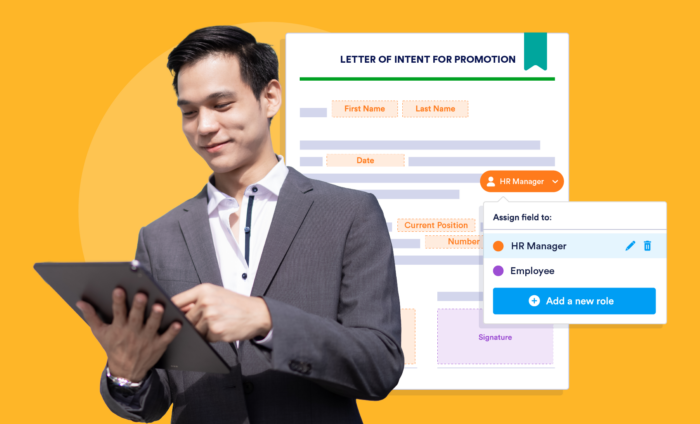
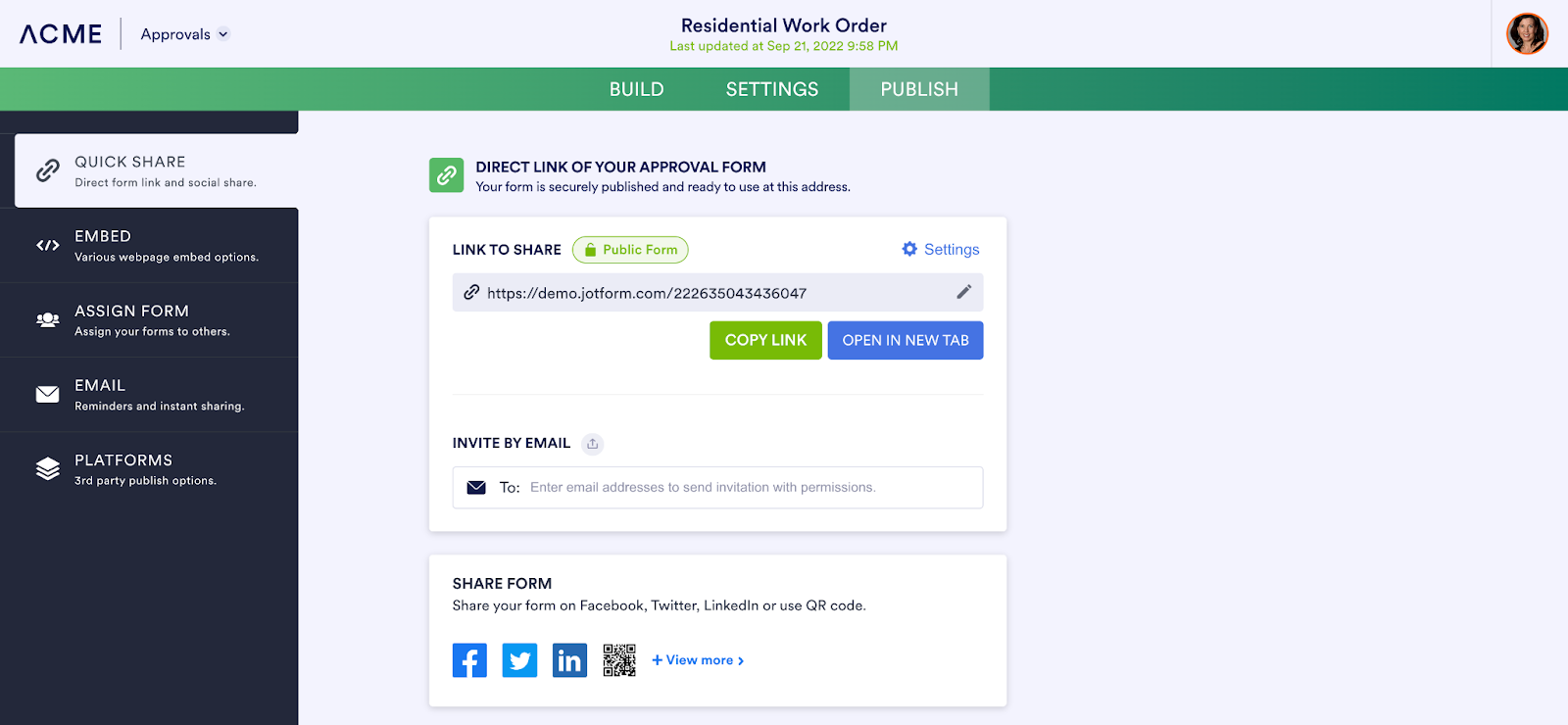
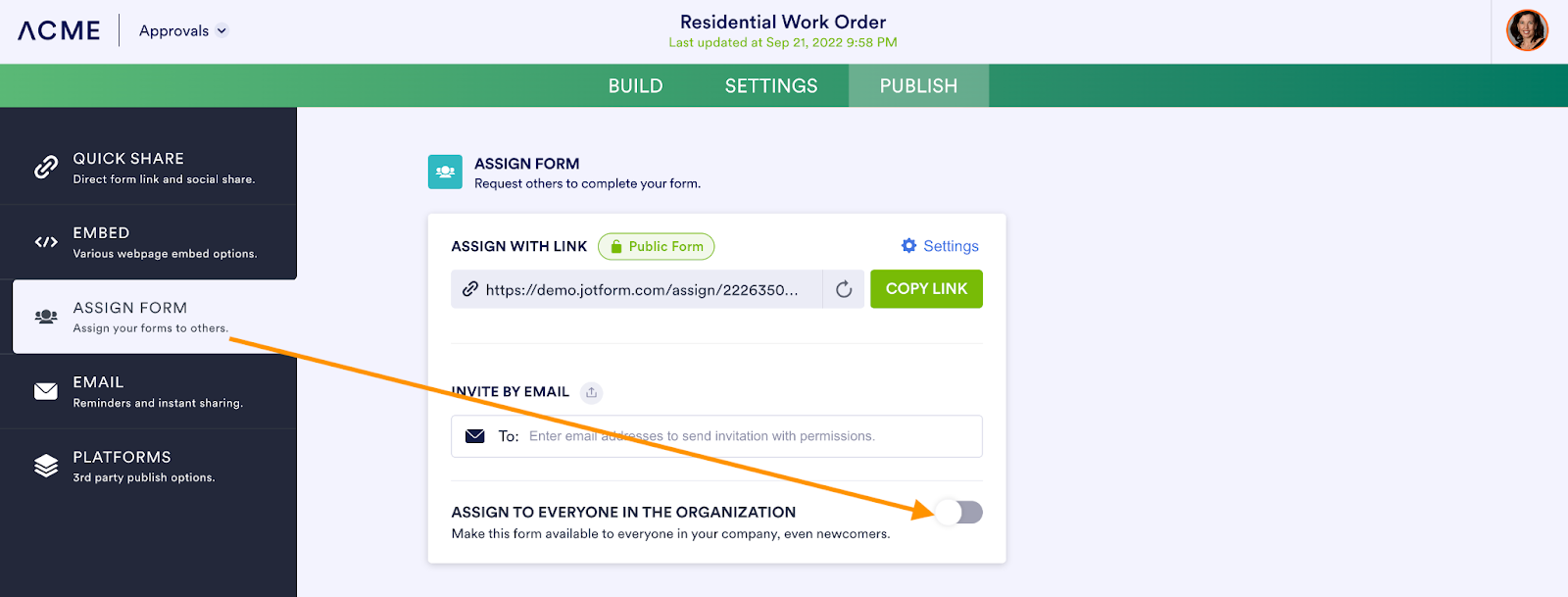
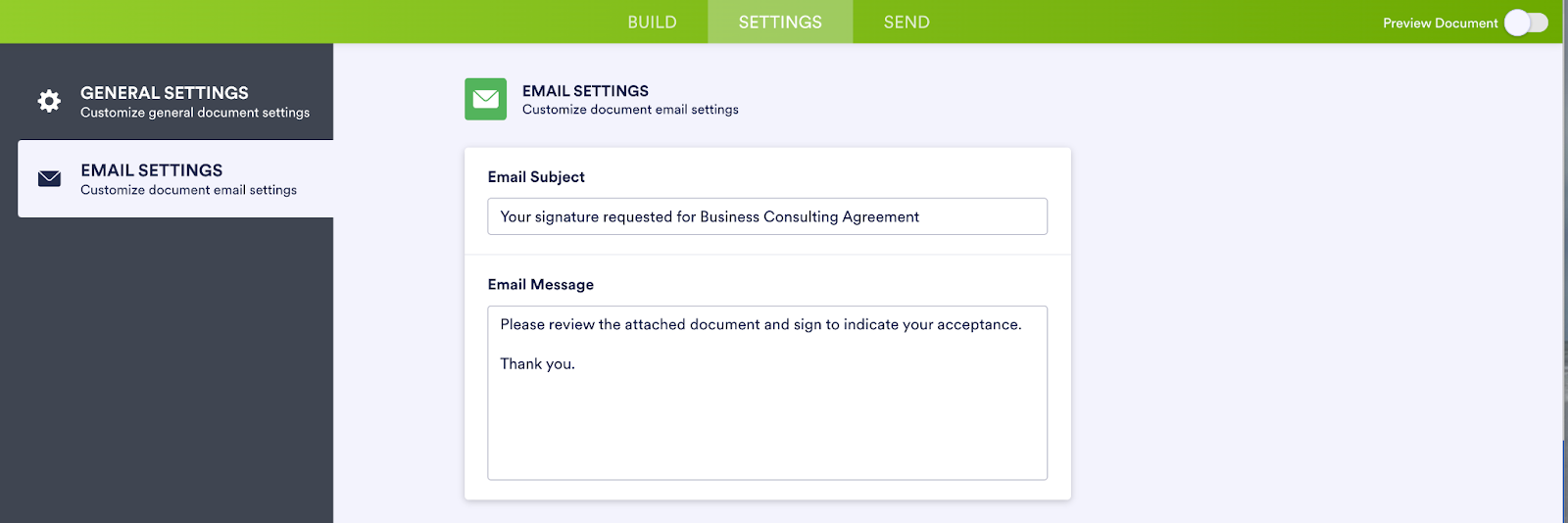
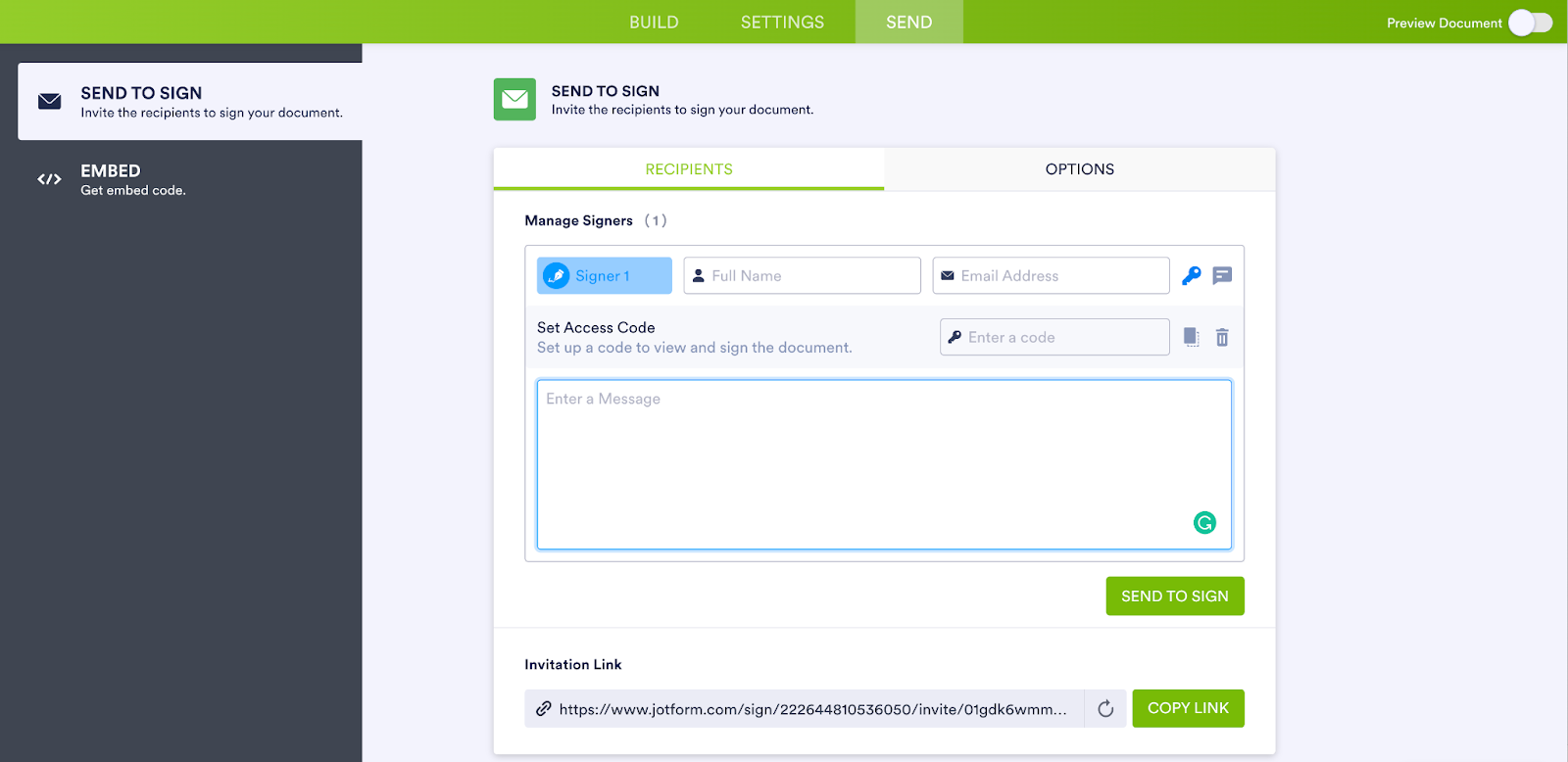
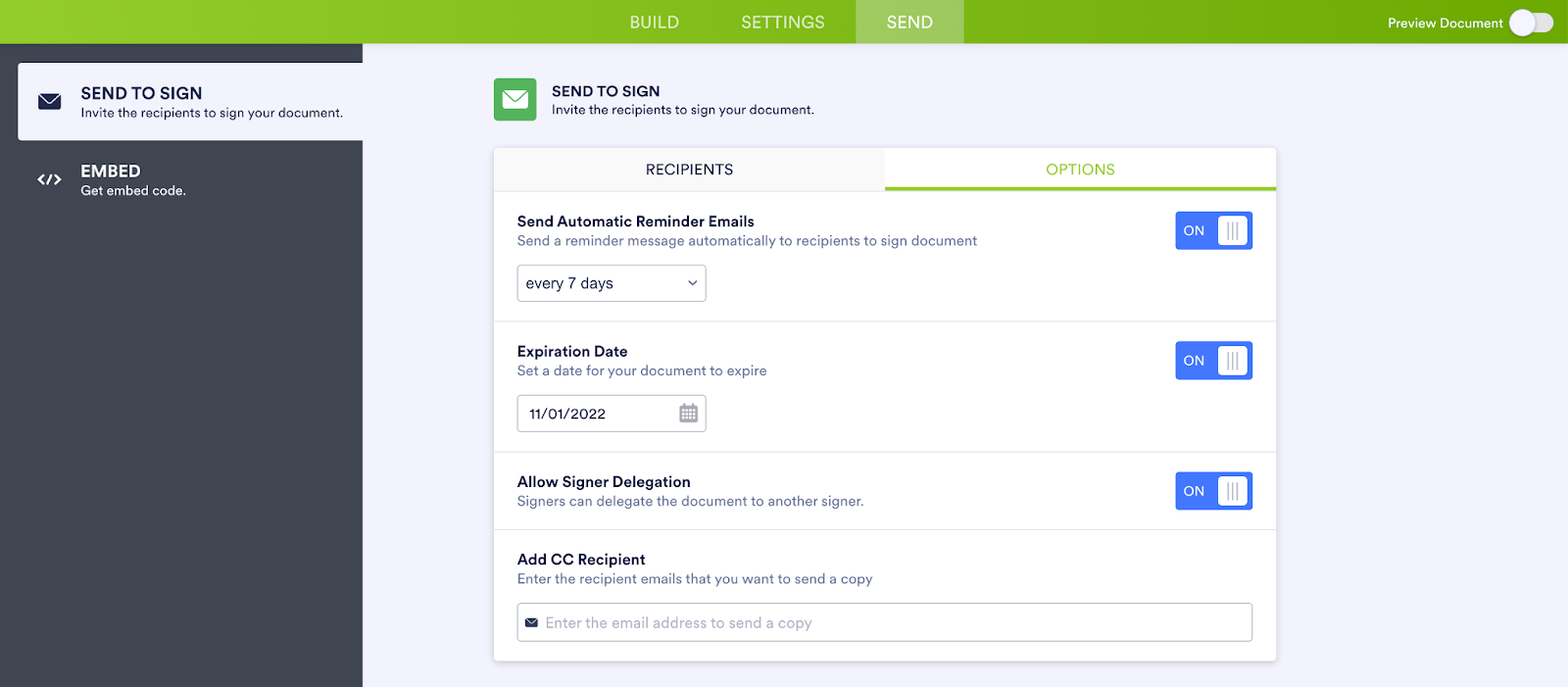
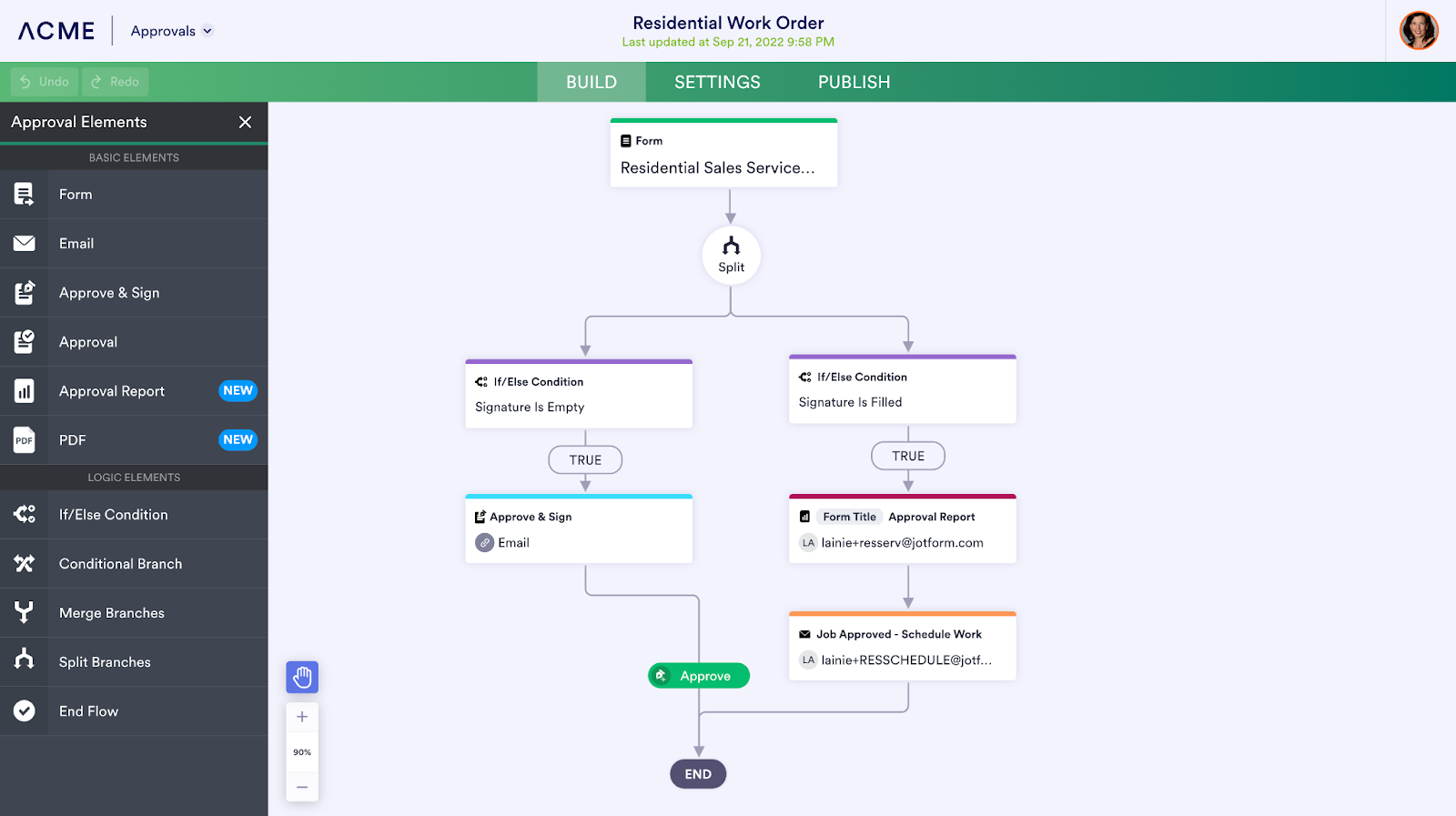
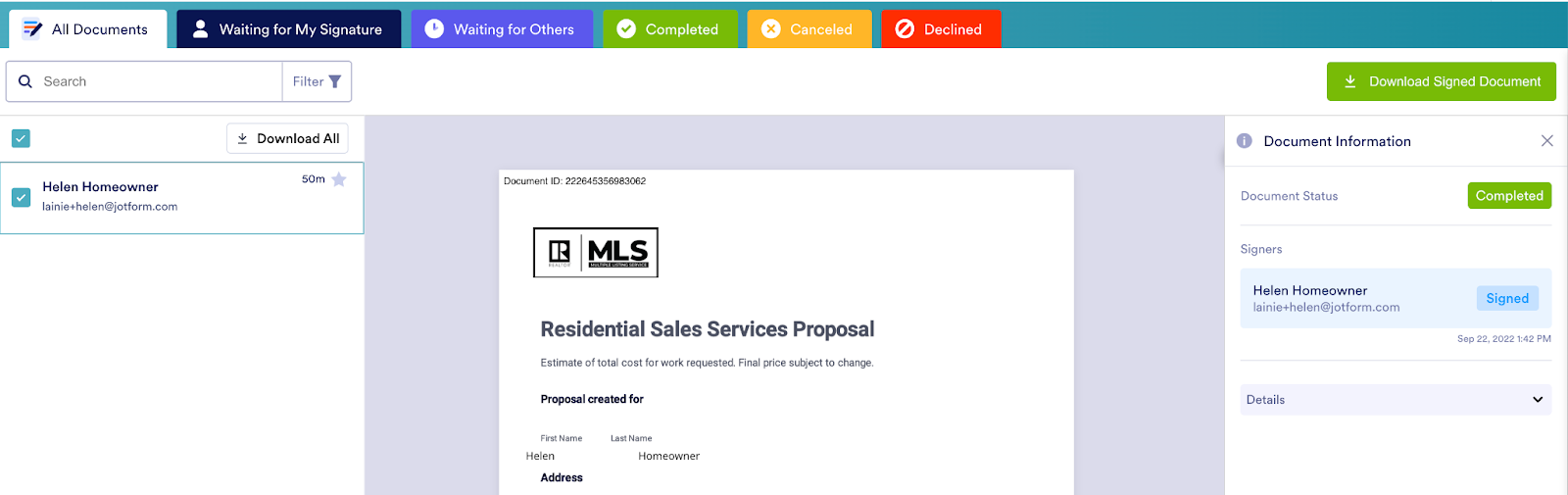


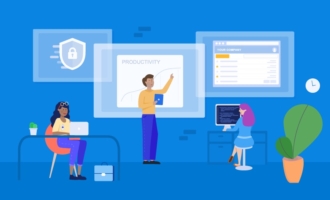

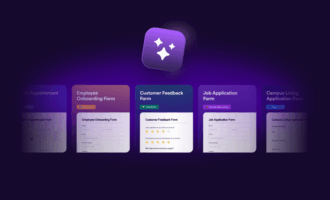










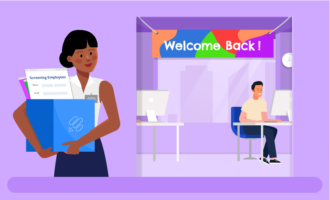


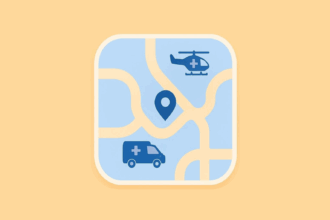


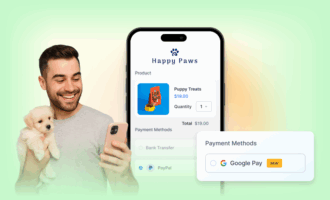










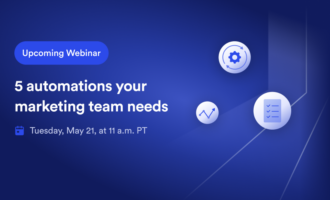



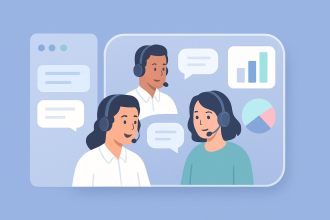




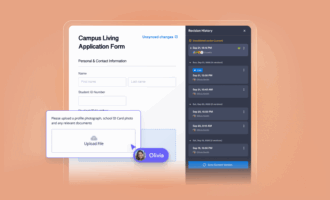











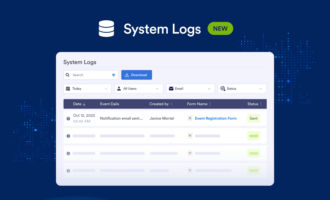




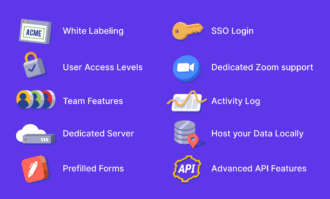










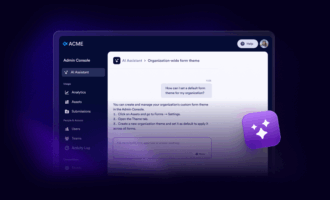





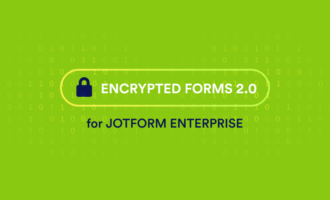





















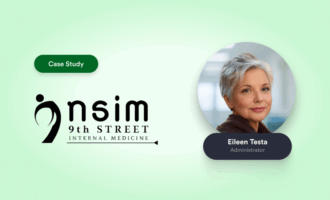



Send Comment: