Best GovOS alternatives
Government files, data, and processes aren’t known for their simplicity. Many government organizations still rely on physical paperwork and manual, complex processes. A number of software platforms have attempted to tackle this problem though, including GovOS, a cloud-based software platform designed for local governments.
However, no two government agencies are alike and there are different regulatory requirements agencies have to follow, so while GovOS might be the right choice for some departments, one of the other solutions out there might be a better fit. Not every tool for government digital transformation is right for every agency, so it’s important to find the one that matches your unique needs.
GovOS overview
GovOS is designed to help government agencies modernize and digitize their work. GovOS offers a bevy of tools to boost citizen engagement, manage government services efficiently, and automate processes. Government employees can use GovOS to streamline their operations, including licensing and regulatory services, public records management, and tax compliance.
- Key features: Application Designer tool for building online services to collect form submissions, signatures, and payments; process automation that streamlines routine tasks; secure storage and management of sensitive government and public data
- Pricing: contact sales for pricing
- Overall Capterra user rating: 4.6/5.0
- Overall G2 user rating: 3.9/5.0
Reasons to look for an alternative
While GovOS might meet some organizations’ needs, it’s important to consider competitor tools.
Allocating public funds for anything, including software services, comes with a set of rules and requirements. Although GovOS’s pricing isn’t listed publicly, some user reviews describe it as expensive, so you might want to shop around and compare pricing for other tools.
Unique difficulties and responsibilities also require unique solutions. GovOS focuses on particular areas of government operations. If your department or agency has different requirements, you might need a different tool.
5 best GovOS competitors
Here are five notable GovOS alternatives that can streamline and improve government digital transformation.
1. Jotform Government
Jotform Government, a subset of Jotform Enterprise, is a platform designed to help government agencies in need of robust data collection and management solutions. Jotform Government grants organizations multiuser access to the full collection of Jotform products:
- A powerful and easy-to-use Form Builder, allowing you to easily create forms and surveys from scratch or choose from over 10,000 customizable templates
- Jotform Tables, a database interface automatically generated from form submissions
- Jotform Sign, an e-signature collection tool
- Jotform Smart PDF Forms, which enables users to turn PDF documents into customizable digital forms
- Jotform Report Builder, which automatically generates customizable visual reports from form submissions
- Jotform Apps, a no-code, drag-and-drop app builder that can house multiple forms
- Jotform Approvals, an automated workflow tool
- And there’s more!
Jotform Government has robust security features to keep public data safe, including HIPAA-, GDPR-, and CCPA-friendly compliance features. Data is stored in local data centers hosted by the FedRAMP-compliant projects of Google Cloud Platform. Jotform is a StateRAMP Progressing Product and has TX-RAMP authorization.
- Key features: multiuser access to powerful Jotform products for handling everything from workflow automation to signature collection and flexible form creation; robust security features; centralized Admin Console dashboard for overseeing user access, analytics, and more
- Pros: ideal tool for data collection; highly secure software with advanced compliance features
- Cons: less of a use case for government organizations that don’t rely on forms and data collection
Pricing: contact sales for pricing - Overall Gartner user rating for Jotform Enterprise: 4.7/5.0
2. NEOGOV
NEOGOV specializes in smoothing HR processes for government agencies, offering tools for managing the workforce and employee journey. It’s designed to be a single, centralized platform that government workers can use to run all of their HR processes.
- Key features: talent acquisition tools to help agencies streamline recruitment and onboarding; payroll, benefits, and attendance tools; learning management system for employee training; digital personnel forms
- Pros: comprehensive HR functions, review workflows, background investigation software, policy repository
- Cons: user reviews have mentioned a desire for more customization
- Pricing: contact sales for pricing
- Overall Capterra user rating: 4.4/5.0
- Overall G2 user rating: 4.4/5.0
3. Caspio
Caspio is a low-code application creation platform. Government organizations can use it to design portals and interfaces for systems like citizen requests, asset tracking, permit applications, and more.
- Key features: low-code platform for building custom internal- and external-facing applications, budget monitoring, project and program tracking, SMS alerts
- Pros: customizable tool, ability to create tailor-made apps on your own, cloud security features
- Cons: coding knowledge needed to access full software functionality
- Pricing: contact sales for pricing of government edition
- Overall Capterra user rating: 4.5/5.0
- Overall G2 user rating: 4.4/5.0
4. SimpliGov
SimpliGov provides workflow automation tools that simplify administrative tasks and improve government efficiency. Government users can create forms, generate documents, and manage e-signatures.
- Key features: advanced automation that helps agencies streamline workflow and admin tasks; document management to efficiently handle records and signatures
Pros: no-code tool that doesn’t require technical knowledge, external- and internal-facing process management, e-signature support with signing orders, custom document templates - Cons: tool is newer than other options, so customer reviews are harder to find
- Pricing: contact sales for pricing
- Overall Capterra user rating: Not available
- Overall G2 user rating: Not available
5. OpenGov
OpenGov is a cloud-based platform that helps government organizations oversee permitting and licensing, asset planning, budgeting, and data reporting, among other solutions. Government employees can use OpenGov to manage vendor relationships, collect payments, monitor infrastructure, and more.
- Key features: advanced budgeting software for financial planning and analysis, permitting software, tracking and reporting on finances and operations, data solutions that enable public transparency
- Pros: comprehensive financial tools that are ideal for complex budgets, transparency features that boost trust, infrastructure management features
- Cons: some users have mentioned issues with submitting requests for proposals and missing vendor tracking features
- Pricing: contact sales for pricing
- Overall Capterra user rating
- Overall G2 user rating
The smart choice for your transformation
Choosing the right software platform is an important step for government organizations. It can help make internal processes more efficient and painless, and it can also help governments build better relationships with constituents who interact with public-facing platforms for important requests and services.
Whether you’re trying to enhance government workflow automation, manage budgets, or streamline form usage, there’s a platform that can help you do it. Evaluate each option carefully and make sure it aligns with your agency’s goals and requirements.
Photo by Burst



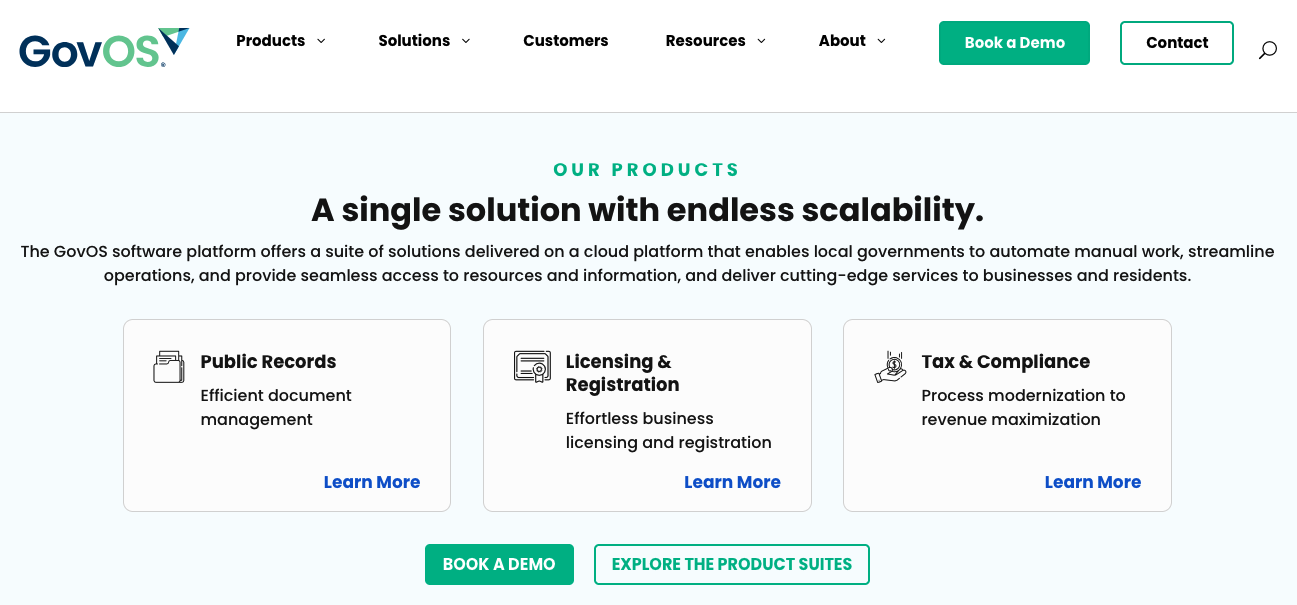
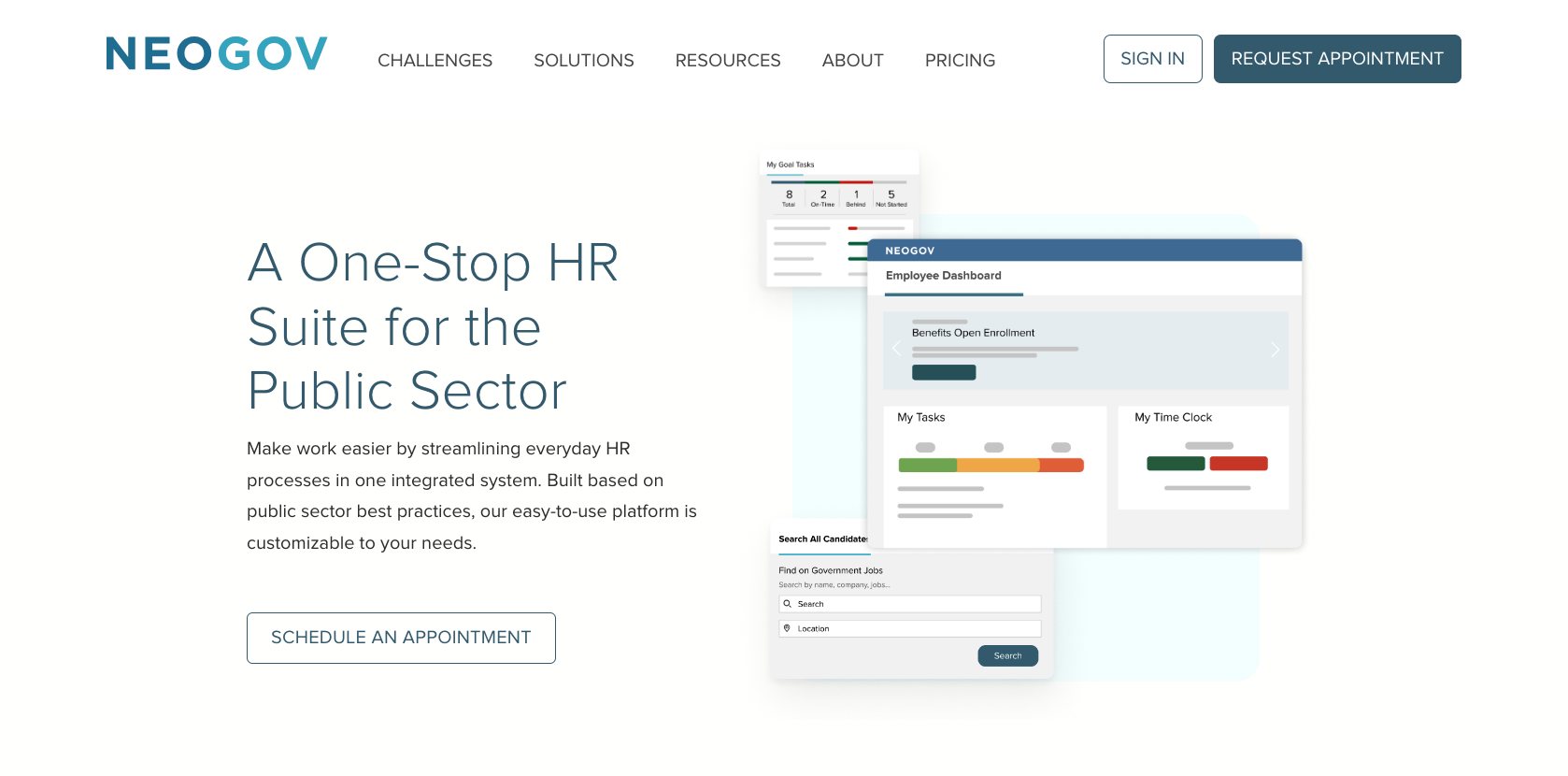
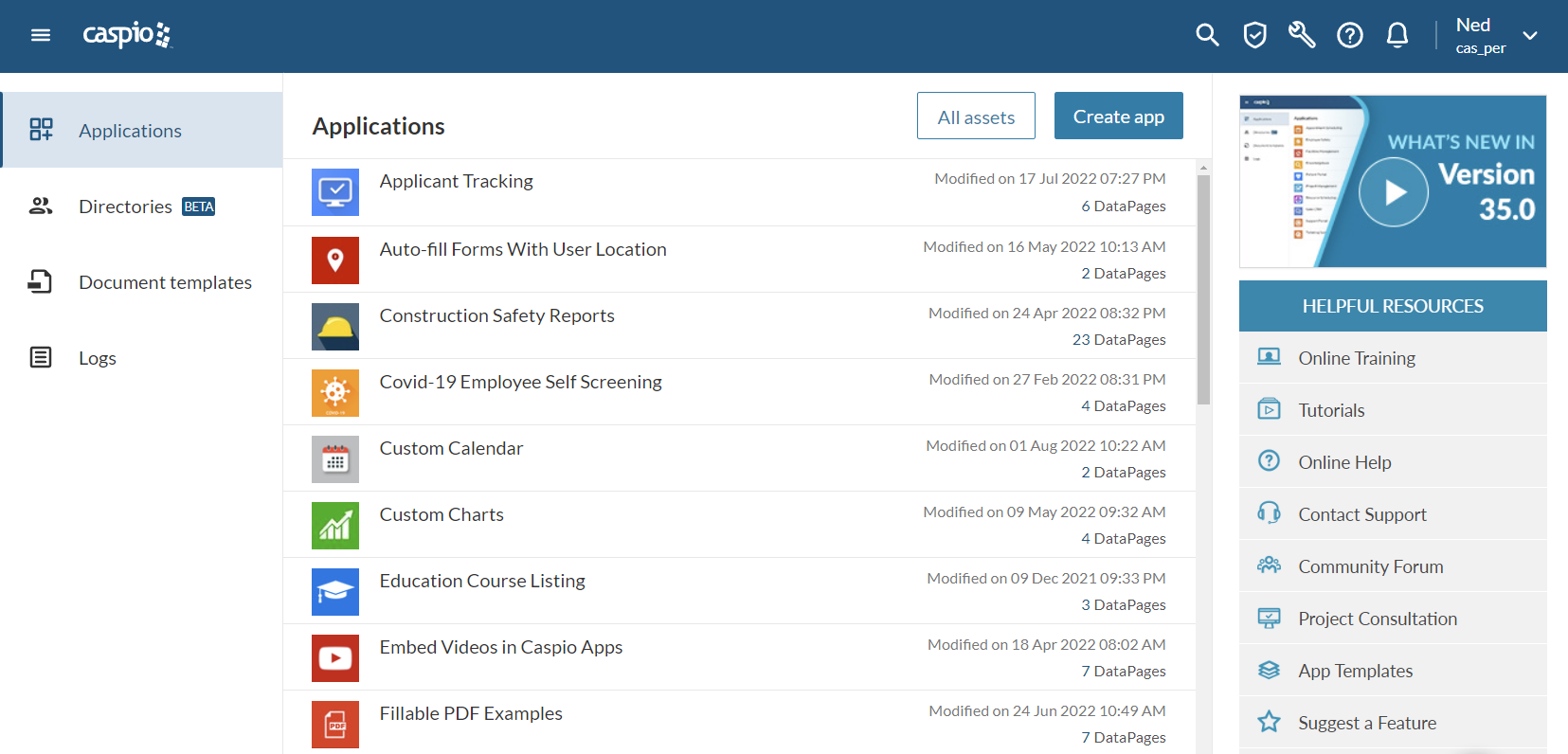
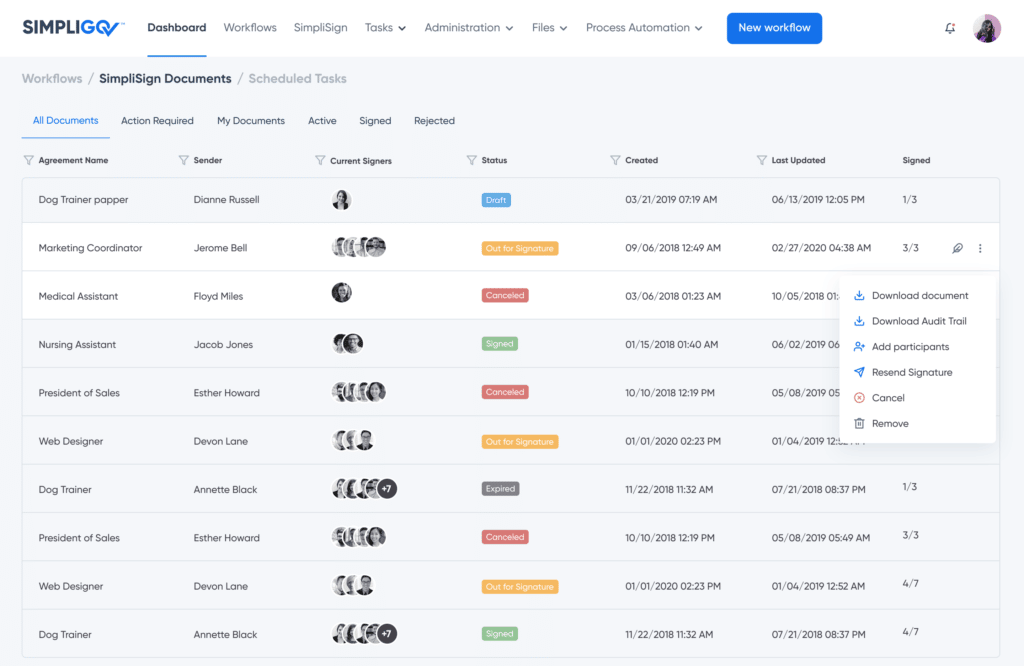
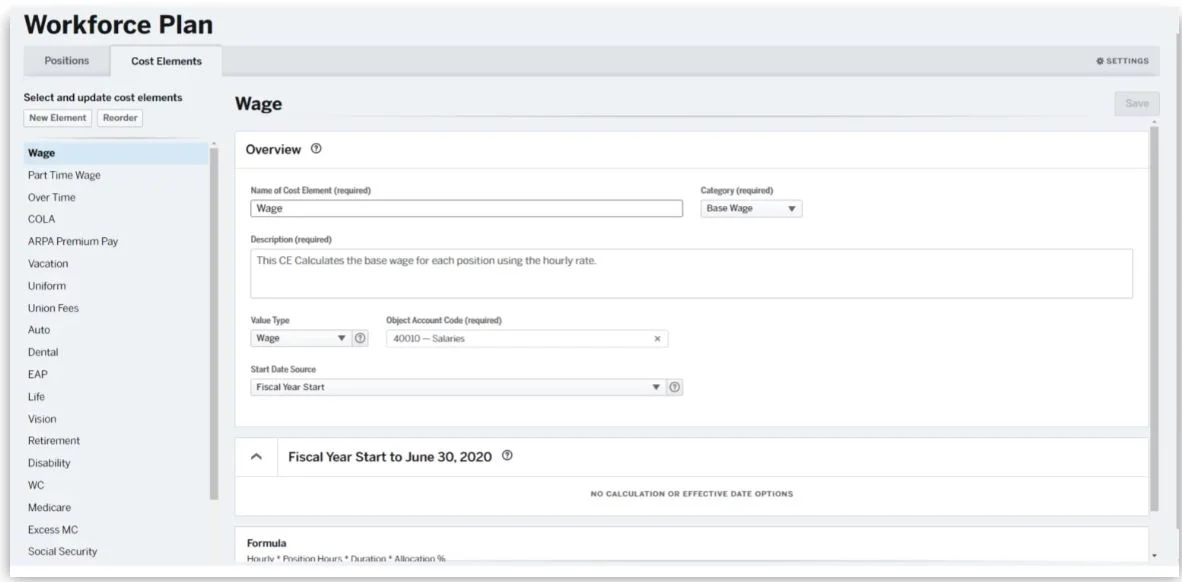



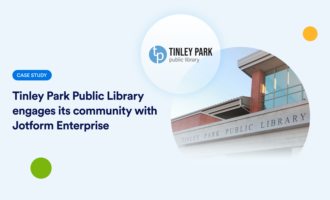




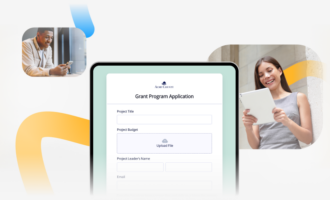




















Send Comment: