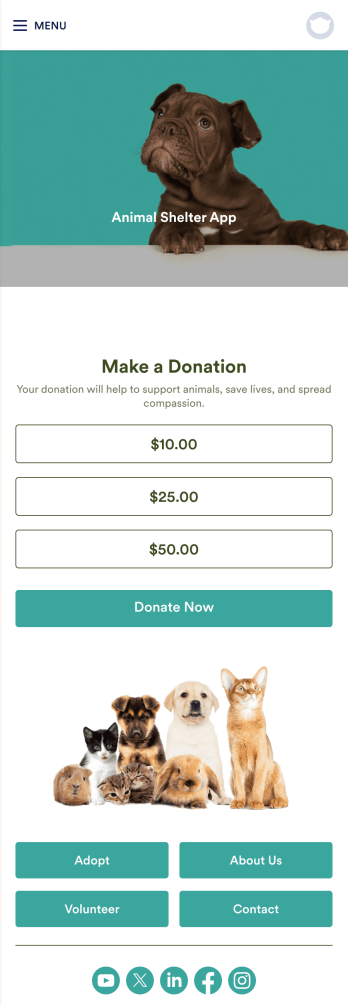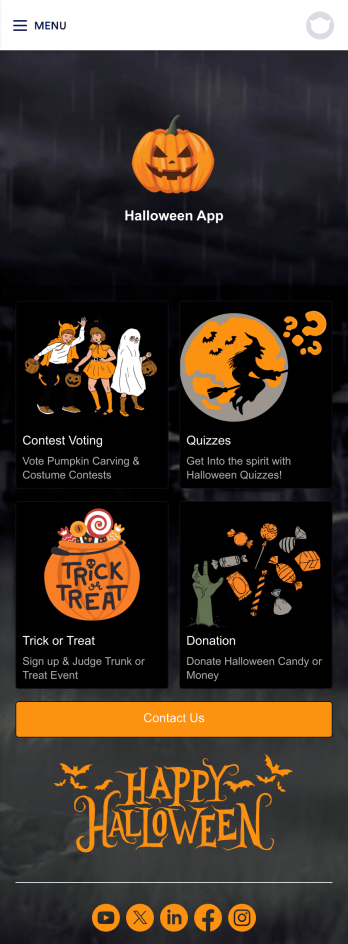Money Donation App
Money Donation Software
Collect monetary donations seamlessly with your own custom money donation app. Works on iOS and Android devices. No coding needed. Drag and drop to design.

See app in action
Use your camera to scan the QR code and preview the app on your device.
Streamline your money donation and collection process for free with this handy Money Donation App from Jotform. Add a Donation Box element to your app to easily collect and track donations from start to finish. Opt to add a donation progress tracking bar or input your own custom giving amounts to really personalize your donation process.
Customizing this Money Donation App is a breeze with Jotform’s intuitive online app builder. Integrate with trusted payment processors like PayPal, Stripe, and Square to collect and process donations. Drag and drop to change fonts and colors, upload images or branding assets, add a donation progress bar, and so much more. Save time and money with this Money Donation App from Jotform.
Donation App
A donation app is used by nonprofit organizations and churches for collecting charitable donations. This ready-to-use Donation App comes bundled with two forms for donating either money or physical items. Donors can fill out general contact information, specify how they would like their donation to be used, choose a donation package to add to their cart, and leave comments. Collect donations by debit or credit card, or integrate your app with over 30 different payment gateways including PayPal and Stripe. Submissions are kept confidential and are stored in your secure Jotform account.Customize this app template with no coding using our drag-and-drop form builder. With just a few clicks you can add or swap out forms, upload your organization's logo, add images and social media links, and more. You can also include donor testimonials on your splash page. When it’s ready, simply embed a link in your website or social media, or share it in a newsletter — donors can then access and download your app on any device. Empower your donors to make real change in the world with this Donation App from Jotform.
Go to Category:Community & Engagement Portal AppsWomen Empowerment App
A women empowerment app is used by charities or nonprofits whose goal it is to empower women. With this free downloadable mobile app, you can give supporters of your cause a more convenient way to donate, sign up for your email list, see upcoming events, or view contact information. Use the app as is or customize it in a few easy clicks, then share it for download on iOS or Android.Feel free to add your logo, enter event information, and personalize the look of the app with our drag-and-drop builder. You can even connect with 30+ payment processor integrations to receive donations with no extra transaction fees! Once your custom Women Empowerment App is ready to go, you’ll be free to start collecting donations, event registrations, and more on any device.
Go to Category:Community & Engagement Portal AppsAnimal Shelter App
An animal shelter app is a mobile app used by animal shelters to showcase available animals, receive donations, collect volunteer signups, and more. Put all of your organization's important information into a single shareable app with this free Animal Shelter App from Jotform Apps! Once you’ve customized it to your liking, add it to your social media bios or send it to your email list to get it in front of your audience.No coding knowledge? No problem. Just drag and drop to get the design you want. Include photos of your animals, customize donation amounts, add your logo and branding, and make other changes in seconds. Supporters can even download your custom Animal Shelter App onto their iOS or Android devices for easy access — perfect for boosting engagement with your shelter.
Go to Category:Donation AppsChurch Donation App
No matter what type of church you run, create your own online application with our free Church Donation App! You can share all your church forms — such as donation forms, contact forms, prayer request forms, and more — through your app, making it easier to stay connected with your community. Current and new members of your church can open the app from any smartphone, tablet, or computer and even download it for future use.Want to customize this Church Donation App to better represent your church? Your prayers have been answered — using our drag-and-drop builder, you can easily make this ready-made template your own! Feel free to create and add new forms, update the app name and icon, change the background image or splash page, embed links, and much more. When it’s ready, share your app with members of your church via link. Keep in touch with members of your church on the go with a custom Church Donation App for your congregation.
Go to Category:Community & Engagement Portal AppsHalloween App
A Halloween app is a type of mobile application used to organize and manage Halloween events. Use this ready-made Halloween App to send and receive party RSVPs, collect costume contest votes, gather trunk or treat registrations, and more. Simply select this template, personalize it to your liking, and share with your audience to collect responses.Jotform’s drag-and-drop builder makes designing your Halloween App easy and fun — all with no coding involved. Drag and drop to add or remove forms, change fonts and colors, select a unique app icon, upload images, and more. You can even integrate your Halloween App with 200+ platforms like Google Calendar, PayPal, and more.
Go to Category:Donation AppsFood Donation App
Take your nonprofit organization to the next level with Jotform’s free Food Donation App. Donors can download this app on any device and fill out a form to donate money, food, products, services, and more. You can collect donations directly through your app with Jotform’s 100+ payment processors, including Square, PayPal, and Google Pay — with no additional transaction fees. Submissions are stored in your secure account, which you can easily share with other members of your organization.You don’t need to have any coding knowledge to make changes to this ready-made Food Donation App. With Jotform’s no-code app builder, just drag and drop to add or change form fields and checklist items, choose fonts and colors, upload your unique branding, and create a custom app icon and splash screen. After you’re finished, you can share your custom app with donors by sending email invites, embedding it in your website, or posting the app link in your social media bios. Broaden your donor pool to help those in need with a custom Food Donation App that works on any device.
Go to Category:Community & Engagement Portal Apps