AI Cover Letter Generator
Create your Perfect Cover Letter in Minutes
Upload your resume, personalize your job details, and let our AI create a professional, tailored cover letter in seconds. Edit with ease, download, and apply confidently—no hassle, no stress.
How to create a cover letter online
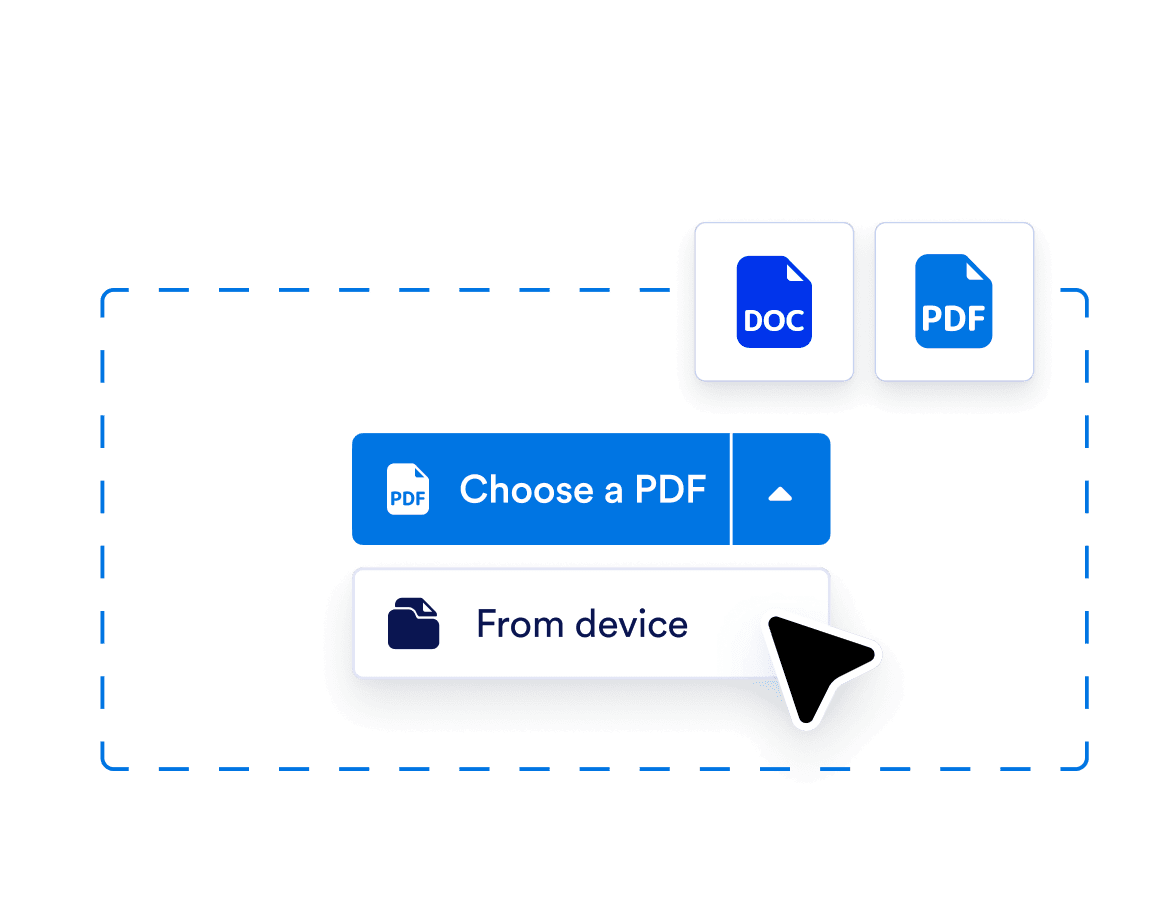
Upload your resume
Start by uploading your resume. The AI scans your skills, experiences, and achievements to create a strong foundation for your customized cover letter.
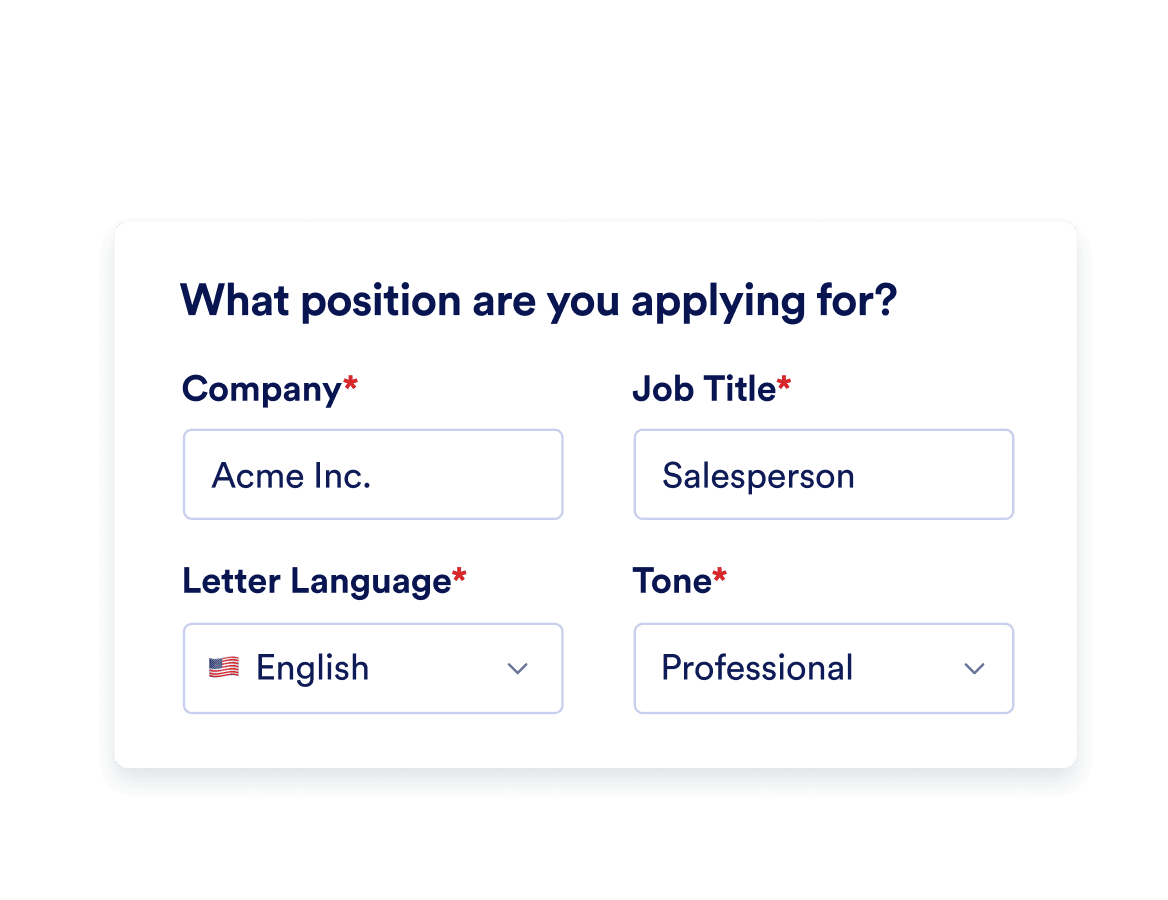
Personalize job details and style
Enter the company name, and job title, and choose your preferred tone and language. Once generated, refine and edit the cover letter in the user-friendly editor to align it perfectly with your application needs.
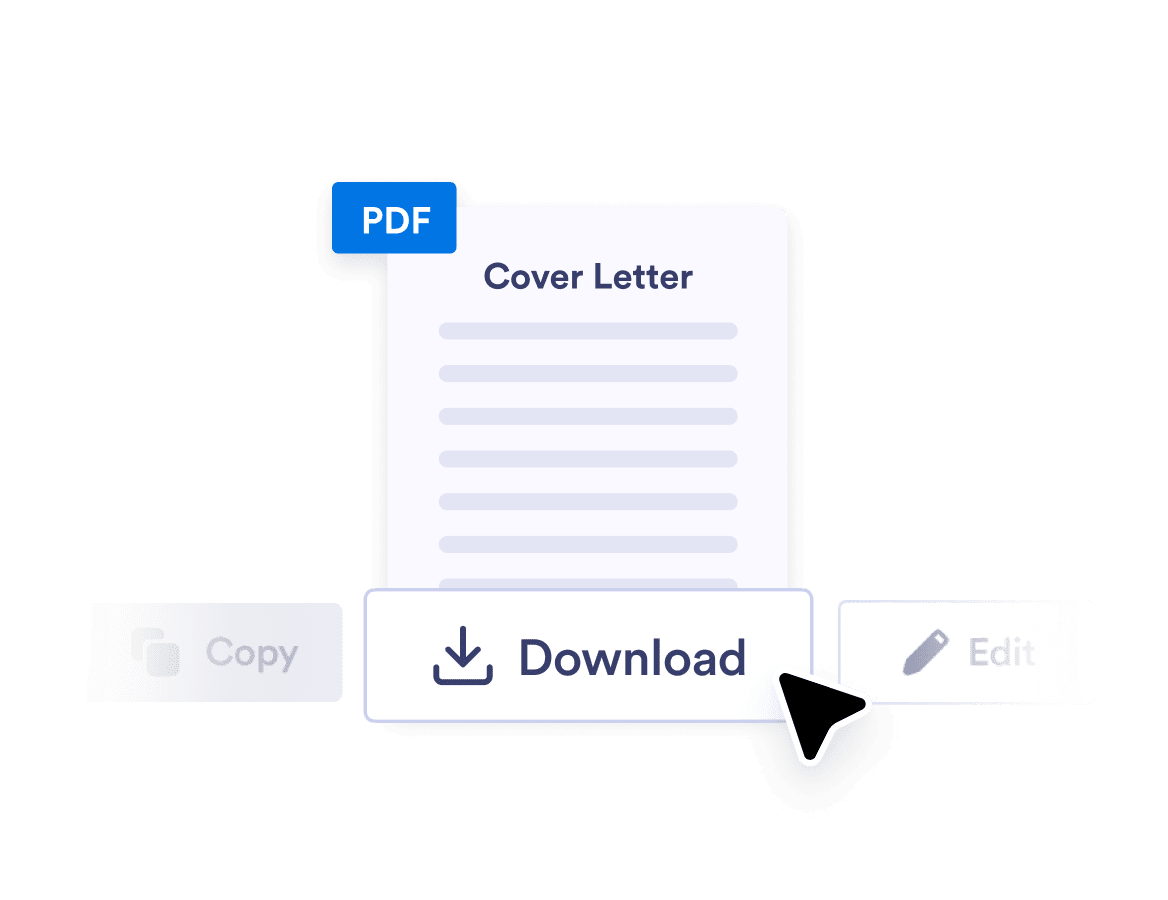
Download and share with recruiters
Download your finalized cover letter and start applying for your dream job. With its professional and personalized touch, your cover letter is ready to impress recruiters and help you stand out in the hiring process.
Personalized and professional cover letters
With AI-powered customization, the generator tailors each cover letter to match the job description, highlighting your unique skills and experiences. It ensures a polished and professional tone, giving you a competitive edge.
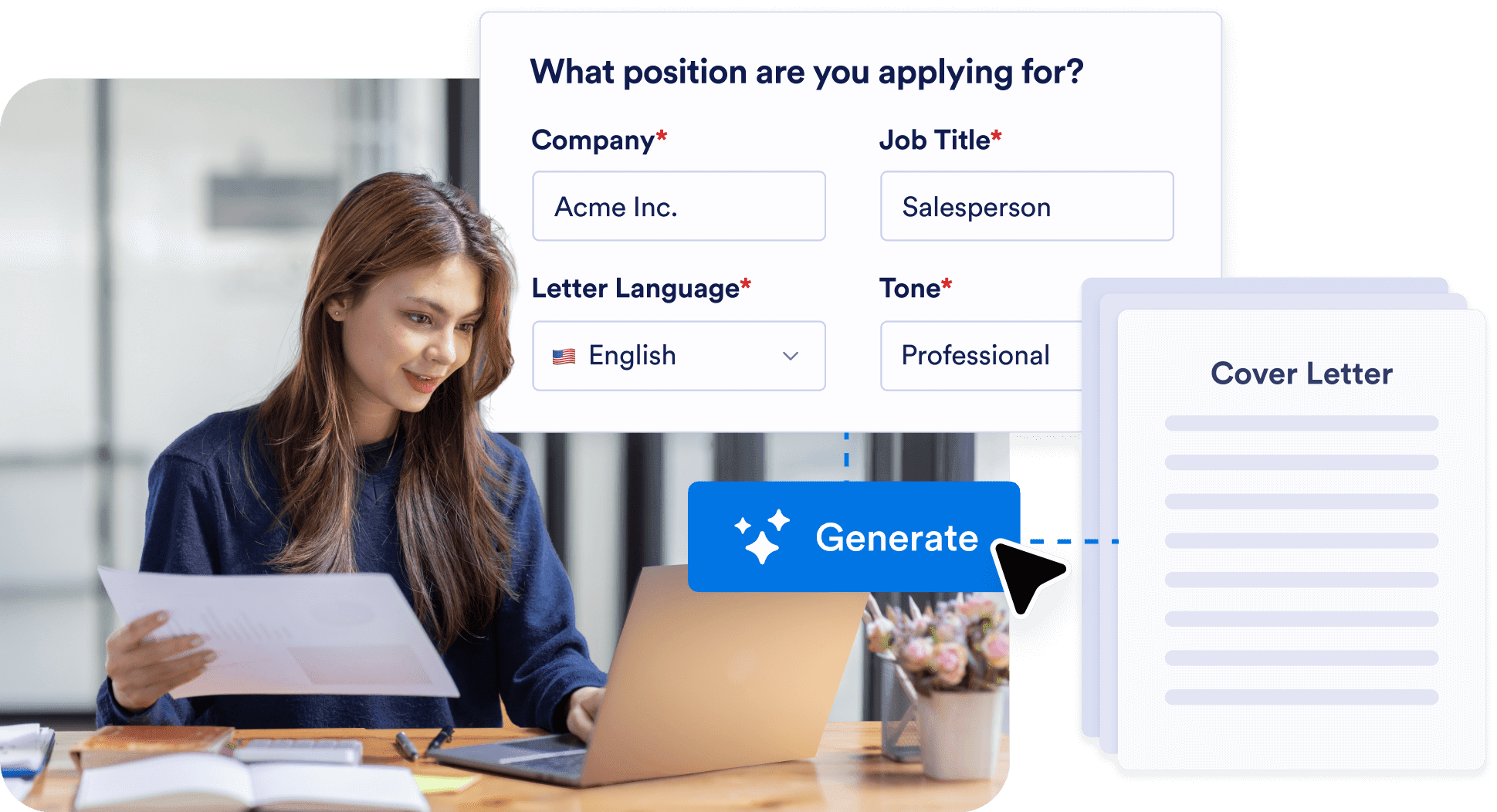
Time-saving with full customization
Upload your resume and let the generator create your cover letter in seconds. Afterward, you can easily edit and refine the draft in the built-in editor to perfectly match your style and preferences.
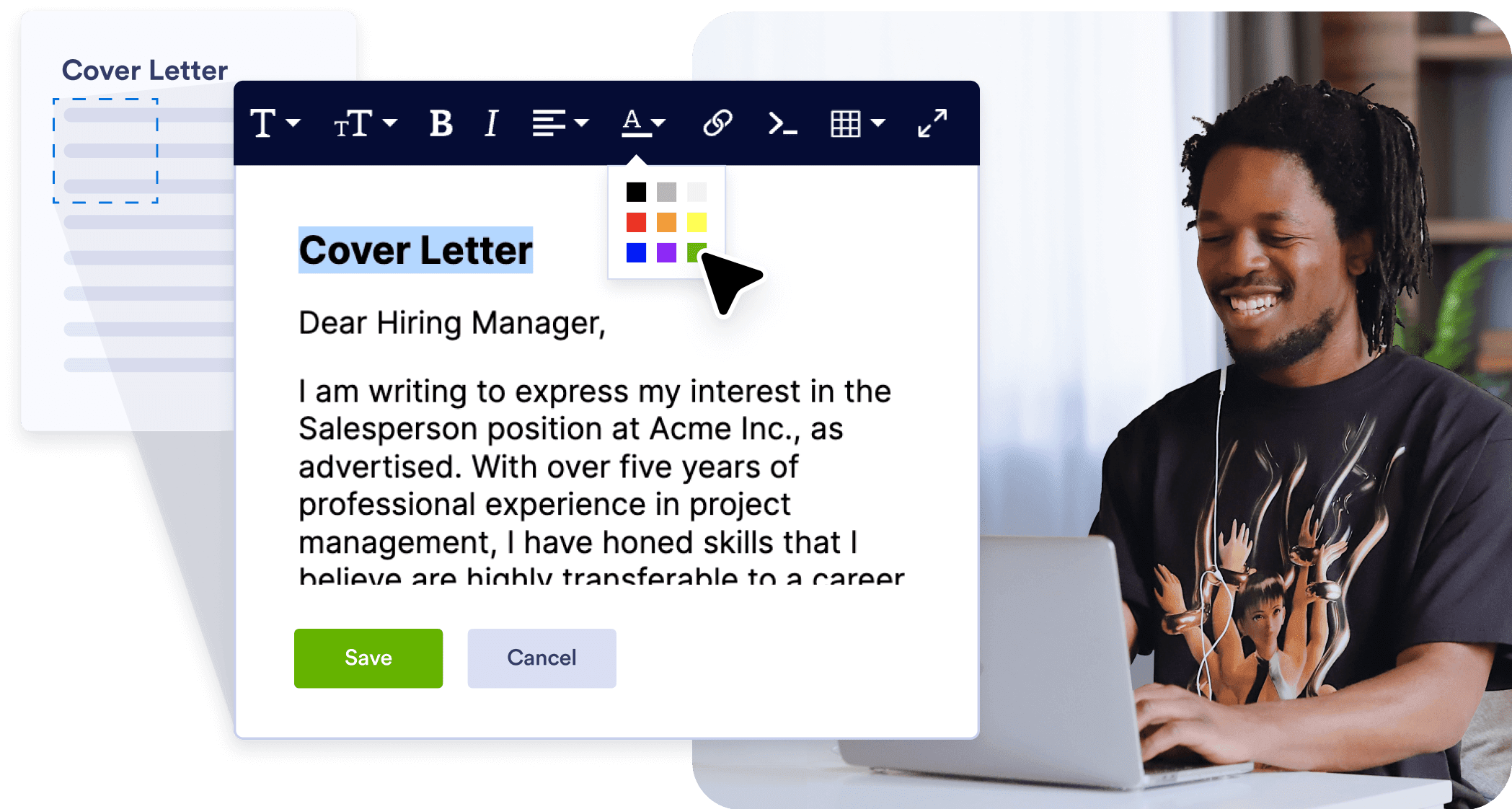
Versatile and easy to use
Whether you’re applying for your first job or advancing in your career, the tool adapts to any industry or position. With its simple, user-friendly interface, creating customized cover letters has never been easier.

Jotform AI Tools
Explore a suite of powerful AI-driven tools designed to streamline your workflows, enhance productivity, and deliver smarter solutions for your form creation needs.
Jotform AI Quiz Generator
Jotform's AI Quiz Generator can build quizzes for you, saving you time by cutting out manual tasks. Enter a prompt or upload a file to get started!
Jotform AI Form Generator
Instantly generate tailored forms with the power of AI, saving you time and effort.
Jotform Ask AI
Get Instant Answers with Jotform's Ask AI
Jotform AI Order Taker
Automate order-taking with an AI-powered phone answering system for faster and more accurate service.
Jotform Restaurant Phone Answering Service
Streamline restaurant calls with an AI-powered phone answering service for orders, reservations, and inquiries.
Jotform AI Tutor
Enhance learning with an AI-powered tutor, offering personalized lessons and interactive support.
Jotform AI Virtual Receptionist
Improve customer service with an AI-powered virtual receptionist, handling calls and inquiries efficiently.
Jotform AI Patient Scheduling
Enhance patient scheduling with an AI-powered virtual receptionist for efficient and seamless communication.
Jotform Virtual Receptionist Appointment Booking
Automate appointment scheduling with an AI-powered virtual receptionist for seamless customer interactions.
Jotform AI Recruiter
Streamline recruitment processes with an AI-powered phone answering system for efficient candidate communication.
Jotform AI SDR
Enhance sales prospecting with an AI-powered SDR for automated and efficient call engagement.
Jotform AI Call Answering Service for SMB
Streamline call management for small businesses with an AI-powered phone answering system.
Jotform AI Token Calculator
Calculate AI token usage instantly to optimize your prompt costs and efficiency.
Jotform AI Prompt Generator
Effortlessly generate tailored AI prompts to inspire creativity and enhance productivity.
Jotform History of AI
Explore AI-generated historical insights and create personalized content with ease.
Jotform AI Permission Slip Generator
Generate customized permission slips effortlessly with AI for any school or event needs.
Jotform AI Apology Letter Generator
Create thoughtful and sincere apology letters effortlessly with AI, ensuring a professional tone.
Jotform AI Recommendation Letter Generator
Generate tailored recommendation letters effortlessly with AI, highlighting key strengths and achievements.
Jotform AI Exit Ticket Generator
Effortlessly generate personalized exit tickets to assess student comprehension and engagement.
Jotform AI Reference Letter Generator
Generate personalized reference letters with AI to highlight skills and qualifications effectively.
Jotform AI Resignation Letter Generator
Create polished resignation letters effortlessly with AI, ensuring a professional and respectful tone.
Jotform AI Cover Letter Generator
Generate professional cover letters effortlessly with AI, tailored to your job applications.
Jotform AI Phone Answering
Automate phone answering with AI to streamline customer interactions and enhance response efficiency.
Jotform AI App Generator
Quickly create custom mobile apps powered by AI, tailored to your unique needs.
Jotform AI Chatbot Builder
Create custom AI chatbots effortlessly to engage your audience and automate conversations.
Jotform AI Contract Generator
Generate tailored contracts in seconds with the power of AI for fast, accurate agreements.
Jotform AI Trivia Generator
Generate fun and engaging trivia questions with AI for any topic or occasion.
Jotform AI Survey Generator
Quickly generate customized surveys with AI, tailored to your specific needs and goals.
Jotform AI Signature Generator
Create personalized, professional signatures in seconds with the help of AI.
Jotform AI PDF Summarizer
Summarize lengthy PDF documents into concise highlights with AI-powered accuracy.
Jotform AI Document Generator
Quickly create and customize professional documents with AI-driven precision and ease.
Jotform Chat with PDF
Effortlessly interact with and extract key insights from your PDF documents using AI-powered chat.
FAQ
-
What are the advantages of using the Jotform AI Cover Letter Generator?
The Jotform AI Cover Letter Generator offers a fast, intuitive, and efficient way to create professional cover letters tailored to your resume and job requirements. It saves time, ensures a polished tone, and allows you to customize the content to fit any role or industry.
-
What information should I include in my prompt to get an attractive cover letter?
-
How does the AI generate a personalized cover letter?
-
Is the cover letter specific to the job I am applying for?
-
Can I edit the cover letter after it is generated?
-
What tone options are available for my cover letter?
-
Do I need a Jotform account to use the generator?
-
Can I generate cover letters in different languages?
-
How secure is my data during the process?
-
How long does it take to generate a cover letter?
-
What file format will the generated cover letter be in?
-
Can I create a cover letter for industries I am unfamiliar with?
-
Is the AI Cover Letter generator free to use?
-
How can I generate my cover letter for free?
-
Does the AI recognize industry-specific jargon or technical terms?
-
Can I add a personal introduction or unique statement to my cover letter?
-
Are the cover letters formatted professionally?
Ready to create your cover letter?
Create professional, job-ready cover letters in minutes with our smart and user-friendly generator. Perfect for seamless customization, editing, and sharing.