Jotform AI Contract Generator
Simplify and accelerate the contract creation process with Jotform’s AI Contract Generator. Enter a prompt and add details about the type of contract you need. Our tool will do the rest.
Meet with
Why use AI like everyone else when you can build your own AI Agents? Take control and go beyond simple automation— Jotform AI Agents think, respond, and take action on your behalf. Whether it's handling customer inquiries, managing workflows, or personalizing interactions, AI Agents work 24/7 to boost efficiency and engagement.
Create Your AI AgentHow it works
Enjoy smart contract creation
Generate professional contracts with our AI-powered tool to save time and energy. Simply tell the AI Contract Generator what you need and let it handle the rest.
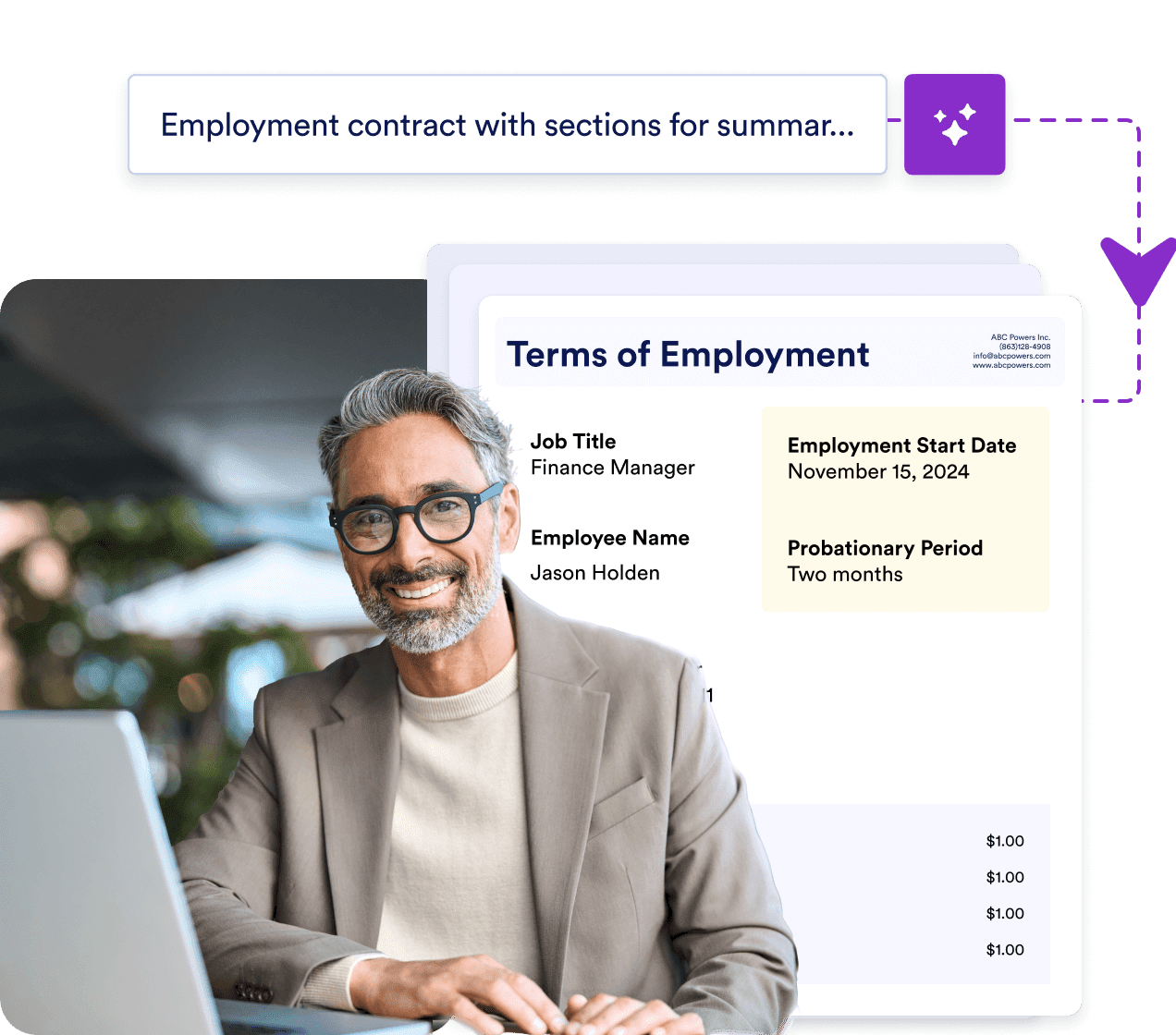
Increase accuracy
Keep your contracts professional and minimize errors with Jotform AI. Use our contract generator to create polished documents.

Boost collaboration
Get other team members involved in your contracts with Jotform. Review, track, and share AI-generated contracts in just minutes.
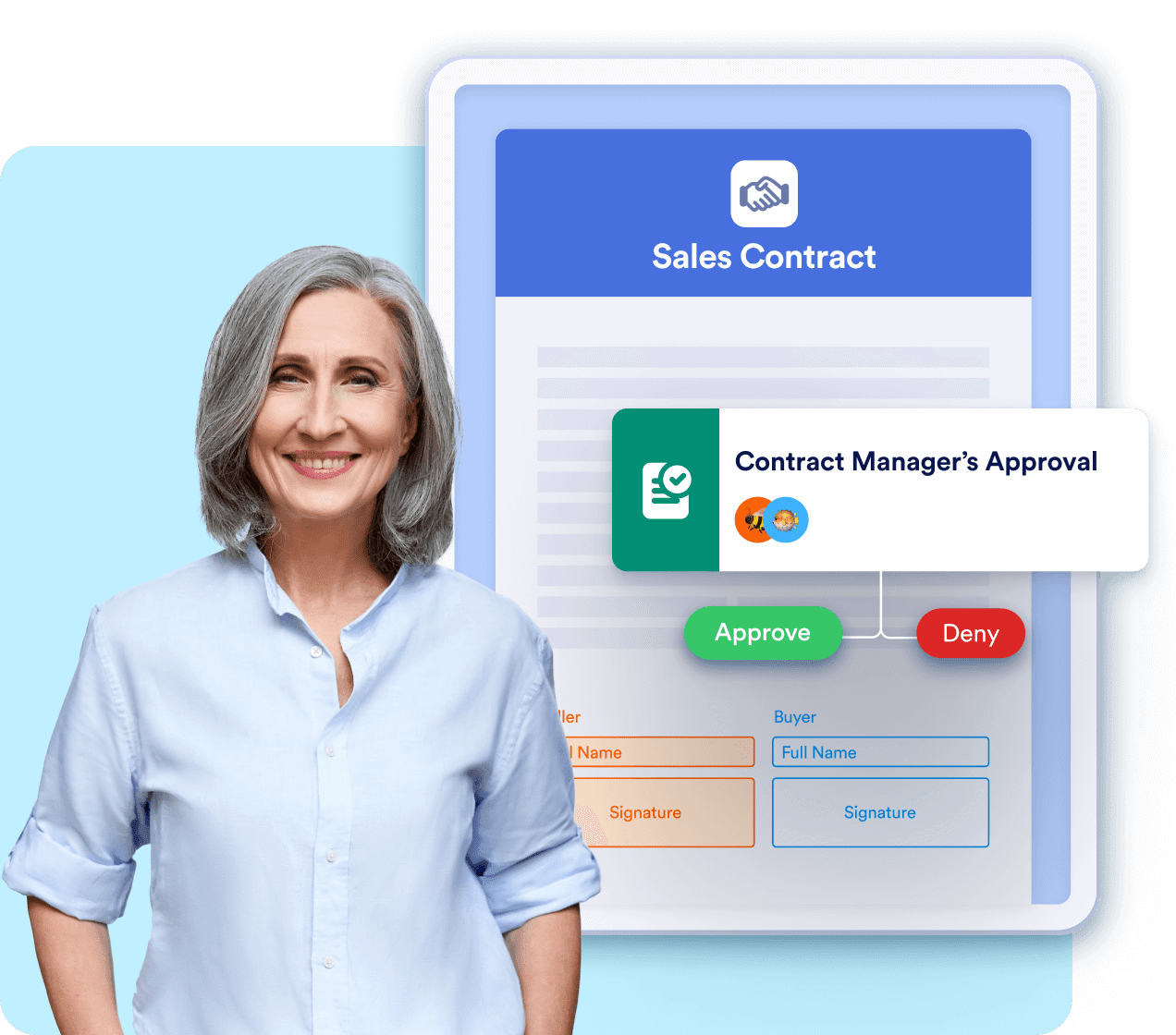
AI Contract Generator FAQ
-
How does the Jotform AI Contract Generator work?
Enter a prompt to explain what kind of contract you want the AI tool to generate or choose one of the keyword options to create a new contract. From there, our AI tool will generate contract templates custom-made for your needs.
-
Can I customize the AI-generated contracts?
Yes, you can customize your AI-generated contracts with Jotform’s Smart PDF Forms tool. Drag and drop to reorder document elements. Add or remove form fields, edit text, change fonts and colors, and more.
-
Is there a limit to the number of contracts I can generate?
The number of AI contracts you can generate depends on which Jotform plan you have. For example, a user on our free Starter plan will be able to generate five AI documents, while a user on our Gold plan can create up to 100.
To learn more about Jotfom’s plans, check out our pricing page.
-
What types of contracts can I create using Jotform’s AI Contract Generator?
You can create just about any type of contract with Jotform’s AI Contract Generator. Build rental agreements, employment contracts, sales agreements, loan agreements, and more.
-
Can I download contracts?
Yes, you can download your AI-generated contracts from Jotform.
-
Can I create my own contract templates?
Yes, you can create your own contract templates. From your Jotform homepage after logging into your account, simply select the document you’d like to serve as a template, click More, and select Clone from the dropdown menu. This will create a copy of the document you can customize. You can also share the document as a public template by selecting Share as Template from the dropdown.
-
Which industries benefit the most from using an AI contract generator?
Industries that frequently use contracts, like finance services, real estate, e-commerce, and technology, benefit greatly from streamlined contracts.
-
Can I collaborate with my team on AI-generated contracts?
Yes, you can collaborate with your team on AI-generated contracts after you’ve generated them with our AI tool. To invite collaborators to your AI-generated contract, from the Smart PDF Forms builder, open the dropdown menu in the upper left corner and select PDF Editor. The PDF Editor interface will open. From here, click Share in the upper right corner of the page. Click Settings, and under Permissions, choose Collaborator. Now, anyone you send the link to will be able to edit the document.
Streamline Your Contract Creation
Need to create contracts quickly? No problem. Create your first AI-generated contract for free with Jotform AI.