Chat with PDF
Don't have time to read your PDF files? That's OK. Just upload your PDF file to Jotform's Chat with PDF Tool from your device, Google Drive, or Dropbox, and start chatting with your document! Jotform's AI-powered Chat with PDF tool lets you ask questions about your PDF files and saves you time. Simply upload a PDF file and start chatting with it below.
Meet with
Why use AI like everyone else when you can build your own AI Agents? Take control and go beyond simple automation— Jotform AI Agents think, respond, and take action on your behalf. Whether it's handling customer inquiries, managing workflows, or personalizing interactions, AI Agents work 24/7 to boost efficiency and engagement.
Create Your AI AgentTry other Jotform PDF tools
Merge PDF
Combine multiple PDF files into a single, seamless document with ease.
Split PDF
Break large PDFs into smaller, more manageable parts in just a few clicks.
Compress PDF
Reduce PDF file sizes without compromising quality for easy sharing and storage.
Flatten PDF
Lock your PDF content by converting layers and fields into a fixed format.
AI PDF Summarizer
Quickly extract key insights and summaries from lengthy PDF documents.
How it works
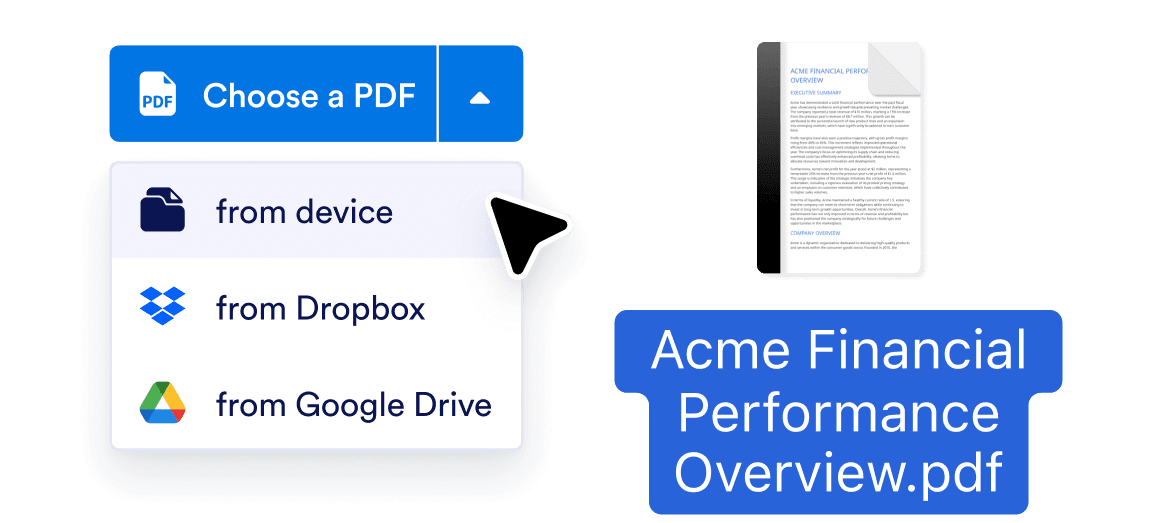
Upload your PDF
Drag and drop your file or select Choose a PDF to upload a file from your device, Dropbox, or Google Drive.

Start with suggested question for quick insights
The AI-powered PDF Assistant will scan and analyze the content of your document, then suggest questions to help you get started.
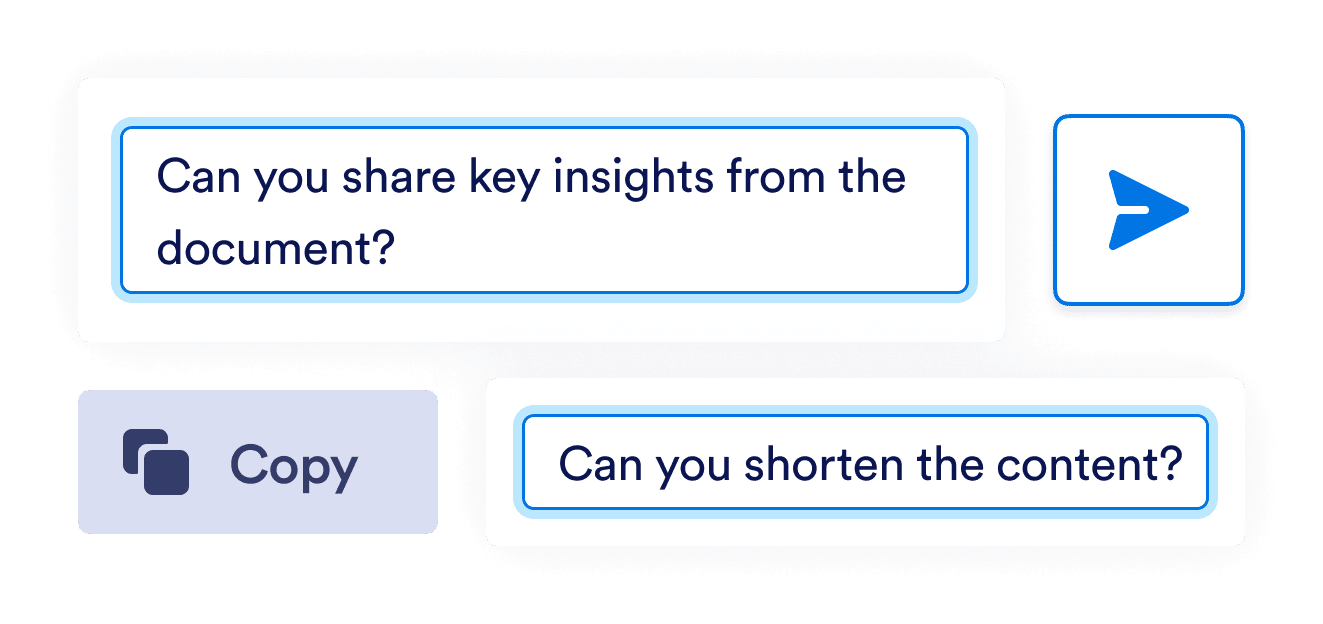
Copy, extend or shorten
You can ask the AI anything and receive real-time responses right in the chat. Ask your AI assistant to generate summaries, pull data, offer insights, and more.
Start a Conversation with Your PDF
Type your question into the chat and receive accurate responses in an instant. This AI-powered PDF assistant analyzes the content of your file and responds to your prompts in real-time to provide useful insights. Request specific data and clarifications in plain language and get the information you need in a way that feels natural.

Gain Instant Insights with AI Suggested Questions
Get more out of reports and documents with automatically generated questions based on the content of your PDF. Begin your chat with one of the AI-suggested questions to quickly uncover important findings and zero in on the information that matters.
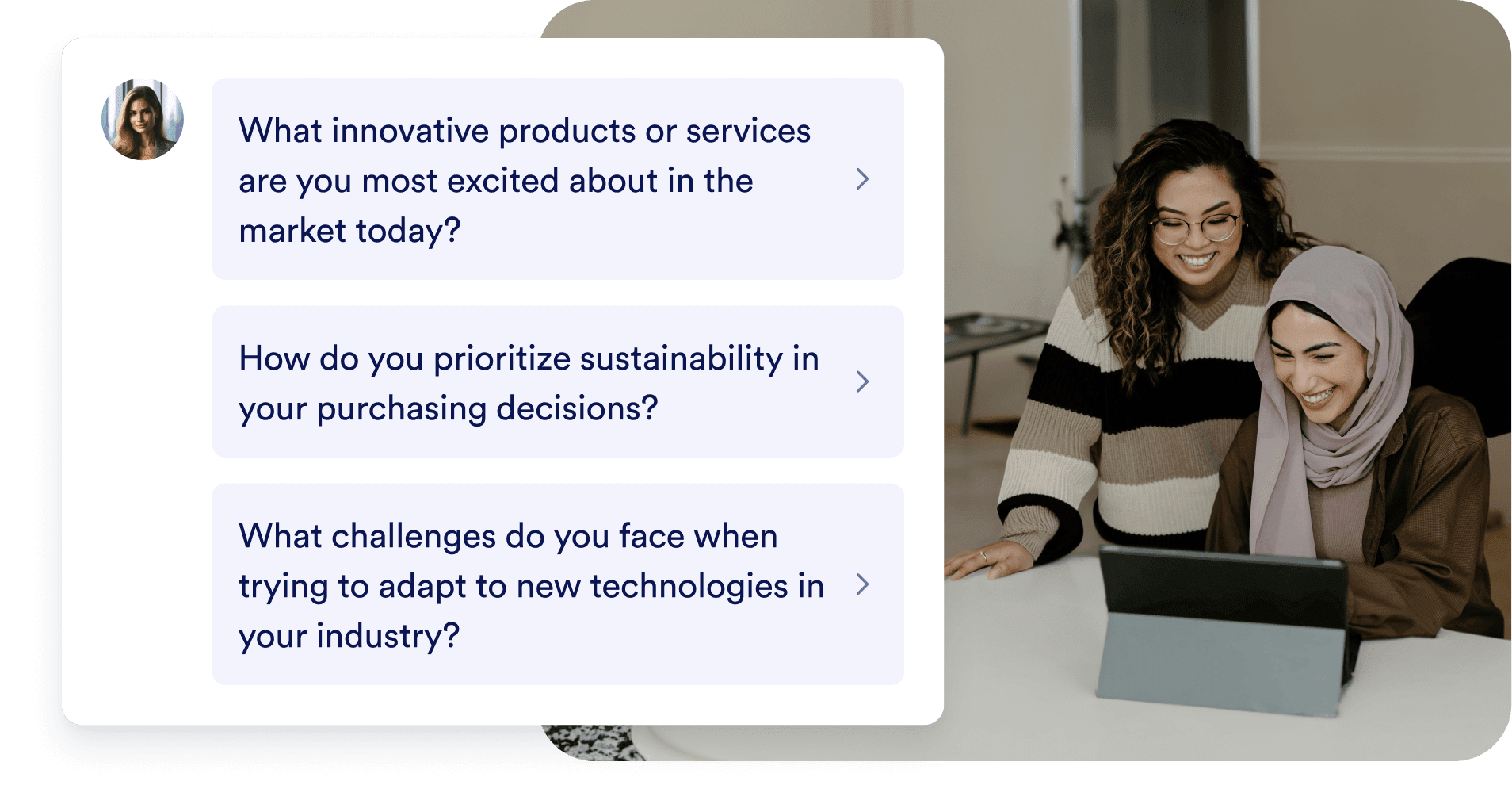
Get to the Core Points
Fast track your document analysis with the power of AI. Instantly generate a list of key points so you can concentrate on the sections that are most relevant to you.

Generate Summaries of Specific Pages
Ask the AI assistant to summarize the whole document, certain pages, or specific sections. Save time with summaries that highlight crucial information and key takeaways.
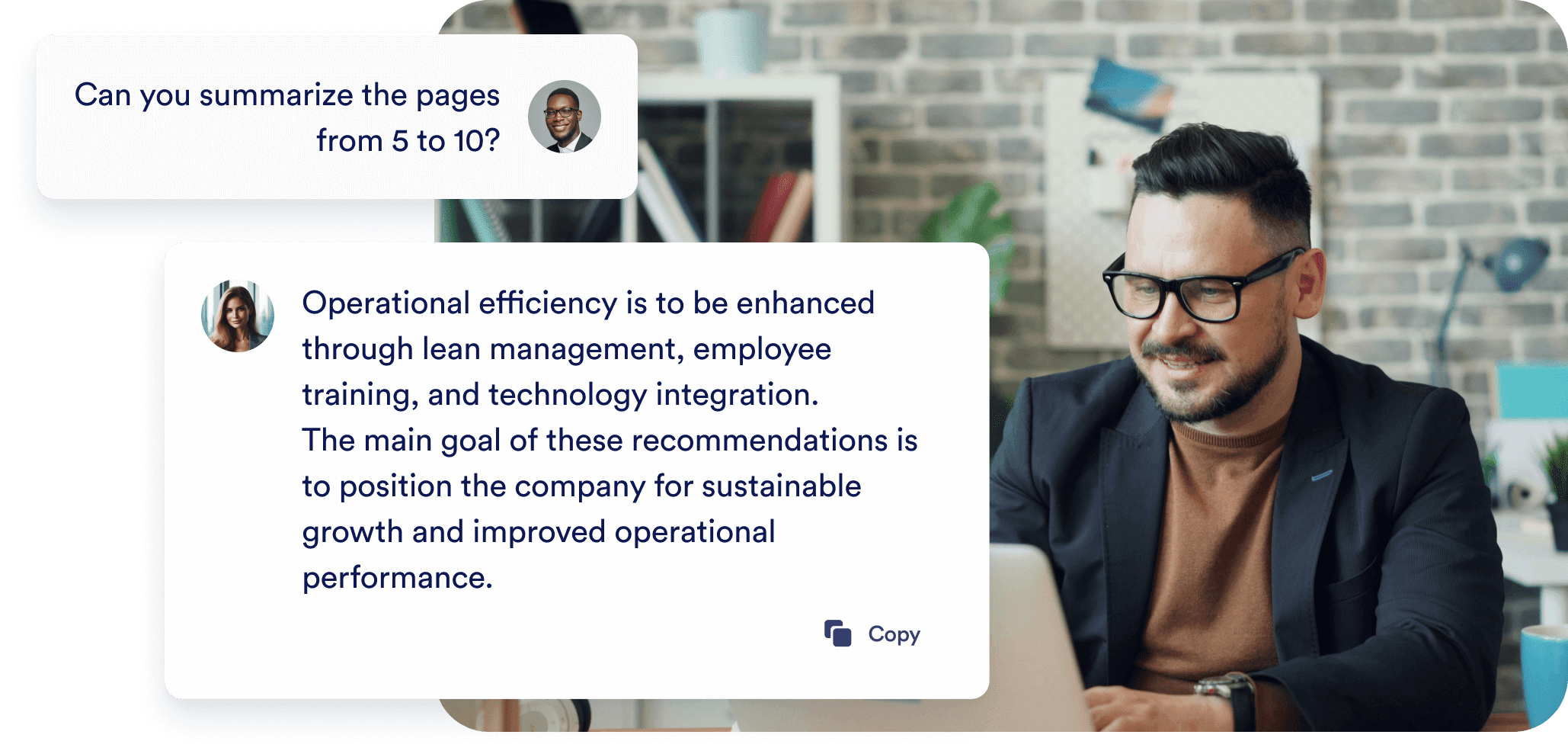
Explore More Jotform PDF Solutions
Streamline document management with Jotform’s powerful tools:

Smart PDF Forms
Transform PDF forms into shareable web forms responders can fill out from any device.
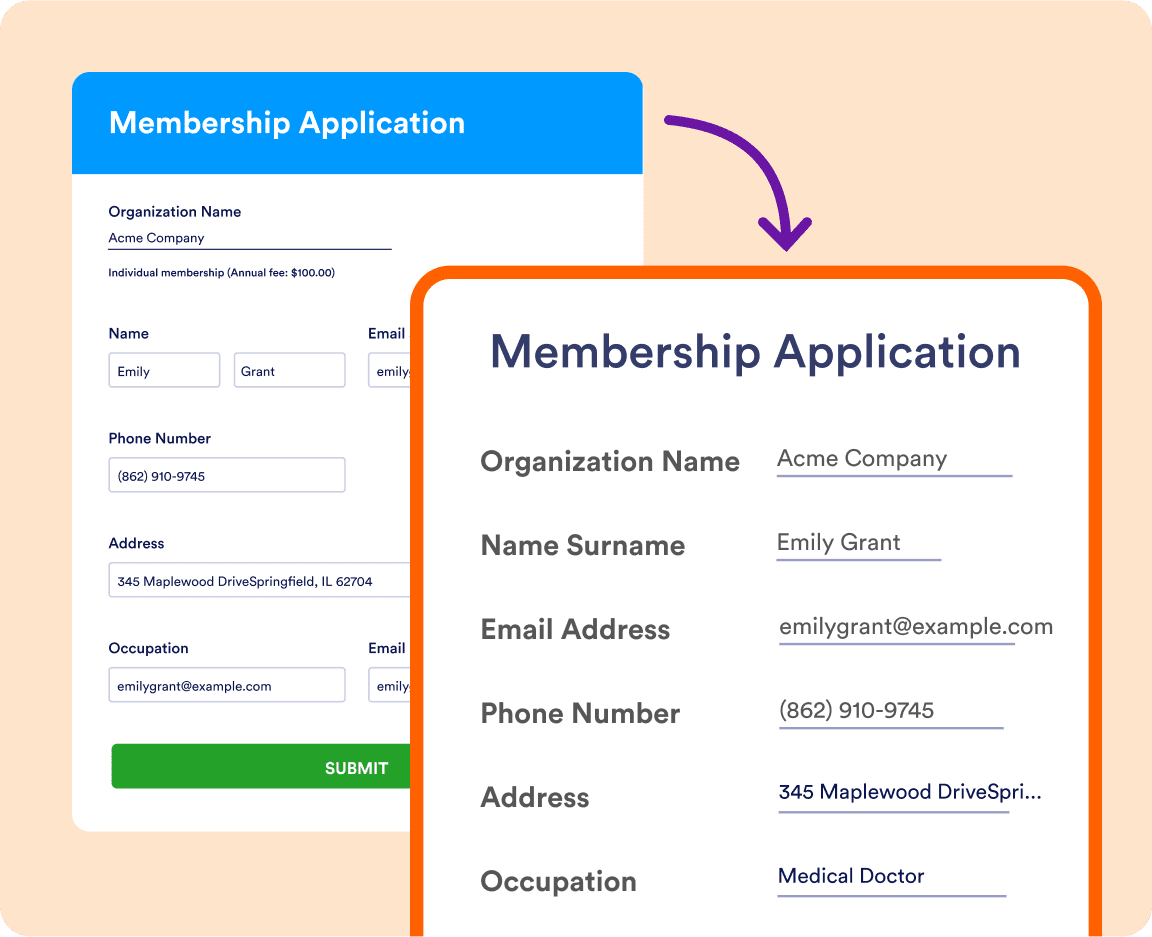
PDF Editor
Turn form responses into polished PDF documents that you can easily share, download, and print.
Jotform AI Tools
Explore a suite of powerful AI-driven tools designed to streamline your workflows, enhance productivity, and deliver smarter solutions for your form creation needs.
Jotform AI Apology Letter Generator
Create thoughtful and sincere apology letters effortlessly with AI, ensuring a professional tone.
Jotform AI App Generator
Quickly create custom mobile apps powered by AI, tailored to your unique needs.
Jotform AI Business Email Generator
Transform your corporate communication with our AI business email generator. Whether you're
Jotform AI Chart Maker
Create customized charts in seconds with AI — just upload your data and let the tool do the work.
Jotform AI Chatbot Builder
Create custom AI chatbots effortlessly to engage your audience and automate conversations.
Jotform AI Cold Email Generator
Stop sending cold emails that get ignored. Jotform AI cold email generator creates personalized
Jotform AI Contract Generator
Generate tailored contracts in seconds with the power of AI for fast, accurate agreements.
Jotform AI Cover Letter Generator
Generate professional cover letters effortlessly with AI, tailored to your job applications.
Jotform AI Document Generator
Quickly create and customize professional documents with AI-driven precision and ease.
Jotform AI Email Generator
Stop staring at blank screens. AI Email Generator creates perfectly crafted emails tailored to your needs and audience.
Jotform AI Email Marketing Generator
Transform your email marketing with our AI email marketing generator. Create compelling newsletters
Jotform AI Email Response Generator
Struggling to keep up with your email inbox? The AI email response generator creates tailored replies for emails
Jotform AI Email Signature Generator
The AI email signature generator makes it easy to quickly create custom, polished email signatures.
Jotform AI Exit Ticket Generator
Effortlessly generate personalized exit tickets to assess student comprehension and engagement.
Jotform AI Flashcard Maker
Instantly turn your notes and documents into custom study flashcards with our AI-powered generator.
Jotform AI Form Generator
Instantly generate tailored forms with the power of AI, saving you time and effort.
Jotform AI Landing Page Generator
Skip the templates and design hassle. Describe your purpose, and our AI builds a complete landing page in seconds.
Jotform AI PDF Summarizer
Summarize lengthy PDF documents into concise highlights with AI-powered accuracy.
Jotform AI Permission Slip Generator
Generate customized permission slips effortlessly with AI for any school or event needs.
Jotform AI Portal Builder
Build powerful, no-code portals for your organization with Jotform’s AI Portal Builder.
Jotform AI Presentation Maker
Revolutionize your workflow with our AI presentation maker. Generate engaging slides, scripts, and designs in minutes. Try our AI Presentation Maker Free!
Jotform AI Prompt Generator
Effortlessly generate tailored AI prompts to inspire creativity and enhance productivity.
Jotform AI Quiz Generator
Jotform's AI Quiz Generator can build quizzes for you, saving you time by cutting out manual tasks. Enter a prompt or upload a file to get started!
Jotform AI Recommendation Letter Generator
Generate tailored recommendation letters effortlessly with AI, highlighting key strengths and achievements.
Jotform AI Reference Letter Generator
Generate personalized reference letters with AI to highlight skills and qualifications effectively.
Jotform AI Resignation Letter Generator
Create polished resignation letters effortlessly with AI, ensuring a professional and respectful tone.
Jotform AI Resume Screener
Quickly screen resumes with AI to identify top candidates and streamline your hiring process.
Jotform AI Sales Email Generator
Transform your sales outreach with our AI sales email generator. Whether you're nurturing leads
Jotform AI Sentence Expander
Take short, simple text and develop it into polished, well-structured sentences that read naturally.
Jotform AI Sentence Rewriter
Struggling to make your sentences flow or hit the right tone?
Jotform AI Sermon Generator
Create sermons for any service, study, or occasion in minutes. Choose your sermon type, tone, language, and length, then enter your topic or scripture.
Jotform AI Signature Generator
Create personalized, professional signatures in seconds with the help of AI.
Jotform AI Speech Generator
Create speeches for any event, presentation, or celebration in minutes.
Jotform AI Store Builder
Turn your product list or menu into a sleek, fully functional store in minutes.
Jotform AI Survey Generator
Quickly generate customized surveys with AI, tailored to your specific needs and goals.
Jotform AI Token Calculator
Calculate AI token usage instantly to optimize your prompt costs and efficiency.
Jotform AI Trivia Generator
Generate fun and engaging trivia questions with AI for any topic or occasion.
Jotform AI Tutor
Enhance learning with an AI-powered tutor, offering personalized lessons and interactive support.
Jotform AI Waitlist Generator
Create an intelligent waitlist form in minutes.
Jotform AI Waiver Generator
Make it easy to prepare professional waiver forms for your business or event.
Jotform AI Website Builder
Lets anyone create a beautiful, mobile-optimized website in minutes — no code, no hassle.
Jotform AI Workflow Generator
Design custom automations in seconds using Jotform’s AI Workflow Generator. Just describe your process, and AI builds a visual workflow.
Jotform Ask AI
Get Instant Answers with Jotform's Ask AI
Jotform Email Subject Line Generator
Struggling to come up with compelling email subject lines? The email subject line generator helps you quickly
Jotform History of AI
Explore AI-generated historical insights and create personalized content with ease.
Chat with PDF FAQ
-
What kind of questions can I ask my PDF?
You can ask Chat with PDF a wide variety of questions to help you save time and improve your understanding of reports, research papers, manuals, and other types of documents. Think of it as a personal assistant that can help you with research so you can focus on the bigger picture.
Jotform AI can easily identify the main concepts and pull out crucial information so you don’t have to spend time reading the entire document. Ask the chat to generate a summary of each section or the entire document.
If a section of the PDF is complex or unclear, you can ask the chat for explanations or definitions to better understand the material. Ask follow-up questions, and the chat can provide additional context about specific terms and concepts.
If you need to compare different parts of the document, you can ask the chat to quickly identify references or connections between different sections. For reports and scientific papers, you can also have Jotform AI pull data from tables and figures.
-
How can I ask my PDF document questions?
Asking questions is simple. Unlike some other AI chat products, you don’t need to worry about writing the perfect prompt to get what you need.
Once you upload your PDF file, Jotform AI will analyze the content and recommend a couple of AI-generated questions to help you get started. Select one of the suggested questions or type in a question of your own.
Jotform AI will respond instantly in the chat with answers that are accurate, helpful, and easy to understand.
-
What are the benefits of using Chat with PDF?
Chat with PDF can help you understand and interact with the content of PDF documents. Jotform AI can help streamline document analysis by making dense information more accessible.
Save time and process information faster by asking the chat to generate a list of key points and main arguments. Instead of skimming through irrelevant parts of a long document, you can ask questions or search for specific keywords to find the information you need. You can also ask clarifying questions to get background information and gain a better understanding of the specific concepts covered in the PDF.
Chat with PDF adapts to provide assistance based on the content of the file you upload and the questions you ask. This interactive interface is intuitive and user-friendly so communication feels natural. Get the answers and insights you’re looking for quickly and efficiently. All you have to do is ask.
-
Can I summarize individual sections of the PDF document?
Yes, you can request summaries of specific sections, chapters, or topics. Ask Chat with PDF to focus on the information under a certain heading or in specific figures to get more detailed information about your particular area of interest. The chat can provide concise summaries that highlight the main points, as well as provide analysis with useful takeaways.
-
How many questions can I ask my PDF per day?
Bronze, Silver, and Gold users can ask up to 100 questions per day. Free users can ask up to 50 questions per day, while guest users are limited to 10 questions per day.
-
Can I use Chat with PDF on mobile devices?
Yes, you can use Chat with PDF from any desktop or mobile device. Running late for your morning meeting and need to go through information fast? Working in the field and don’t have time to search through the entire document?
Upload your PDF from your mobile device to quickly summarize the key points while you’re on the go. You’ll receive answers to your questions instantly so you can spend less time reading documents and stay focused on the task at hand.
-
Is there a limit to the size of the PDF file I can upload?
You can upload PDF files with a maximum size of 1 MB.
-
Can you ask questions about specific sections of a PDF?
Yes, you can request information from specific sections. Just include the section or page you want to focus on in your question, and Jotform AI will provide information exclusively from that section.
-
How can I get my chat history from my PDF interactions?
To save your chat history, just select the text in the chat box and copy the conversation. Paste the copied text into your preferred word processor, and save the file so you can refer back to it whenever you need.
Chat with Your PDF to Get Real-Time Insights
Upload a PDF file and ask questions to get quick summaries and useful analysis from Jotform AI.