Create XML Forms
Design custom XML forms with Jotform’s intuitive XML form builder. Personalize your forms in minutes and integrate them into your workflow effortlessly. Say goodbye to complex coding and hello to seamless data collection with free XML forms!
Templates
Discover free XML form templates
Check out our collection of ready-made XML form templates. Simply customize the template to match your branding in our drag-and-drop form builder and share it via email, link, or QR code.
General Inquiry Contact Form
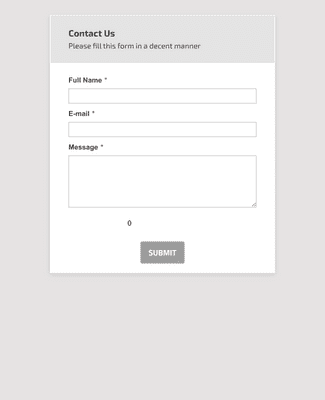
New Customer Registration Form
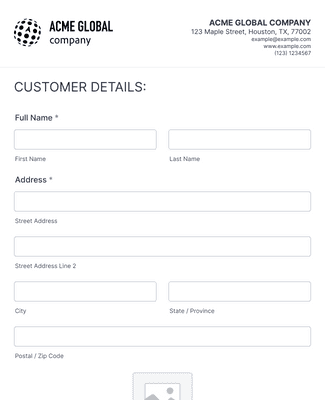
Quick Donation Form
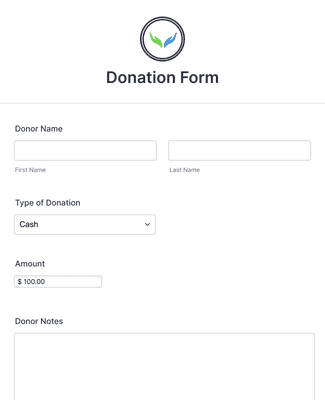
Benefits
Create XML Forms in Minutes
Build your forms without coding
Our intuitive XML form builder doesn’t require any coding skills! The drag-and-drop interface allows for effortless customization, from changing fonts and colors to incorporating images and company logos. All our ready-made templates are adaptable to your needs, ensuring a hassle-free process for creating the perfect XML forms.
Collect payments online
Increase sales, bookings, and donations by giving customers an easy way to pay online. Integrate your online forms with one of our 30+ popular payment processors, such as Square, Stripe, or PayPal. Jotform never charges additional transaction fees.
Share and embed effortlessly
Share forms with your audience and customers in just a few simple steps. You can include a form link in your social media profiles or send the form via email or QR code. Jotform also provides unique embed codes so you can integrate your form directly into your website.
Track and manage submissions
With Jotform, you can track and manage your form responses by instantly accessing them on any device. Plus, organize and analyze submissions using Jotform Tables and automate your tasks with approval workflows in Jotform Approvals.
Testimonials
An amazingly convenient tool
How To Create a Form with Jotform
Discover how to build online forms using Jotform in this quick tutorial. Whether you’re collecting applications, orders, or registrations, you can create your first form from scratch in just a few minutes.

Frequently Asked Questions
All your questions about Jotform — answered. Check out our FAQs for answers to common questions, or contact our support team for further information.
Can I customize the look and feel of my XML forms?
Yes — you can effortlessly customize the design of your XML forms using Jotform. Add or rearrange form fields, change fonts and colors, upload images and logos, and much more. Plus, you can integrate with hundreds of popular widgets and integrations to optimize data collection and the user experience.
Is coding knowledge necessary to use the XML Form Builder?
Nope! Jotform’s intuitive drag-and-drop interface doesn’t require any prior coding knowledge. We make it easy for you to design forms for your exact needs without any complex technical knowledge.
How secure is the data collected through these XML forms?
Jotform’s top priority is ensuring that all data collected through your custom XML forms is highly secure. Jotform uses a 256-bit SSL connection, offers encryption features, and includes advanced privacy settings. Jotform also follows GDPR and CCPA regulations — so you can rest easy knowing that all your form data is protected.
Can I integrate the XML forms with other tools or applications?
You can integrate your XML forms with an array of popular tools and applications. With 150+ integrations to choose from — like Zapier, Salesforce, and Square — you can perform analytics, connect with CRMs, store data, collect payments, and much more.
Are there any limitations on the number of forms I can create?
The number of forms you can create depends on your pricing plan. The free Starter plan gives you 5 free forms per month, and the form limit increases with each paid plan. Our Enterprise option offers an unlimited number of forms.