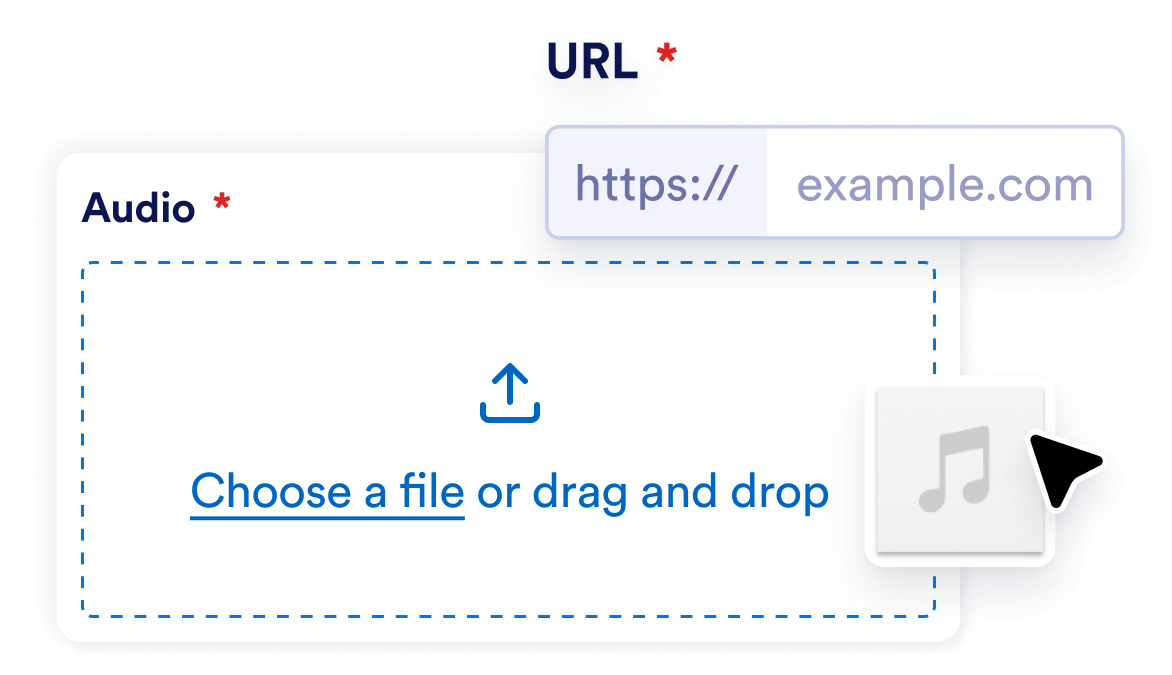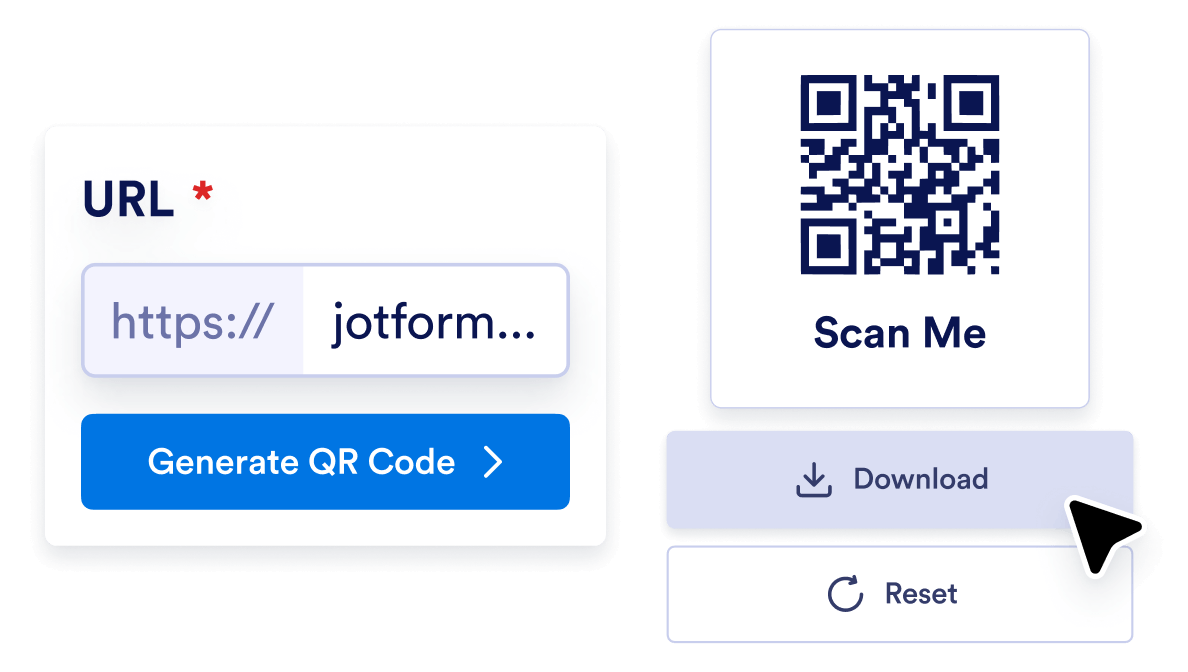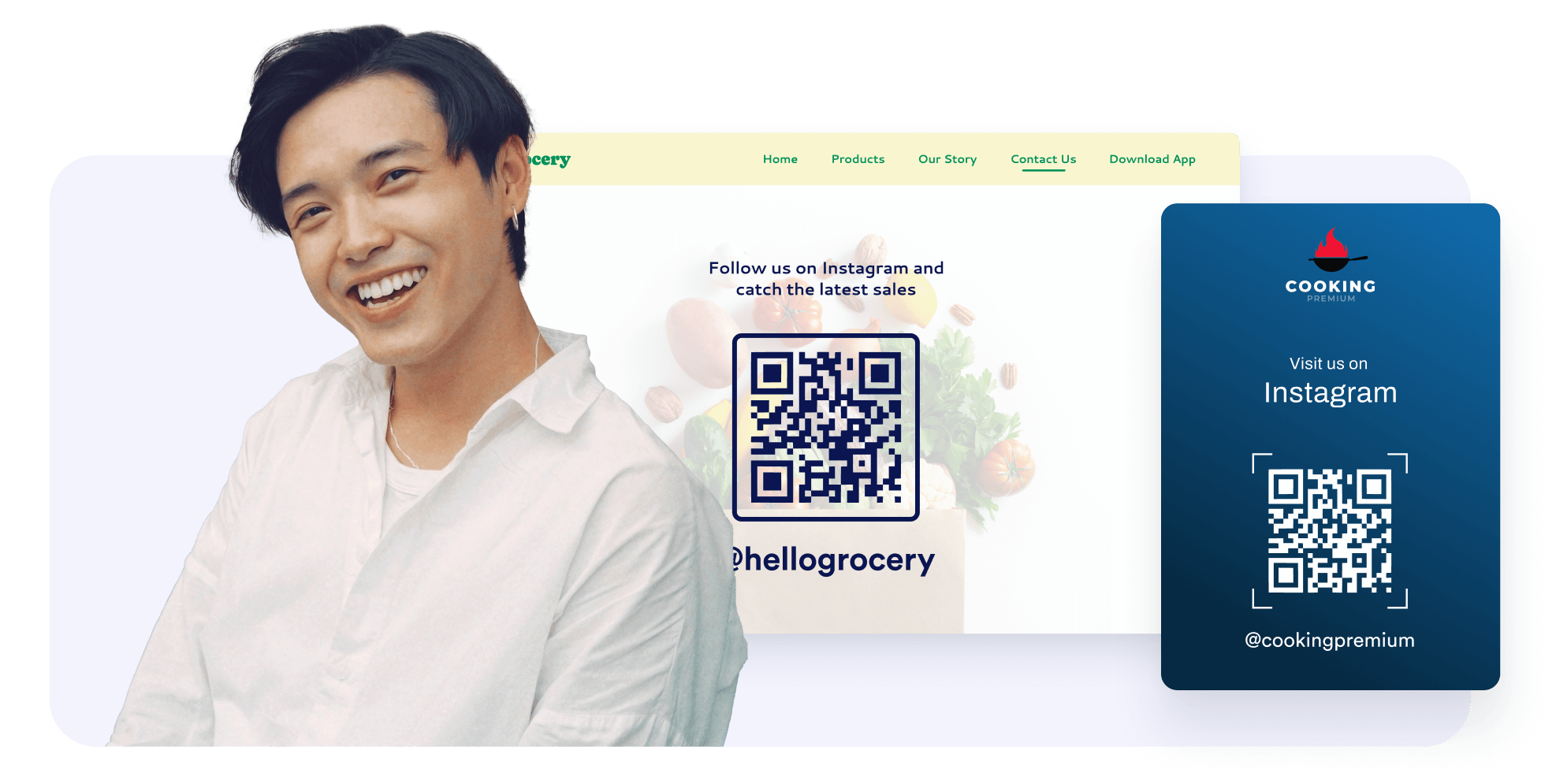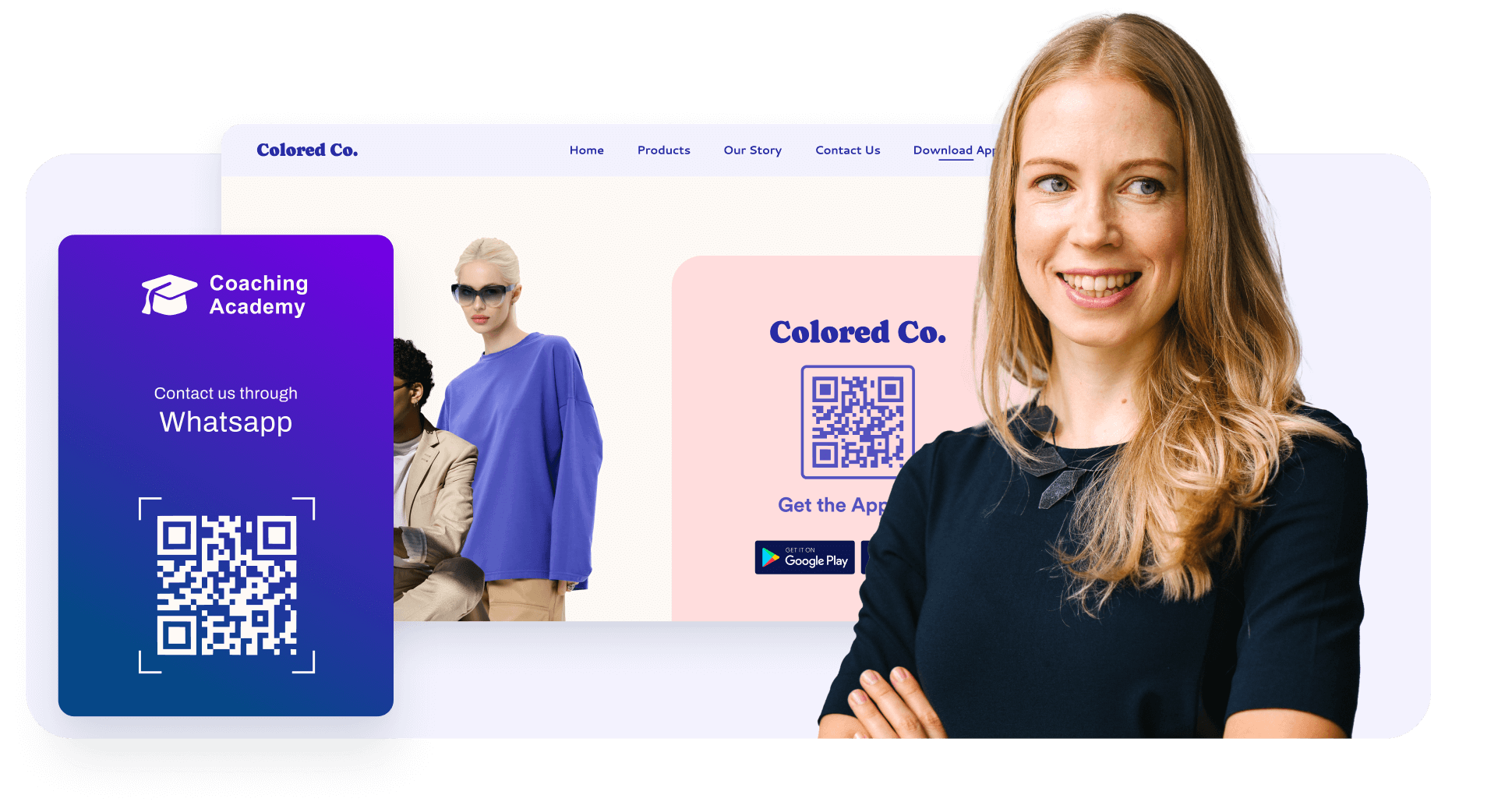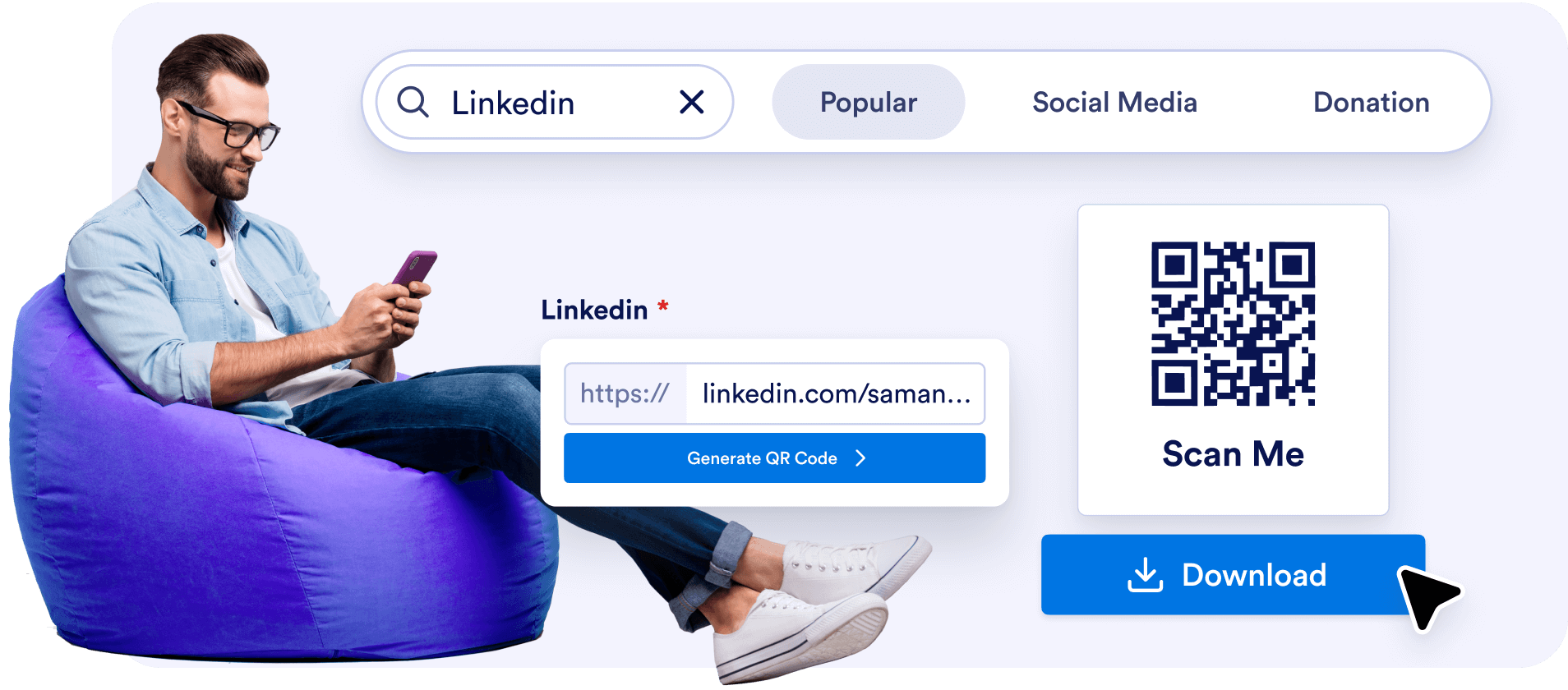Transparent QR codes are a dream for designers because they can be seamlessly integrated into any design project without worrying about clashing backgrounds. This makes it easy to add QR codes to posters, websites, or product packaging while maintaining a polished look.