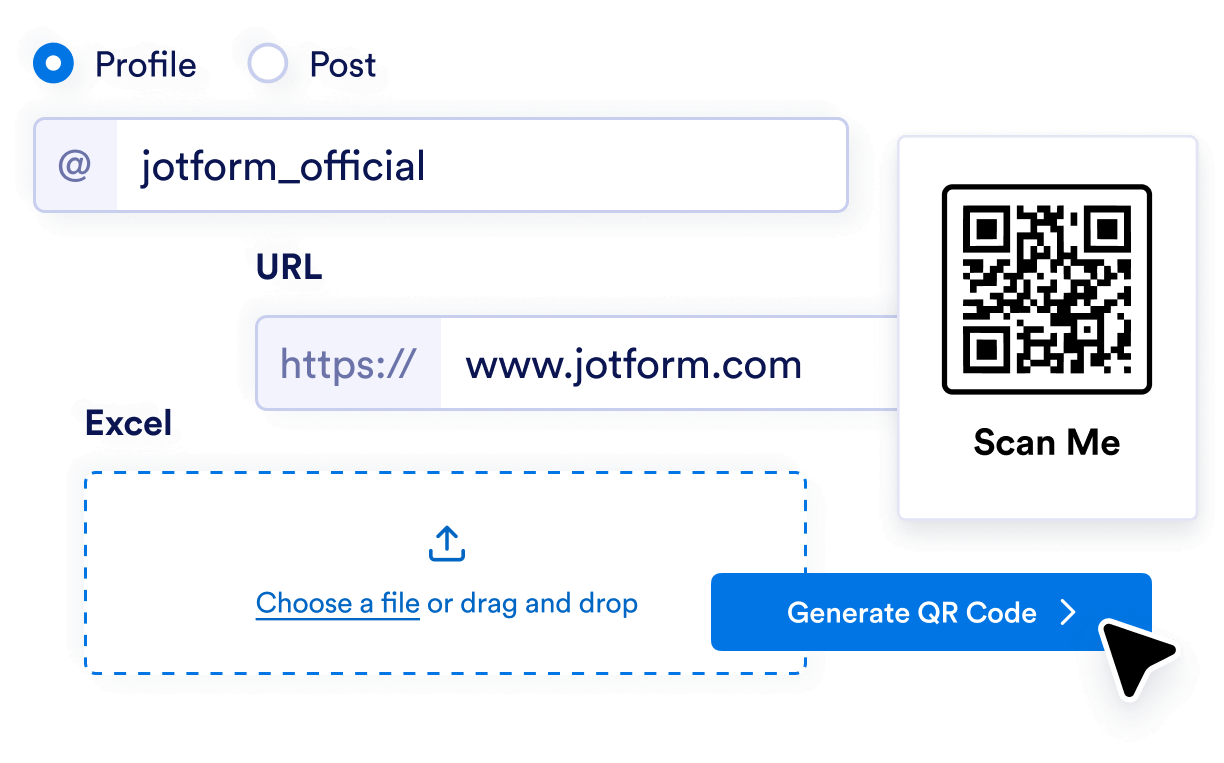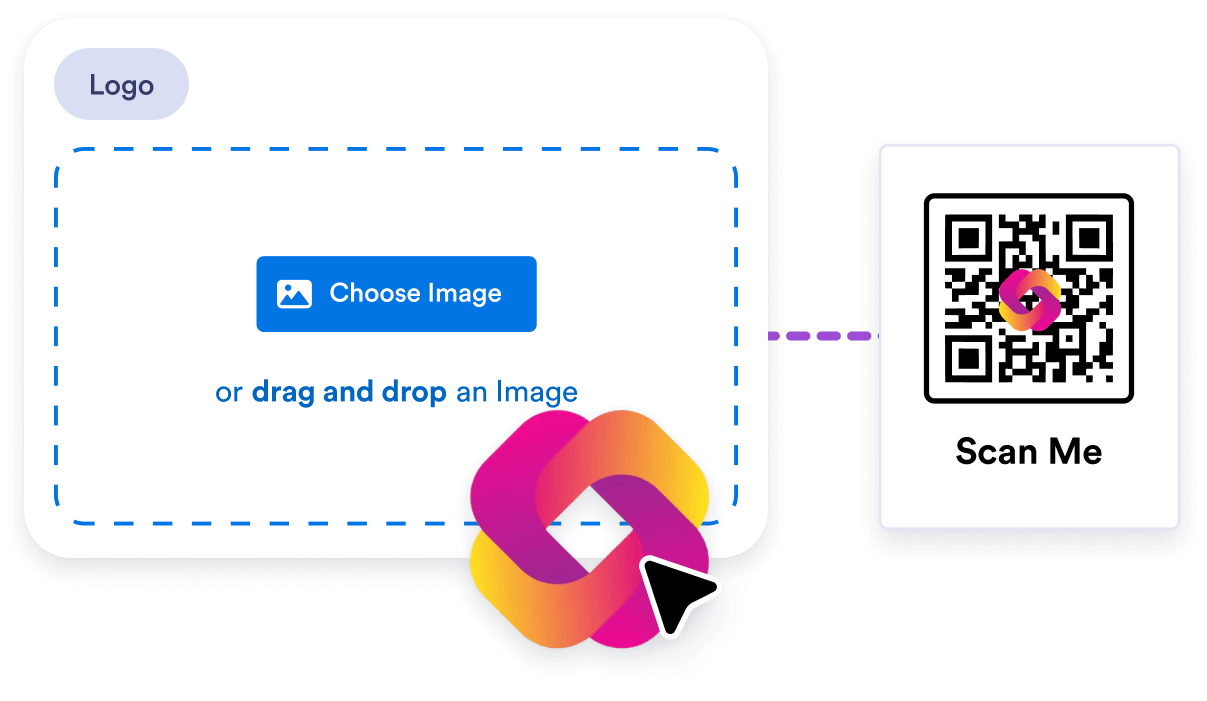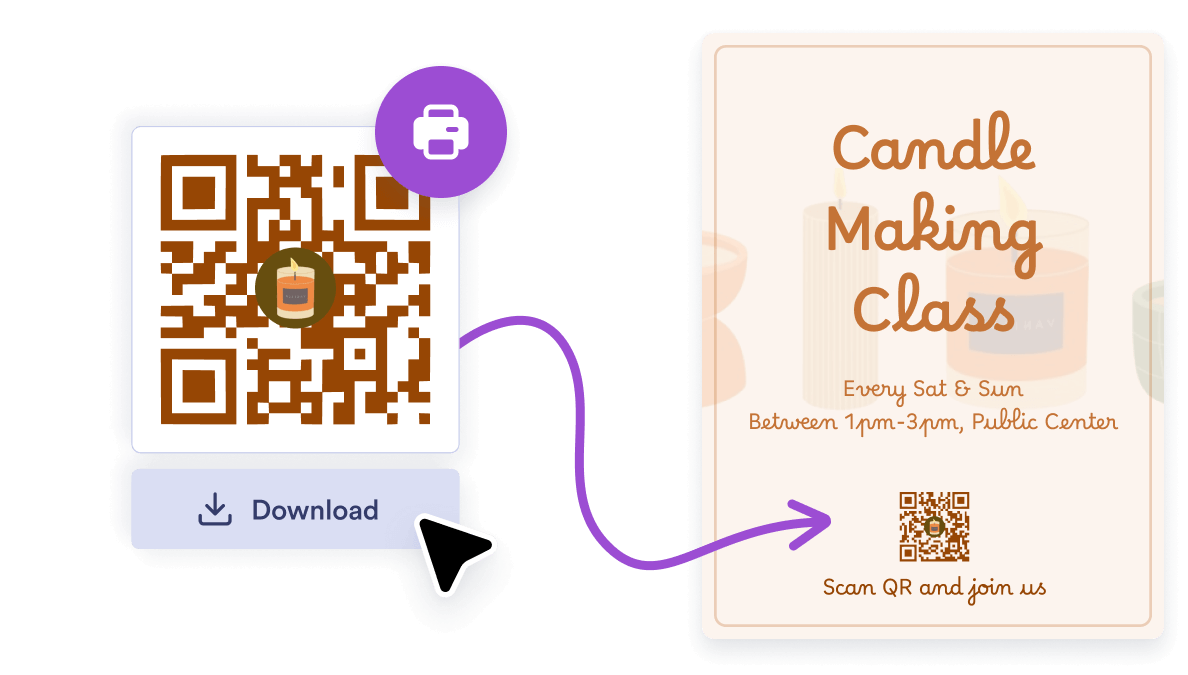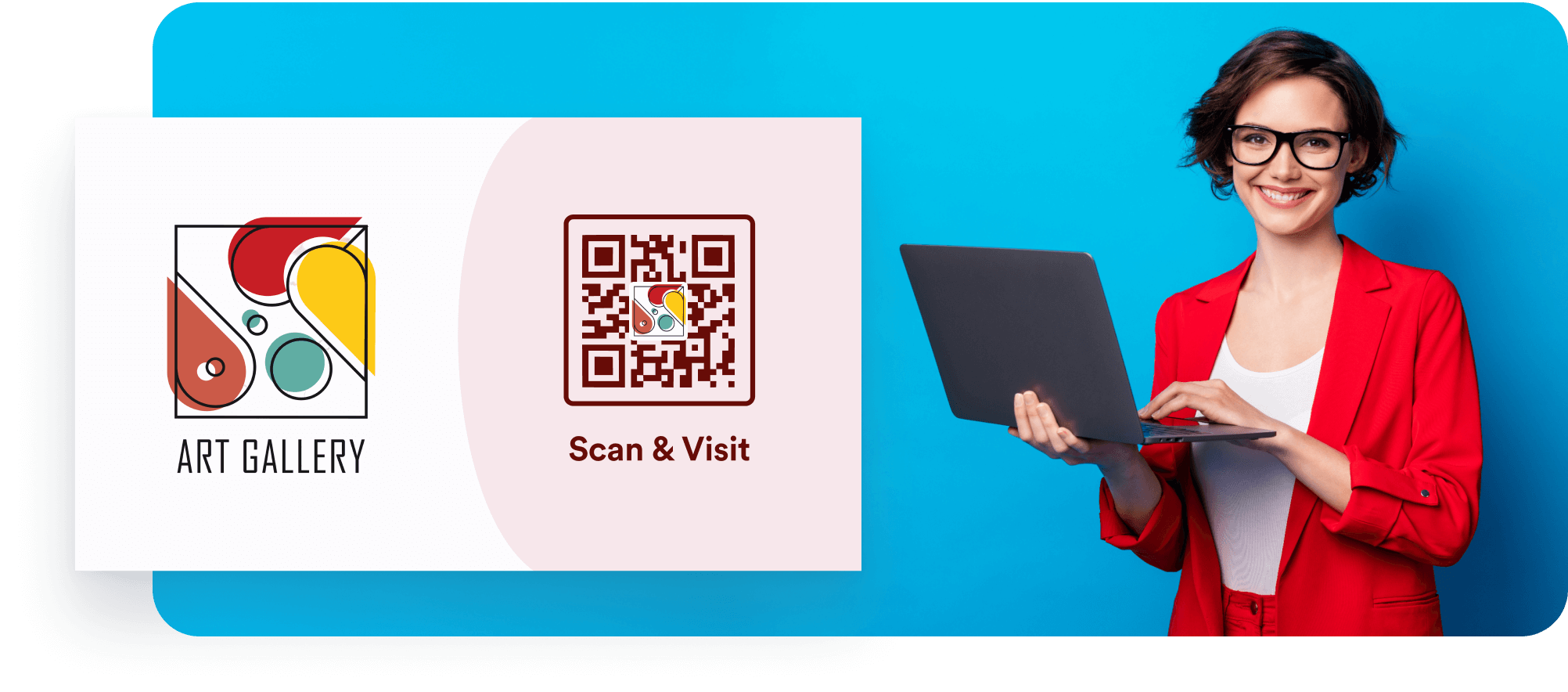Adding logos to QR codes allows small businesses to maintain their brand identity while directing customers to important online links. Include branded QR codes on business cards, packaging, or advertisements to guide users to your website, portfolio, or booking pages seamlessly.