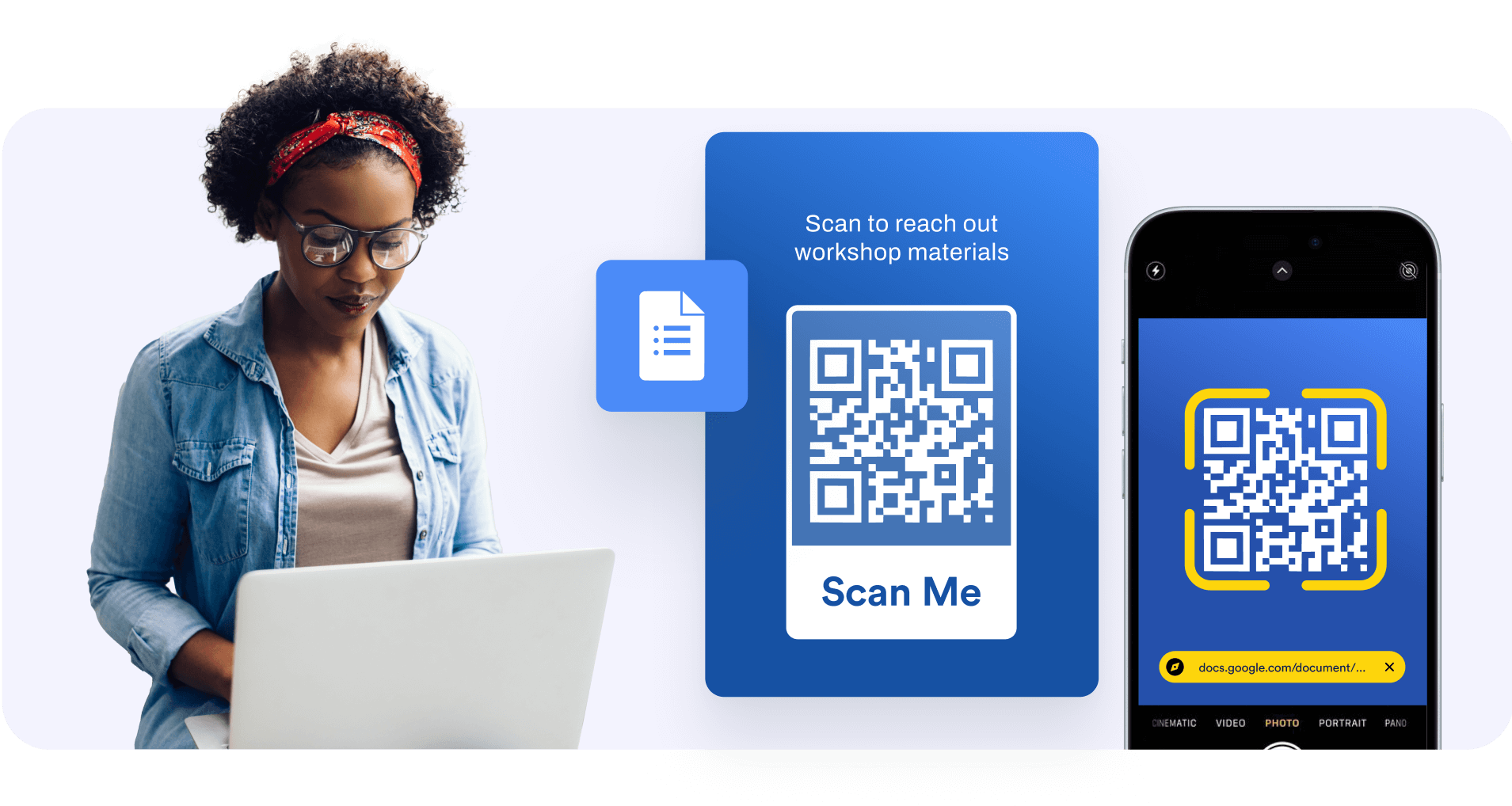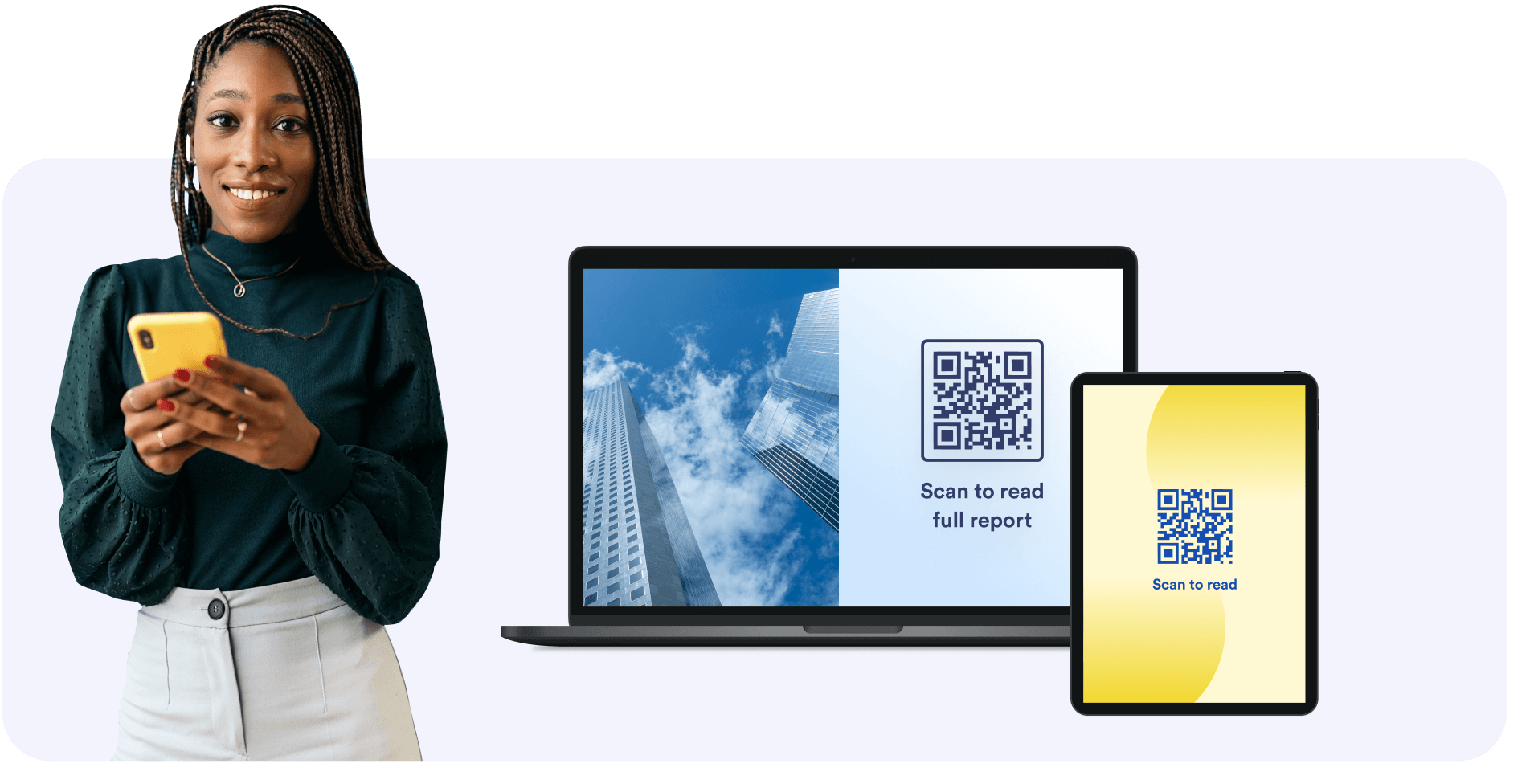Google Doc QR codes are ideal for sharing assignments, class notes, or collaborative documents. Add these codes to syllabi, handouts, or classroom posters to give students instant access to important files.
Generate QR codes for Google Docs instantly with Jotform’s free tool. Share and access documents with ease — no technical skills required.
Turn your Google Docs into QR codes for effortless sharing. No need for lengthy links or email attachments — scan, share, and access in seconds.
Perfect for teams, classrooms, and events. Distribute documents quickly by displaying QR codes on presentations, posters, or websites.
Whether on mobile, tablet, or desktop, your QR codes are universally scannable and accessible on any device.
Create, customize, and share QR codes with ease
Find the perfect QR code for your needs.
QR code generator
Create personalized QR Codes with endless customization for links, webpages, and more!
Link to QR code
Quickly generate a QR Code for any link or webpage.
Google Form QR code
Generate a QR Code that links directly to your Google Form.
LinkedIn QR code
Generate a LinkedIn profile or company page QR Code.
Instagram QR code
Share your Instagram profile or post with an easy-to-scan code.
Facebook QR code
Direct users to your Facebook page or post instantly.
QR code with logo
Add your logo for branded and personalized QR Codes.
YouTube QR code
Share videos easily by creating a QR code for your YouTube link.
Transparent QR code
Create QR codes with transparent backgrounds.
White QR code
Generate minimal and clean white QR codes.
Static QR code
Create unchanging, reliable QR codes that encode permanent data, ideal for long-term use.
Venmo QR code
Easily share your Venmo profile or request payments with a customized QR code.
Spotify QR code
Create a QR code to share your favorite playlists, songs, or artist profiles instantly on Spotify.
Payment QR code
Quickly generate a custom QR code to accept payments effortlessly. Share it with anyone to receive payments instantly.
Social media QR code
Share your social media profile or content instantly with a quick and easy scan!
Linktree QR code
Easily share your Linktree profile and connect with all your links using a customizable QR code.
Video QR code
Instantly generate a QR code to share your videos effortlessly. Scan to watch anytime, anywhere!
Restaurant Menu QR Code
Create QR codes for your restaurant menu and transform your dining experience with instant digital access.
PayPal QR code
Generate PayPal QR codes for seamless transactions. Share codes with customers, clients, or friends and accept payments securely without the need for cash or card swipes.
Etsy QR code
Generate Etsy Shop QR codes for instant store access. Share codes with customers and drive traffic to your shop effortlessly.
Resume QR Code Generator
Generate Resume QR codes for instant professional access. Share codes with recruiters and showcase your qualifications effortlessly.
Audio QR code
Link to your music, podcasts, or audio recordings with a QR code that anyone can scan to start listening. Perfect for artists, educators, marketers, and businesses that want to share audio content with ease.
TikTok QR code
Turn your TikTok profile, videos, or shop into a scannable QR code that fans and customers can access instantly. Whether you’re a creator, an influencer, or a business, TikTok QR codes make it easier to grow your audience and engagement.
Black QR code
Make your QR codes stand out with a clean, professional, black design that works across mediums. Perfect for businesses, events, or personal projects where you want your code to be both functional and stylish.
X (Twitter) QR code
Make it easy for people to follow you, read your tweets, or join your conversation with an X (Twitter) QR code. Perfect for creators, brands, and marketers looking to grow their reach and engagement.
Google Maps QR code
Make it easy for people to find you with a scannable Google Maps QR code. Perfect for businesses, events, and personal use when you want to share a location instantly.
Zoom QR code
Share your Zoom meetings, webinars, or recordings instantly with a scannable QR code. Perfect for remote teams, event organizers, and educators who want quick and seamless access.
Google Business review QR code
Generate Google Business review QR codes for instant feedback collection. Share codes with customers and boost your online reputation effortlessly.
Shopify Store QR code
Turn your Shopify store into a scannable experience with a QR code that links directly to your shop, product pages, or discount campaigns. Perfect for driving traffic and boosting sales both online and offline.
TripAdvisor QR code
Make it easy for customers to find your Tripadvisor listing, leave reviews, or explore your services with a QR code. Perfect for restaurants, hotels, attractions, and travel businesses that want to build trust and boost visibility.
Google Doc QR codes are ideal for sharing assignments, class notes, or collaborative documents. Add these codes to syllabi, handouts, or classroom posters to give students instant access to important files.
Teams can use Google Doc QR codes to distribute meeting agendas, project plans, or shared documents. Include these codes in presentations, emails, or printed materials to streamline collaboration and improve workflow.
Event planners can use Google Doc QR codes to share itineraries, registration lists, or event guides. Place them on invitations, badges, or event programs to ensure attendees can quickly access essential information.
Yes, the Google Doc QR Code Generator is entirely free with no hidden charges.
Transform your documents into QR codes today! Simplify sharing and collaboration with Jotform’s free QR code generator.