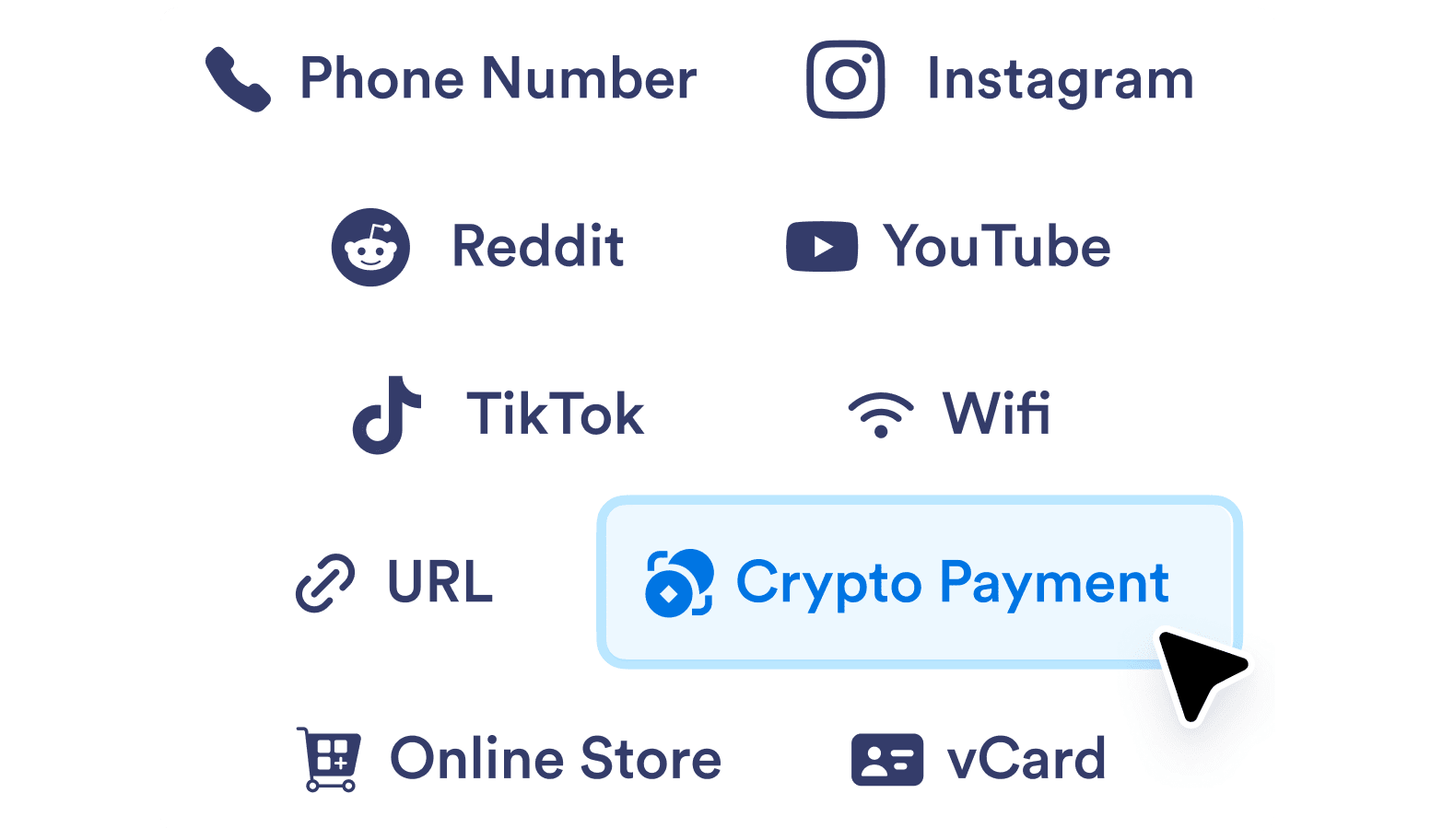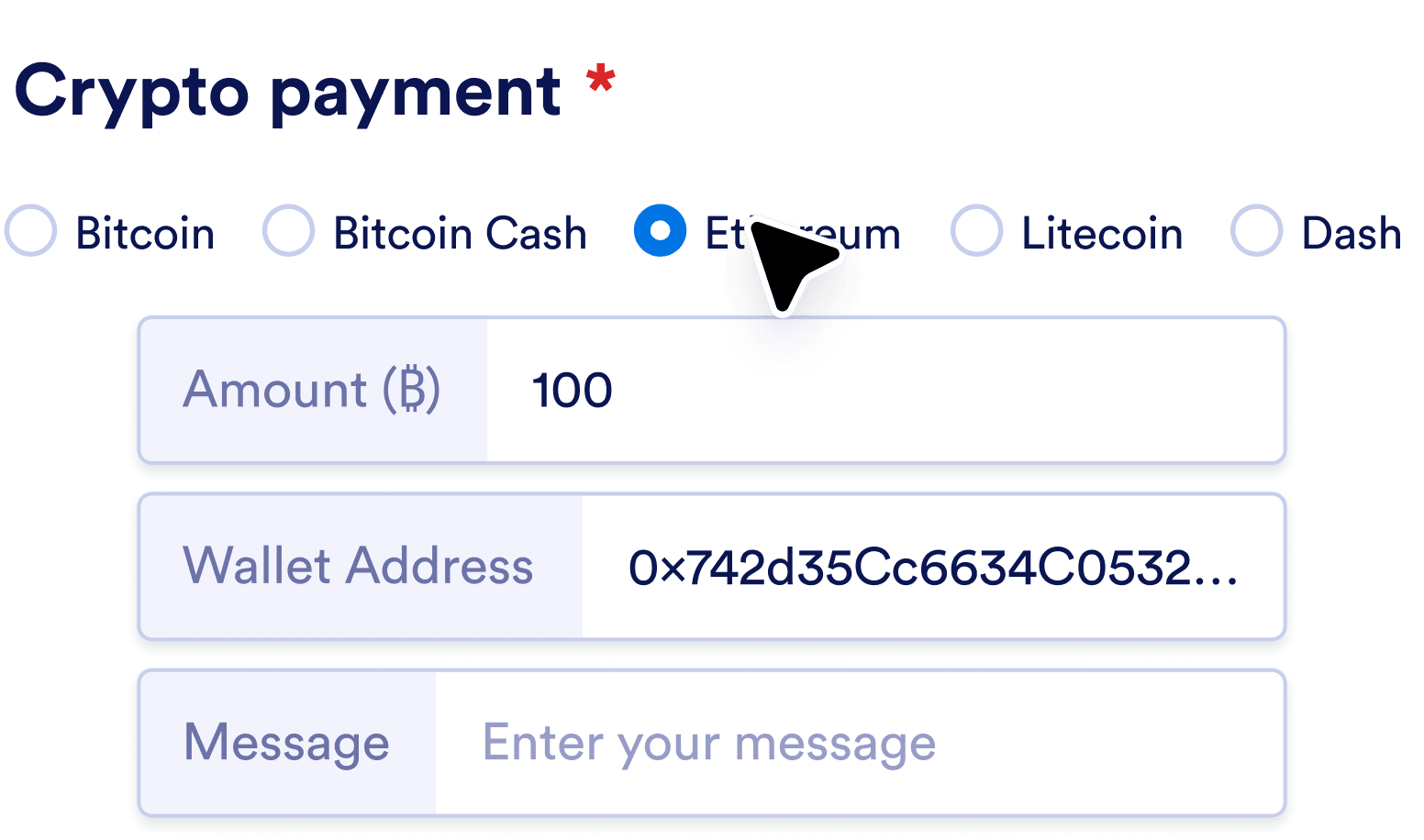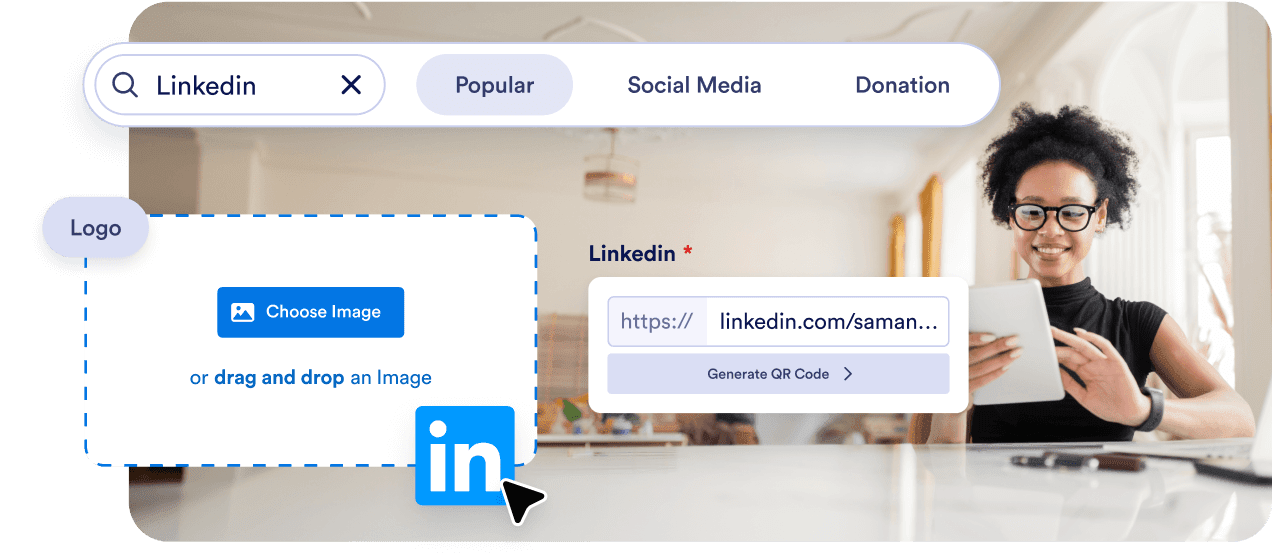Whether you're running a local shop, freelancing, or offering services, QR codes can help bridge the gap between offline and online interactions. Use them on business cards, flyers, or signage to direct potential clients to your website, portfolio, or contact information.