Enter into a business agreement today, and it’s unlikely that you’ll be mailed (or faxed) several sheets of paper to sign. These days, most companies send contracts via email or other electronic delivery, so they can be signed faster, and work can commence immediately.
While some lawyers still prefer to have clients sign a paper contract, online contracts are fast replacing paper contracts.
You can check our article to learn how to automate contracts.
Laws like the Electronic Signatures in Global and National Commerce Act (ESIGN) make electronic signatures every bit as valid and enforceable as a paper-and-ink document. However, some contracts should need to be on paper.
These documents include wills and trusts, divorce agreements, court orders, repossession notices, and foreclosure or eviction notices, among others. In addition, contracts that must be notarized cannot be signed online.
These documents are specifically excluded by laws such as ESIGN. Everything else is fair game: employment agreements, lease agreements, contracts to perform work, and contracts to purchase goods and/or services.
Since 2000, ESIGN and state legislation that incorporates the Uniform Electronic Transactions Act (UETA), or creates its own electronic signature laws, have declared that electronically signed documents validly executed, no matter where the parties are located. This has made it much easier for parties to sign agreements and work across state lines or even in different countries.
Before electronic signature providers became widespread, some people would create an image of their signatures, then digitally paste the image into a document as their signature.
Programs like Adobe Acrobat eventually added electronic signature capabilities, which made it even easier to store and use the image of a signature. Such programs also allow users to create a digital signature certificate.
Now, services like Docusign provide a way to upload and send contracts entirely in the cloud, eliminating the need for both parties to have a special software program.
The ease of creating contracts with online forms only increases the use of online contracts. Some form builders already have standard contract clauses that you can drag and drop into your contracts. Others let you use previous contracts as templates. This means you can create online contracts much faster.
Some online form providers, like Jotform, even include electronic signature integrations, such as Smooth Signature, E-Signature Widget, Docusign, and Adobe Sign. You can use these tools as you create contracts and then quickly send the contract to the other party for approval.
The combination of ease of use, customizable contract templates, and built-in electronic signature capabilities streamline the contract creation and signing process.
Another reason online contracts are replacing paper contracts is the time they save. It can take days or even weeks to get and sign a paper-and-ink contract sent through the mail. Best-case scenario, you’re sending the paper contract to someone in the same town, so it gets to them via regular mail in one or two days. But with an electronic contract, it gets to them almost instantly..
Pro Tip
Simplify your contract creation process with the AI Document Generator—create contracts in minutes!
Though faxed contracts arrive quicker than mailed ones, it’s still faster to sign and return an online contract.
Electronic contracts also allow for fewer errors. For example, the sender and the recipient can simultaneously view the contracts and proofread them, as well as examine the terms and redline them for further review.
It’s also harder to manipulate and doctor electronic documents, particularly those that have been signed using an online service. You can limit who has access to sign electronic contracts, track versions and changes, and even use software features that alert you when someone tries to change something in the document — before or after it’s signed.
Contract management software and contract lifecycle management software also contribute to the widespread use of online contracts. It’s cumbersome to scan documents and upload them to a document management system. However, when you use online contracts, the software can easily import and capture information from the contracts, then set up alerts and workflows to help you stay on top of deadlines.
Send my document for signature
File type is not allowed.
Maximum file size limit exceeded. (5MB)
Something went wrong.
You can even integrate these programs with your customer relationship management (CRM) or enterprise resource planning (ERP) software, which lets you set up accounts in the software you use every day and keep track of deliverables, sales, and more.
Ultimately, the ease of use and security that online contracts provide make them a viable replacement for paper-and-ink contracts. While some transactions do require traditional paper contracts, the majority of agreements can be signed online, speeding up the entire process.

AS ALWAYS, CONSULT AN ATTORNEY BEFORE RELYING ON ANY FORM CONTRACT OR CONTRACT TEMPLATE. THE CONTENT ABOVE IS FOR INFORMATIONAL PURPOSES ONLY.


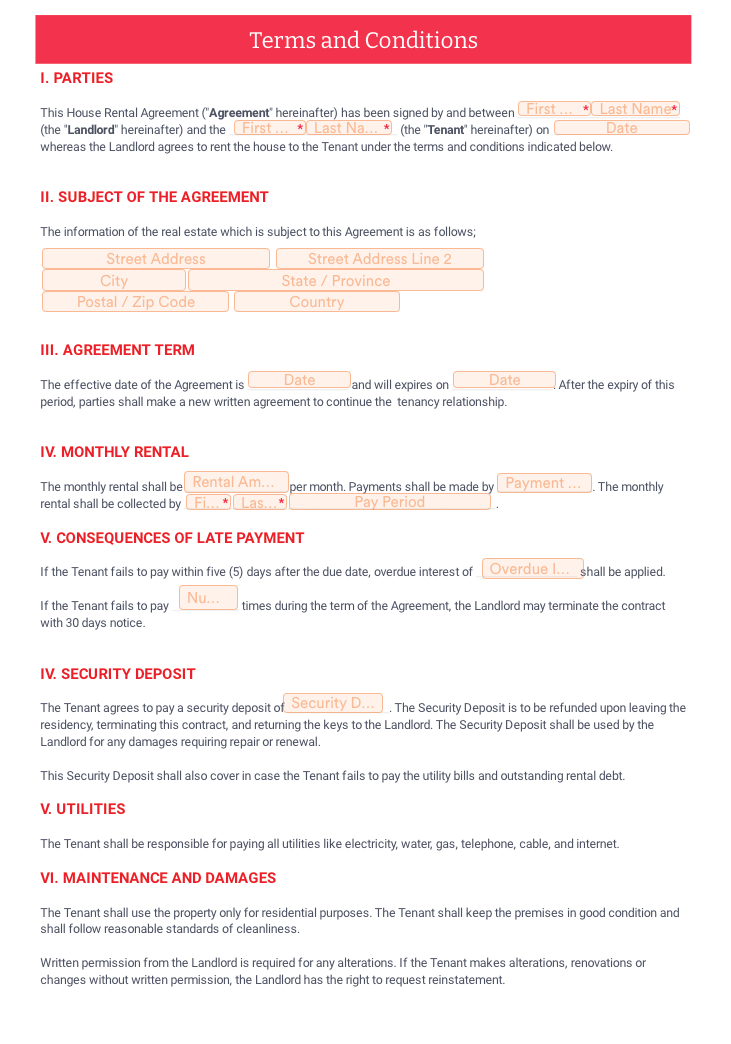

















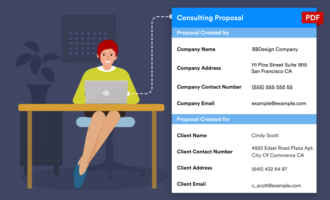






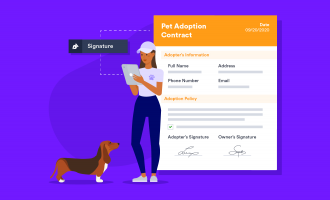




Send Comment: