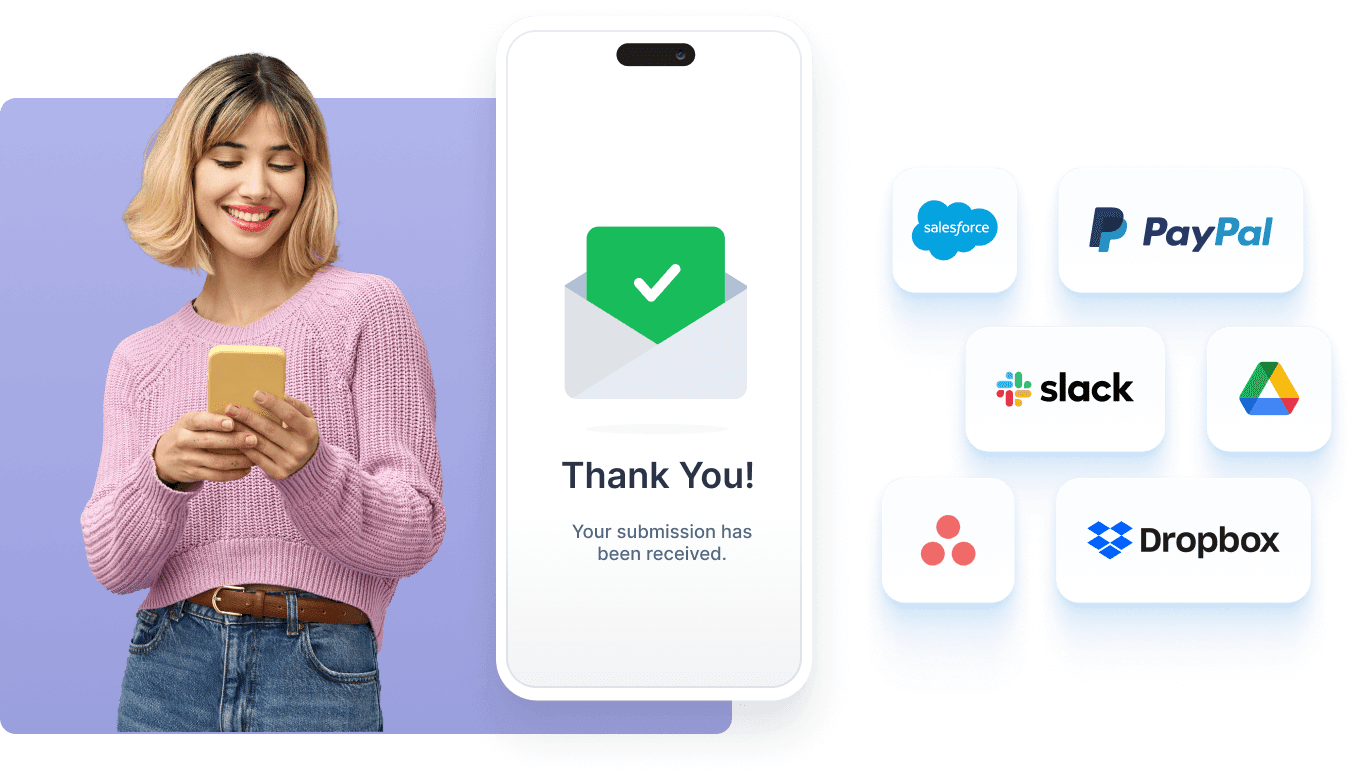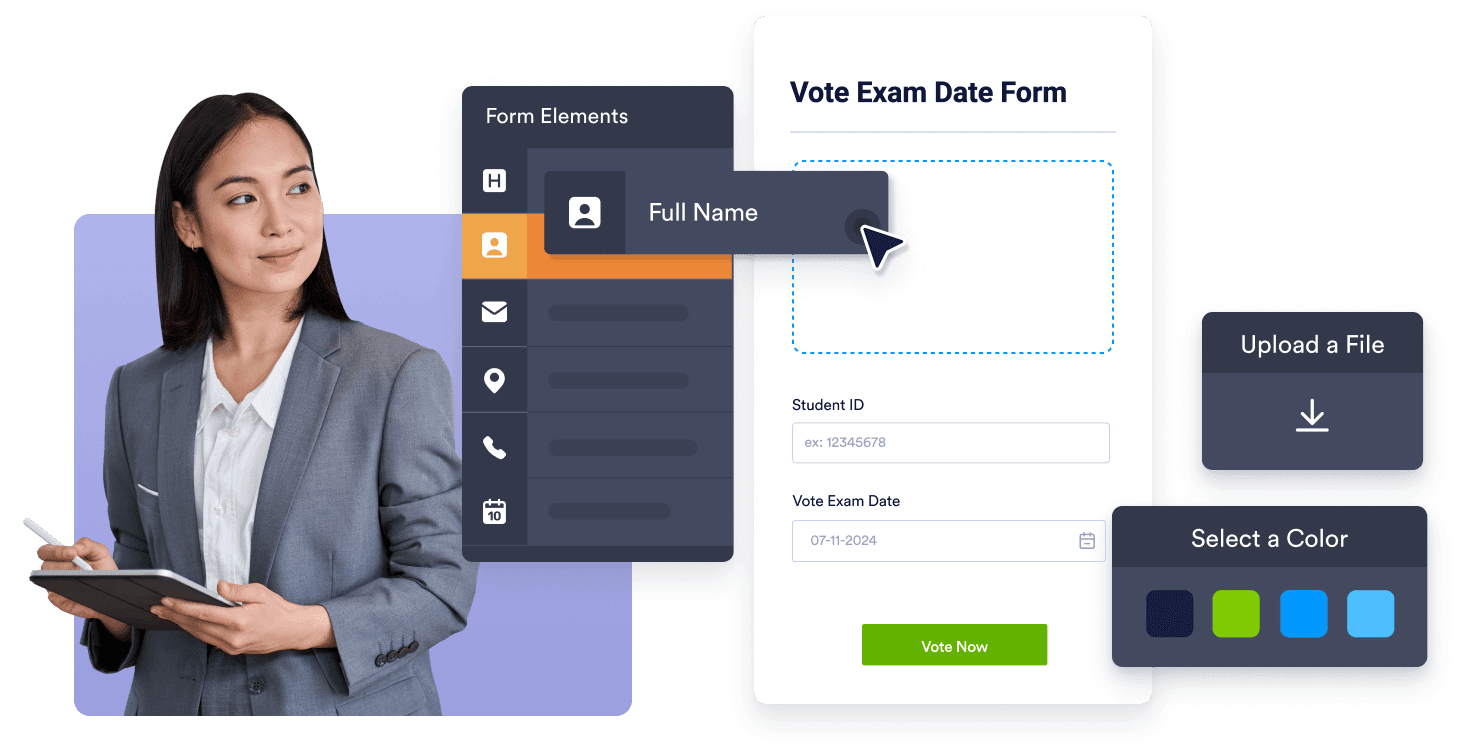
Make your first form in a few easy clicks — with no coding required. Choose from 10,000+ free templates, then drag and drop elements to get the exact design you want.
Want to boost collaboration and efficiency? Create powerful online forms that send submissions straight to your Microsoft Teams channels. Automatically notify your teammates of new submissions to keep everyone in the loop.
Make your first form in a few easy clicks — with no coding required. Choose from 10,000+ free templates, then drag and drop elements to get the exact design you want.
All Jotform forms are mobile-friendly, meaning you can create, share, and respond to forms on any device.
In addition to Microsoft Teams, automatically send form submissions to other tools your team relies on — like Salesforce, Google Drive, Dropbox, Slack, Asana, PayPal, and many more.
Turn submission data into visual reports. Analyze data at a glance to reveal valuable insights for your team.
Work on your forms with your teammates, no matter where you are. You can even set up automated approval flows to speed up the way your team reviews and responds to submissions.
Need to turn incoming bookings and requests into meetings in your calendar? Do it automatically with our free integration.
“Jotform is a powerful and simple-to-use product that offers an incredible array of native features we use to automate typically inefficient and labor-intensive tasks, which improves the experience for staff and customers alike.”
—Lou Quinn
Founder, OffMarketPro
Watch our quick video tutorial to learn how to get started building forms.
All your questions about Jotform — answered. Check out our FAQs for answers to common questions, or contact our support team for further information.
Our Microsoft Teams integration requires a work or school Microsoft account. Personal Microsoft accounts aren’t supported.
To set up the Microsoft Teams integration and send new form submissions as Microsoft Teams messages, open your form in the Jotform Form Builder and go to the Settings tab. In the menu on the left, choose Integrations and search for Microsoft Teams. Select whether to send messages to private or public channels, or as direct messages. You’ll then be prompted to authenticate your Microsoft Teams account and complete the setup. Learn more about how to integrate Jotform with Microsoft Teams.
In addition to sending submissions to your Microsoft Teams channels and teammates, and creating meetings in Microsoft Outlook, Jotform can help improve your workflow with its other products.
Jotform offers HIPAA compliance features through its Gold and Enterprise plans so you can collect protected health information (PHI) securely. Microsoft Teams can also be configured to include HIPAA compliance features if a business associate agreement (BAA) is signed. Ultimately, it’s the responsibility of the individual or organization managing the PHI to ensure compliance with HIPAA regulations and the safe handling of medical data.
Jotform Sign keeps documents unchanged after they’re e-signed. Once a document is completed, it’s instantly converted into a PDF and the Edit Submission feature and options for sending new messages are no longer available. You’ll also receive an audit trail outlining the date, time, and location of each step performed during the signature process.
Yes! All Jotform forms are mobile-friendly, meaning they adapt to and work seamlessly on any device.
You can generate reports automatically with Jotform Report Builder. Simply select a form and choose whether to create a compact, extended, or custom report. You’ll then be able to customize the report by selecting different chart types. Once your report is ready to go, share it with stakeholders as a PDF or link, or embed a live report into a website so it will update automatically with each new submission.
Yes! Multiple team members can edit your Microsoft Teams forms at the same time. All changes will be saved automatically.