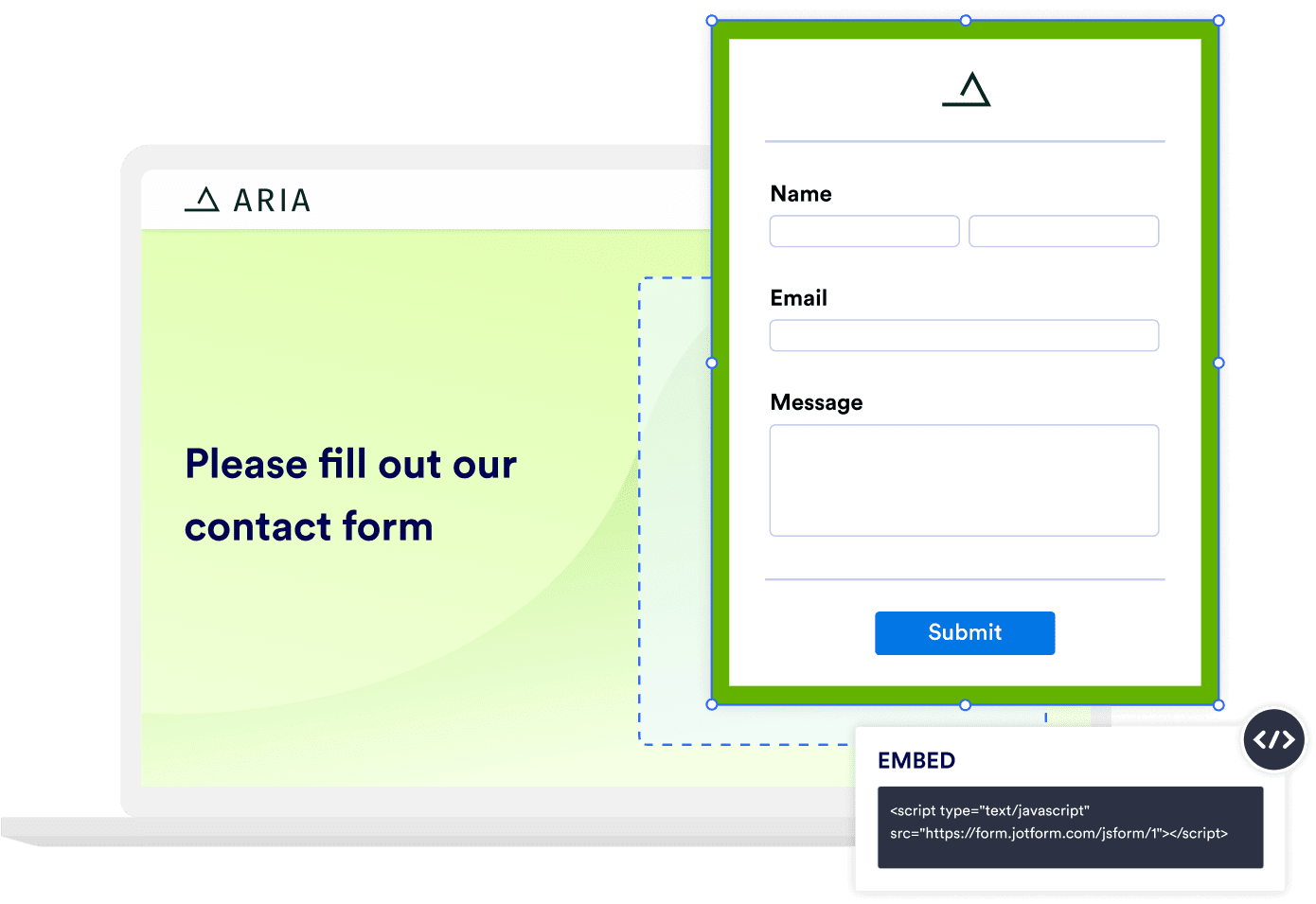Free Wix Forms
Create and embed powerful forms in your Wix site in just a few easy clicks. Customize your forms to match your branding perfectly — no coding required. Gather registrations, operate an online store, collect payments, build surveys and questionnaires, and much more.
Free Wix Form Templates
Looking for inspiration? Select one of our 10,000+ ready-made form templates to create your ideal Wix form. Customize it to your liking and share it with your audience with Jotform.
フォームビルダー
コーディングなしで
フォームを作成
Jotformでカスタムフォームをシームレスに作成。何百ものフォームフィールドタイプ、ウィジェット、統合機能から選択し、ニーズに合わせてフォームをカスタマイズできます。ドラッグ&ドロップで、Jotformを使って完璧なWixフォームをデザインしましょう!
決済ゲートウェイ
オンライン決済回収
Wixのeコマースストアやイベントウェブサイトで支払いを受け取りたいですか?Jotformでプロフェッショナルな支払いフォームを作成すれば、顧客、ゲスト、寄付者からの登録や資金を素早く集めることができます。\nWixのフォーム作成ソリューションは、強力な登録フォームや注文フォームを作成するために必要な全てのツールを提供します。また、PayPal、Stripe、Squareなどの一般的な支払いシステムとの統合により、スムーズな支払いプロセスを実現します。
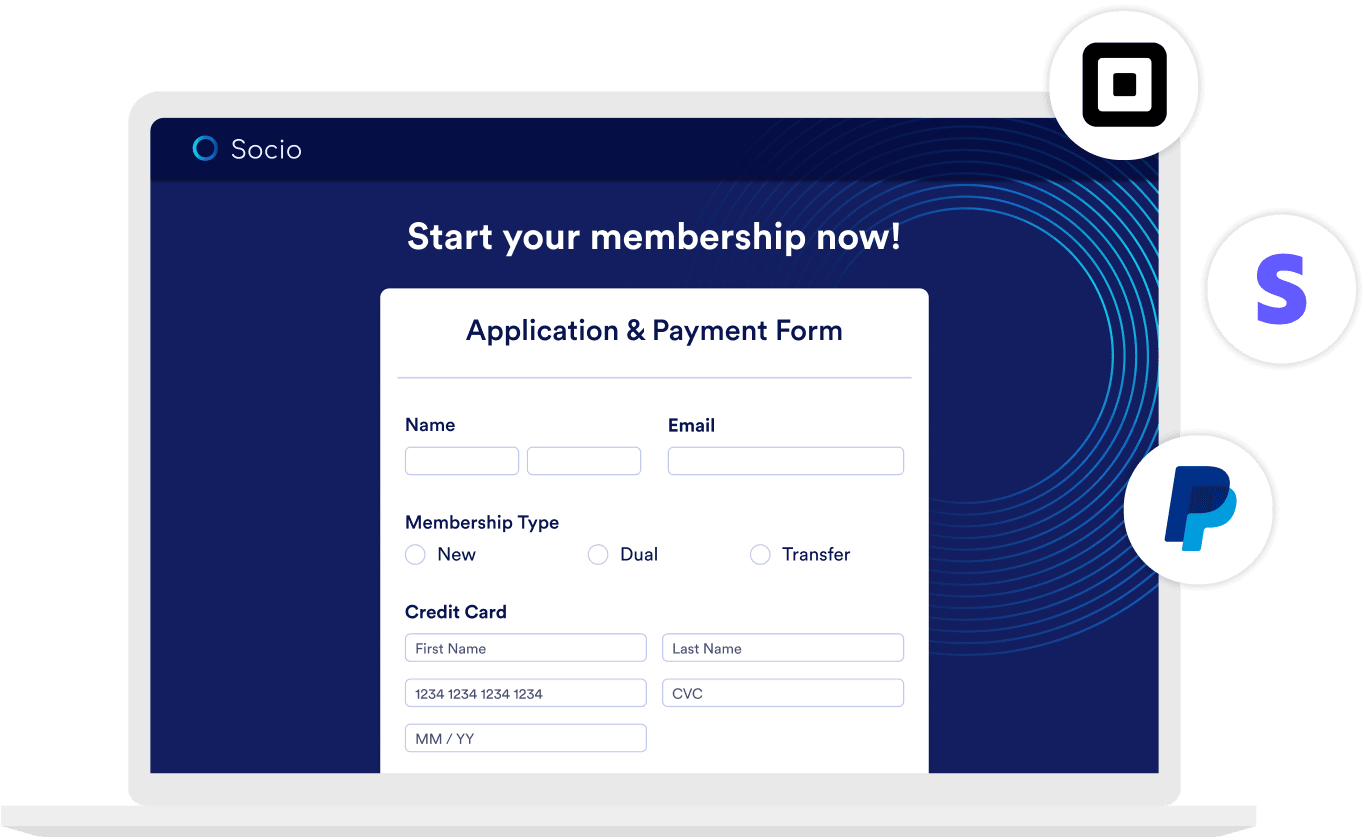
150以上の統合
フォームをパワーアップ
Jotformの150を超えるフォーム統合機能を使って、Wixフォームを次のレベルに引き上げませんか?Jotformを使えば、ユーザーは自分の好きなツールと簡単にデータをリンクさせることができます。数回クリックするだけで、Googleドライブ、Mailchimp、Dropboxなどのパワフルな統合機能をインストールできます。
Jotformサイン
オンラインで署名を集める
手作業による印刷、スキャン、送信は過去のものにしましょう。Jotformサインを使えば、どんなデバイスからでもオンラインで電子署名を収集できます。わずか数クリックで電子署名ドキュメントを作成、共有、収集できます。カスタムサインオーダーを設定し、署名プロセスを最初から最後まで追跡する事ができます。
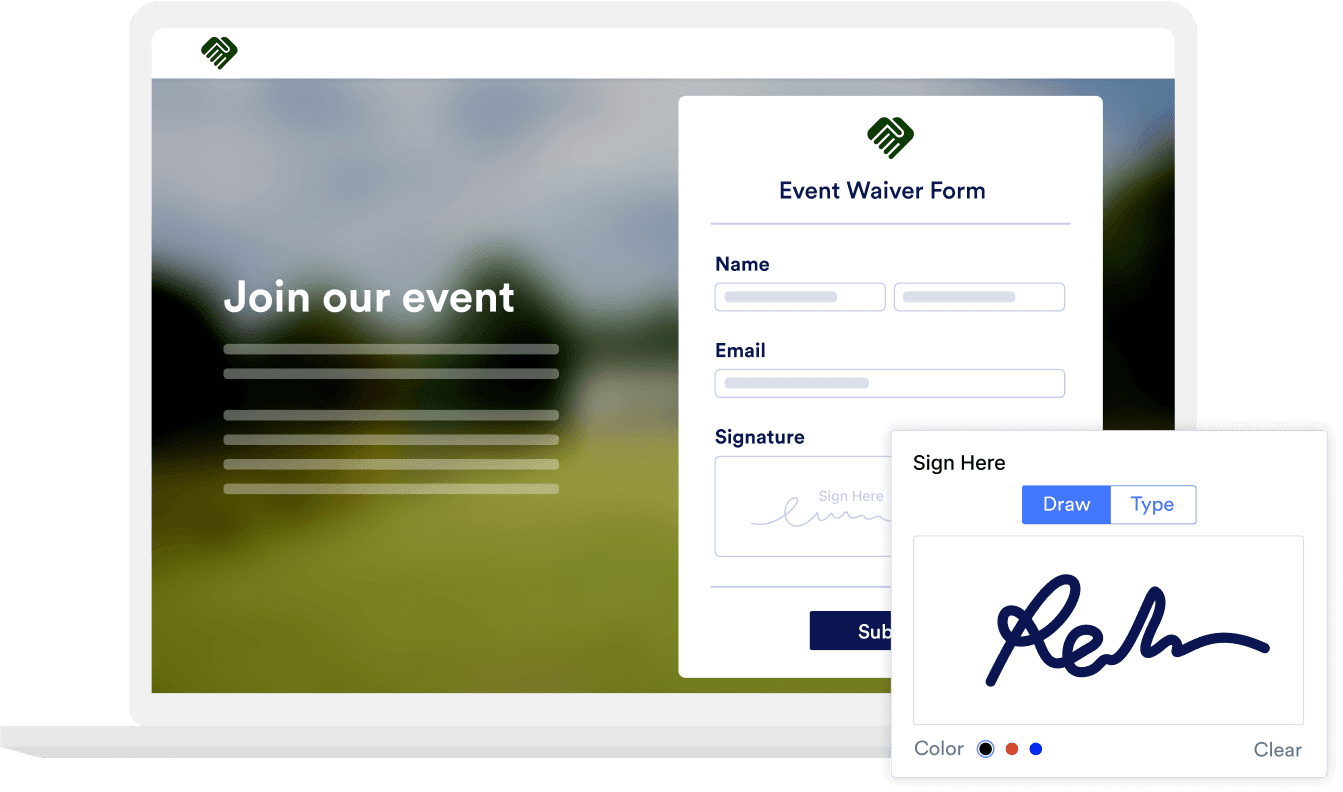
レスポンシブ
全てのデバイスタイプで動作
Jotformで作成されたフォームは、どのようなデバイスやインターネットブラウザからでもアクセス可能です。つまり、スマートフォンやタブレット、パソコンからでもフォームにアクセスする事ができます。より多くの読者を獲得したい企業や団体に最適です。
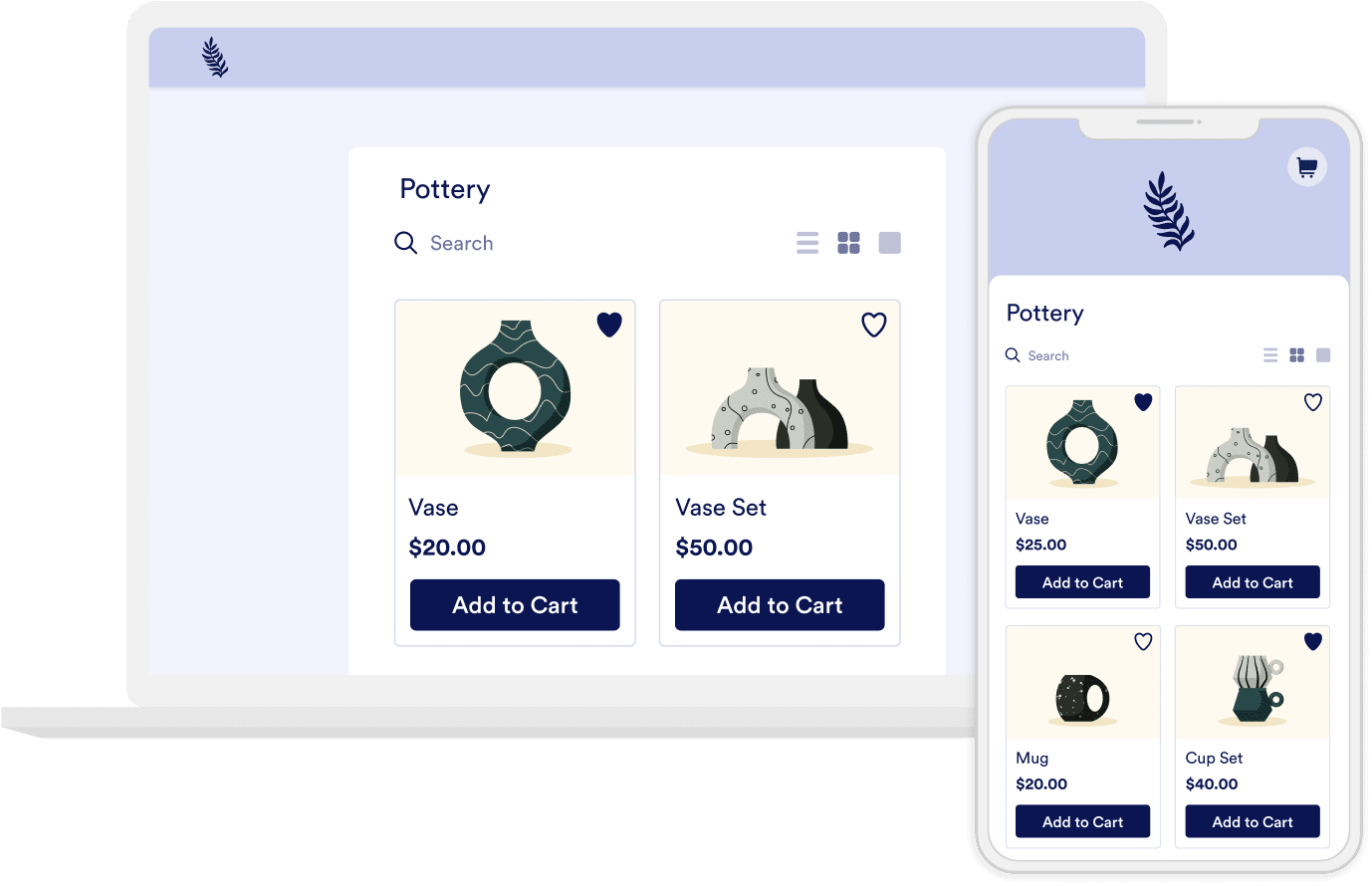
Jotform テーブル
回答の収集と管理
全てのWixフォーム送信データをJotformテーブルで収集、整理、管理。フォームの回答を処理したり、データを手入力したり、既存のデータをインポートしたりできます。ワンクリックでデータを共有し、チームメンバーと共同作業をする事ができます。
Wixフォーム用Jotformの使い方
Build and Customize
Jotformにログインして、フォーム作成ボタンをクリックします。最初から作成するか、テンプレートを使用するかを選択し、フォームデザイナーでフォームのデザインをカスタマイズします。色やフォントの変更、便利なツールとの統合、フォームフィールドの追加、ロゴのアップロードなど、他にも様々な事が可能です。
Embed and Share
After selecting "Embed", you’ll see an embed code. Copy it to your clipboard. Log into your Wix account and go to the web page where you’d like to embed the form and paste in the code.
投稿を集める
Once you embed the code in your page, you can start collecting data on your Wix website. You can even sell products and services with Jotform’s 40+ payment integrations.
“Easy to create”
“Easy to create an electronic form, easy to make the form professionally look and add my brand easy. It is also very simple to find the embed information to integrate into our website.”
Shari Wright, Office Coordinator,
First Unitarian Society of Milwaukee
How to add a payment form to your Wix website
Learn how to add your own payment form to Wix in this video tutorial.