Free Outlook Forms
JotformからOutlookにフォーム送信を自動送信して、ワークフローを効率化しましょう。Zapierを使用すると、カスタムJotformフォームを簡単に設定し、イベントの作成、連絡先の追加、フォームが送信されるとすぐに、Outlookの受信トレイに自動メール通知を送信することができます。全て、コーディングの知識は必要ありません。
テンプレート
Free Outlook Form Templates
Not sure where to begin? Get started right away with one of Jotform’s free, ready-made form templates. Make any changes you need in seconds with our drag-and-drop builder. No coding required.
予約フォーム
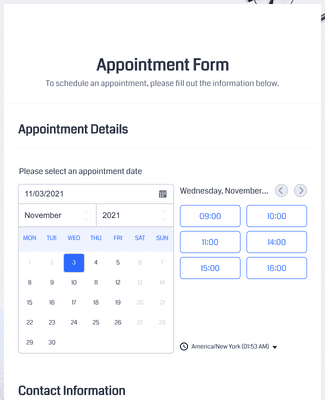
Schedule a Zoom Meeting Form
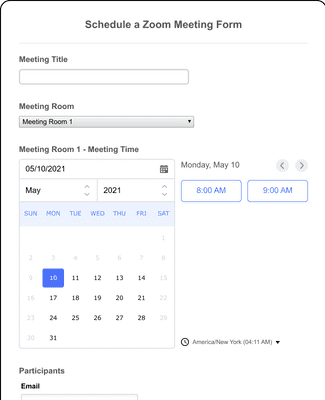
オンライン診察予約フォーム
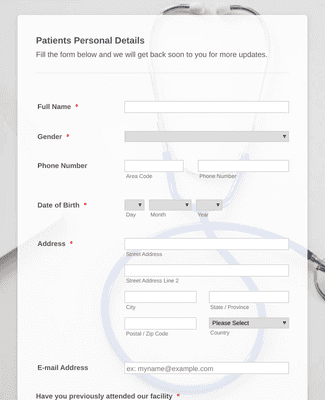
メリット
Instantly Create Outlook Forms
Build & Connect
Create a form from scratch or choose a fully customizable template for any occasion from our vast library of ready-to-use templates. Make your form as simple or as complex as you need it to be, and then use Zapier to integrate it with Outlook in minutes.
ワークフローの自動化
Once your form is synced to Outlook, you can easily create automated processes to streamline your workflow. Configure this easy-to-use integration to automatically create new calendar events, add new contacts, and send notification emails as soon as someone submits a form.
通知を受け取る
Jotform comes with a built-in email notification feature that enables you to receive instant automated emails for any form activity. You can also configure your form to send automated reminder emails with customized content to form respondents.
フォームの割り当て
With Jotform’s assign forms feature, you can assign forms to colleagues and team members by sending email invitations or sharing a form link with an expiration date. Invited users can then view, edit, send, and save submissions from any device — even offline with Jotform Mobile Forms.
ユーザーの声