Inspirasi Perubahan dengan Pembuat Petisi Gratis
Dukung perubahan dan amplifikasi suara dengan Pembuat Petisi kami. Membuat petisi dengan Jotform memungkinkan Anda untuk memanfaatkan kekuatan kolektif komunitas dan menggalang dukungan untuk tujuan penting. Kumpulkan tanda tangan dengan mudah, menyatukan pendukung, dan bina keterlibatan yang bermakna untuk mendorong perubahan positif.
Templat
Templat Formulir Petisi
Tidak ingin memulai dari awal? Gunakan koleksi templat petisi gratis yang telah didesain sebelumnya untuk memulai. Anda dapat menyesuaikannya agar sesuai dengan tujuan Anda dalam hitungan menit menggunakan Pembangun Formulir intuitif kami. Cepat dan mudah untuk membuat petisi yang sempurna.
Formulir Petisi Online dengan Tanda Tangan Elektronik
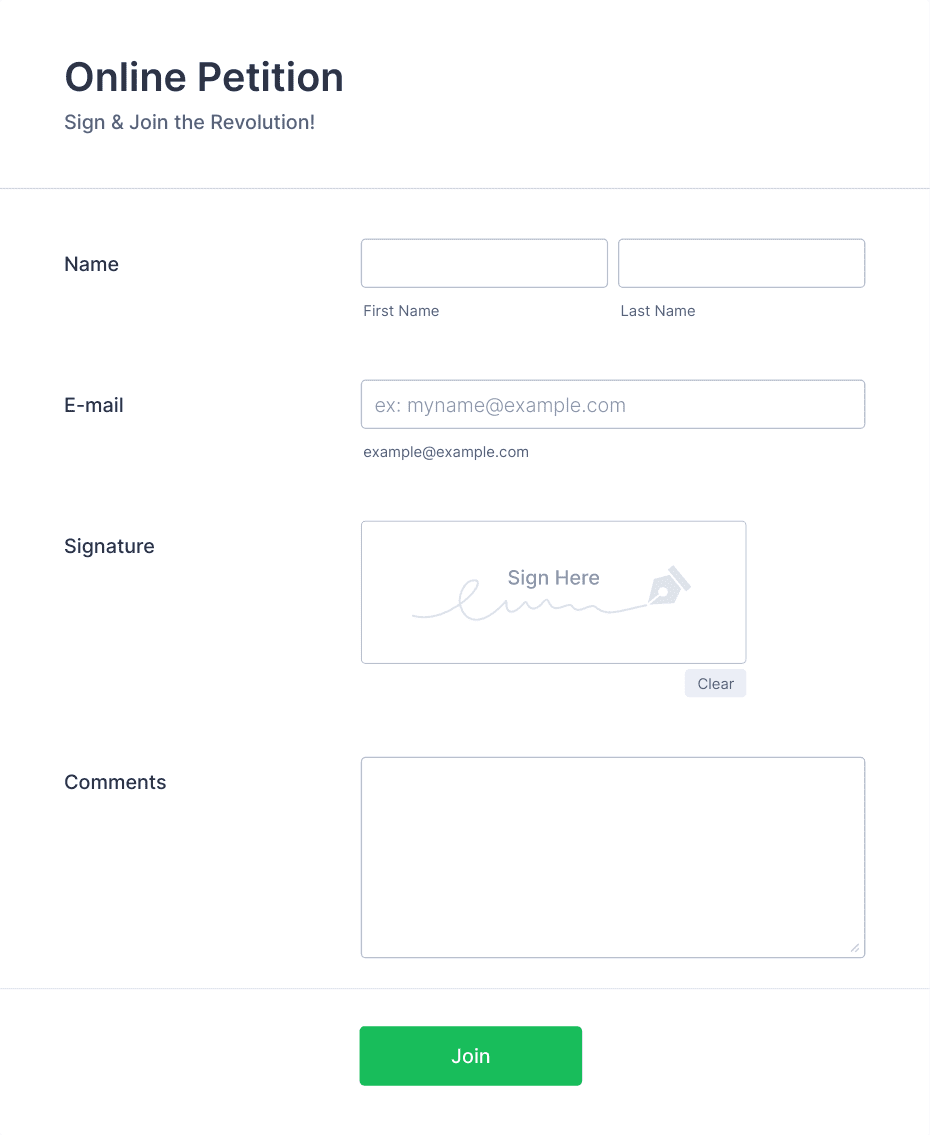
Formulir Surat Masuk
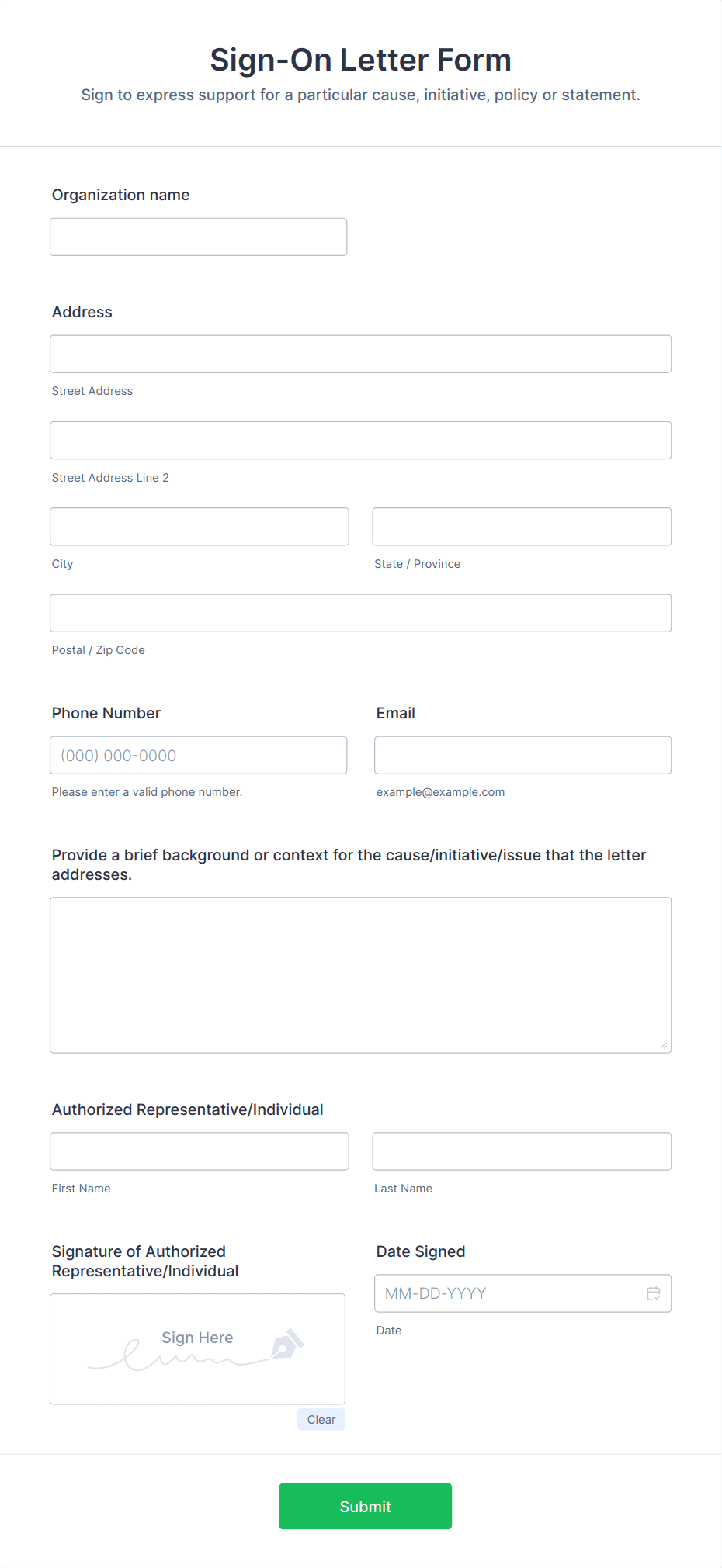
Formulir Surat Petisi

Manfaat
Buat Petisi Online yang Kuat Secara Instan
Sesuaikan Petisi Anda
Pembuat formulir seret-dan-lepas Jotform memungkinkan Anda untuk menyesuaikan petisi Anda agar sesuai dengan tujuan spesifik Anda. Pilih dari berbagai kolom formulir dan susun sesuai urutan yang Anda inginkan hanya dengan beberapa klik. Perkaya petisi Anda dengan konten dan foto yang menarik. Ciptakan pengalaman yang menyenangkan dan ramah pengguna, yang mendorong dukungan terhadap tujuan Anda.
Kumpul Tanda Tangan dengan Mudah
Tanda Tangan Jotform merevolusi proses pengumpulan tanda tangan dengan menawarkan solusi tanda tangan digital yang aman dan lancar. Dengan Tanda Tangan Jotform, pembuat petisi dapat dengan mudah mengumpulkan tanda tangan secara online, sehingga tidak perlu lagi repot dengan dokumen kertas dan proses manual. Interface yang intuitif memungkinkan penandatangan untuk menandatangani petisi secara elektronik dari perangkat apa pun — memastikan pengalaman yang nyaman dan efisien bagi pembuat petisi dan penandatangan.
Sederhanakan Manajemen Data
Manajemen data yang efisien sangat penting untuk menangani petisi yang terkumpul secara efektif. Tabel Jotform menyederhanakan proses ini dengan menawarkan platform yang komprehensif untuk mengatur, melacak dan menganalisis data petisi dengan lancar. Dengan tampilan, filter, dan opsi penyortiran yang dapat disesuaikan, pengelolaan dan akses ke tanggapan petisi menjadi mudah. Kini, Anda dapat lebih fokus pada tujuan Anda dan tidak perlu terlalu fokus pada manajemen data.
Dapatkan Tanggapan dari Perangkat Apa Pun
Semua petisi Jotform ramah selular secara default, sehingga petisi akan terlihat dan berfungsi dengan baik di semua perangkat. Para pendukung akan dapat dengan mudah mengisi petisi Anda dari komputer, tablet, atau smartphone mereka.
Perluas Jangkauan Petisi Anda
Formulir petisi online Jotform tidak hanya dapat meningkatkan keterlibatan, tetapi juga menawarkan opsi berbagi petisi yang mudah. Bagikan petisi Anda secara instan melalui tautan, email, atau kode QR, dan maksimalkan jangkauan dengan menyematkan formulir langsung ke situs web atau media sosial Anda. Dengan Jotform, menjangkau dan memobilisasi audiens Anda menjadi mudah.
Pastikan Tanda Tangan Asli dengan Perlindungan CAPTCHA
Perlindungan CAPTCHA yang kuat melindungi petisi Anda dari spam dan entri palsu. Fitur ini menambahkan lapisan keamanan ekstra dengan meminta pengguna untuk menyelesaikan tugas sebelum menandatangani. Ini menjamin bahwa setiap tanda tangan berasal dari pendukung manusia, sehingga Anda dapat menjaga kredibilitas dan dampak petisi Anda.
Testimonial
Apa yang dikatakan pengguna kami tentang Jotform
Cara Memulai Petisi Online
Temukan cara membuat dan membagikan petisi online dengan Jotform dan meningkatkan dukungan untuk tujuan Anda.

Pertanyaan Umum
Semua pertanyaan Anda tentang Jotform — dijawab. Lihat FAQ kami untuk jawaban atas pertanyaan umum, atau hubungi tim dukungan kami untuk informasi lebih lanjut.
Bisakah petisi online efektif untuk tujuan saya?
Tentu saja! Anda dapat menggunakan petisi online untuk menggalang dukungan dari khalayak luas dan mencapai tujuan Anda dengan lebih cepat. Para pendukung dapat membaca, menandatangani, dan membagikan petisi Anda kapan saja, di mana saja, sehingga Anda dapat dengan cepat membangun momentum dan mengumpulkan lebih banyak tanda tangan daripada jika Anda datang langsung. Petisi online juga memungkinkan Anda mengumpulkan data yang berguna tentang para penanda tangan, seperti lokasi mereka. Ini membantu Anda memperoleh wawasan tentang demografi dan minat pendukung, sehingga Anda dapat menyesuaikan kampanye mendatang untuk meningkatkan dampaknya.
Bagaimana cara membuat petisi menggunakan Pembuat Petisi Jotform?
Membuat petisi mudah dilakukan dengan Jotform. Anda dapat memulai dari awal menggunakan pembuat petisi online kami yang intuitif, atau memilih dari pustaka templat gratis kami yang luas yang dapat Anda sesuaikan hanya dengan beberapa klik. Tambahkan bidang untuk mendapatkan tanda tangan, beserta nama, informasi kontak, dan komentar. Kemudian, personalisasikan tampilan petisi Anda agar menarik secara visual. Setelah petisi Anda siap, Anda dapat membagikannya melalui email, mempostingnya di media sosial, atau menyematkannya di situs web Anda untuk mulai mengumpulkan tanda tangan secara instan.
Bagaimana cara memulai petisi?
Untuk memulai, identifikasi tujuan yang jelas dan dapat dicapai, lalu petakan langkah-langkah untuk mencapainya. Tetapkan tujuan Anda, identifikasi para pengambil keputusan untuk membuat perubahan tersebut, dan target audiens yang ingin Anda yakinkan untuk bergabung dengan tujuan Anda. Pastikan Anda telah melakukan penelitian untuk memahami konteks dan signifikasi tujuan Anda dengan mengumpulkan fakta, angka, dan narasi yang meyakinkan, yang akan membantu Anda membangun kasus yang kuat. Informasi ini juga akan memandu Anda dalam menjawab pertanyaan dari para pendukung atau penentang.
Selanjutnya, buatlah pesan persuasif yang menjelaskan masalah dengan jelas dan mengomunikasikan apa yang ingin Anda ubah. Tulis deskripsi yang ringkas dan menarik, yang akan membantu menggerakan audiens Anda, dan menginspirasi mereka untuk mengambil tindakan. Gunakan kombinasi daya tarik emosional, fakta, dan testimonial untuk memperkuat kasus Anda. Setelah Anda membuat pesan, Anda siap untuk membuat petisi dan membagikannya secara online.
Apa saja elemen inti petisi yang kuat?
Petisi yang kuat dimulai dengan tujuan yang spesifik dan pesan yang disusun dengan baik yang menjelaskan apa yang ingin Anda capai. Pesan tersebut harus menyatakan tujuan Anda dengan jelas, menyampaikan rasa urgensi, dan memberikan ajakan bertindak yang lugas untuk menggalang dukungan. Pastikan petisi Anda ditujukan kepada seseorang yang memiliki wewenang untuk memberlakukan perubahan yang Anda minta, bukan sekadar seruan umum untuk perubahan yang tidak dapat ditindaklanjuti.
Lakukan riset tentang pokok bahasan petisi Anda sehingga Anda dapat menunjukkan kepada audiens bahwa Anda memahami isu tersebut. Pastikan Anda memahami hukum atau peraturan yang berlaku yang dapat memengaruhi cara Anda mencapai tujuan. Berikan informasi latar belakang tentang isu tersebut, seperti bagaimana hal itu terjadi, siapa yang terpengaruh olehnya, dan mengapa penting untuk melakukan perubahan. Kemudian buat judul yang menarik untuk petisi Anda yang menarik perhatian dan memperjelas misi Anda. Pertimbangkan untuk menambahkan visual untuk meningkatkan keterlibatan. Terakhir, sertakan cara lain bagi para pendukung untuk mengambil tindakan selain menandatangani petisi.
Jenis kolom formulir apa yang dapat saya tambahkan ke formulir petisi saya?
Sertakan kolom bagi para pendukung untuk menambahkan nama depan dan nama keluarga mereka, serta rincian kontak yang relevan seperti alamat email, nomor telepon dan lokasi mereka. Pastikan untuk menyertakan kolom tanda tangan sehingga Anda dapat memperoleh tanda tangan elektronik responden. Anda juga dapat menyertakan kolom bagi para penandatangan untuk menambahkan komentar tentang alasan mereka menandatangani, beserta kotak centang bagi mereka untuk menunjukkan minat dalam menjadi sukarelawan atau menerima pembaruan tentang tujuan tersebut.
Apakah ada batasan jumlah tanda tangan yang dapat saya kumpulkan?
Jumlah tanda tangan yang dapat Anda kumpulkan dengan Jotform bergantung pada jenis akun yang Anda miliki. Dengan akun Pemula gratis, Anda dapat mengumpulkan hingga 100 tanggapan per bulan dan menyimpan hingga 500 tanggapan total. Paket Perunggu mendukung hingga 1.000 tanggapan per bulan, paket Perak mendukung hingga 2.500 tanggapan per bulan, dan paket Emas mendukung hingga 10.000 tanggapan per bulan. Anda dapat mengetahui lebih lanjut tentang fitur dan harga paket Perunggu, Perak dan Emas di sini. Anda dapat meningkatkan akun Anda untuk menambahkan batas tanggapan kapan saja.
Bisakah saya menyesuaikan desain dan tata letak formulir petisi saya?
Anda dapat menyesuaikan setiap aspek petisi Anda dalam hitungan detik dengan pembuat formulir intuitif Jotform. Seret dan lepas elemen untuk mengatur ulang tata letak, menambah atau menghapus elemen, mengubah font dan memperbarui warna. Anda juga dapat menggungah gambar latar belakang, menambahkan logo Anda, menyertakan video dan gambar, dan banyak lagi untuk membuat petisi Anda lebih menarik secara visual.
Bagaimana cara membagikan petisi saya kepada orang lain?
Sangat mudah membagikan petisi Anda dengan Jotform. Anda dapat membagikannya melalui tautan langsung, memposting tautan di media sosial, mengirimkannya melalui email, atau menyematkannya di situs web Anda. Jotform juga dapat secara otomatis membuatkan kode QR untuk formulir petisi Anda, yang menawarkan cara kreatif lain untuk mendistribusi tautan petisi Anda agar dapat diakses dengan cepat melalui smartphone.
Apakah ada cara untuk melacak progres petisi saya dan memantau tanda tangan?
Anda dapat melacak semua tanggapan dan tanda tangan secara real-time dengan Tabel Jotform dan alat analitik gratis kami. Pantau berapa banyak tanda tangan yang telah Anda kumpulkan, analisis lalu lintas formulir, dan tinjau rincian tanggapan. Anda juga dapat menghubungkan formulir Anda ke aplikasi dan widget pihak ketiga seperti Google Analytics untuk wawasan tambahan.
Tindakan keamanan apa yang disediakan Jotform untuk melindungi data petisi dan memastikan keasliannya?
Jotform menggunakan protokol keamanan tingkat lanjut untuk melindungi data petisi Anda, termasuk koneksi SSL 256-bit, kepatuhan GDPR, dan kepatuhan CCPA. Penambahan autentikasi CAPTCHA membantu memastikan bahwa penandatangan asli untuk meminimalkan entri palsu dan spam.
Dapatkah saya menyematkan formulir petisi di situs web atau halaman media sosial saya?
Tentu saja! Jotform memudahkan Anda untuk menyematkan formulir petisi di situs web atau menambahkannya ke halaman media sosial Anda — tanpa perlu pengetahuan koding. Salin dan tempel kode JavaScript yang dibuat secara otomatis ke HTML situs web Anda. Anda juga dapat membagikan petisi di jendela pop-up yang muncul saat seseorang mengunjungi halaman web Anda. Anda dapat membagikan tautan di profil media sosial Anda, atau menyematkannya langsung di lebih dari 40 layanan pihak ketiga seperti Facebook dan WordPress. Integrasi yang lancar ini memastikan para pendukung dapat mengakses petisi Anda di mana pun mereka berada.
Apakah ada versi formulir petisi yang ramah mobile bagi pengguna telepon pintar dan tablet?
Ya, setiap formulir yang dibuat dengan Jotform berfungsi di perangkat selular. Petisi Anda akan ditampilkan dengan sempurna di smartphone atau tablet apa pun secara otomatis tanpa pengaturan tambahan apa pun. Desain yang ramah selular memudahkan siapa pun untuk menandatangani dan membagikan petisi Anda di mana pun mereka berada.
Bagaimana cara mengunduh atau mengekspor tanda tangan dan data yang dikumpulkan dari petisi saya?
Anda dapat mengunduh dan mengekspor data tanggapan Anda sebagai file CSV, Excel, atau dokumen PDF untuk penyimpanan atau dibagi secara offline dengan mudah. Unduh semua tanggapan ke dalam satu file, atau pilih tanggapan tertentu dengan memilihnya di Tabel Jotform. Mudah untuk memfilter tanggapan, sehingga Anda dapat mengunduh data yang Anda butuhkan.
Apa praktik terbaik untuk membuat formulir petisi online?
Praktik terbaik untuk petisi online meliputi menjaga agar formulir petisi Anda ringkas dan informatif. Mulailah dengan tujuan spesifik yang ingin Anda capai untuk memastikan para pendukung memahami tujuan Anda dan merasa termotivasi untuk berpartisipasi. Susun deskripsi yang menarik namun ringkas tentang masalah tersebut, dampaknya, dan mengapa tindakan segera diperlukan. Tindak lanjuti dengan memberikan instruksi yang jelas dan ajakan untuk bertindak yang mendorong orang untuk menandatangani.
Libatkan para penandatangan dengan memberitahu bertapa pentingnya suara mereka, dan bantu mereka untuk dengan mudah membagikan petisi Anda sehingga mereka dapat membantu menyebarkan berita. Hanya minta informasi penting dari penandatangan untuk mendorong lebih banyak tanda tangan, pada saat bersamaan, menghormati privasi mereka. Setelah mereka menandatangani petisi, kirim pesan terima kasih dan berikan informasi tentang cara mereka dapat tetap terlibat atau mengambil tindakan lebih lanjut. Jangan lupa untuk memberi tahu pendukung secara berkala tentang kemajuan petisi, dan rayakan pencapaian pada tiap langkahnya sehingga mereka dapat melihat dampak tindakan yang mereka dukung.
Jotform
Apakah pembuat petisi mudah digunakan, bahkan bagi mereka yang memiliki keterampilan teknis terbatas?
Pembuat formulir online Jotform sangat mudah digunakan dan tidak memerlukan pengetahuan koding. Seret dan lepas berbagai elemen untuk menyesuaikan formulir petisi Anda dalam hitungan detik. Perbarui tata letak, konten, dan desain, serta buat petisi tampak profesional, siap untuk diposting dan dibagikan secara online.
Integrasi media sosial apa yang ditawarkan pembuat petisi untuk mempromosikan petisi saya?
Jotform menawarkan integrasi media sosial yang memudahkan Anda untuk berbagi tautan petisi Anda di Facebook, Whatsapp, X (sebelumnya Twitter), LinkedIn, dan lainnya hanya dengan beberapa klik. Anda juga dapat menyematkan petisi di halaman Facebook Anda dan menyertakan tautan bagi para pendukung untuk membagikan petisi di halaman mereka, dan mendukung tujuan Anda di media sosial.
Apakah pembuat petisi menyediakan analitik atau wawasan tentang kinerja petisi saya?
Lacak kinerja dengan mudah menggunakan Analisis Formulir bawaan Jotform dan widget pihak ketiga seperti Google Analytics. Pantau rasio konversi, lalu lintas formulir, data inti seperti alamat IP responden, tanggal responden, berapa lama mereka menelusuri formulir Anda, lokasi tempat mereka berada, dan jenis perangkat yang digunakan.