Numeric functions in Advanced Formula allow you to perform many of the common mathematical calculations in Jotform Tables, including conditional counts, exponents, and logarithms.
Here’s the list of numeric functions you can use in Jotform Tables:
| Function | Description |
|---|---|
| ABS | Returns the absolute value of a number. |
| AVERAGE | Returns the average of the supplied numbers. |
| CEILING | Rounds a number up to the nearest integer. |
| COUNT | Counts the number of numeric items. |
| COUNTA | Counts the number of non-empty values. |
| COUNTALL | Counts the number of all elements including text and blanks. |
| COUNTCHOICE | Counts the number of options selected. |
| EVEN | Rounds a number to the nearest even integer. |
| EXP | Returns e raised to the power of a given number. |
| FLOOR | Rounds a number down to the nearest integer. |
| INT | Rounds a number down to the nearest integer. |
| LOG | Returns the logarithm of a number to a specified base. |
| MAX | Returns the highest value. |
| MIN | Returns the lowest value. |
| ODD | Rounds a number to the nearest odd integer. |
| POWER | Raise a number to a power. |
| ROUND | Rounds a number to a specified number of digits. |
| ROUNDDOWN | Rounds a number down, toward zero. |
| ROUNDUP | Rounds a number up, away from zero. |
| SQRT | Returns a positive square root. |
| SUM | Adds its arguments. |
| VALUE | Converts text to number. |
See also:
ABS
Returns the absolute (positive) value of a number.
Syntax:
ABS(number)Examples:
=ABS(-4)will return 4.=ABS(4)will return 4.=ABS(3-5)will return 2.
AVERAGE
Returns the average (arithmetic mean) of the arguments.
Syntax:
AVERAGE(number1[,number2,...])Examples:
=AVERAGE(7,3)will return 5.=AVERAGE(1,2,3)will return 2.
CEILING
Returns number rounded up, away from zero, to the nearest multiple of significance (default: 1).
Syntax:
CEILING(number[,significance])Examples:
=CEILING(2.8)will return 3.=CEILING(2.3)will return 3.=CEILING(7,5)will return 10.=CEILING(-8.3)will return -9.
COUNT
Counts the number of numeric arguments. Arguments that return numbers are counted.
Syntax:
COUNT(value1[,value2,...])Examples:
=COUNT(5,6,"seven","eight","nine")will return 2.=COUNT(3+2,TRUE(),LEN("Hello"))will return 3.
COUNTA | COUNTALL
Counts the number of arguments containing information including error values and white spaces.
Syntax:
COUNTA(value1[,value2,...]) | COUNTALL(value1[,value2,...])Examples:
=COUNTA("",,BLANK())will return 0.=COUNTALL(" ",0,ERROR(),FALSE())will return 4.
COUNTCHOICE
Returns the number of selected checkbox options (i.e., Multiple Choice/Selection). The COUNTCHOICE function can also count the number of items of comma-separated values.
Syntax:
COUNTCHOICE(checkbox|text)Examples:
=COUNTCHOICE({Multiple Choice})will return the number of selected options.=COUNTCHOICE("One,Two,Three")will return 3.
EVEN
Rounds a number, away from zero, to the nearest even integer.
Syntax:
EVEN(number)Examples:
=EVEN(2.3)will return 4.=EVEN(4.8)will return 6.=EVEN(-2.3)will return -4.=EVEN(-4.8)will return -6.
EXP
Returns Euler’s number (e) raised to the power of a given number.
Syntax:
EXP(number)Examples:
=EXP(1)will return 2.718281828459.=EXP(2)will return 7.3890560989307.
FLOOR
Returns number rounded down, toward zero, to the nearest multiple of significance (default: 1).
Syntax:
FLOOR(number[,significance])Examples:
=FLOOR(2.8)will return 2.=FLOOR(2.3)will return 2.=FLOOR(18,4)will return 16.=FLOOR(-8.8)will return -8.
INT
Rounds a number down to the nearest integer.
Syntax:
INT(number)Examples:
=INT(2.8)will return 2.=INT(2.3)will return 2.=INT(-2.3)will return -3.=INT(-2.8)will return -3.
LOG
Returns the logarithm of a number to the optional base (default: 10).
Syntax:
LOG(number[,base])Examples:
=LOG(10)will return 1.=LOG(25,5)will return 2.=LOG(8,2)will return 3.
MAX
Returns the largest value in a set of values.
Syntax:
MAX(number1[,number2,...])Examples:
=MAX(3,2)will return 3.=MAX(2,1,4)will return 4.=MAX(7,13,9,15,9,11)will return 15.
MIN
Returns the smallest number in a set of values.
Syntax:
MIN(number1[,number2,...])Examples:
=MIN(3,2)will return 2.=MIN(2,1,4)will return 1.=MIN(7,13,9,15,9,11)will return 7.
ODD
Rounds a number, away from zero, to the nearest odd integer.
Syntax:
ODD(number)Examples:
=ODD(1.3)will return 3.=ODD(3.8)will return 5.=ODD(-1.3)will return -3.=ODD(-3.8)will return -5.
POWER
Returns the result of a number raised to a power.
Syntax:
POWER(number,exponent)Examples:
=POWER(2,3)will return 8.=POWER(3,2)will return 9.=POWER({Number},3)will return the cube ofNumber.
ROUND
Rounds a number to the specified number of decimal places.
Syntax:
ROUND(number,decimal)Examples:
=ROUND(3.15,1)=ROUND(3.149,1)will return 3.1.=ROUND(-1.375,2)will return -1.38.=ROUND(-8.4,0)will return -8.
ROUNDDOWN
Rounds a number down, toward zero, to the specified number of decimal places.
Syntax:
ROUNDDOWN(number,decimal)Examples:
=ROUNDDOWN(3.18,1)will return 3.1.=ROUNDDOWN(3.13,1)will return 3.1.=ROUNDDOWN(-1.378,2)will return -1.37.=ROUNDDOWN(-8.79,0)will return -8.
ROUNDUP
Rounds a number up, away from zero, to the specified number of decimal places.
Syntax:
ROUNDUP(number,decimal)Examples:
=ROUNDUP(3.18,1)will return 3.2.=ROUNDUP(3.13,1)will return 3.2.=ROUNDUP(-1.374,2)will return -1.38.=ROUNDUP(-8.32,0)will return -9.
SQRT
Returns the square root of a number.
Syntax:
SQRT(number)Examples:
=SQRT(25)will return 5.=SQRT(-25)will return #NUM!.=SQRT(ABS(-25))will return 5.
SUM
Returns the sum of numeric arguments including arguments that return numbers.
Syntax:
SUM(number1[,number2,...])Examples:
=SUM(2,3)will return 5.=SUM(1,"Apple",2,"Bananas",4+3,"Grapes")will return 10.=SUM(TRUE(),TRUE(),FALSE())will return 2.
VALUE
Converts a text string that represents a number to numeric.
Syntax:
VALUE(text)Examples:
=VALUE("$123.45")will return 123.45.=VALUE("12:00")will return 0.5.=VALUE("6:00 PM")will return 0.75.=VALUE("January 21, 2025")will return 45678.=VALUE("2025-01-21")will return 45678.
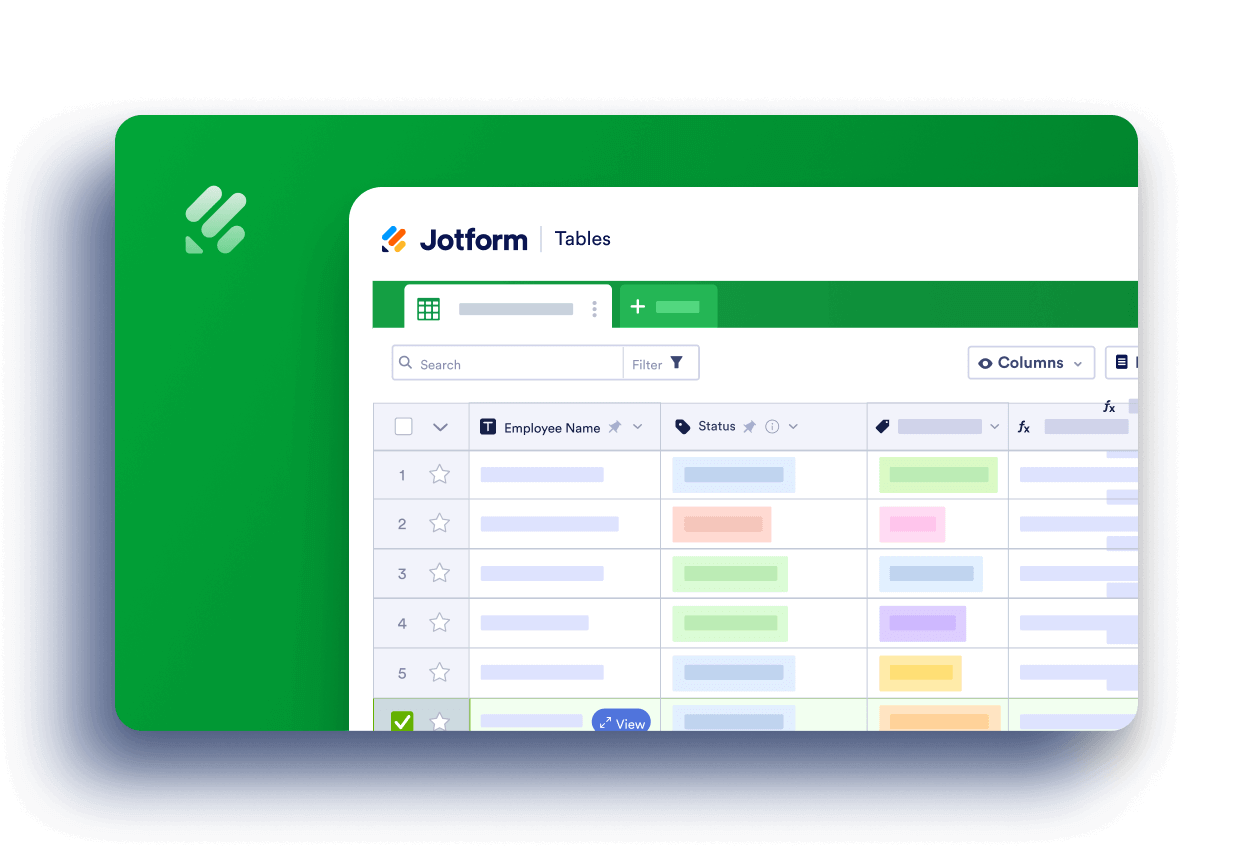
Send Comment:
3 Comments:
49 days ago
I’m just trying to make a chart with a column listing the sequential dates.
351 days ago
I am trying to have the yes answers equal points to add up how do I do that?
More than a year ago
=VALUE("12:00") will return 0.5.
=VALUE("6:00 PM") will return 0.75
These don't work