Jotform Apps allows your app users to log in to their Jotform account by selecting the Jotform branding or icon in the upper-right corner. Logged-in users can have access to additional features like tracking their submissions and drafts on your app.
To disable login-related features and remove the Jotform branding on your app
- In the App Builder, go to Publish at the top.
- In Quick Share, select Settings.
- In the Settings dialog, turn off Allow users to access their submissions through the app under Options.
The Jotform branding and option to log in should now be removed from your app.
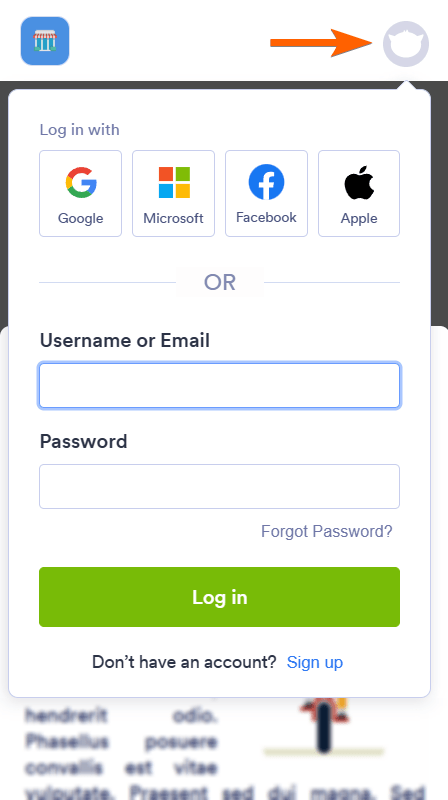
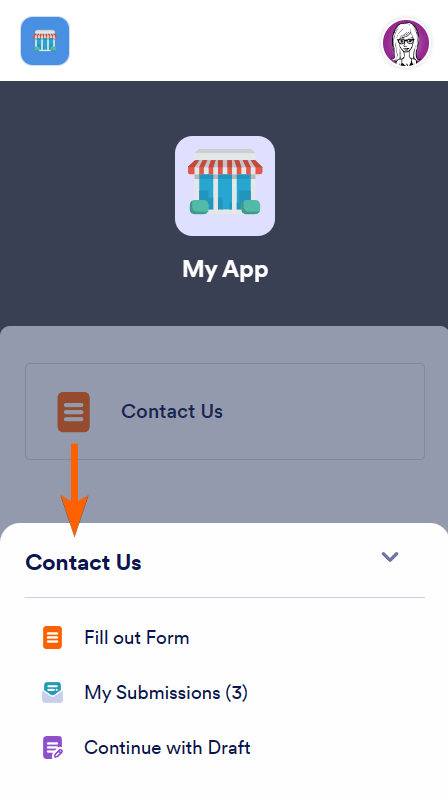
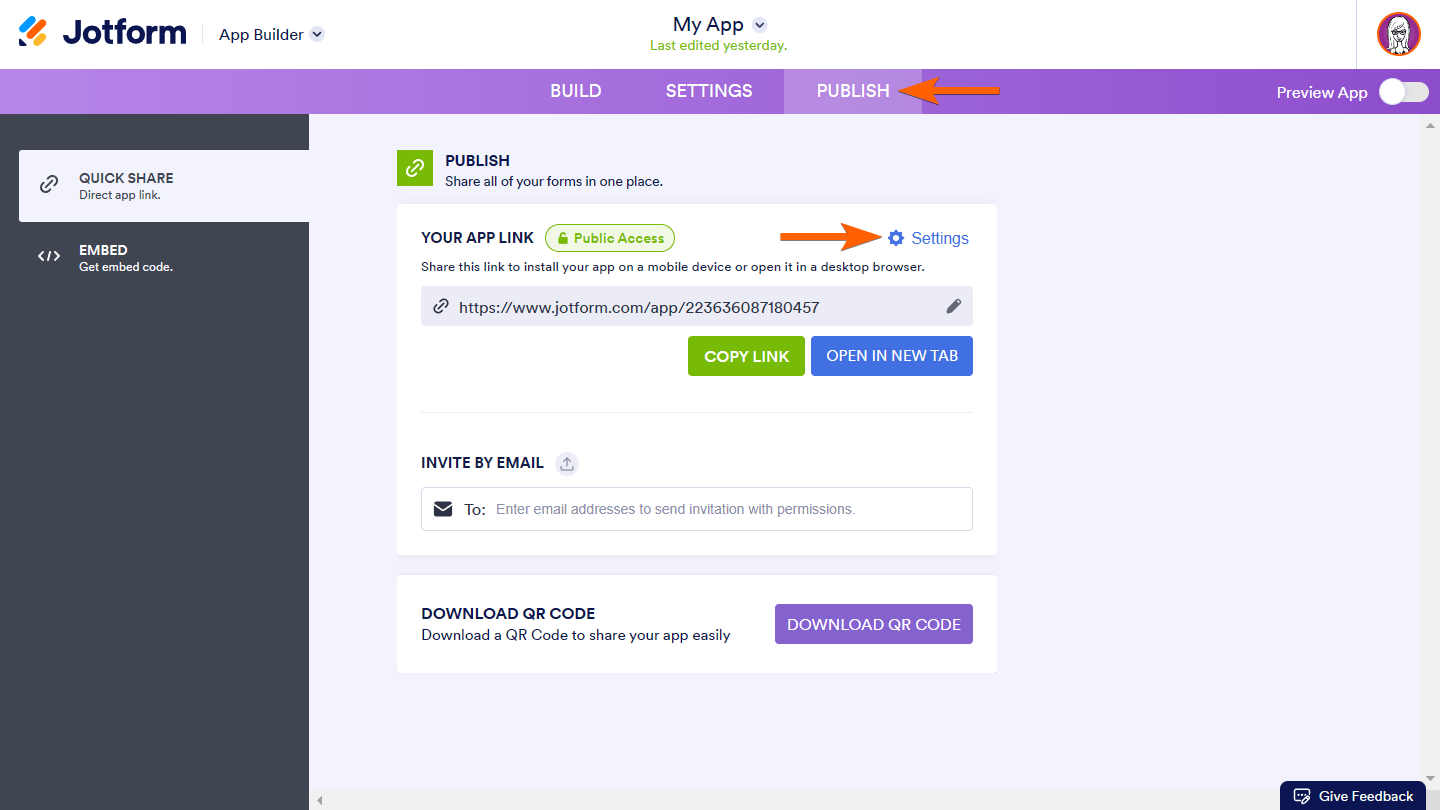
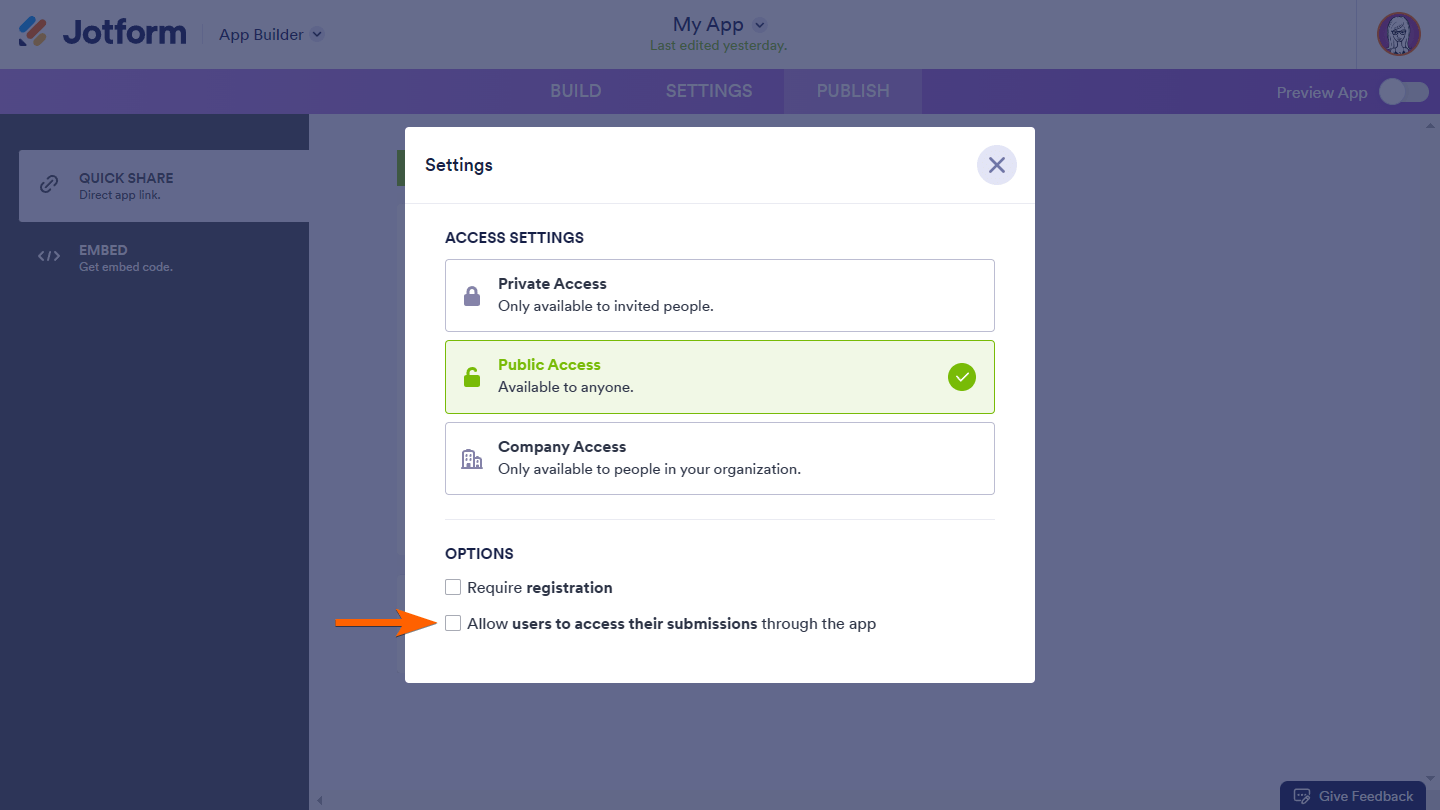
Send Comment:
7 Comments:
157 days ago
want to cancel jotform
209 days ago
I have a question. The website uses Google forms to collect the users data i.e the vehicle charging times for analysis. The forms are embedded on the website. If we buy a paid plan to use Jotforms, will it show the branding? Currently we receive about 10k submissions monthly.
217 days ago
Only available on paid accounts. perhaps link or update the original article
https://www.jotform.com/answers/27043951-i-need-to-discount-about-jotform-branding
217 days ago
I was working on a client's free account app, and even after doing this, the footer still showed Jotform - Create your own App, so it does not appear this works completely to remove branding...
More than a year ago
I don't have those options. I just have permissions
More than a year ago
Great instructions - the graphics add a lot!!
More than a year ago
HI! I keep getting an error message when trying to add payment method. SAYS I don’t have permission on this server…can you help me?thanks