Upon activating the Two-factor authentication for your Jotform account, you are provided with the Recovery Codes. If you have lost access to your mobile device, the codes will help you regain access to your account quickly and easily.
- Click the Login menu on Jotform’s website.
- Log in with your username/email and password.
- Since your 2FA code is unavailable, click the See other methods.
- Choose the Use your recovery codes option.
- Enter one of your recovery codes, and click the Verify button. You should be logged in after this.
If you check your two-factor authentication settings, you should see that the number of recovery codes has decreased from its original, which is 9.
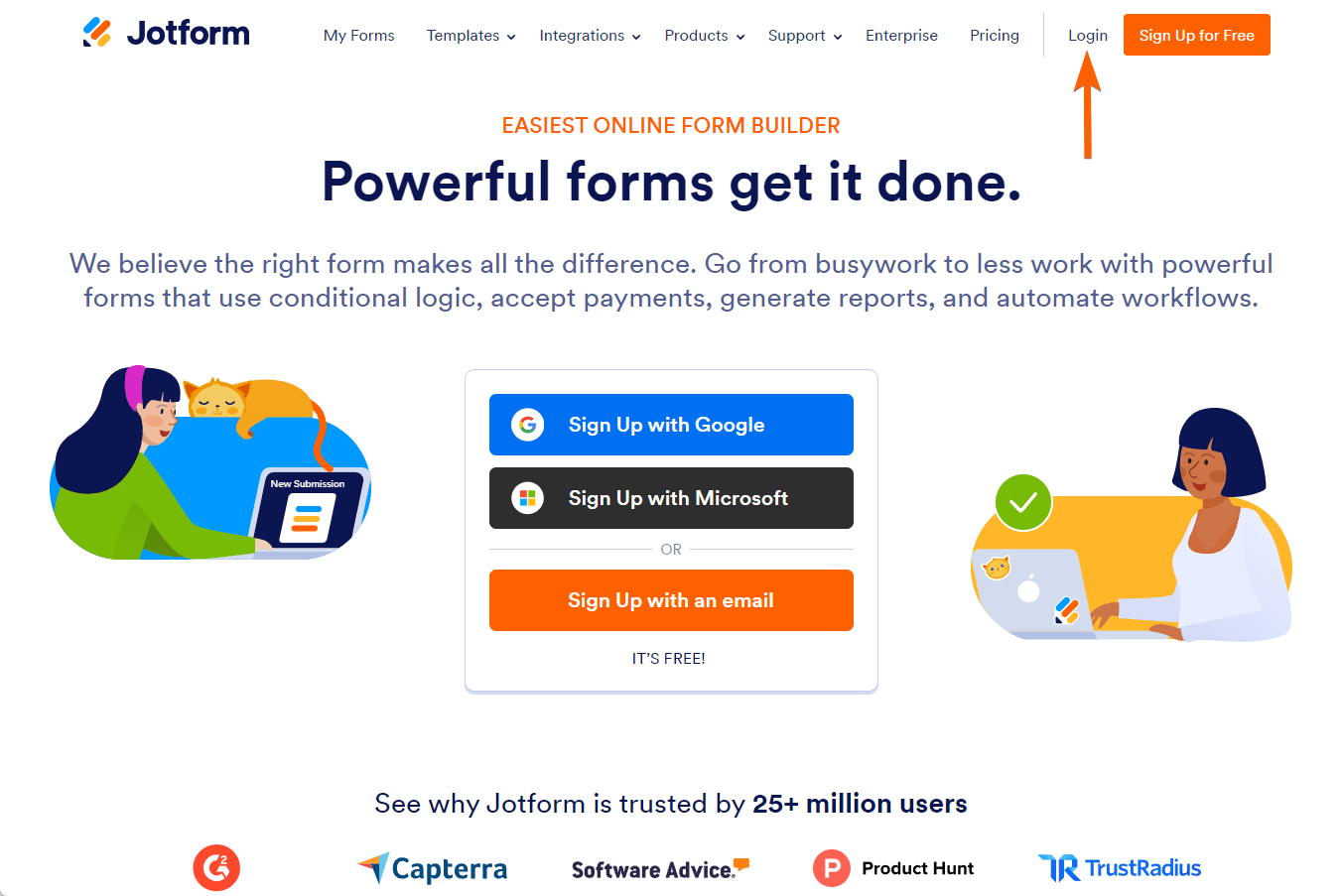
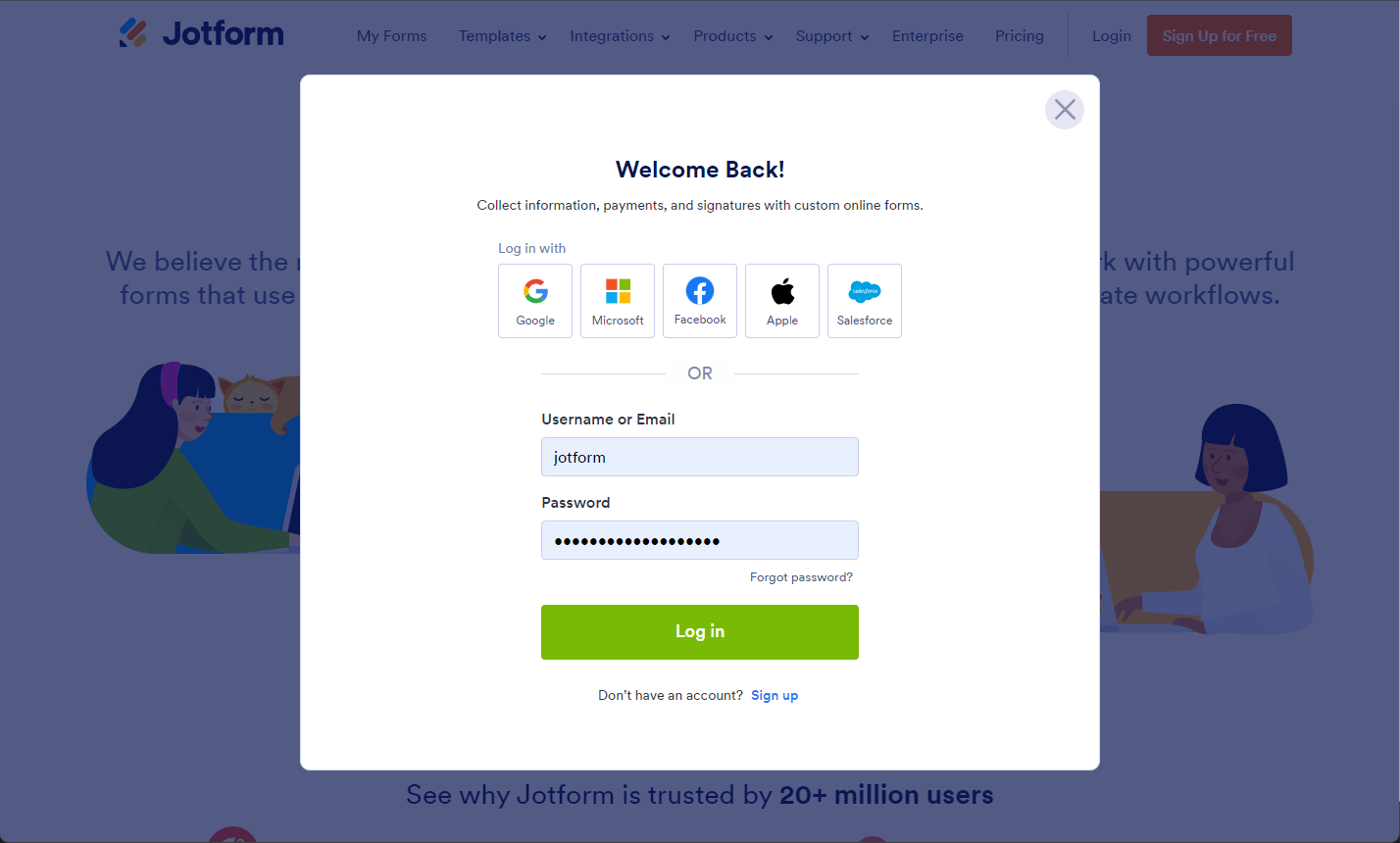
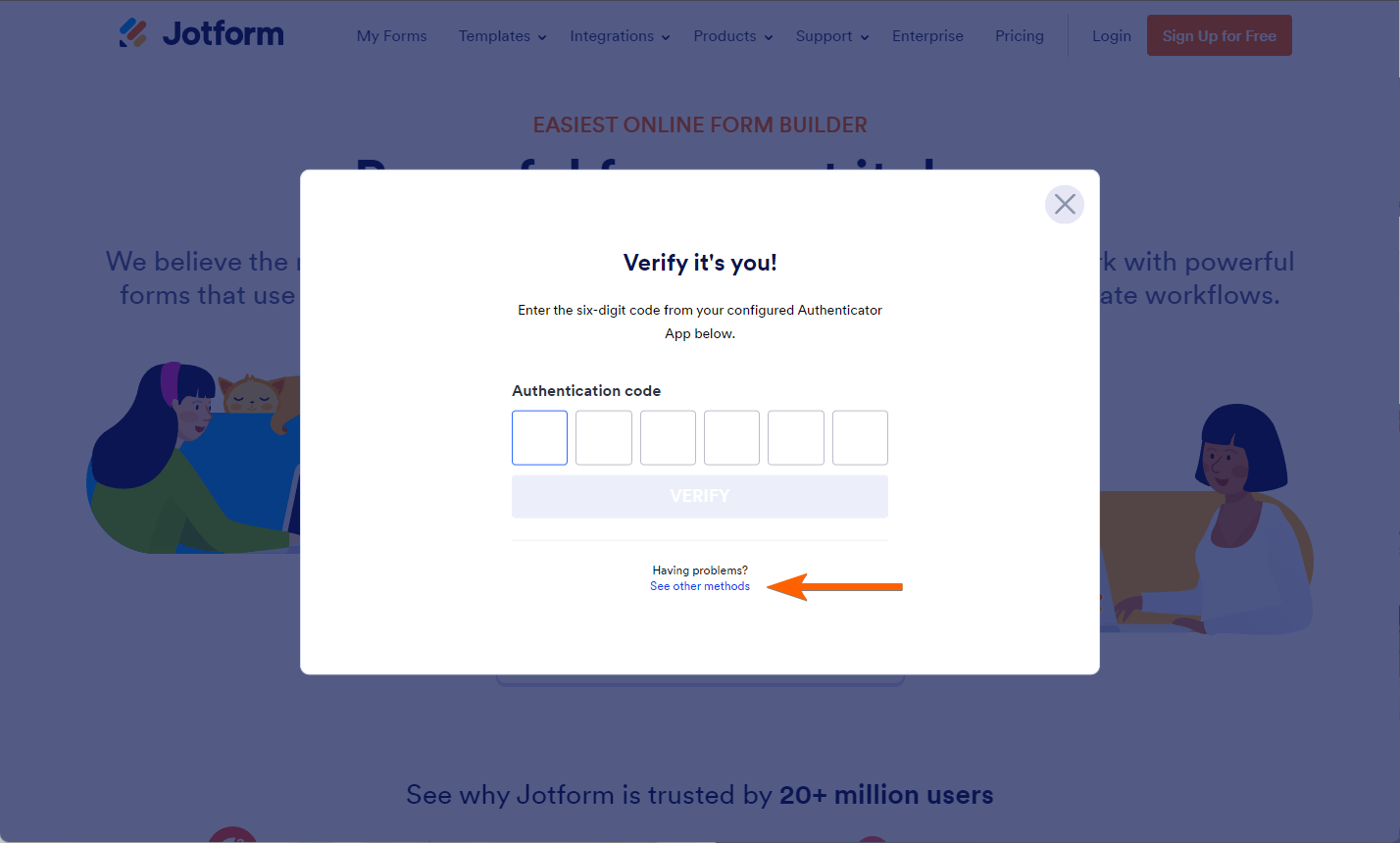
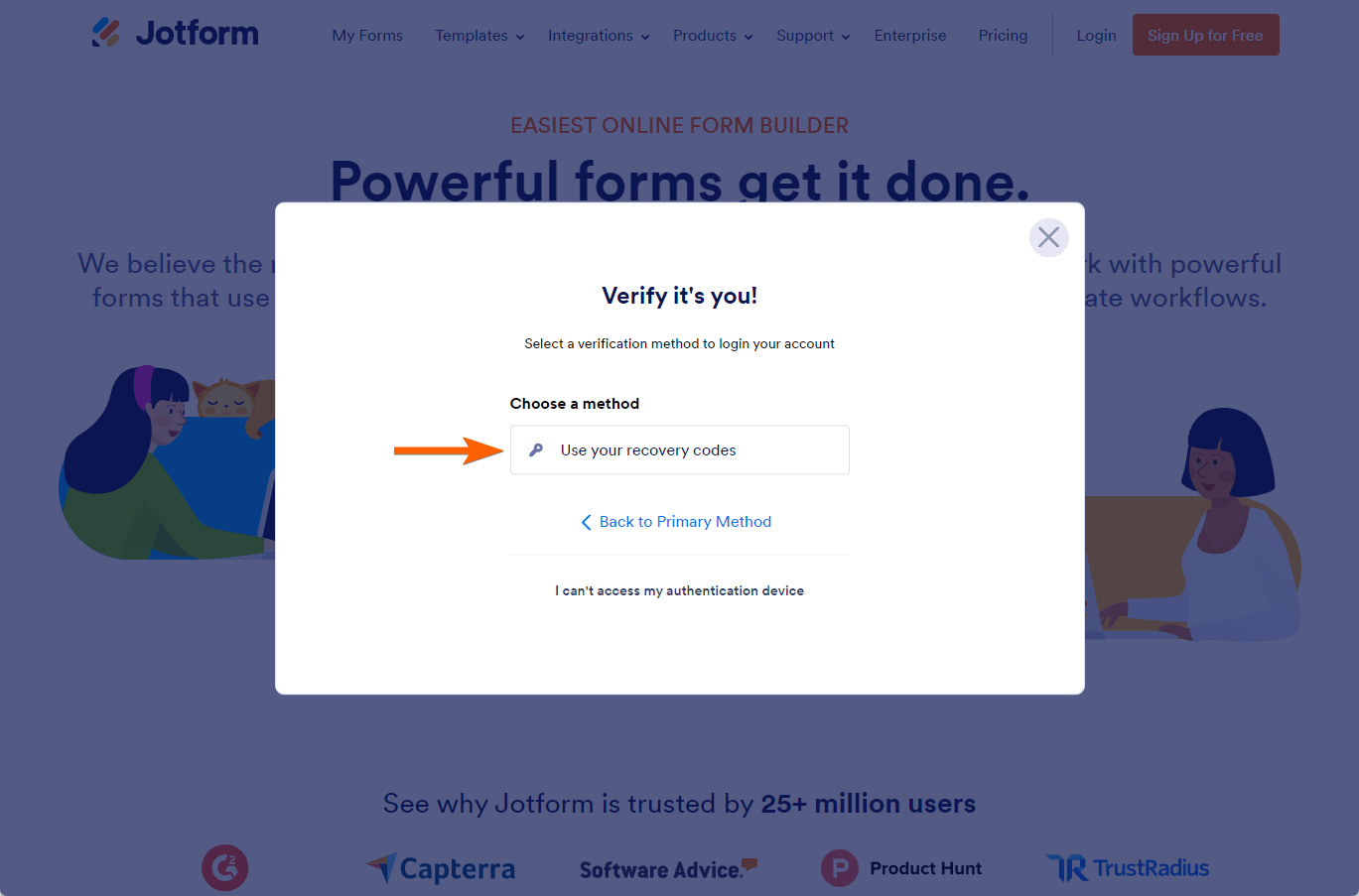
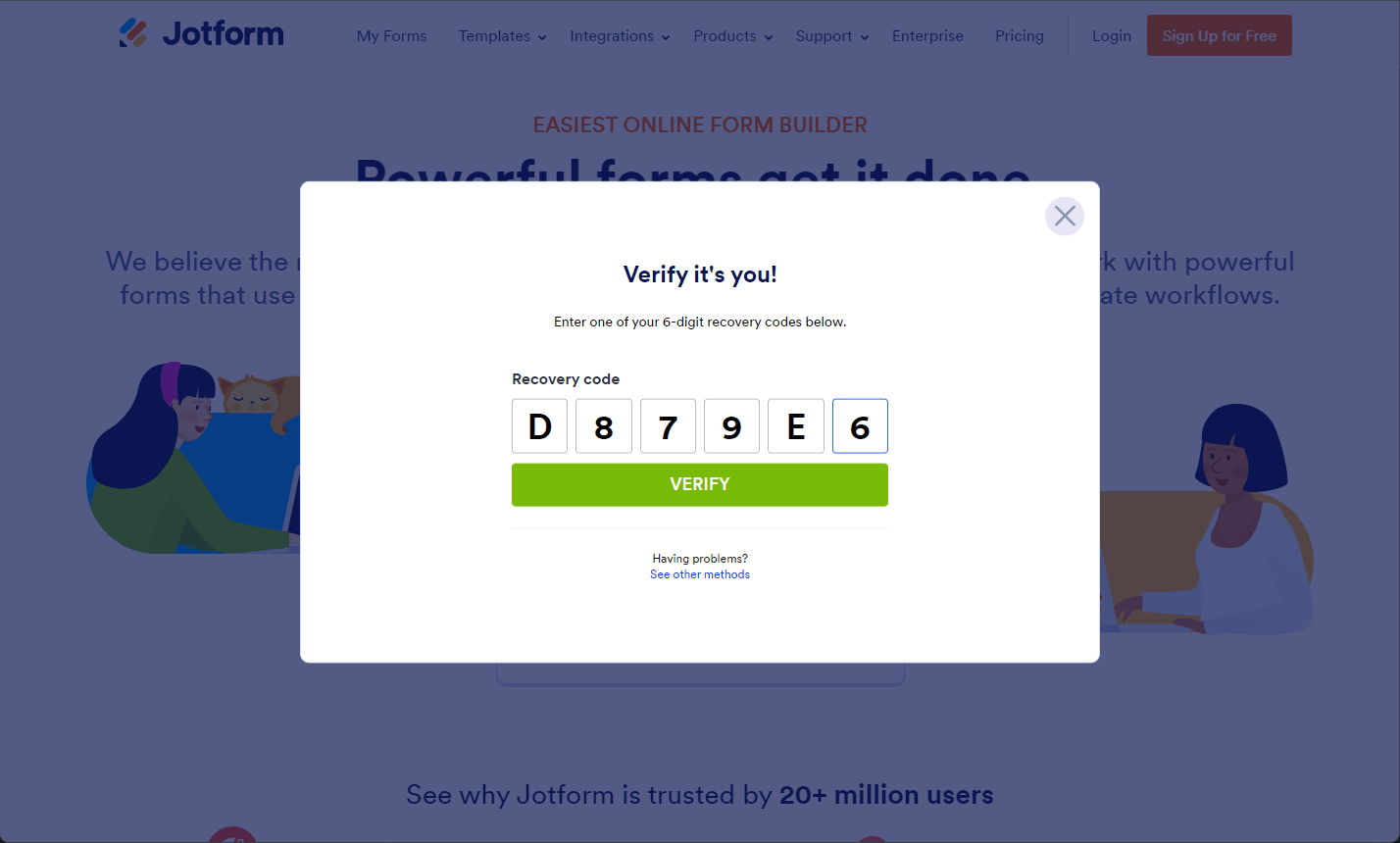
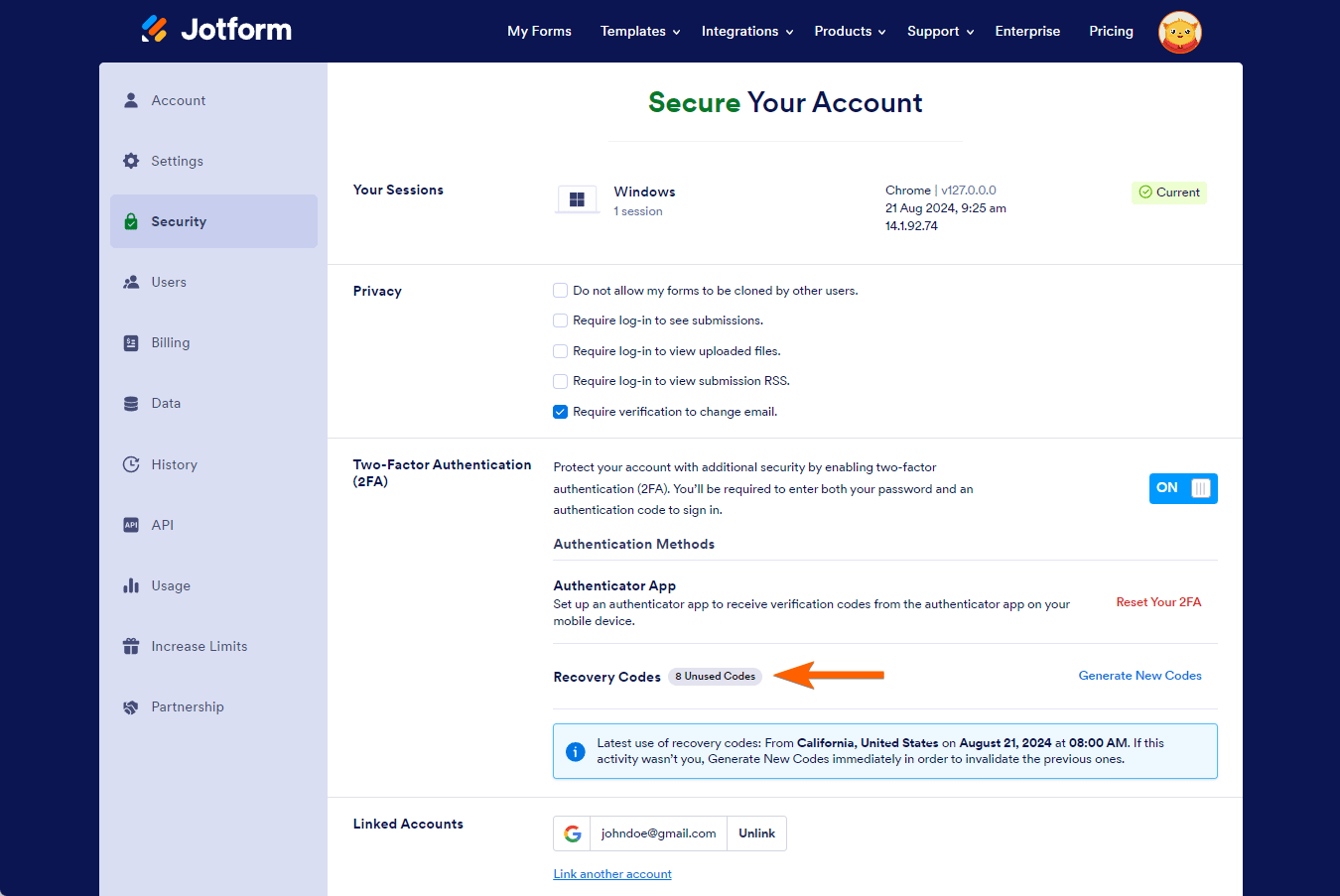
Send Comment:
4 Comments:
44 days ago
I haven't set up 2FA and can't access my recovery codes, how do I access my account?
More than a year ago
how do i verify its me?
More than a year ago
I received a reply to my message from Harvey. Here is the information you requested. Please can you turn off 2FA on my account and let me know when I can attempt to re-login. Thanks, Damien...
More than a year ago
Existing user (business account). I am the only admin for the account. I had to change my phone and now can no longer login as cannot access authenticator app, and I don't have my restore codes. How do I go about accessing my account?