The Formstack import tool lets you quickly transfer Formstack forms and submissions into your Jotform account. Import all your forms and data in just a few steps. Let’s get started!
- Go to the Formstack migration portal.
- Click the Migrate Your Forms to Jotform button.
- Agree to Jotform’s Privacy Policy by clicking the Continue button.
- Grant API permission to Jotform’s import tool by clicking the Authorize button on Formstack’s authorization page.
- After authorization, select the forms you wish to import from the list. You can search for the forms through the Search Forms box and refresh the list by clicking the Refresh Forms link in the window.
Note
The Migrate with submissions is optional. If you wish to migrate the forms along with the submissions, check this option from the window. The import process may take a while for forms with hundreds of submissions.
- Finally, click the Migrate button to begin the import process.
Once completed, the page will display a green check icon next to the imported forms. Click the Go to My Forms button to view the forms.
The title of the forms will have the prefix “Imported” to indicate they’re from an import process. You can always rename the form title.
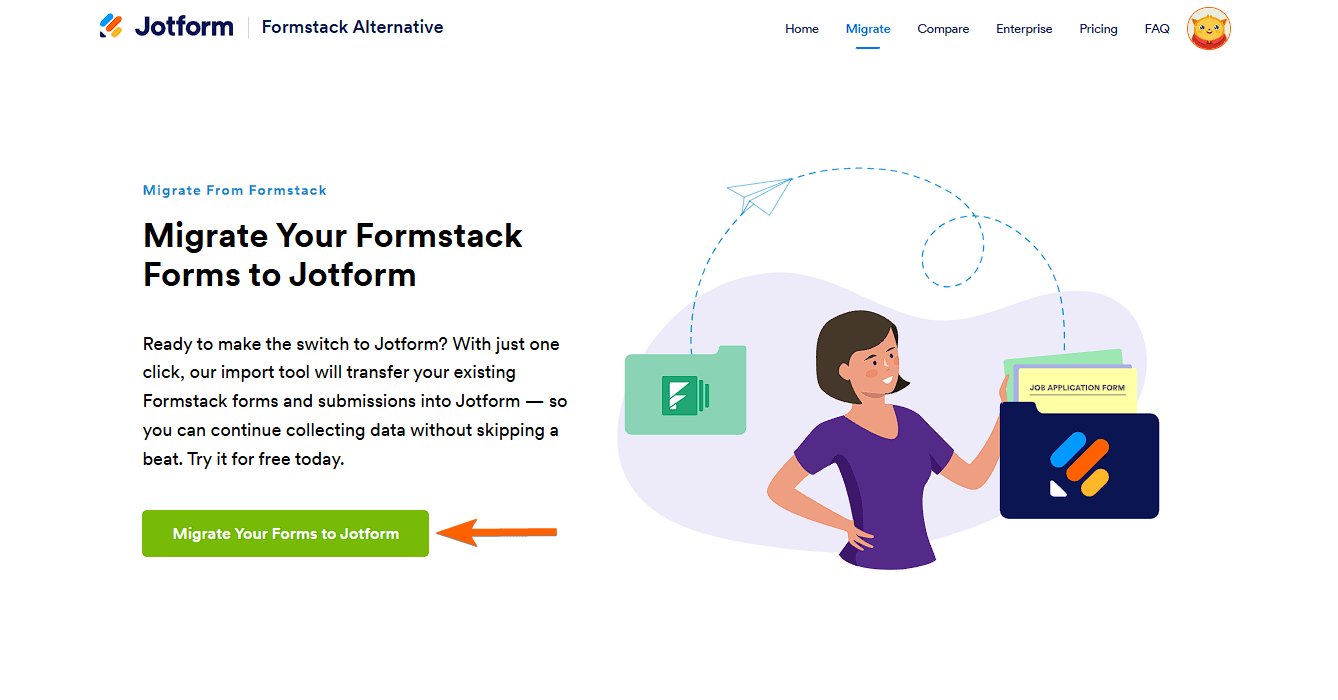
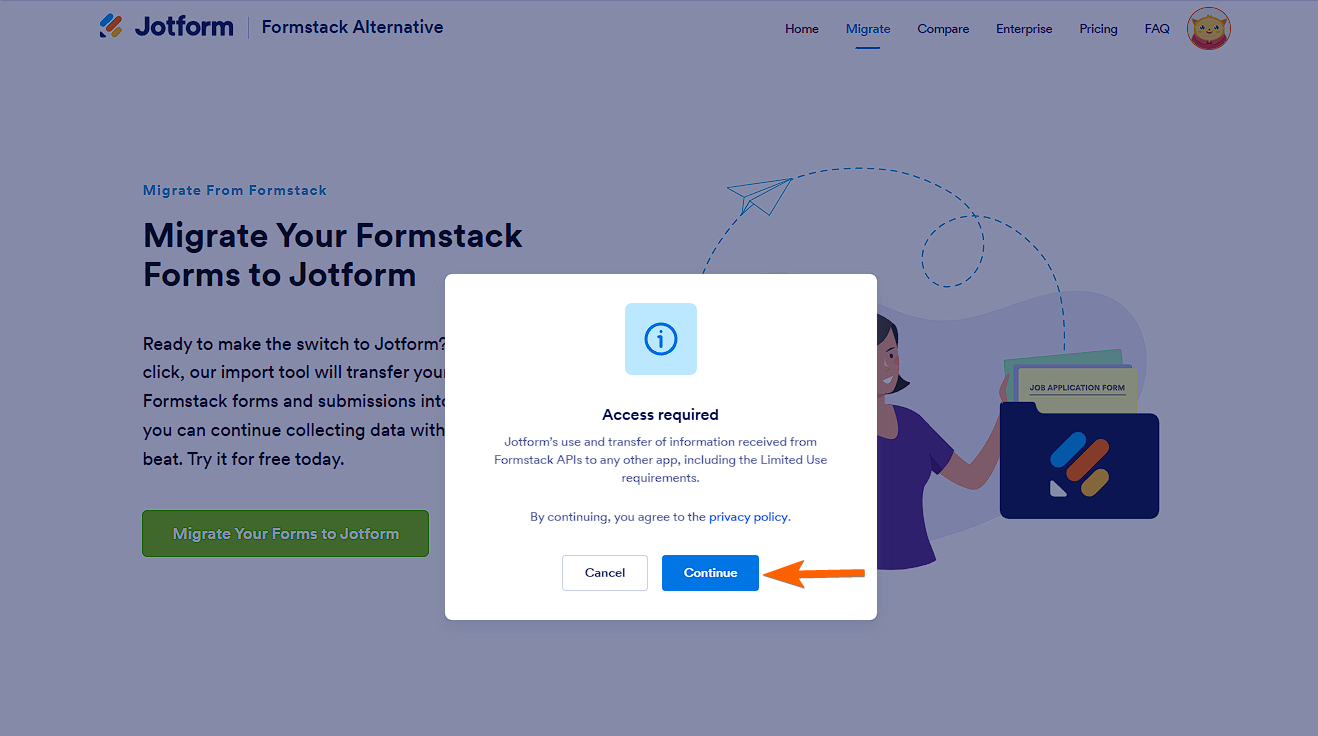
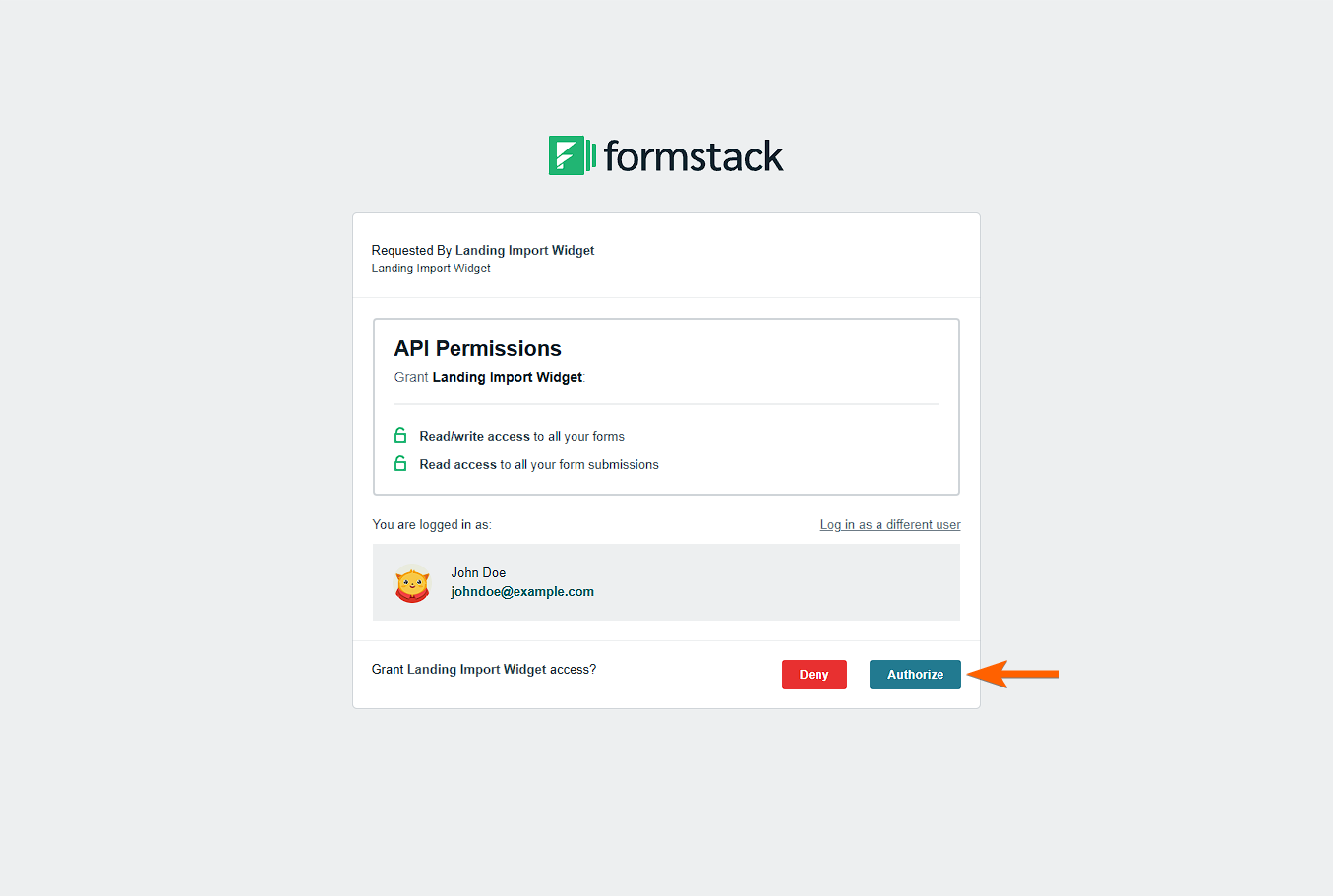
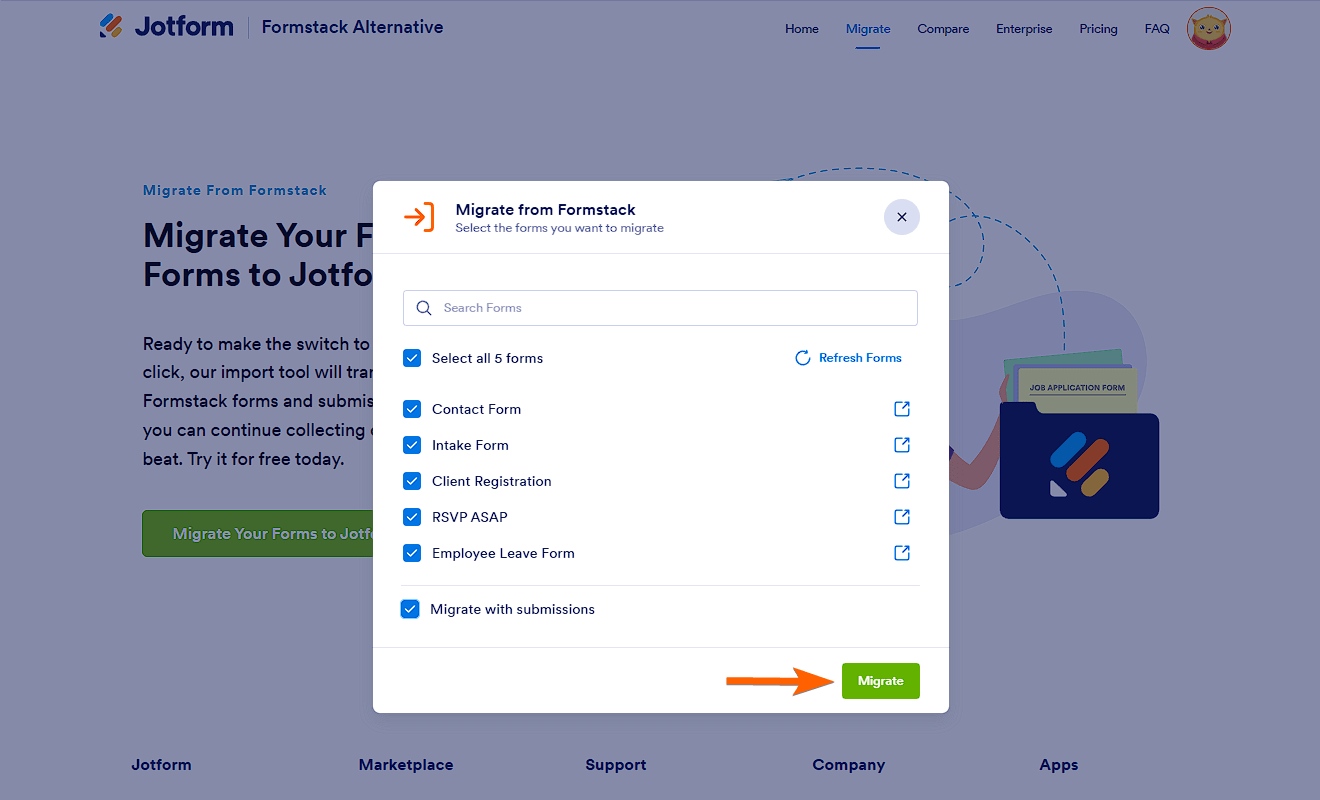
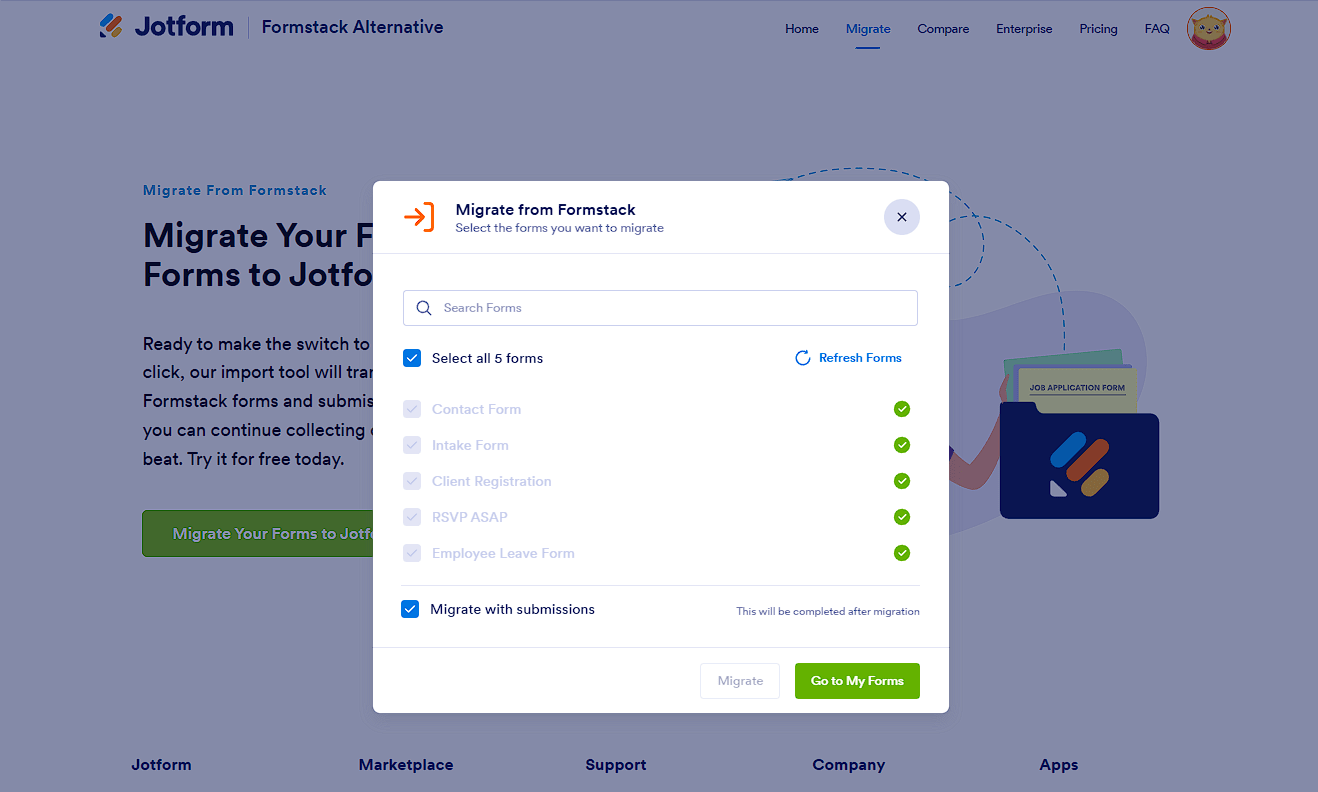
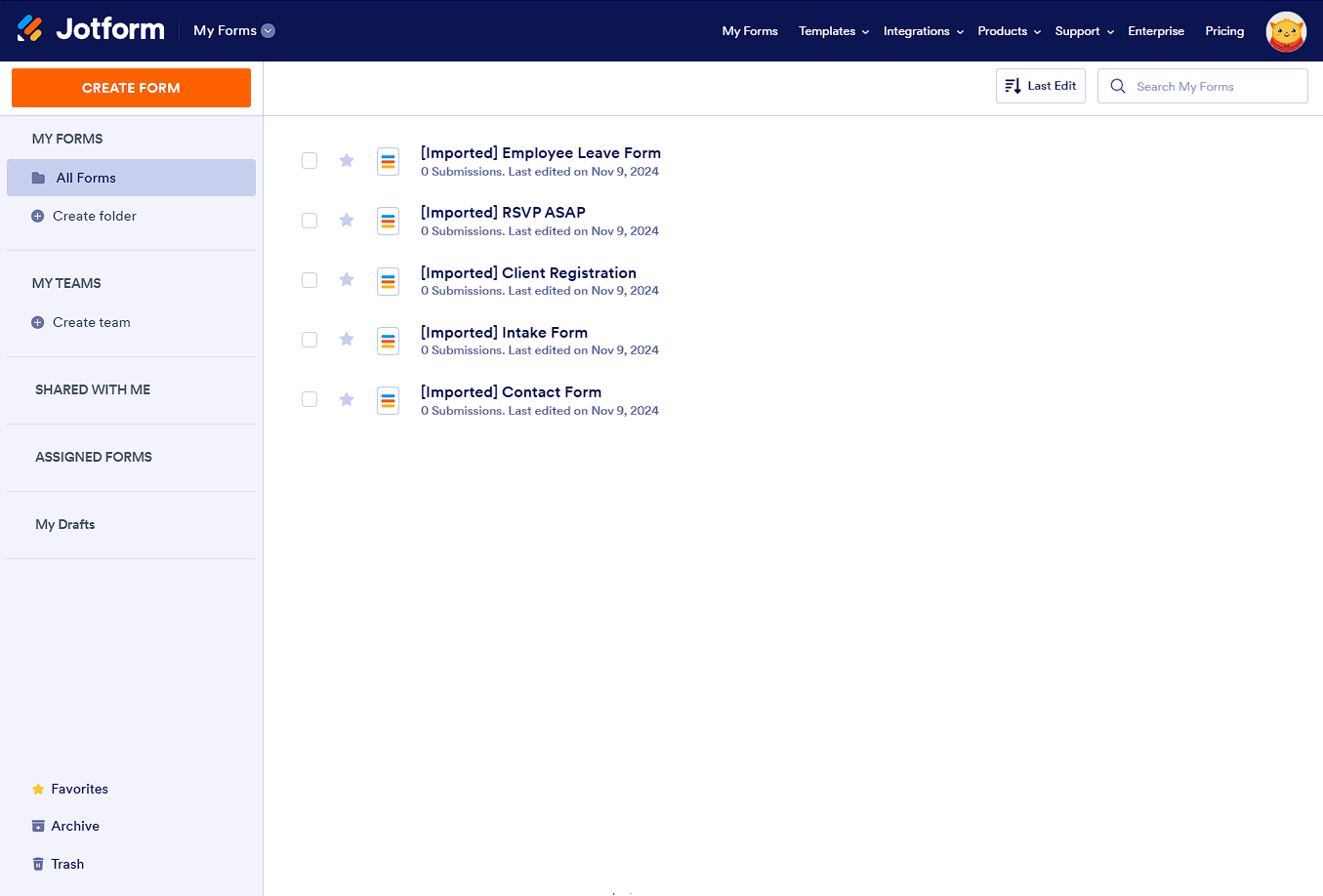
Send Comment: