By embedding your app directly into your website, you create a seamless experience for your users. They can interact with your app without leaving your site, enhancing user engagement.
To embed your app into your website
- In the App Builder, go to Publish at the top.
- Select Embed on the left.
- Adjust the iframe to your desired dimensions.
- Copy the iframe code and paste it into your website.
Select Preview to see the rendered iframe beforehand. The WordPress option gives a shortcode alternative to the embed code.

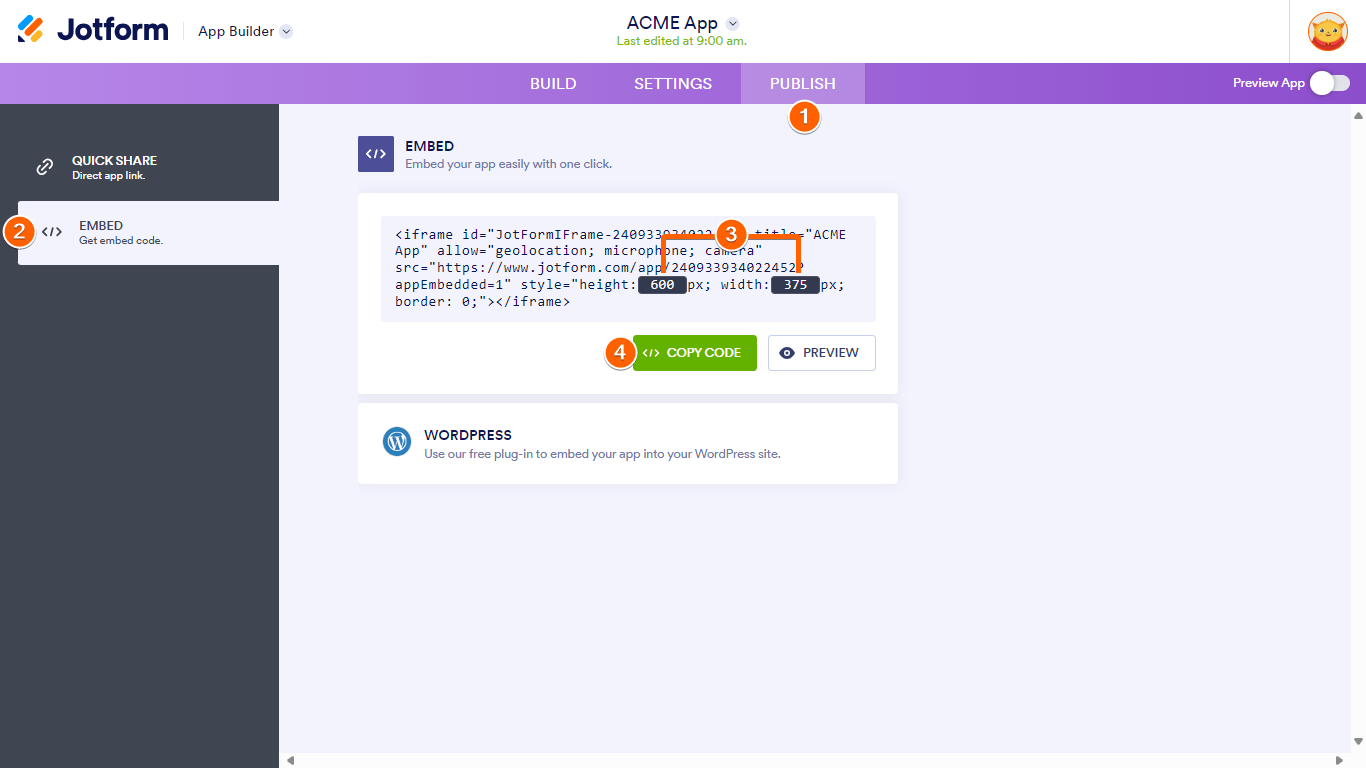

Send Comment: