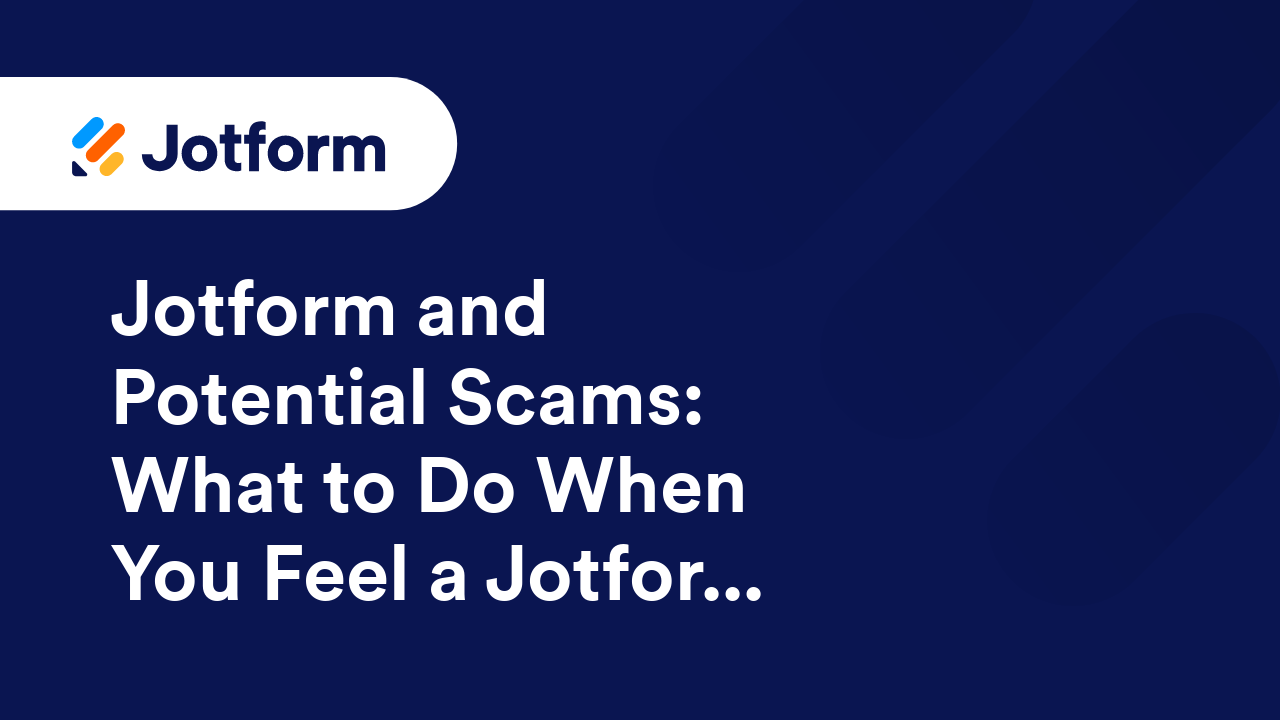Getting Started with Jotform
If you need online forms for generating leads, distributing surveys, collecting payments and more, Jotform makes it easy. Learn more about how we can help.

Guides
How to Create Your First Web Form
Jotform makes it simple to create web forms without any coding. Whether you need a contact form, event registration, or survey, the intuitive drag-and-drop builder allows you to design and customize forms with ease. From selecting the right...

What is Jotform Workspace?
Jotform Workspace is a unified hub where you can access all your Forms, AI agents, Apps, E-sign Documents, Workflows, Tables and Reports. Instead of switching between different pages, everything’s now in one place, making it easier to find...

How to Change Your Account Email Address
When you sign up for a Jotform account, you’ll need to provide your email address. If you sign up using your Google, Facebook, Microsoft, Apple, or Salesforce account, Jotform will use the email address linked to that account as your primary...
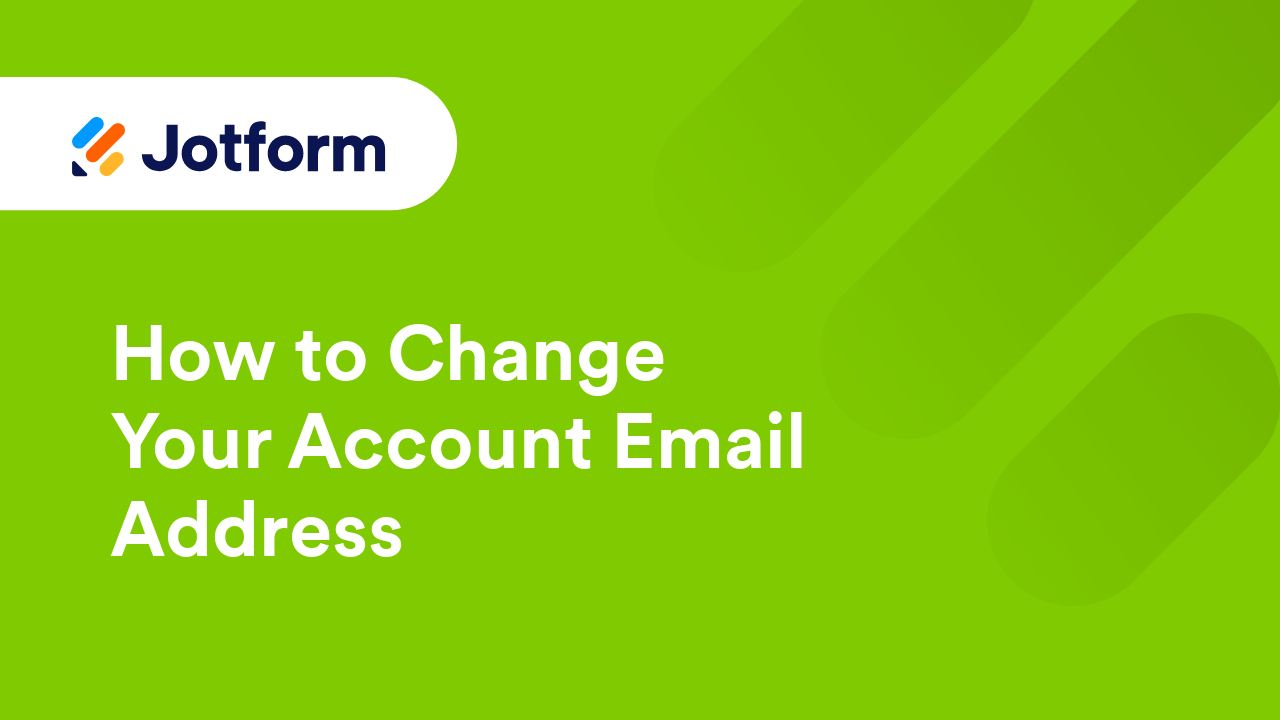
How to Create Assets on Workspace
Creating an Asset in Jotform Workspace is simple and helps you stay organized. Whether you need a Form, AI Agent, Workflow, App, E-Sign Document, Table, Report, or Boards, you can set it up in just a few clicks. With everything in one place,...

How to Filter and Sort Assets on Workspace
All your Jotform assets—including Forms, AI Agents, Tables, Apps, Sign Documents, Workflows, Reports, and Boards—are now conveniently listed in one place. No more switching tabs to find what you need. By default, all assets are visible, but...

How to Manage Assets on Workspace
Keeping your workspace organized makes it easier to find and manage your assets. You can favorite, archive, or delete assets based on your needs. Favoriting allows quick access to important assets, archiving stores those you don’t need right...

How to Archive a Form
Form archiving offers a reliable way to store essential forms that aren't needed immediately. This feature makes it easy to search for and retrieve these forms later, ensuring that they’re never truly deleted and remain accessible when you want...

How to Use Form Templates
Form Templates are a perfect starting point for anyone new to Jotform. Whether you need a form that fits your needs, want a design you love, or just need a quick way to get started, templates make it easy to create beautiful forms in no time....
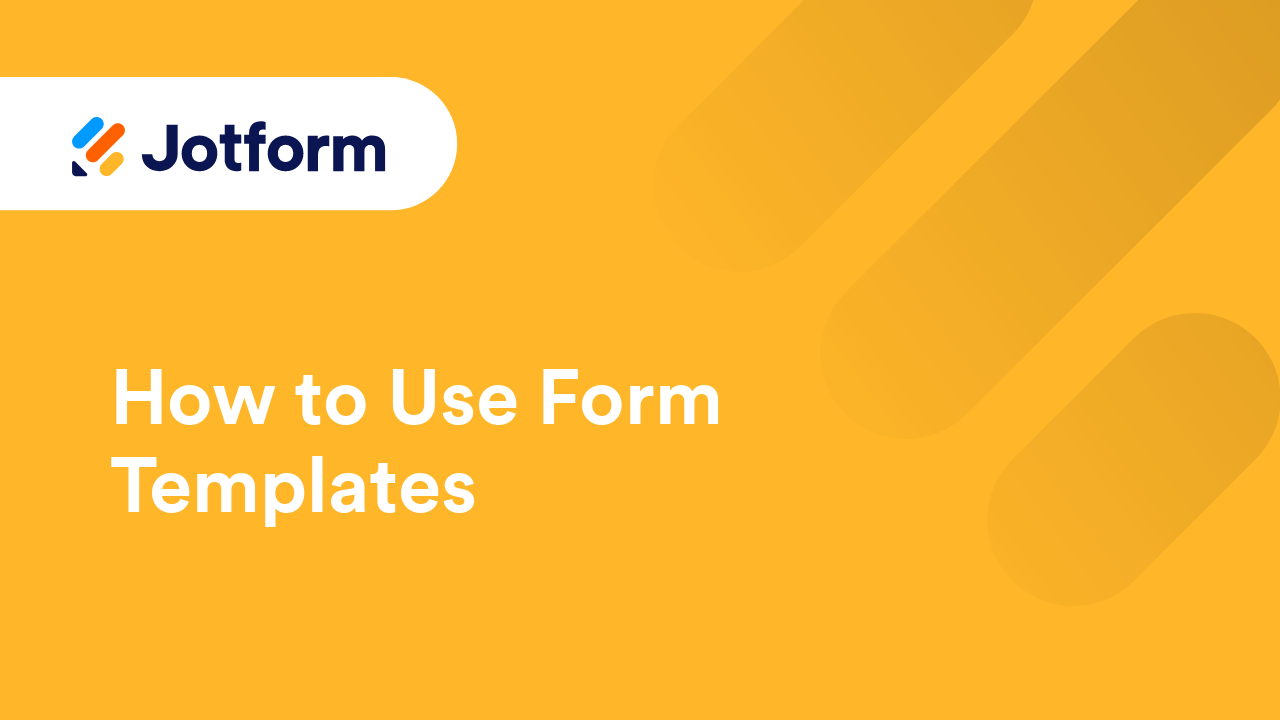
Quick Overview of Form Elements
Jotform provides a comprehensive range of form elements designed to meet the diverse needs of any form you create. Whether you're building a simple contact form, a detailed survey, or a complex order form, you'll find the right tools here. Below,...
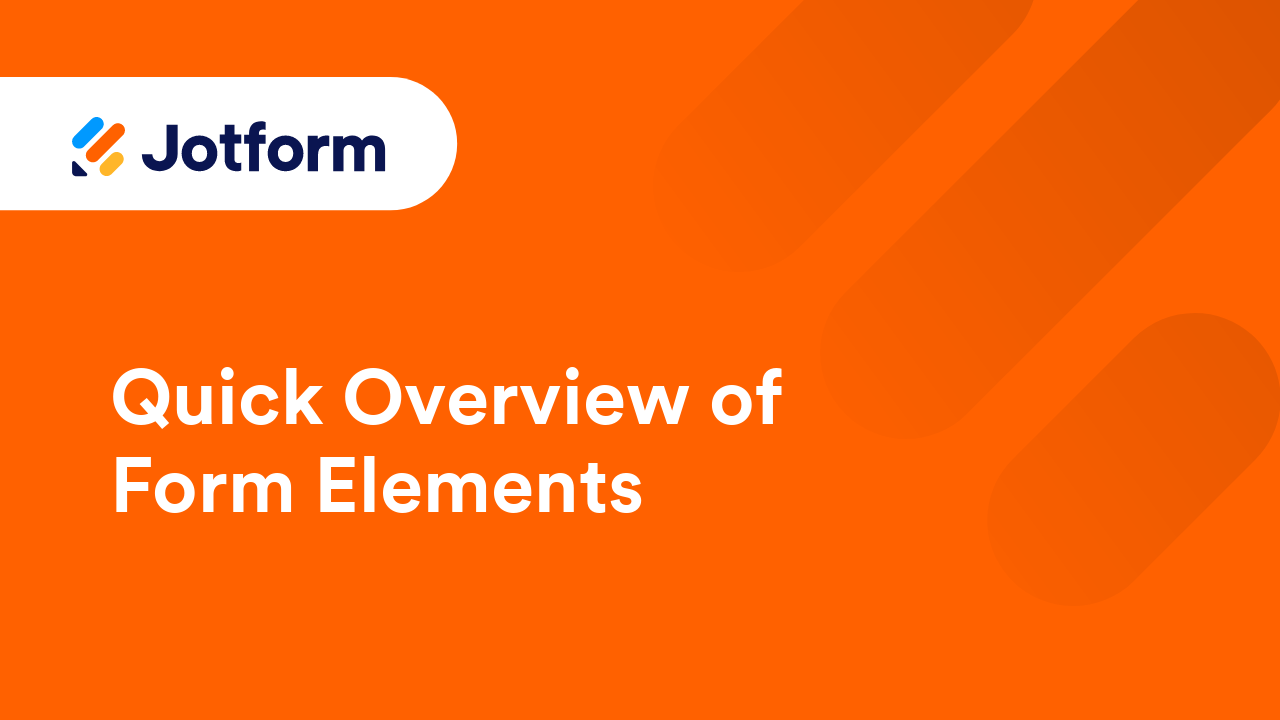
How to Apply a Theme to Your Form
Form themes are a simple way to give your forms a fresh, professional look without any extra effort. With just one click, you can completely change the appearance of your form to match your style or branding. Jotform offers a wide selection of...

What's New in Jotform 4.0?
Jotform 4.0 was built around the idea that making forms should be a breeze. The main goal was to create effortless forms anytime, anywhere, and on any device. You may have seen the improvements we had back when we launched Jotform 3.0, but the...

Understanding Your Jotform Account Usage and Limits
Jotform offers a range of features to streamline data collection and management. However, to fully leverage its capabilities, it's crucial to understand your account usage and limits. This knowledge not only helps you avoid service interruptions...

Quick Overview of Form Themes
Jotform has many stylized themes for you to choose from. They allow you to quickly choose a professional style without spending too much time making it look professional. To add a theme to your form, check out our guide on How to Apply a Theme to...
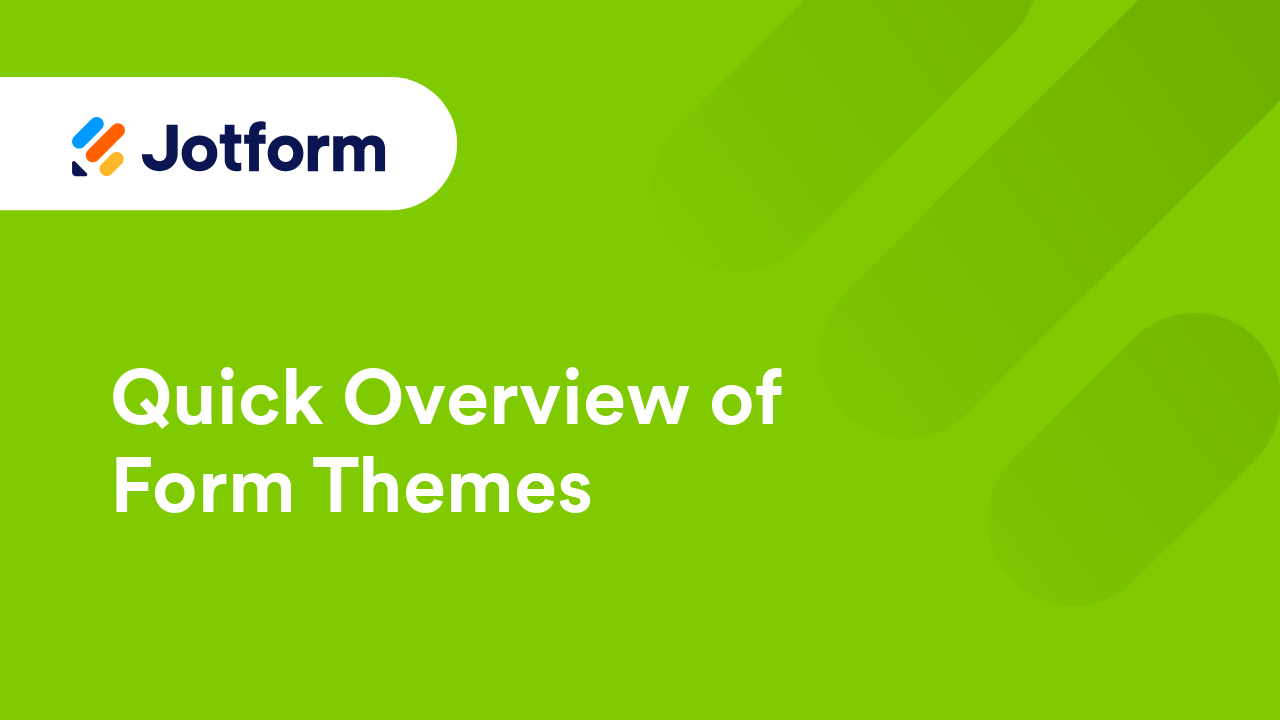
How to Open the Form Designer
The Form Designer in Jotform allows you to customize the appearance of your online forms without needing any coding skills. You can change colors, fonts, themes, and more to match your style and branding....

How to Access and Use Advanced Designer
Advanced Designer is a power design tool for creating stunning, fully customized forms. With its user-friendly interface and extensive design options, you can take complete control of your form’s look and feel. Whether it’s adjusting layouts,...

How to Change Your Username
When registering for a Jotform Account, you only need to provide your email address. Jotform will automatically create a username for you. But don’t worry, it’s easy to change it to something different. Users with Starter (free),...

Does Jotform Offer a Free Trial?
Yes, Jotform is free. The Starter (Free) plan is basically a free trial that gives you access to most of the features that paid subscriptions have to offer. The main difference is the usage limits. For example, in the Free plan, your account can...

How to Request a Demo From Jotform
The Starter plan of Jotform allows you to use most of Jotform's products and features for free. You can use this to try out Jotform as much as you like -- all you have to do is create a Jotform account. There's also a heap of helpful information,...

How to Change Form Fonts
Web-friendly fonts can easily supplement the readability and design of your web forms. However, you shouldn’t base your font choices solely on looks. It’s always a good idea to look into your user’s perspective. At Jotform, we’ve...

How To Change Your Form's Font Size
Your form's font size is important on many levels. Similar to choosing a font face, the font size will also improve the readability and design of your form. It's always a good idea to consider your form's visual impact based on your target...

How to Find Your Form URL
Each time you create a form, a unique URL is generated, making it easy to share with others. Whether you share it via email, a messaging app, or online, having quick access to your form’s URL helps you reach people faster and start collecting...

How to Enable or Disable a Form
Managing the status of your forms is essential for controlling when they’re active and accessible. For example, if a client wants to launch a form on December 16th for a Christmas sale and pause it afterward until next year, you’ll need a way...
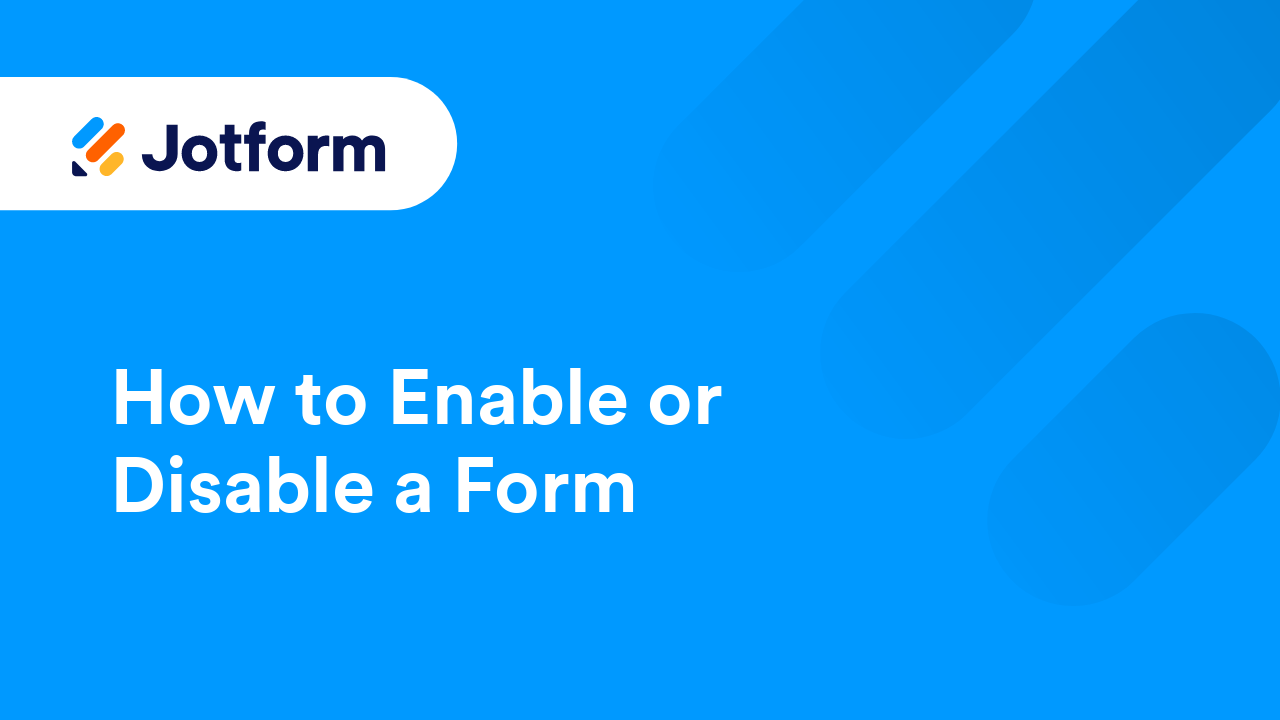
Understanding Common Form Errors
You may encounter a few different form errors in Jotform and the error meaning depends on the message. Below is a list of common errors you may encounter on your form. The following list is limited to standard form errors. If you encounter...
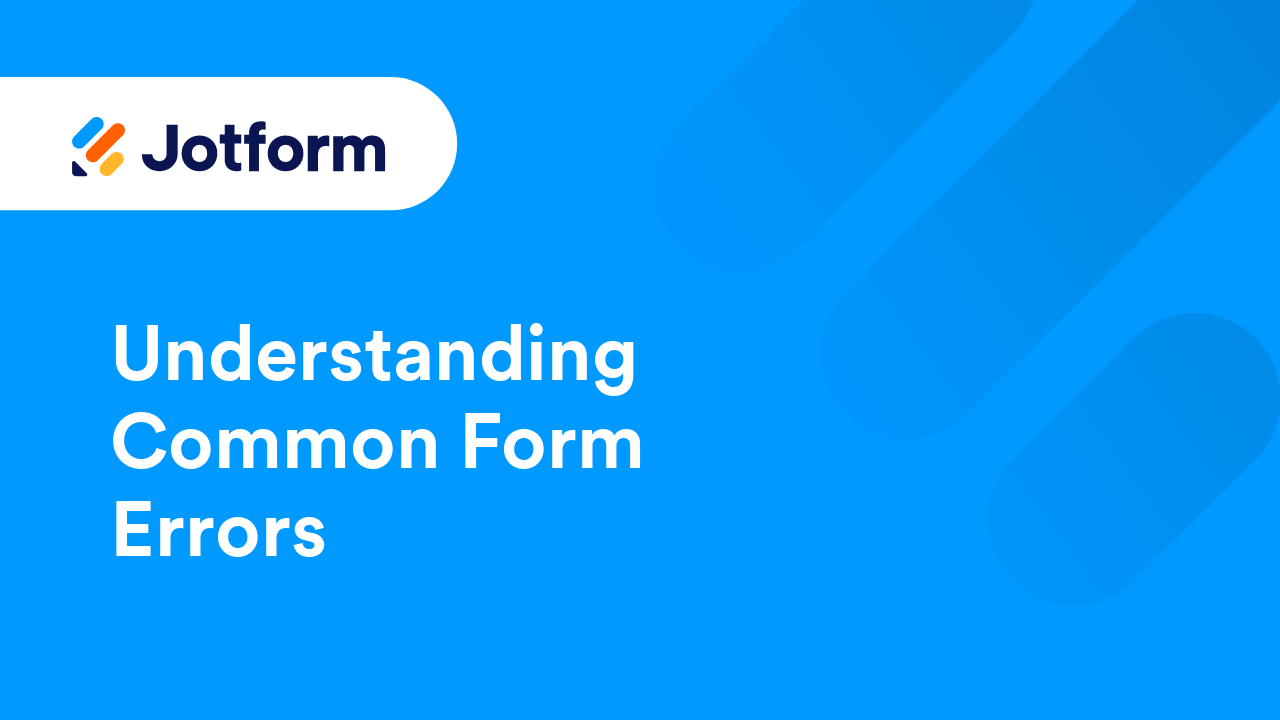
How to Subscribe or Unsubscribe to Jotform's Newsletters
Jotform makes it easy to manage your email preferences so you”ll only receive the updates that matter to you. You can subscribe or unsubscribe from Jotform’s newsletters anytime through your account settings. Whether you want to stay...

How to Delete Your Jotform Account
If you’re thinking about deleting your Jotform account, consider whether you might need it in the future. You can downgrade to the Starter plan instead of deleting your account, keeping access to all your assets. But, if you’re sure you want...

How to Recover Your Jotform Account
If you're having trouble accessing your Jotform account, you're not alone—and we're here to help. Whether you’ve lost access to your email or can no longer access your account due to issues like forgotten credentials or lack of access to...
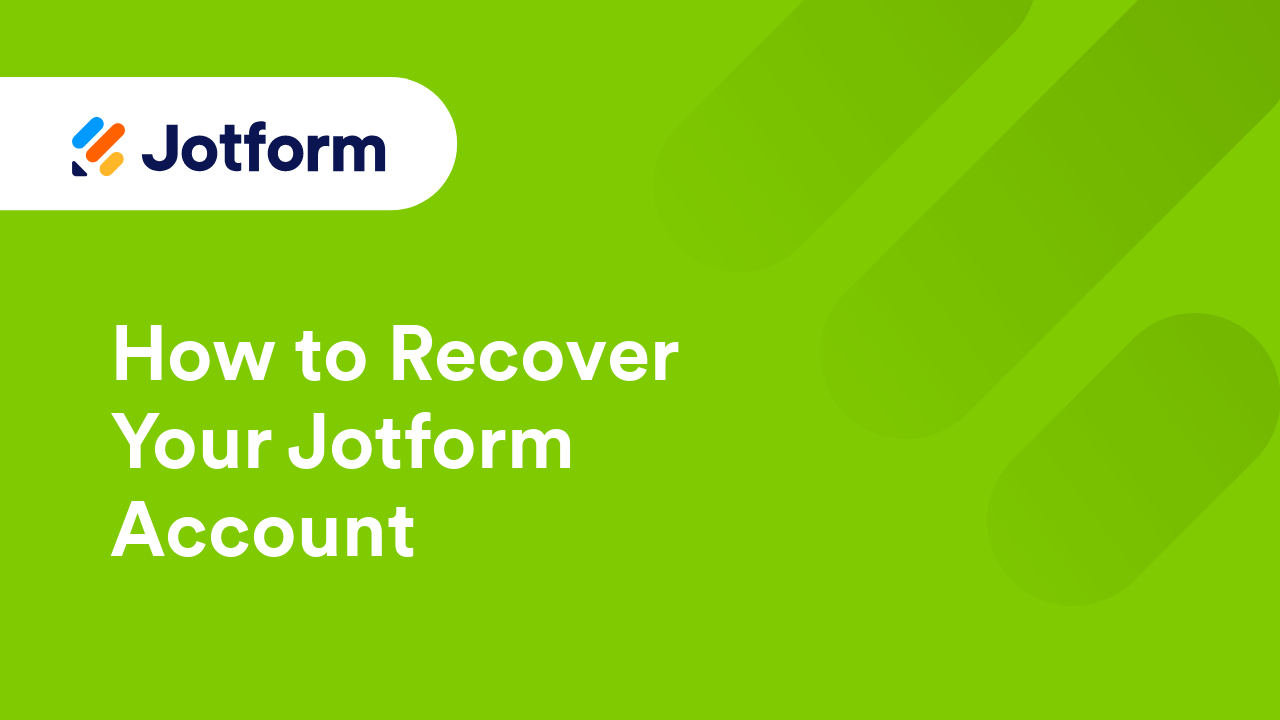
How to Reset Your Jotform Password
Regularly updating your password helps protect your account from unauthorized access. If you ever forget it, resetting your password is an easy way to regain access. Remember to choose a strong password and keep it private to keep your account...

How to Post Screenshots and Screen Recordings to Our Help Center
When you contact our Help Center, you may need to share screenshots or a screen recording to help us understand your issue. Because support replies often come via email and email attachments aren’t accepted, you need to post images and...

Jotform and Potential Scams: What to Do When You Feel a Jotform Form Is Used in a Scam
Jotform has a software-backed system to minimize and block scams and phishing attempts. A dedicated team also checks forms regularly. However, some forms may slip through the cracks. If you face such a form or are unsure, we highly advise...