Jotform’s intuitive interface allows you to modify your forms effortlessly. Whether it’s adjusting questions, changing layouts, or adding new fields, you can customize your forms to your specific needs.
With just a few easy steps, you can start editing your forms. Here’s how to do it:
- On your Workspace page, click on Type at the top and in the Dropdown menu that opens, uncheck the boxes next to all the assets except Forms, so only they’ll be shown on the page.
- Now, hover your mouse over the form you want to edit and click on Edit Form on the right side of the page.
That’s it! You’ll be redirected to Form Builder, where you can continue working on your form.
Note
Form Builder has an auto-save feature that automatically saves all changes, which will instantly reflect on your form.
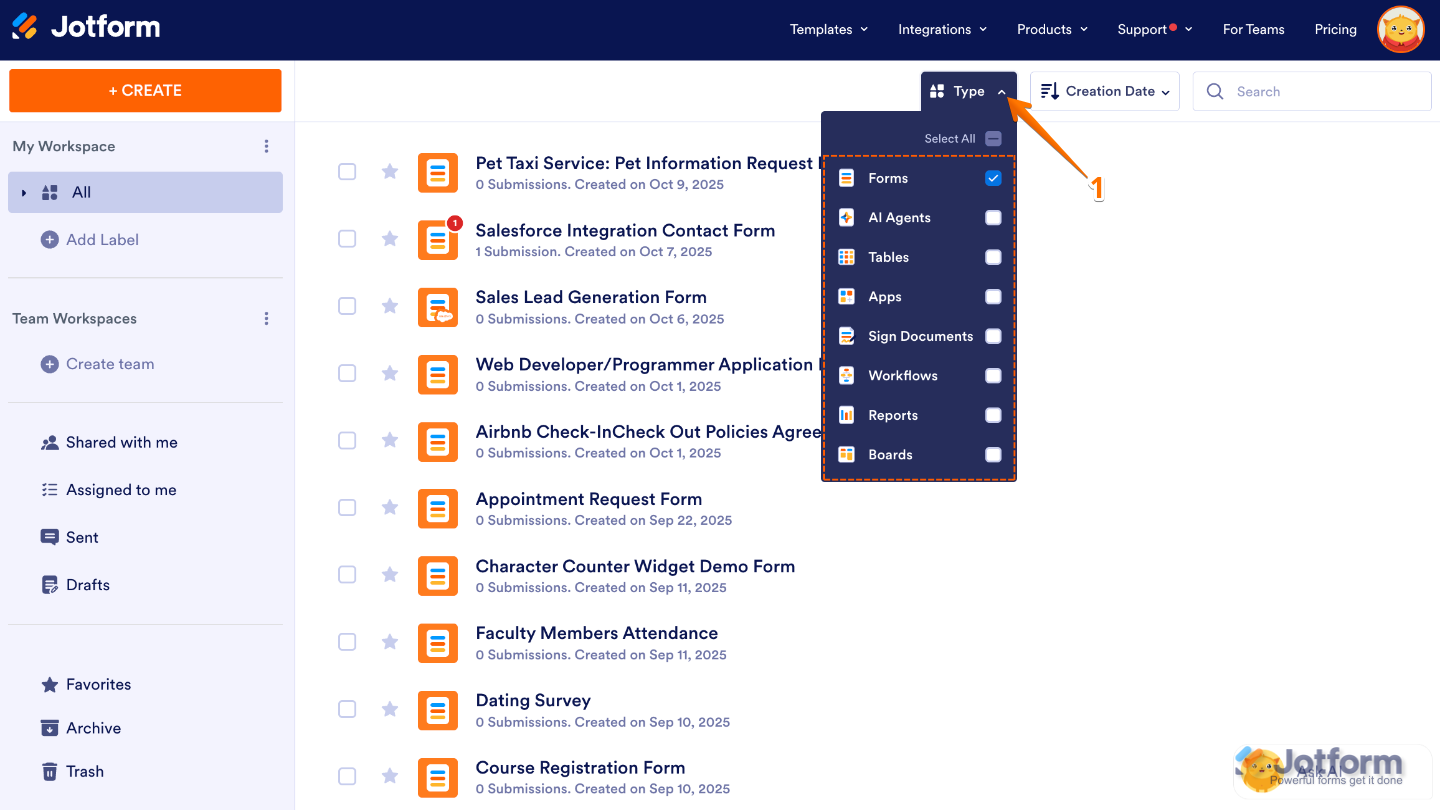
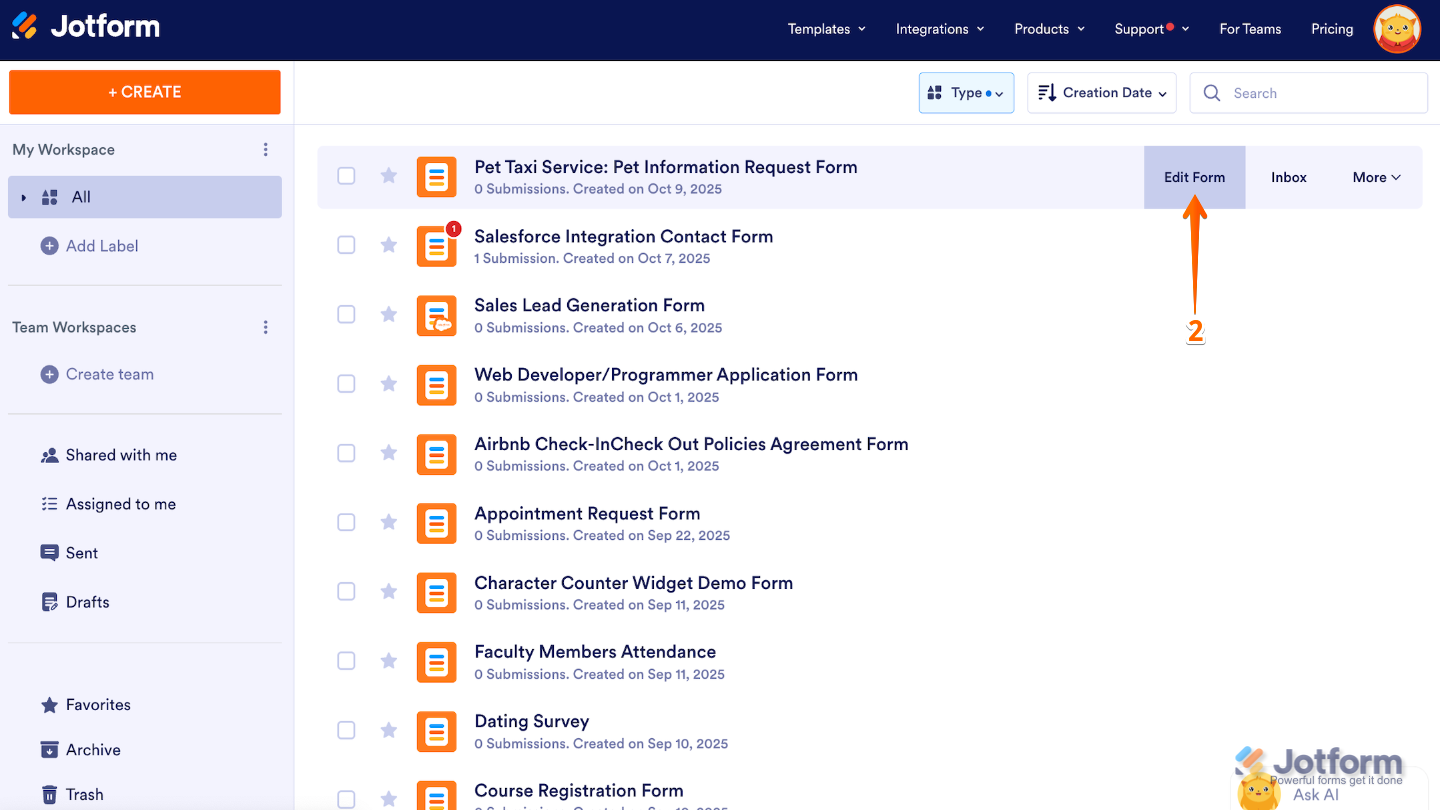
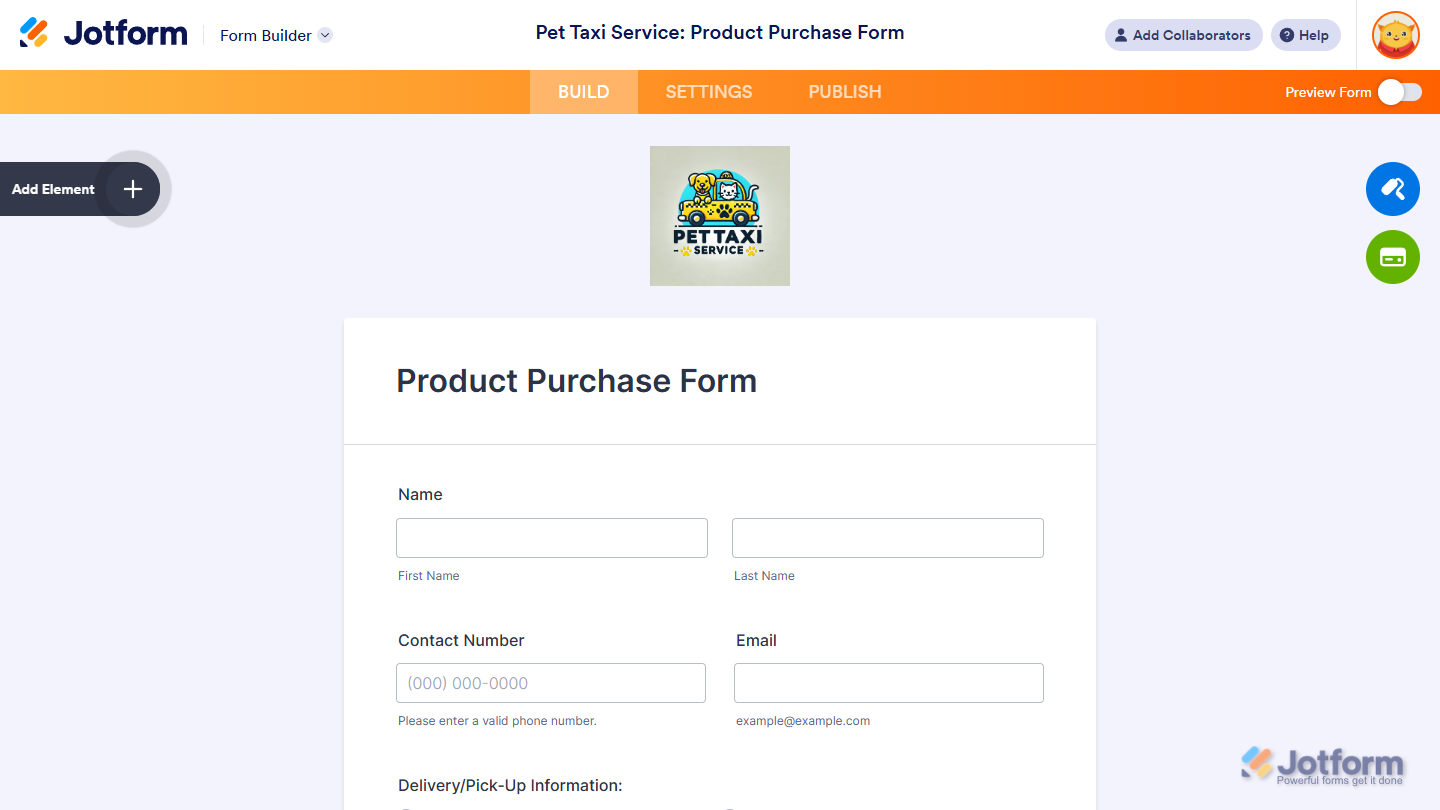
Send Comment:
21 Comments:
28 days ago
I cloned a previous form to modify and update for a new event. However, when I share the link, the name shows as "clone of ..." with the previous name. How do I modify the name and remove "clone of"
107 days ago
I have created my first form, but the respondents can't type in the long form box I have provided for comments e.g. they are typing but nothing is showing up
138 days ago
Olá, gostaria de editar um formulário de retirada de saque, já tentei e não consegui, preciso enviar amanhã, vc me ajuda agora ?
262 days ago
Hi i urgently need to edit a published form, can I do this? I tried but it reverted back when clicking on the link
307 days ago
Hi, I am trying to edit my draft form but there is no option of moving back to a different page.
348 days ago
Hi,
I am having trouble with my forms showing my old email and not the new email so I can't approve the applicants while the old email is shown.
I have tried going to the builder, and have saved the change and then it shows the old email in the workflow.
I just don't know what I am doing and have searched google trying to find out.
Donna
355 days ago
Hello,
I'm having issues with my published Jotform RACE ENTRY FORM. I can't seem to embed it as a javascript but when I embed it with iframe it works. However, the embeded form shows my profile picture and seems to require a login through my jotform account. I think I have it as a public form but I'm not sure. It seems as it is published as private. Thanks
More than a year ago
Hi, I am trying to edit a form which is shared with me by my co-worker. However I don't have an edit option. What's the solution as he is on holiday and the form is already shared with our customers.
The problem is that I have to solve this: 'Error: Sorry! only one entry is allowed'
More than a year ago
Hi, I am trying to edit my form however I don't have an edit option for some reason?
More than a year ago
I am trying to edit inside the form on one of the paragraphs
More than a year ago
I have a jotform on my website but I cannot figure out how to edit it. Even though my jotform is functional on my website, it is not in my account when I sign in
More than a year ago
A form is assigned to me and I wanted to edit it, but I don't see the edit button. How can I edit it?
More than a year ago
The 'Edit form' button is not showing on my forms, please help
More than a year ago
hOW can i Edit the names in the assigned to?
More than a year ago
I did as directed and I still could not change anything
More than a year ago
I have tried this but it is not working. I can get to the text and make changes but nothing happens to my original form.
More than a year ago
The instructions on this page (https://www.jotform.com/help/709-how-to-edit-your-online-forms/ are very simple, but they don't work when I try them.
When I hit the "Edit form" button, it opens up the same page as if I had hit the "form - view" button, so I can't edit it.
Interestingly:
Hitting "View" opens a new tab, with the address "form.jotform.co/xxxx"
Whereas hitting "Edit form" opens in the same tab, with the address "jotform.com/form/xxxx"
I have tried this in 3 different browsers, and I have ensured I am logged in. Any ideas?
Thank you.
More than a year ago
is there someone i can talk to about this? what you are suggesting is NOT working....and once again, now that i'm testing it, the signature is not coming through
More than a year ago
I tried to do this but when I go to "My Forms" and scroll over the form, the only options are to view the form and submissions, no option to edit. I tried to log out and log in but the same thing appears. What should I do to be able to edit? Thank you.
More than a year ago
Can I prepopulate some fields on a form before sending to an individual.
E.G
in the case of an accident form, I just want someone to acknowledge that I have informed them of the accident
or prepopulate a permission form with the details of the trip, and just want a signature
More than a year ago
Hello,
I wish to use jotforms within worpdress which I have done in the past succesfully.
However, in the current project I am developing (no website so far). I want user to be able to have users fill in and submit a form with some file uploads and then on a subsequent visit be able to modify the submitted form. Is that possible?
G.