Airtable combines two of the most powerful business tools in productivity — spreadsheets and databases — to provide an incredibly flexible way of organizing your data. Whatever you want to do with your data or information, chances are you can do it with Airtable.
The Airtable Integration on Jotform allows you to seamlessly send your data to Airtable, making it possible to manage your form data in Airtable.
To integrate Airtable with your form
- In the Form Builder, select Settings at the top.
- Go to Integrations on the left.
- Search and select Airtable.
Note: You can perform the same steps above to manage your existing Airtable integrations.
- Next, select Authenticate and log in to your Airtable account.
- Add and grant access to your base. Here’s an example of the selected base(s):
Notes
- The access permissions for the most recently selected Bases are retained for all integrations configured within Jotform. Therefore, when re-authenticating with Airtable, it is crucial to add/select the same Bases in the Airtable integration.
- Failure to select the same base from the initial access permission request during re-authentication with Airtable will cause your existing integration to stop from working.
- On the configuration page, choose your desired base and table to use.
- Map your Airtable fields to your form fields.
- Toggle the record creation option at the bottom according to your needs.
- Once you’re done, select Save at the bottom.
Your form can now send data to your Airtable.


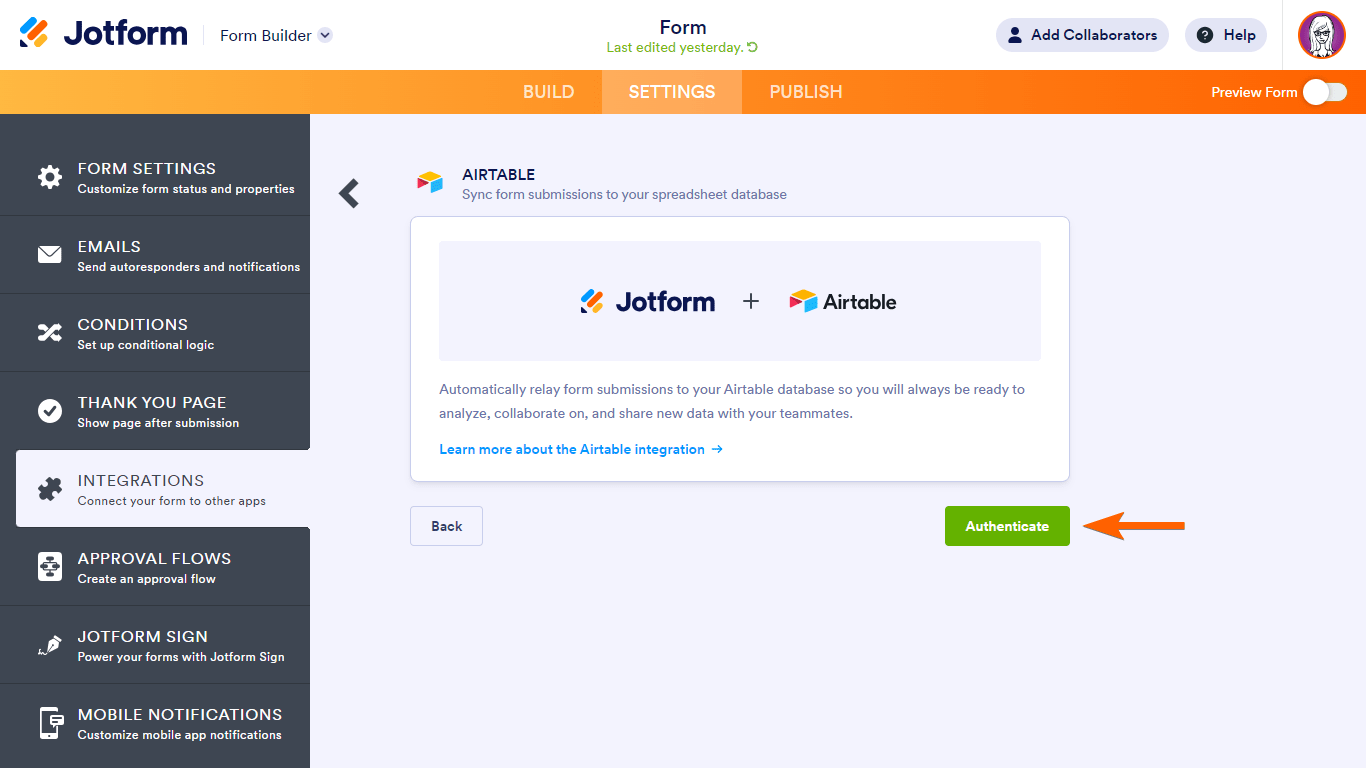
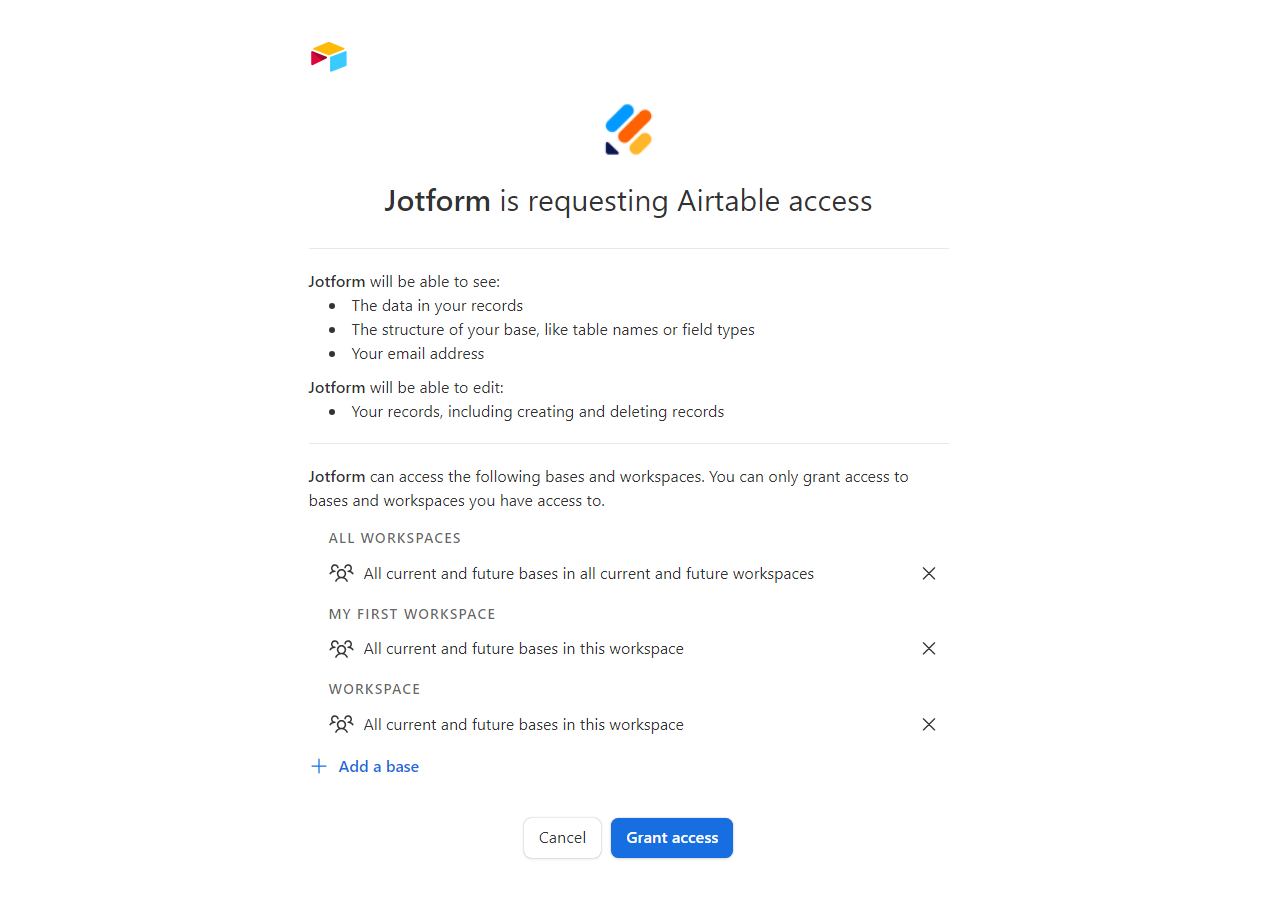
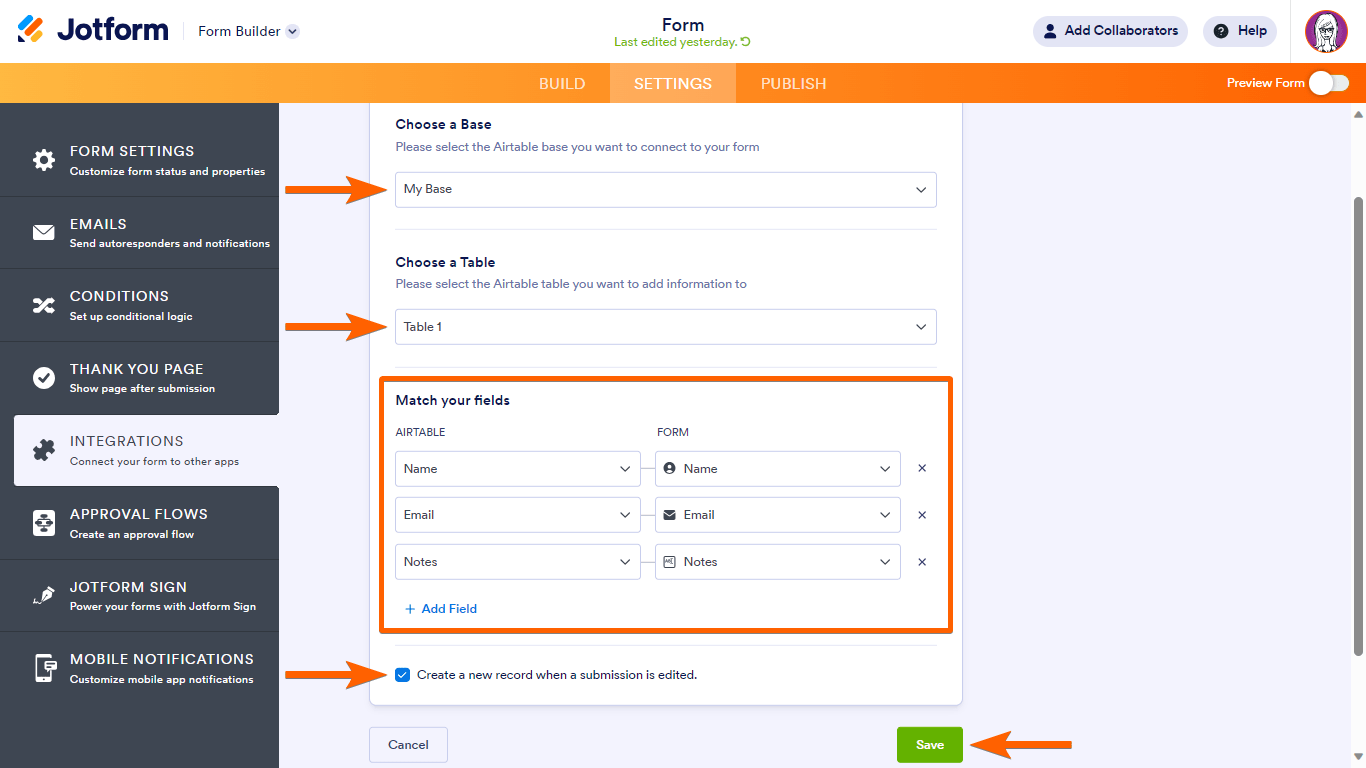

Send Comment:
17 Comments:
162 days ago
Authenticating takes forever. trying to sync jotform and airtable
184 days ago
Can we integrate Airtable with Jotform Card format?
278 days ago
For the airtable integration, will it bring future updates as well
More than a year ago
Buenos dias. Al reves es posible? es decir tener una BBDD en Airtable y poder seleccionar de ahi datos para nuestro formulario en Jotform?
Saludos
More than a year ago
HI! simple question here. What happen whene a customer fil jotform two times and on the second time fills with slightly differet values. Does Jotform update the existing row in airtable or It just creates a new one?
More than a year ago
Is it possible to auto populate Jotform fields with data from Airtable?
More than a year ago
I am trying to sync an airtable with form submissions. I did not set up the integration until after I had already received submissions. Is there a way to sync the already received submissions into my airtable?
More than a year ago
I have 70 questions, and it seems i have to map each one manually, even though they have identical field names (because i created the airtable base using the jotform). Am I missing something, shouldlnt it be able to automatically match fields, and just have me check them?
More than a year ago
Can you make the creation of a new entry on airtable dependent on the form being approved in the approval flow? Otherwise, anybody could make entries in our database.
More than a year ago
I had a working Jotform to airtable sync. I needed to add an additional field, and I was forced to re-do the integration with Airtable. Now, it seems I cannot sync attachments from Jotform to Airtable. What is happening?
More than a year ago
Hi, I also need the information about PAT. Thanks!
More than a year ago
I also need to know if Jotform will be migrating to support Personal Access Tokens? We need to know by september if this will be a feature for the future or if we need to change away from jotform. Airtable will be getting rid of API support in January.
More than a year ago
Does Jotform support the new Personal Access Tokens in Airtable? I'm reluctant to delve too far into the integration with an API that is in the process of being deprecated.
More than a year ago
I cannot get jotform to integrate with Airtable at all. We've followed the instructions, made sure the tables match, tried to submit multiple test forms, refreshed and logged in and out again. No dice. What are the most common mistakes users make to not create a seamless link? Thanks!
More than a year ago
I've tried to integrate a Jotform with an Airtable base, but some of the fields are grayed out on the mapping and some aren't, so it will only send a few of the field information over to Airtable for each entry. Any ideas about what I'm doing wrong?
More than a year ago
For some reason, uploads (pictures aren't integrating with the form)?
More than a year ago
I've tried to integrate a Jotform with an Airtable base, but some of the fields are grayed out on the mapping and some aren't, so it will only send a few of the field information over to Airtable for each entry. Any ideas about what I'm doing wrong?