Email verification is a popular method to determine whether an email address exists. Aside from preventing users from entering random or non-existent email addresses, it can also help slow down bots and spammers.
Note
This guide shows how to require email verification in Jotform Cards.
For Classic forms, see this guide.
To require email verification on your Card form
- In the Form Builder, select Add Form Element in the upper-left corner.
- In the left pane, select Email to add it to your form.
- In the Email element, turn on Use verification code or click on Properties button, go to Confirmation tab in Email Properties and enable Validate with Verification Code.
The verification process in Jotform Cards involves sending a unique code to the form filler’s email address.
After entering the correct code on the form, your form filler can continue filling out and submitting your form.

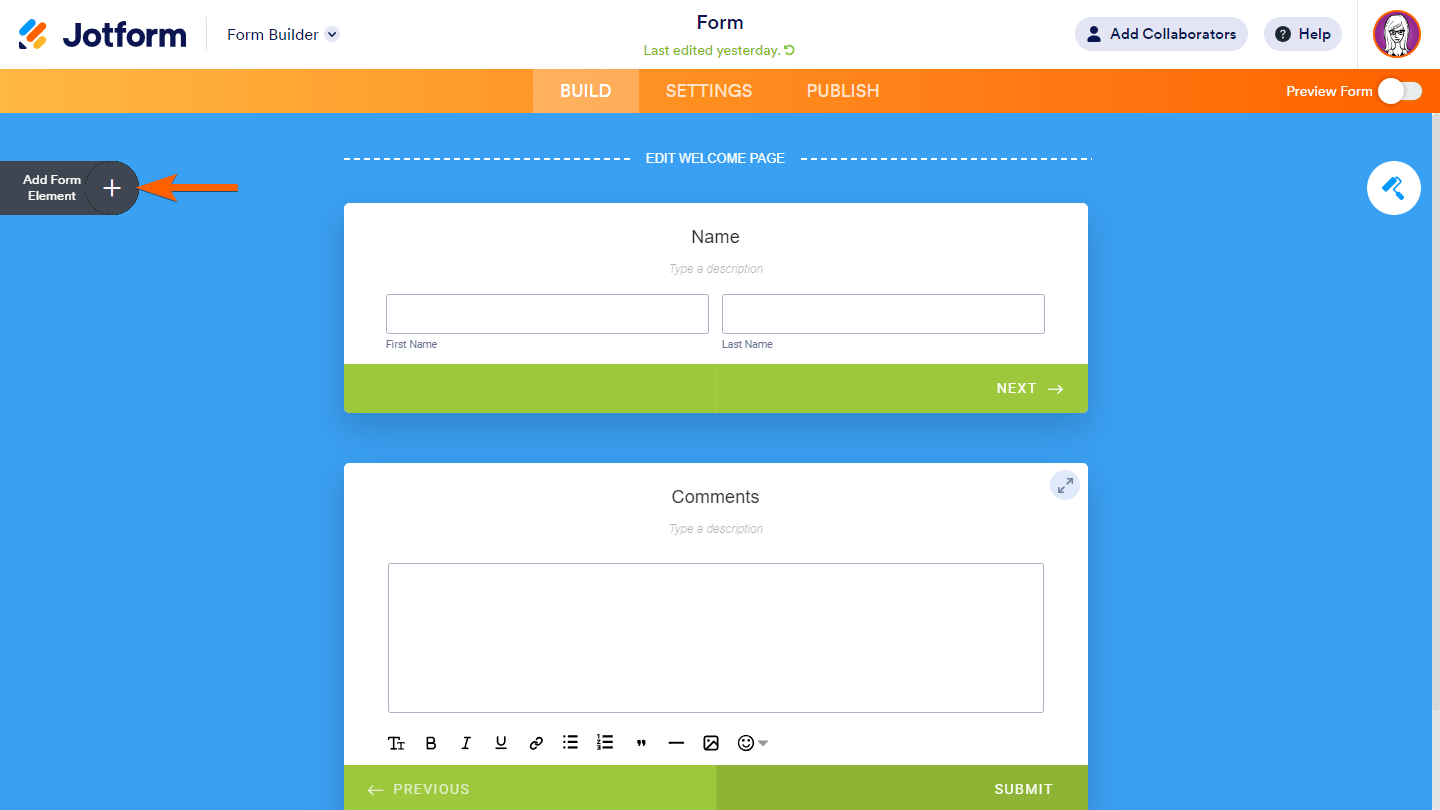
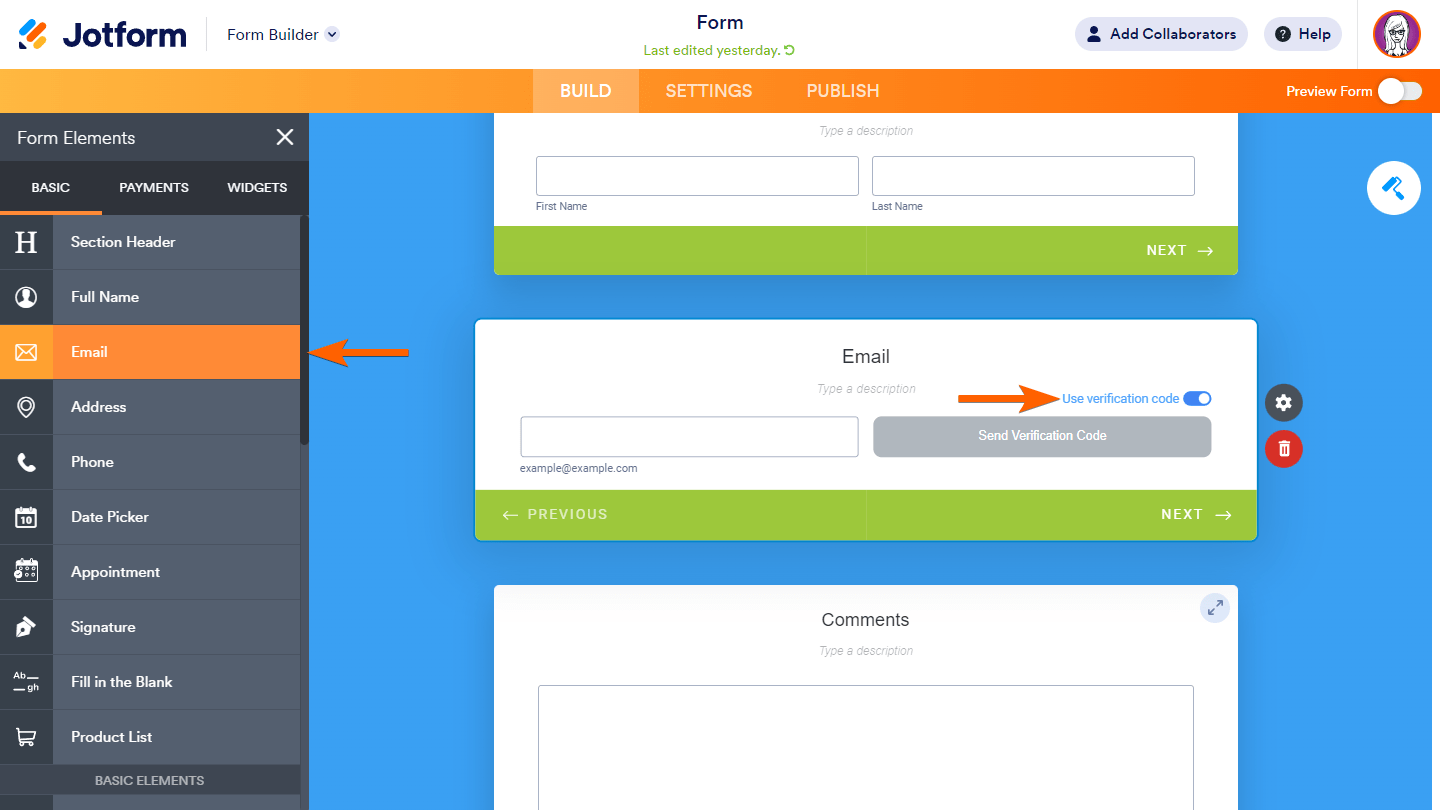
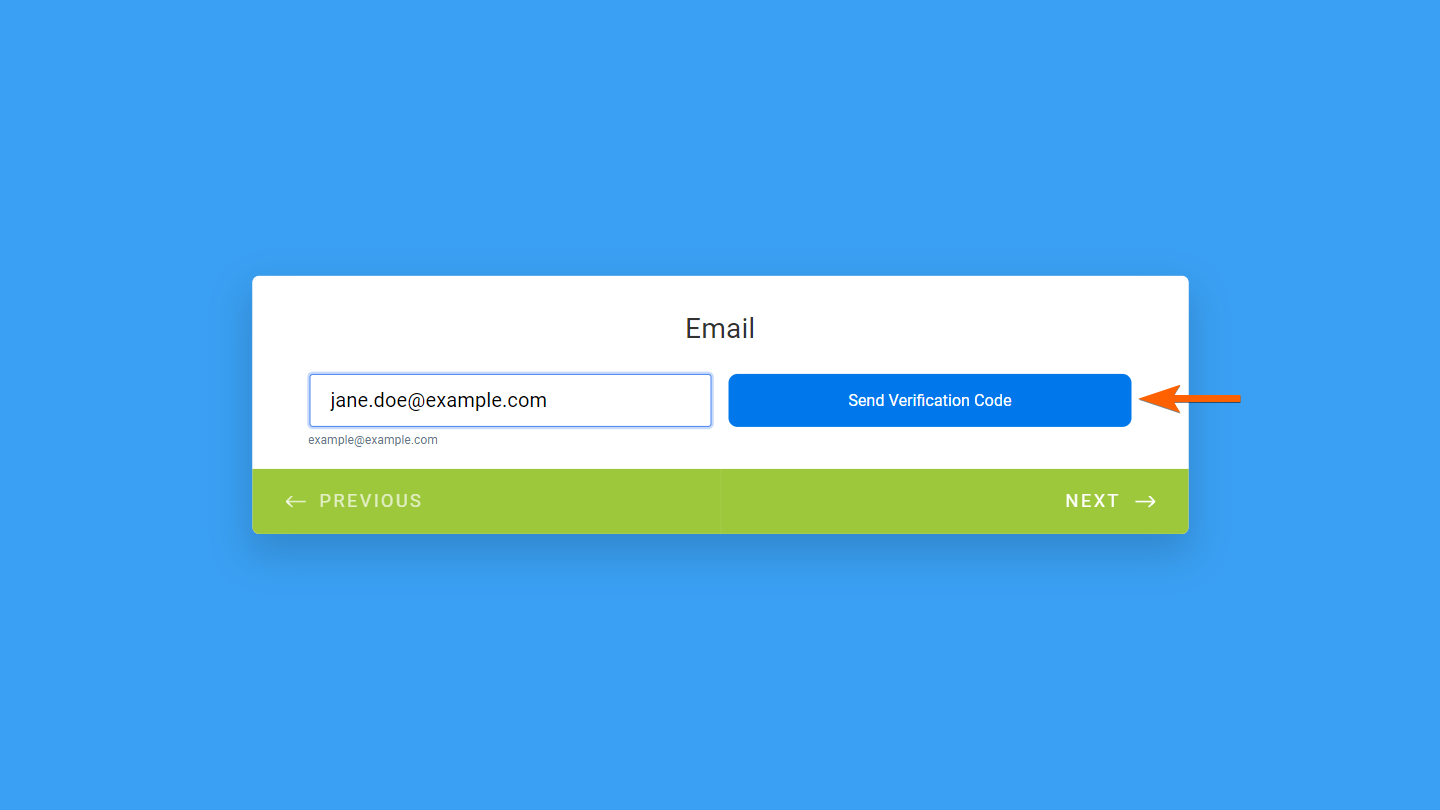
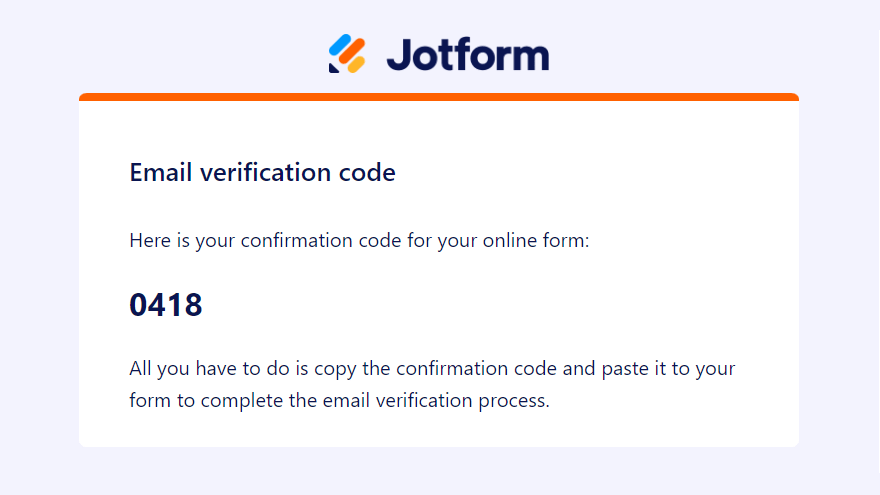
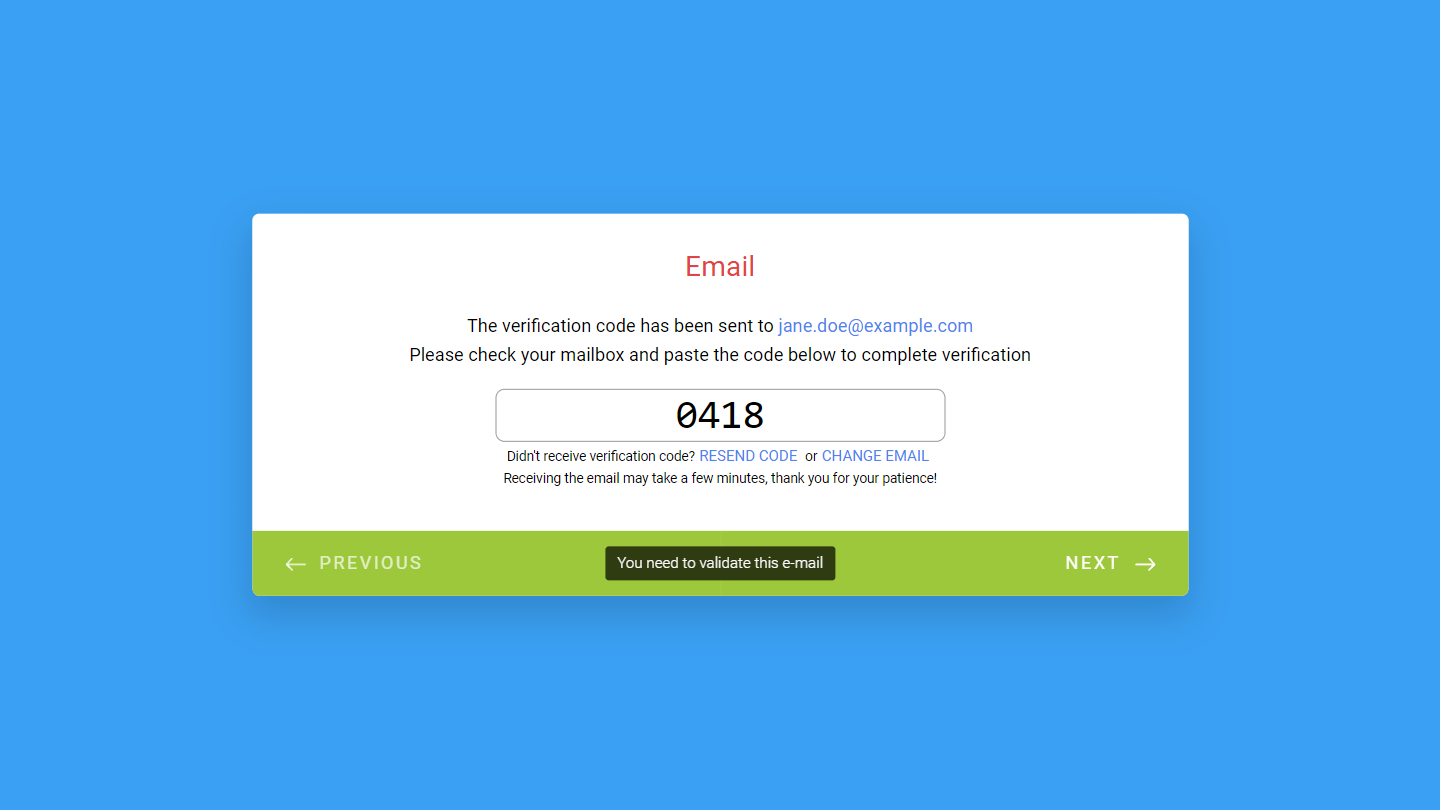
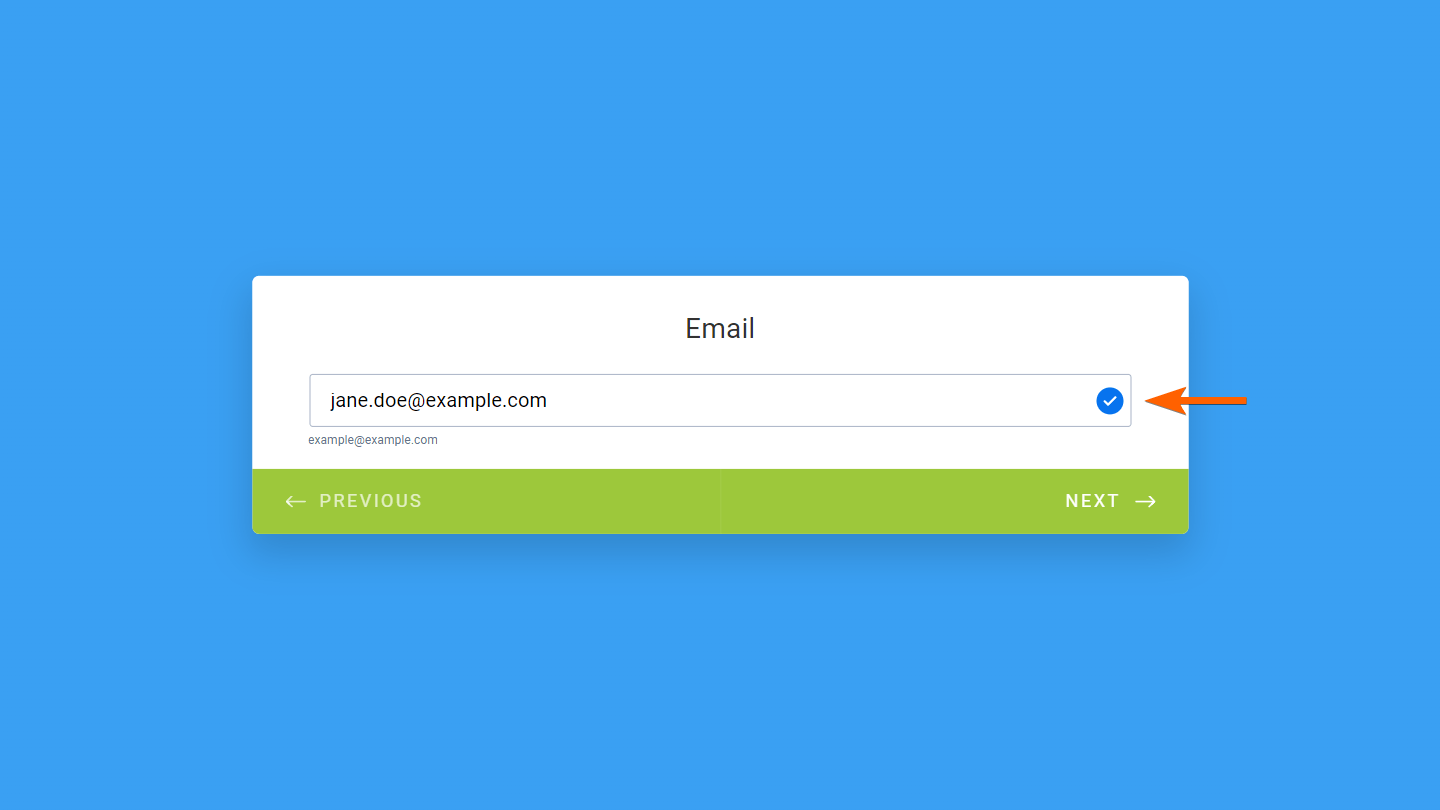
Send Comment:
6 Comments:
93 days ago
Is it possible to edit the verification email with our own branding and from address?
Currently it displays the Jotform logo and is addressed from noreply@jotform.com.
More than a year ago
Good day. I don't have the email verification option.
More than a year ago
need the instruction on how this is done in the background.
Anyone can set up a fake email once they know this is what will happen
More than a year ago
Can I edit the verification email that is sent to a customer?
More than a year ago
VERIFICATION CODE IS 6 DIGIT. AND SPIN IS 4 DIGIT.
More than a year ago
Is this email verification only available in Card format? How about Classic?