Upgrading your Jotform account can significantly enhance your form management experience. With a paid subscription, you can increase your submissions, storage, and payment limits, ensuring you never miss out on important data.
Notes
- Jotform’s subscriptions are recurring and will renew automatically until you cancel them. Check out this guide on How to Cancel Your Subscription to learn more about it.
- You can use the Jotform Mobile Forms app to upgrade your account.
It’s really easy to Upgrade Your Account. Here’s how to do it:
- Go to the Jotform Features and Pricing page, choose the plan you want, and click on Upgrade. If you see a Get Started button instead, click on it and log in to your Jotform account.
- In the popup window, choose either a Monthly or Yearly payment schedule and enter your Billing details.
- Then, choose either Credit/Debit Card or PayPal as the payment method you want to use.
- Now, read and agree to our Terms of Service and then click on Continue.
If you selected Credit/Debit Card as your payment method, you’ll need to enter your Credit/Debit Card details and click on Pay to complete the payment.
If you choose to use PayPal, you’ll get redirected to the PayPal Payment page to complete the payment.
You can upgrade your plan anytime, and your limits will increase immediately. Any additional features included with your new plan will be available as soon as you upgrade. When upgrading your subscription, the unused time on your previous plan will be applied to your new plan, and you’ll pay a prorated subscription rate.
When you downgrade to a plan with lower limits, they’ll be effective immediately. The unused time on your plan will be added to your account as a balance and will be used for your next invoice.
And that’s it! Upgrading or downgrading your Jotform plan is quick and seamless, ensuring you always have the features you need.
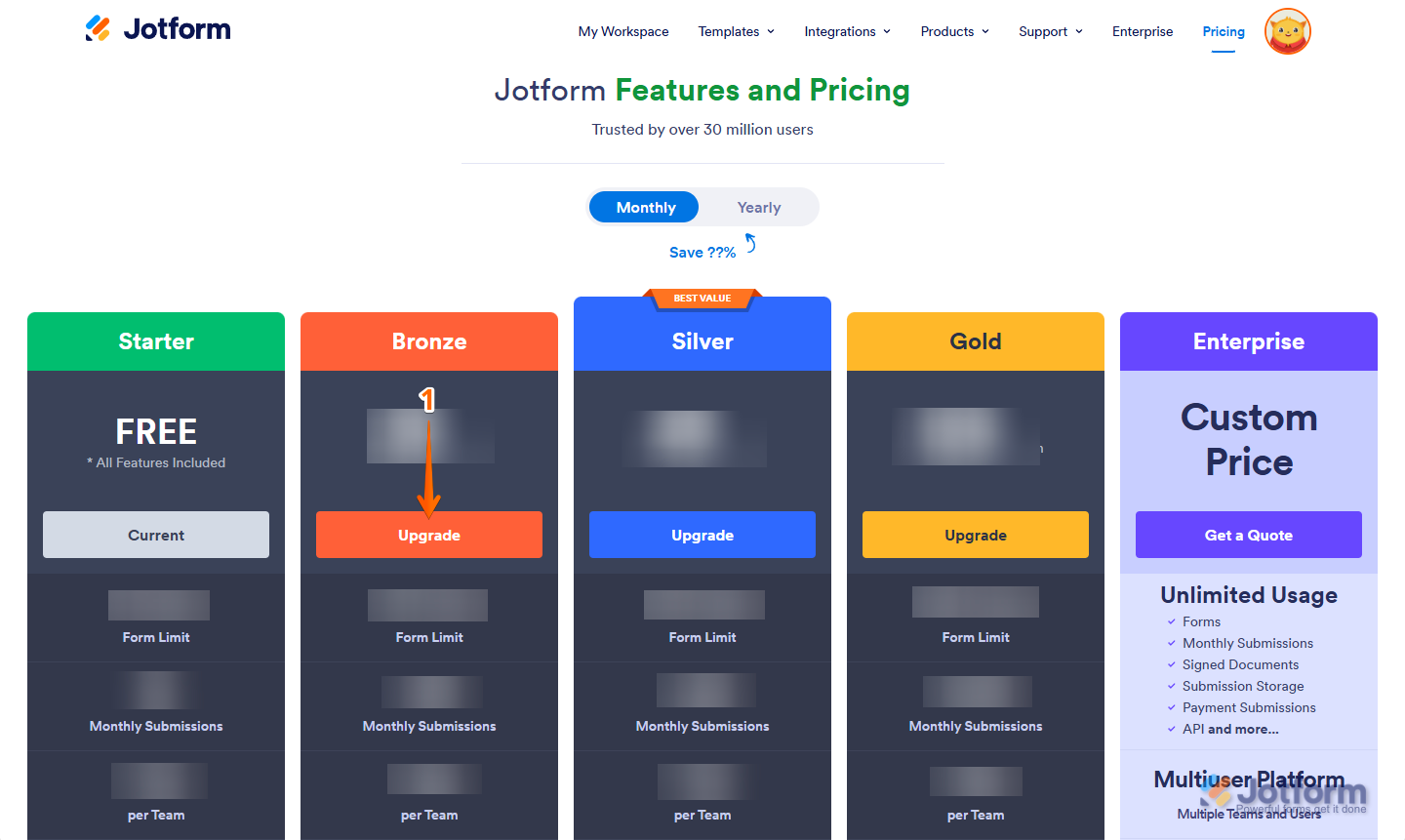
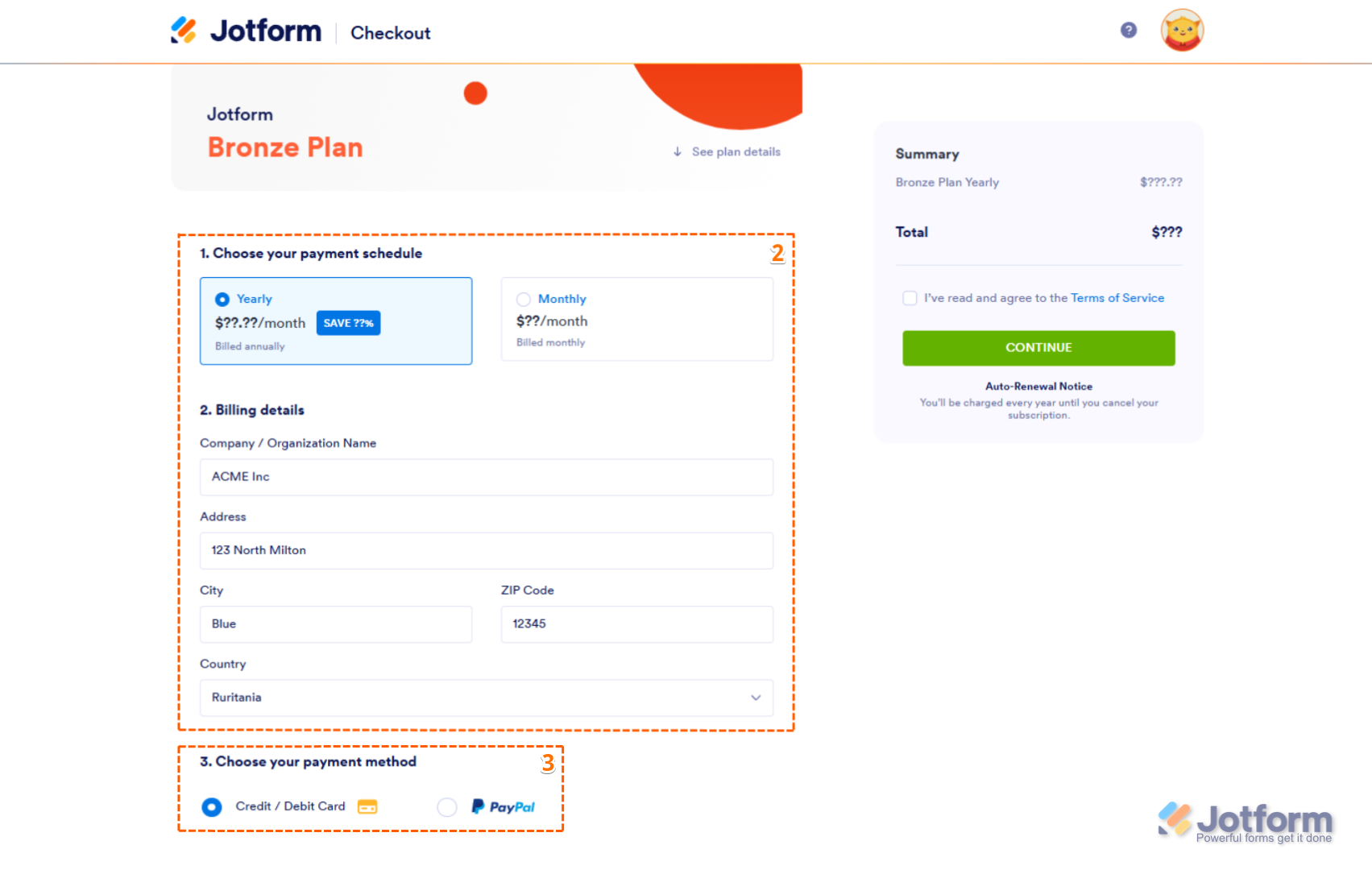
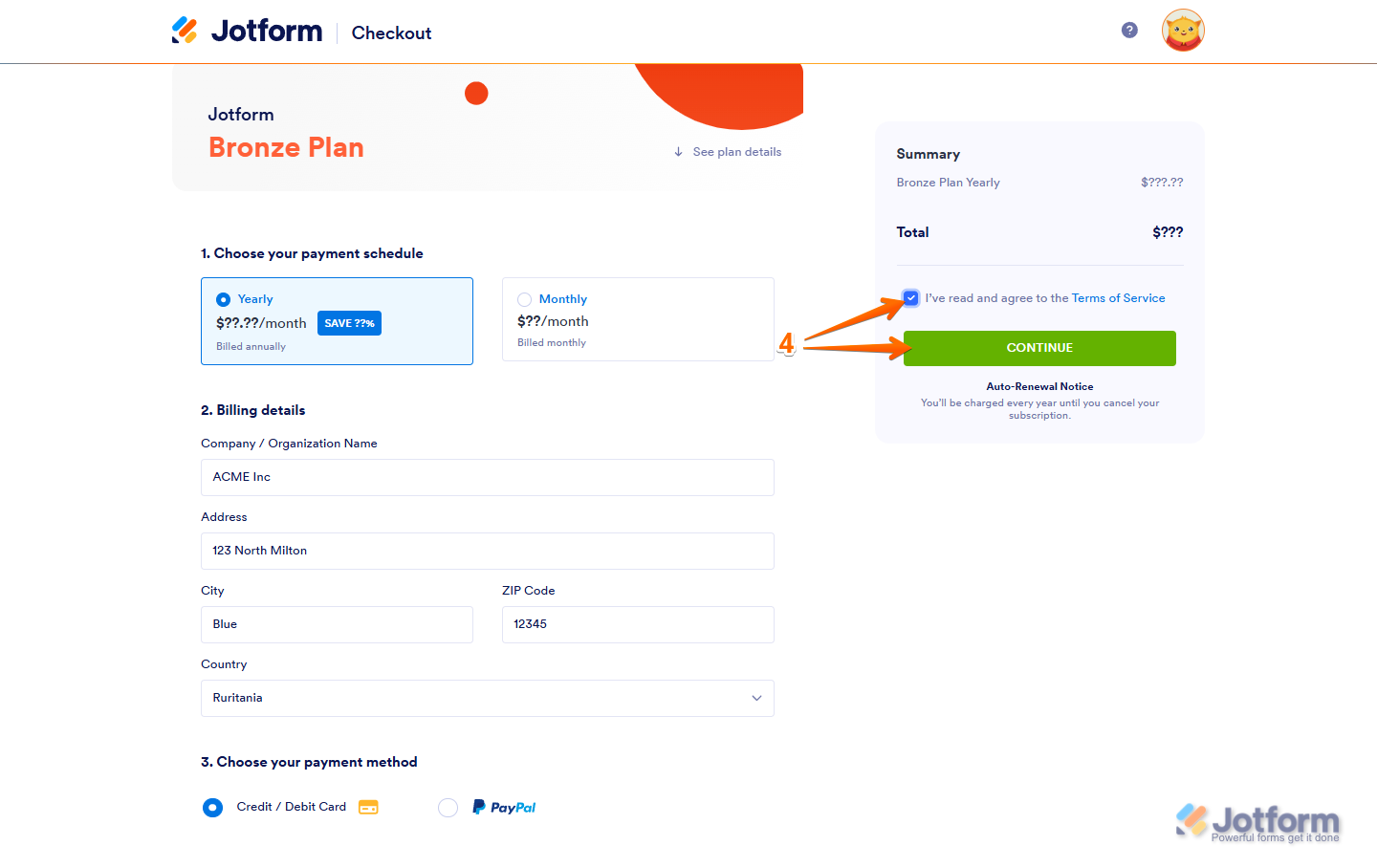
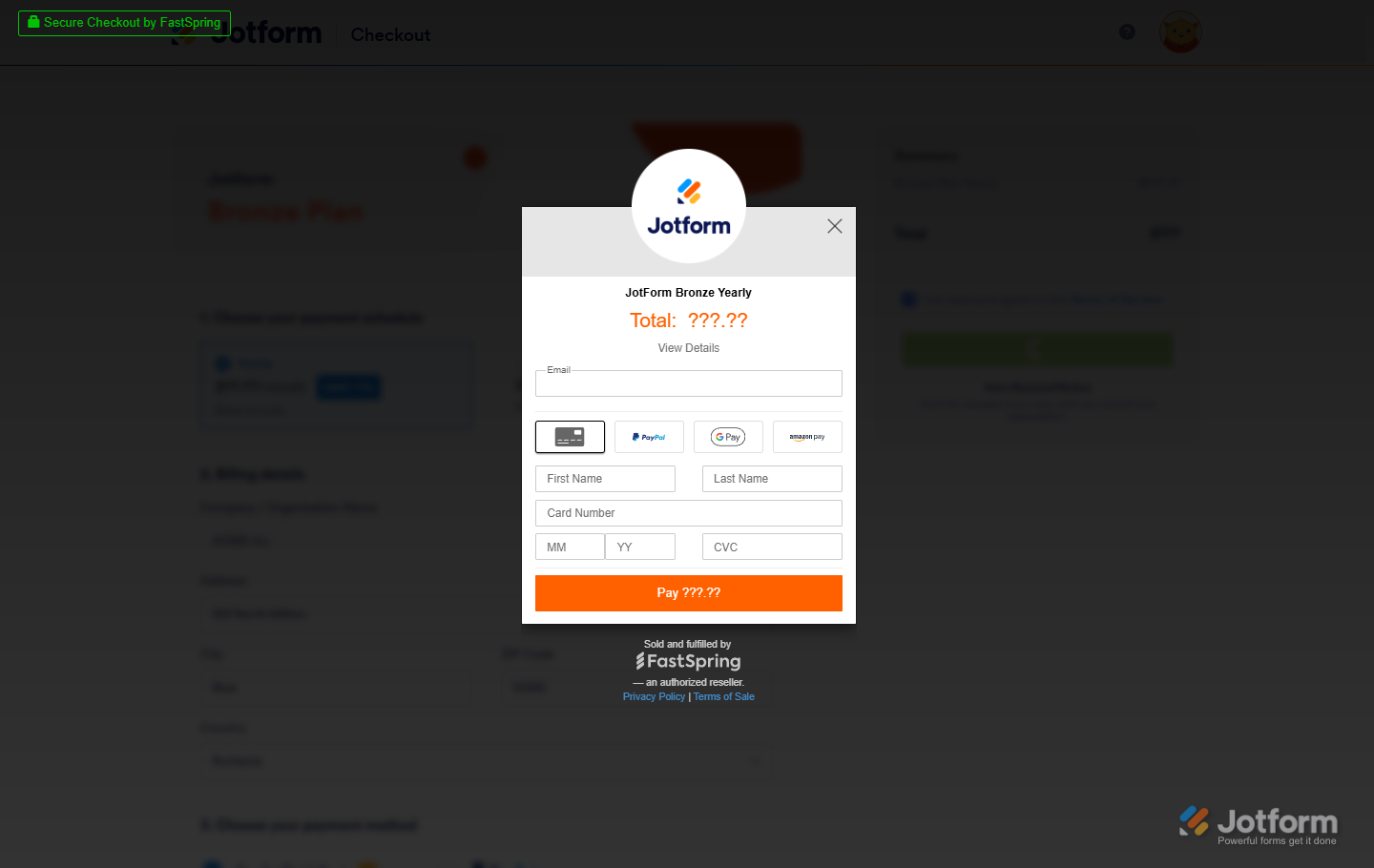
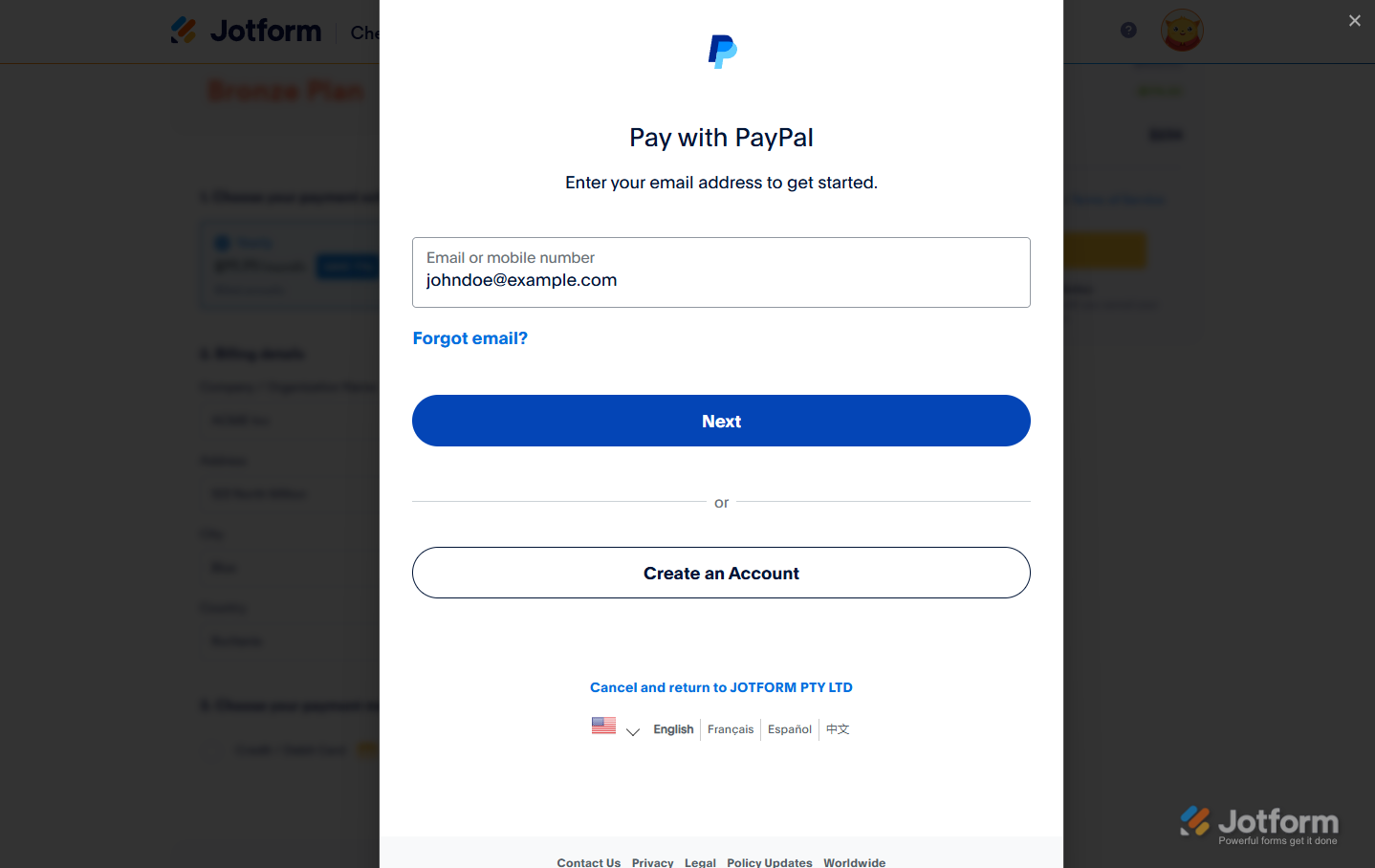

Send Comment:
15 Comments:
276 days ago
i tried to upgrade my plan to monthly bronze plan but the payment say ''We regret that your order could not be accepted. We value your business and would like to help you complete this order. Please contact us for assistance.''
I tried different cards, different plans, different devices so far all cards all in good status but the same problem still happened
please help
More than a year ago
None of your pages are working! Please call or email me!
More than a year ago
None of these things come up when I log in to upgrade my subscription and I am therefore not able to upgrade - It won't even send me the verification email to verify my account.
More than a year ago
Can I upgrade and make changes to my billing on the mobile app or do I need to use a computer?
More than a year ago
I need to find a more affordable option for my small business. I was just charged $468 for a one-year renewal on my Silver plan. When I tried a 2-year renewal, with the 60 percent reduction in price, the discount did not appear. As you can see, I am not nearly using the number of forms allowed in the Silver plan, but the Bronze plan is not competitive nor a good option. I'd appreciate your help. Thank you.
More than a year ago
I’m trying to cancel my account,it keep taking to an area to upgrade my account. Please cancel my account.
More than a year ago
Tengo un cobro de 5.99 de worldpay quisiera saber de qué es eso o tendré que devolver el recibo y anular los siguientes cobros.
More than a year ago
Good Morning, we are running a competition where we will only be accepting entries (submissions) for 1 month. We are expecting between 100-600 entries and therefore will have to upgrade. Can we just pay for 1 month and then go back to the Free version, but still retain all the submissions once the form is disabled? Thankyou
More than a year ago
Natakiwa kufanya nini?
More than a year ago
I want to upgrade my opay account and dey are telling me to enter my store fort picture I non understand
More than a year ago
Can you send me a monthly invoice with Uk £ conversion rates on?
More than a year ago
Bonjour, je n'arrive pas à upgrade mon compte de gratuit à bronze. En suivant le processus, la plateforme après insertion des coordonnées de la carte VISA, elle me fait comprendre que je ne peux upgrade mon compte
More than a year ago
Hi! Do accounts auto-upgrade? We just shared a form and it’s getting responses faster than we expected, so we might hit the 1k response limit. Will the form continue to collect responses or will it shut down as soon as we hit 1k?? Please let us know ASAP, thank you!
More than a year ago
PROBLEMS WITH PAYMENTS WHEN I WANT TO UPGRADE
More than a year ago
CANT UPGRADE