You may encounter a few different form errors in Jotform and the error meaning depends on the message. Below is a list of common errors you may encounter on your form.
Note
The following list is limited to standard form errors. If you encounter any errors, have questions, or looking for assistance, feel free to contact Jotform Support.
404 Not Found
The 404 error message appears when the form or page cannot be found. It may be temporarily unavailable, moved, or no longer exists.
Depending on your privacy settings, the error message can also appear when viewing uploaded files on your form. For more information, see How to Unrequire Log-in to View Uploaded Files.
Invalid Form URL
There’s an implemented domain separation rule in which depending on your country, you may need to use a different domain name for your forms — for example, jotform.us or jotform.me. The “Invalid Form URL” error message means the form is viewed in an incorrect Jotform domain.
Make sure to use the correct Jotform domain name for your form.
This form is currently unavailable!
The “This form is currently unavailable!” error message appears when the form is disabled or deleted.
For more information, see How to Enable or Disable a Form.
Form not found
The “Form not found” error message means the form was suspended for violating the Terms of Use.
It is always advisable to read every single term to avoid unnecessary problems. If you’re the form owner, don’t hesitate to contact Jotform Support for assistance.
Sorry! Only one entry is allowed
The “Sorry! Only one entry is allowed” error message is related to the Unique Submissions form setting.
Form fillers can only submit one entry when a strict or loose check is enabled. To learn more, see How to Set Unique Submissions on a Form.
Form over quota
The “Form over quota” error message appears when the form has exceeded its allocated quota and cannot be used, namely the submission limit for the month.
You can either wait until the submissions counter resets to zero, which happens on the first day of your limit reset period, or upgrade to any available paid plans to increase your submission limits and reenable your forms immediately. For more information, see Jotform Features and Pricing.
The client was disconnected by the server because of inactivity
The error message “The client was disconnected by the server because of inactivity” can occur for many reasons.
Here are some common ones and what you can do to troubleshoot them.
Network problem. The server may disconnect you if there is a problem with your network connection, such as a weak signal or a dropped connection. Make sure that you have a stable internet connection.
Inactivity. The server may disconnect you if you take a significant time to fill out the form. If you’re the form owner, it’s advisable to keep your form as short as possible for better completion and conversion rates.
Also, if you received the error message while logged in to your Jotform account, it might mean that your session has expired. This can happen if you have not used Jotform for a certain period and the system has automatically logged you out. You can resolve this issue by logging back into your Jotform account.
Caching issue. An old cache of your form may cause some issues. You can resolve this by clearing your form’s cache. For more information, see How to Clear Your Form Cache.
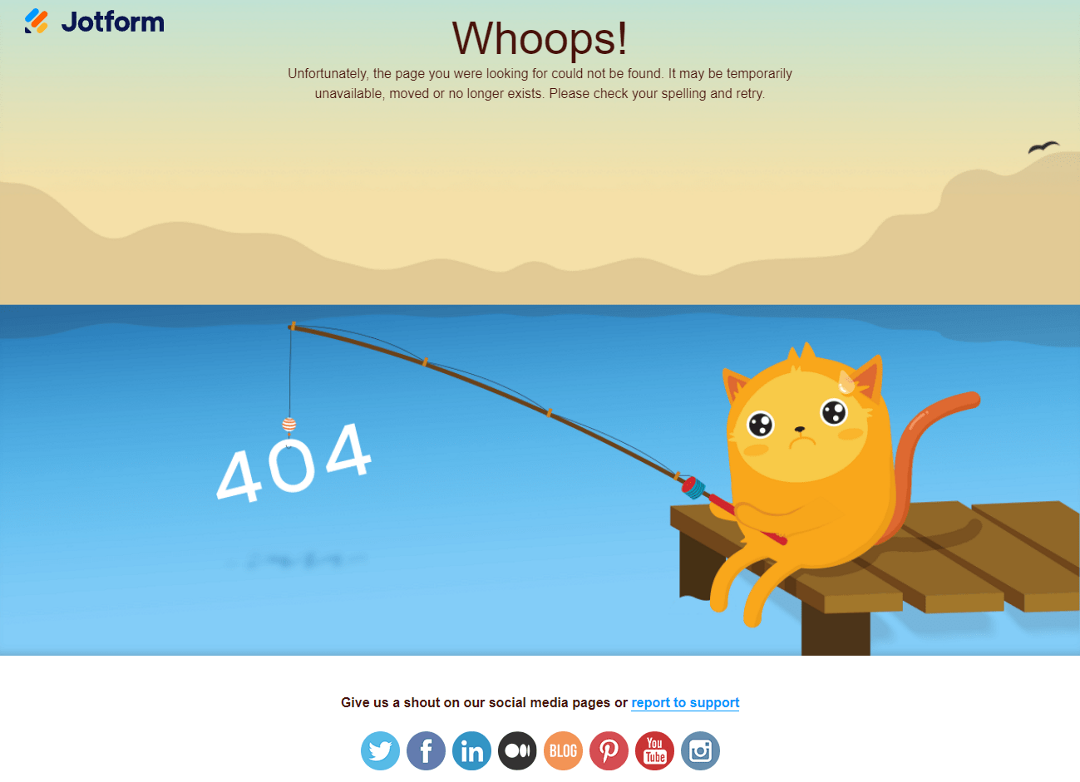
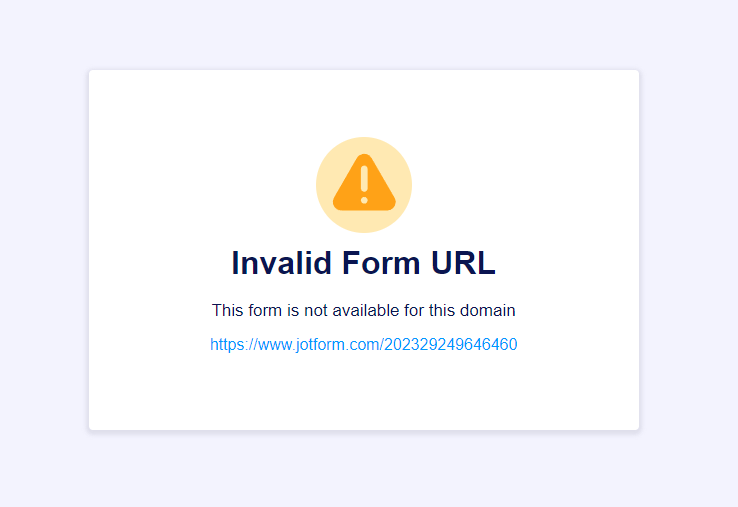
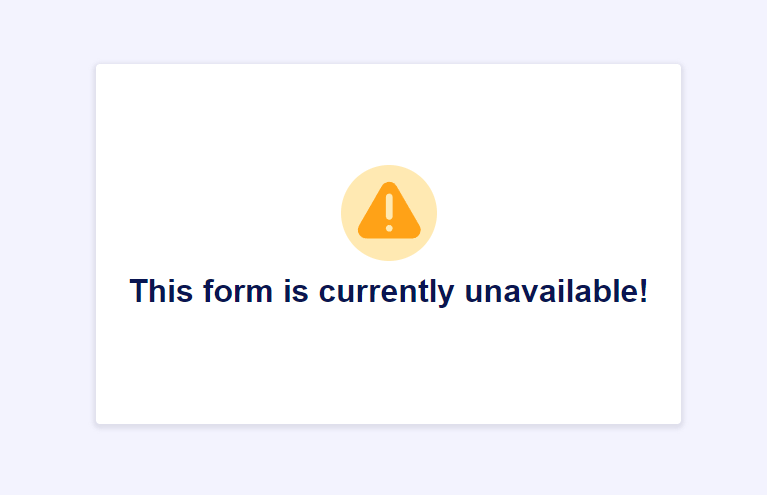
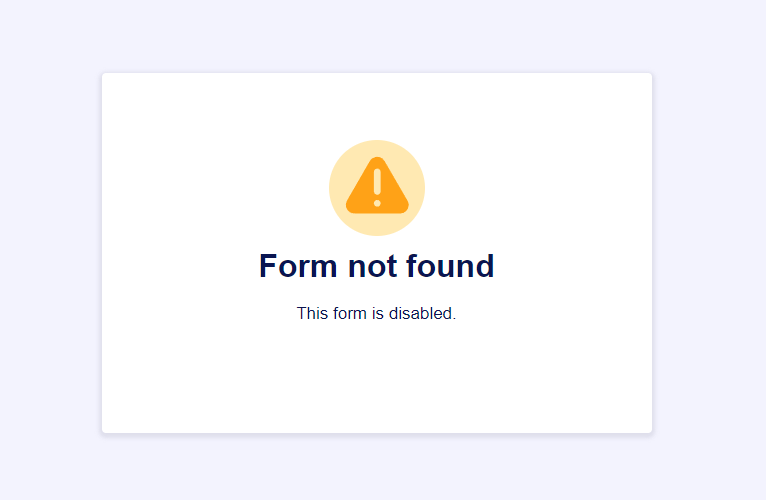
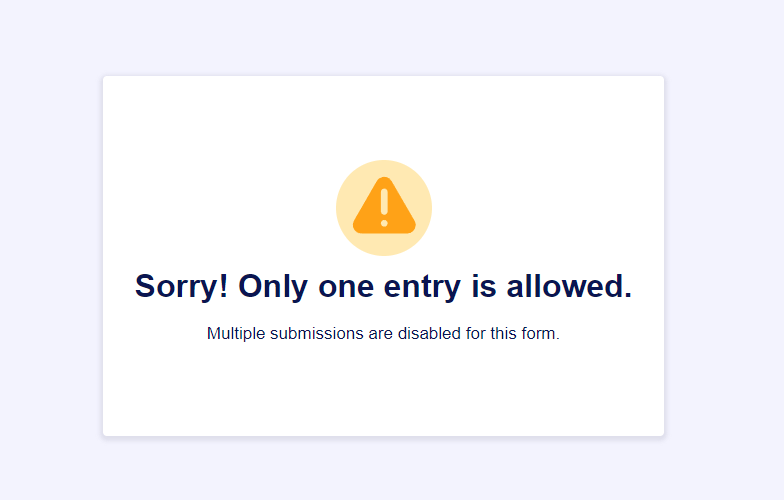
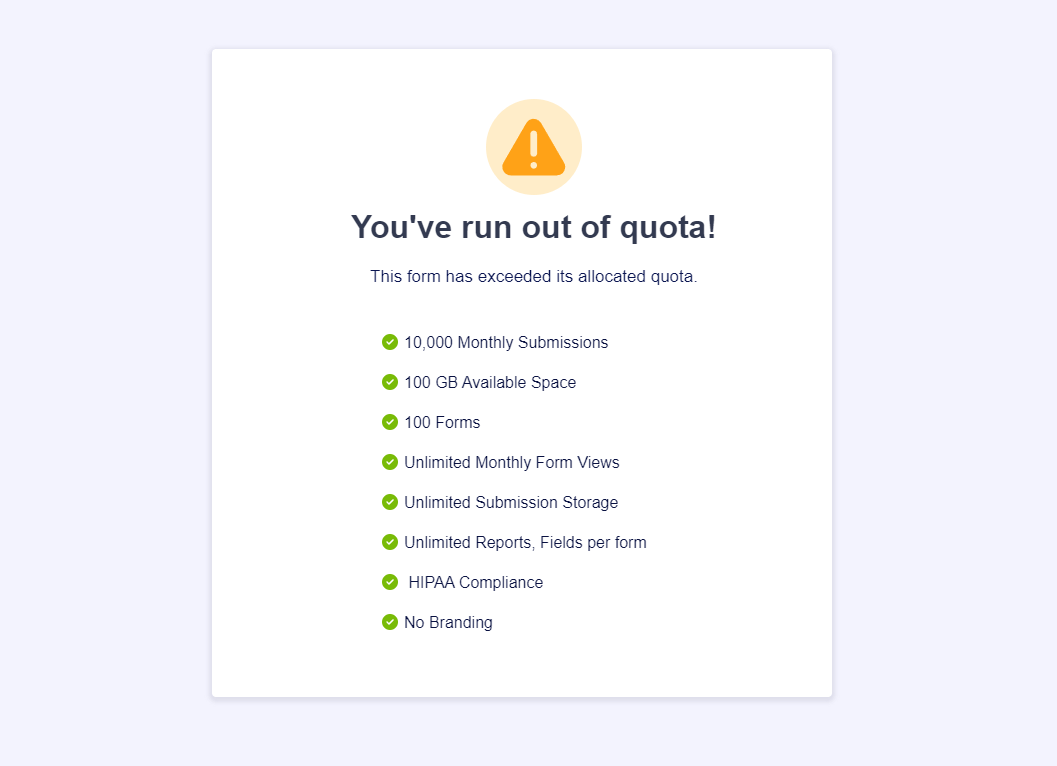
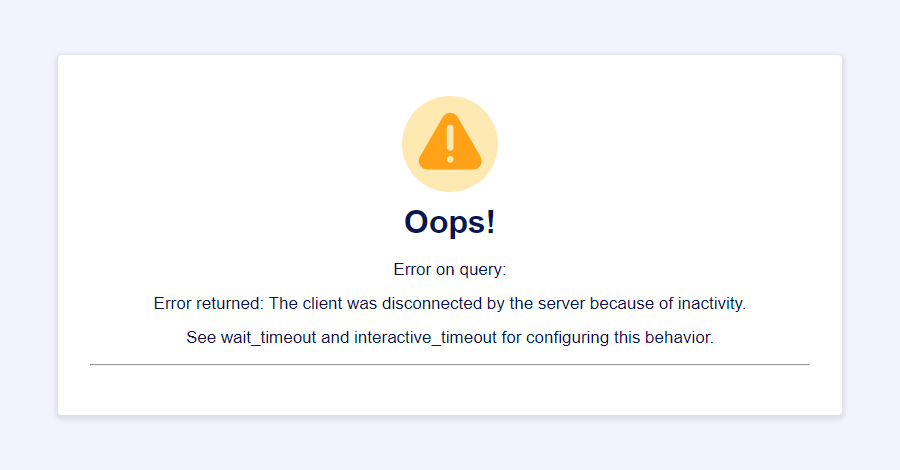
Send Comment:
65 Comments:
254 days ago
Im having E425 error message and I couldn't find what does it mean in support column.
360 days ago
I'm trying to order something on a jotform form that was provided, but keep getting an authentication error. What would cause this?
More than a year ago
What if there is a "server error" when trying to post a picture of an item.
More than a year ago
Form not found - This form is in restore mode, please try again later. keeps showing?
More than a year ago
Hello! I created a form and tried to test it out and keep getting the following error message: "Error During Transaction: The merchant login ID or password is invalid or the account is inactive."
More than a year ago
Suddenly my forms has been placed in the bottom of the sites, and is not to be replaced or deleted or anything. Sometimes they just disappear. I have cleared cache on the jotform settings, but without any changes, and I have tried my website program with two different browsers, but without any luck.
How do I solve the problem?
More than a year ago
receiving this error message when trying to publish. how can this be fixed?
TypeError: Cannot read properties of undefined (reading 'observe')
More than a year ago
tidak bisa login ke akun nya
More than a year ago
Saludos una de mis plantillas esta en blanco y no se ve absolutamente nada, solo dice error code
More than a year ago
I'm suspended from my account. I need assistance to get this resolved.
More than a year ago
I am very frustrated ! I tried uploading files on the form in my sons application for school and the deadline is coming up and I am clueless on what to do !
More than a year ago
There seems to be a bug right now, it says No healthy upstream here as well.
What to do?
More than a year ago
no healthy upstream ? this appears after submitting
More than a year ago
Hi, I have been getting the below message.
I also cannot delete docx, PNG & JPEG files that I had uploaded to the form. I tried changing the files with new ones, only PDF & JPEG, in case any of the files were a problem
Upload Error
Files could not be uploaded for some reason
Thanks
More than a year ago
I'm collaborating with a coworker on a form that he owns, and he gave me access using the collaboration link. When I select the approvals section, it says that the page cannot be found. Meanwhile, when I'm the owner of a form, I can access the approvals section. But when I give access to the form to my coworkers using the collaboration link, they have the same problem as I do: they can't access the approvals section since the page cannot be found. My question is, is the approvals section only available to the owner of the form, or is there a way to fix this?
More than a year ago
I'm getting a notice when completing a form, "you have 1 error" but when I click on "Error" it doesn't show me where the error is. I scroll through the form and nothing is highlighted as an error. Hmmmm
More than a year ago
Those filling out my jotfom are getting an error when they try to enter a time into my form. I am using a configurable list
*Time : time : 12
More than a year ago
I am trying to download some forms and keep getting this error. It's the first time today I have tried to download our forms
responseCode: 401,
message: "error",
error: "API-Limit exceeded"
More than a year ago
error 404, cant submit form. from IOS mobile
More than a year ago
im getting the message below when trying to download forms. Pease help
{
responseCode: 401,
message: "error",
error: "API-Limit exceeded"
}
More than a year ago
I use a form for submissions for a high school art show that I use once a year for a month, and I do pay to collect the applications due to the large number of photos for the month needed. I emptied last year's application data and deleted it out of the trash can a couple of months ago. Right now, I am under the FREE version, and I can not run tests due to "Run out of Quota," but I have no data in the system, and it should have reset itself. Yes, I emptied the trash. I need to make sure everything is working before I pay and open the submissions to the teachers to apply. Can you help me? Your system has worked so amusingly in the past and has saved me so much time. Sincerely, Angi
More than a year ago
I am getting
“invalid_subject
Details: Subject Authentication failed”
What does this mean & how do I fix it?
More than a year ago
Hi I'm getting form failed
Form engine failed
More than a year ago
Hello, I am getting a Forbidden Error 403 when trying to download PDF from thank you form link. EMBED
More than a year ago
I'm testing my forms and getting an error after submitting: Unable to process this request Please help!