Jotform Workflows allows you to set up workflows for your form without adding multiple fields, setting up multiple email alerts, or creating complicated conditions. You can make a workflow from the Form Builder or My Workflows page.
Creating a Workflow From the Form Builder
To create a workflow flow using your form
- In the Form Builder, go to Settings at the top.
- Go to Workflow on the left, then select Create Workflow.
This will open the Workflow Builder with your form as the starting point.
Creating a Workflow From My Workflows
To create a more customized workflow
- Go to My Workflows and select Create Workflow in the upper-left corner.
- Choose an option to get started.
Here are the available options:
- Start From Scratch — Launches the Workflow Builder with a clean canvas.
- One Step Flow — Opens the Workflow Builder with a basic one-step approval setup.
- Use Template — Choose from ready-made approval templates.
See also:
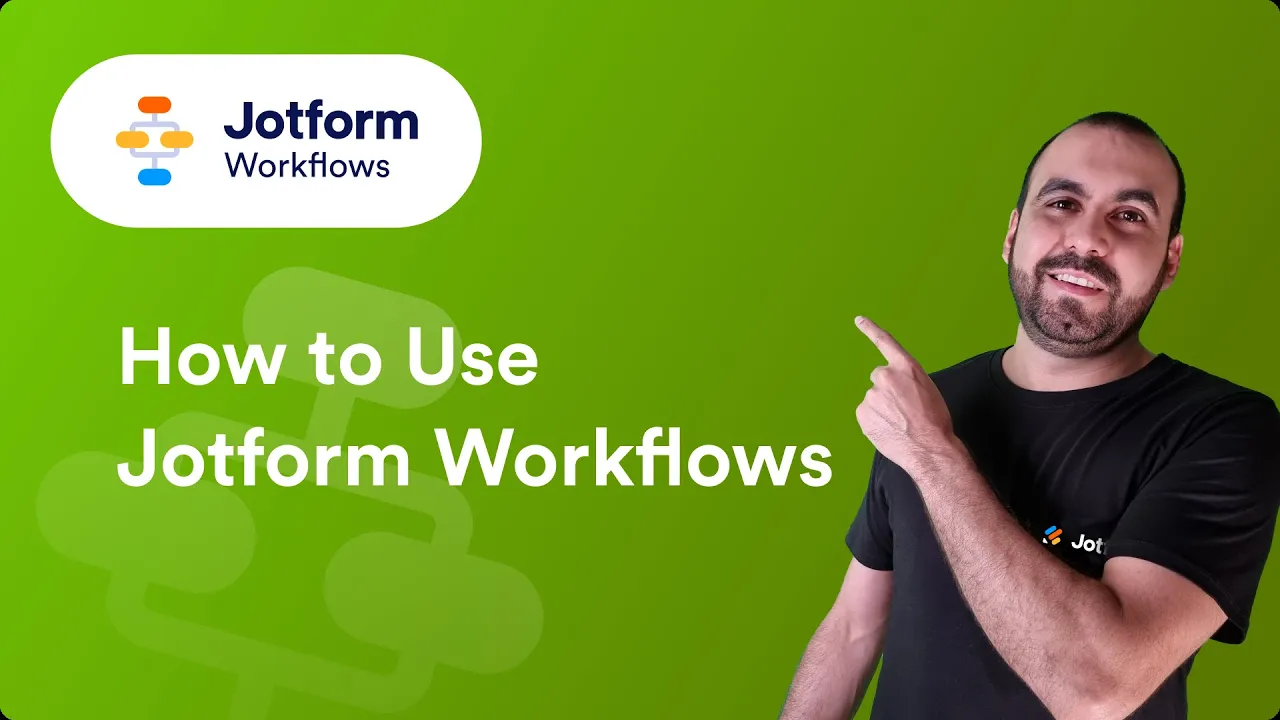
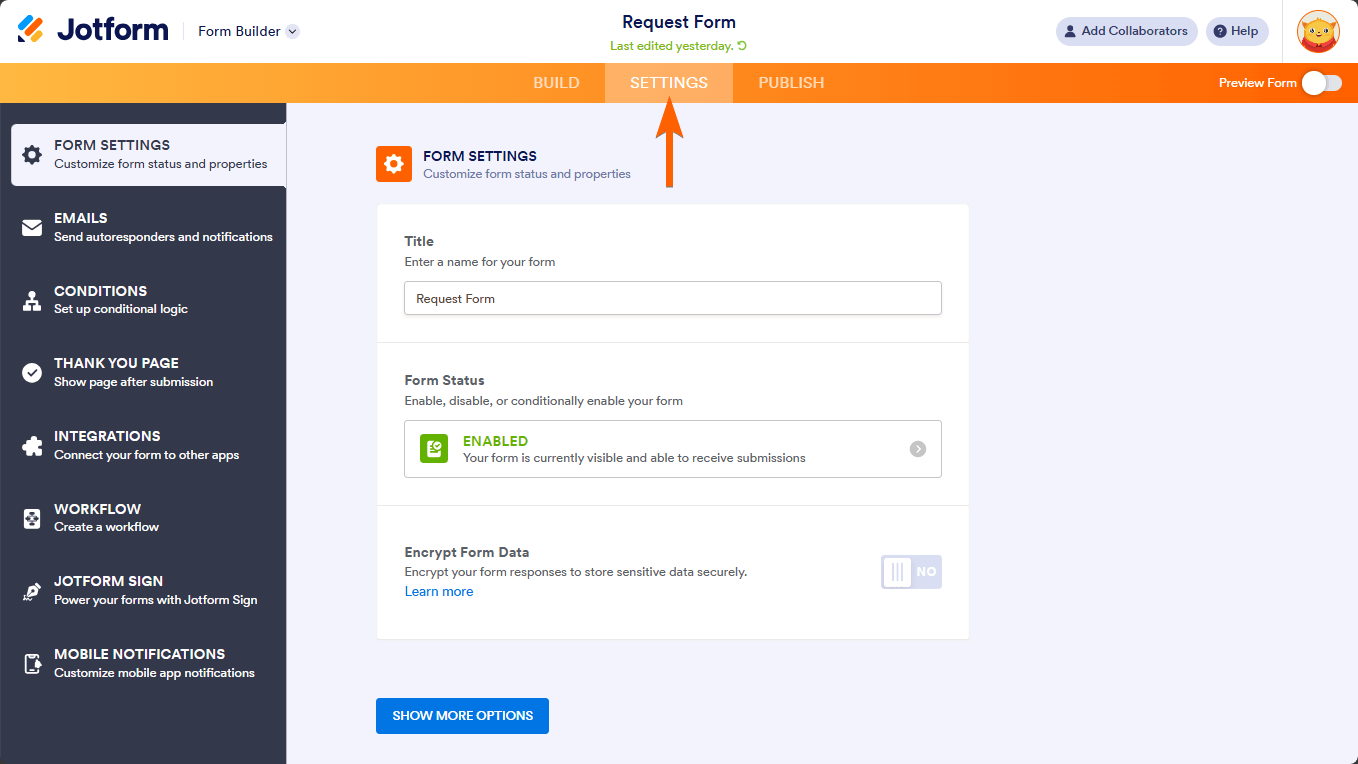
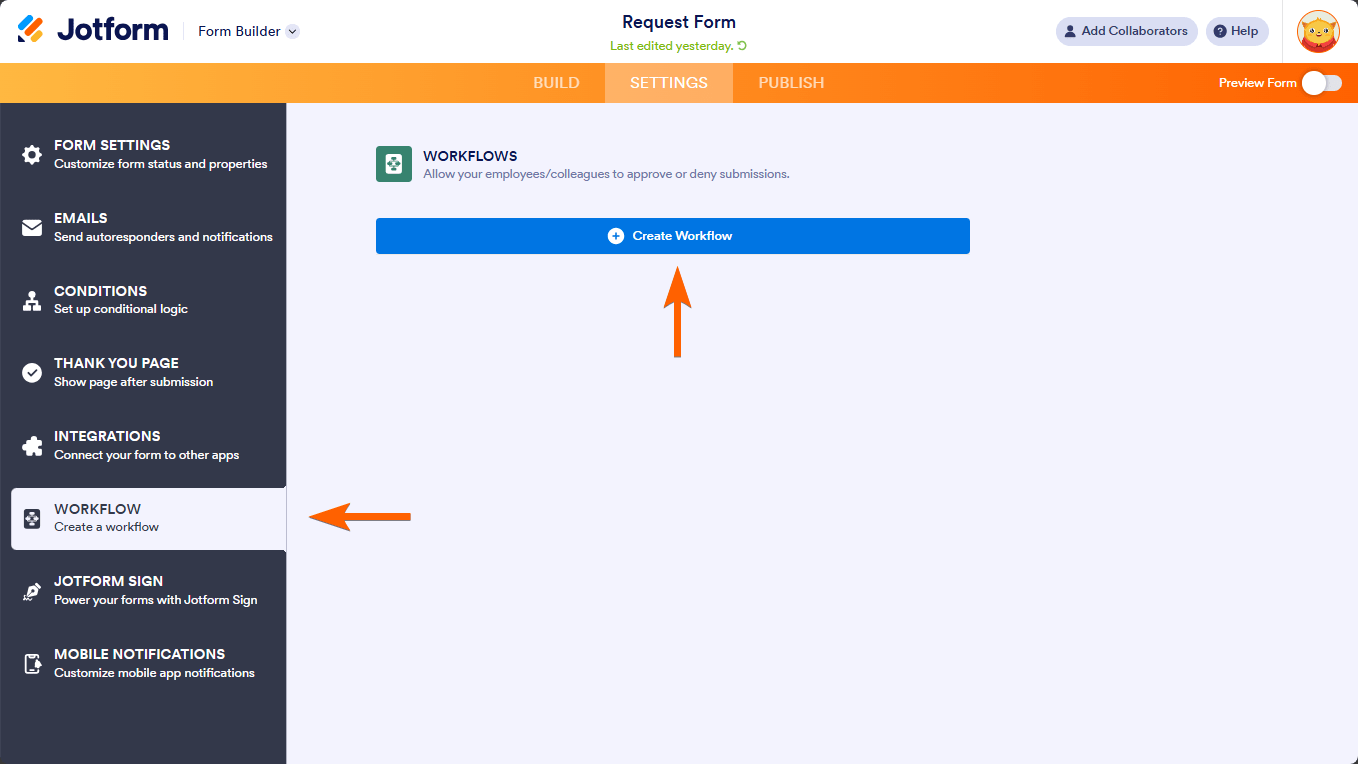
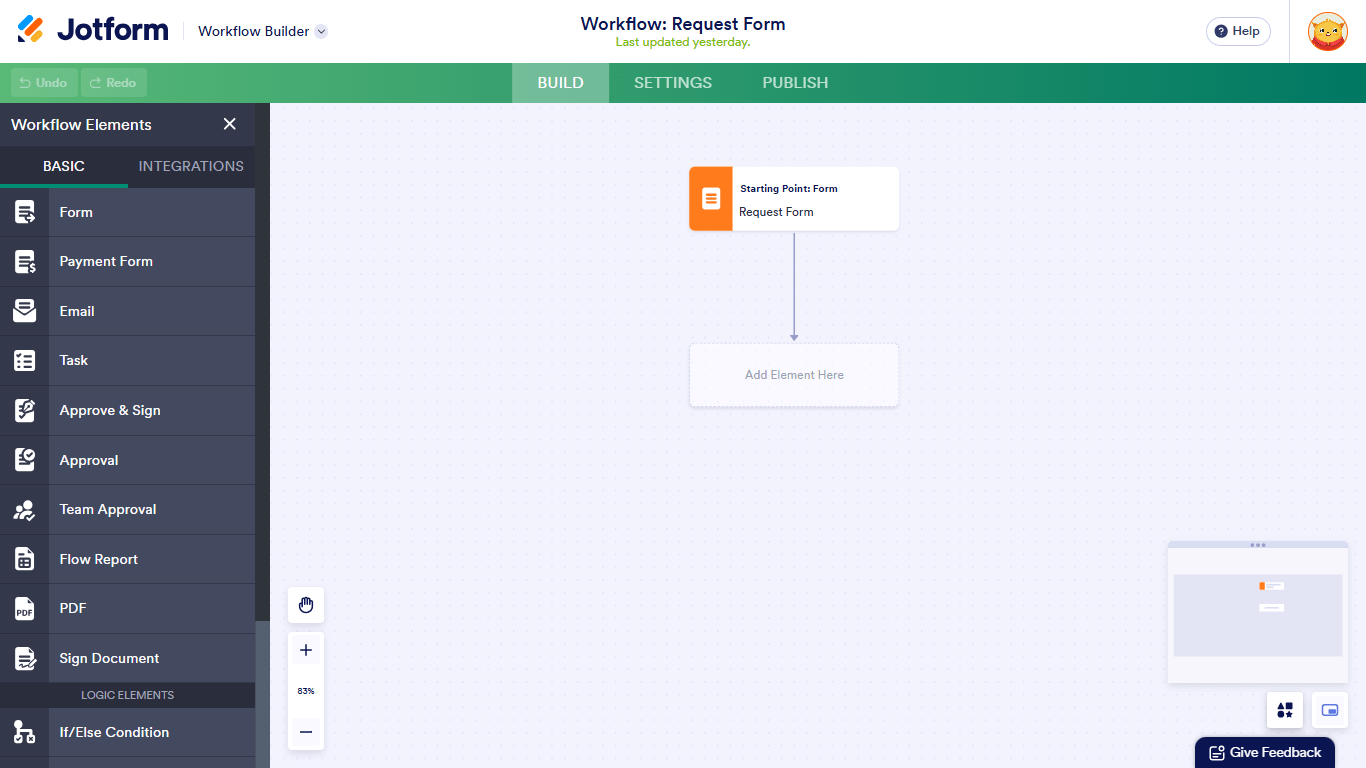


Send Comment:
18 Comments:
135 days ago
Why are you playing background music. The interface is distracting enough.
197 days ago
How do I add a person with authority to approve forms?
217 days ago
On my Pre-screening form, I need to create workflow that if they choose the "New" option under Patient Status (Single Choice Properties), they need to be redirected to another form named, New Patient Registration form. If they choose the "Current:" option and one of of the Health Package option, they need to be redirected to that Health Package form. I need help urgently please.
250 days ago
Why isn't my form showing in the dropdown box so I can add it to my workflow?
265 days ago
Can a workflow ONLY start with a Form?
More than a year ago
I am trying to create a registration form that will include four different types of vendors/food. I want to use a master form with drop downs that then it takes the type of vendor that you choose (ex: brewery) to a specific form to fill out. If you are a craft vendor it takes you to a different form etc.... But I want the basic information form to show name, address and all the normal info for registration, but want a vendor to be able to pick what they are from a dropdown and then it takes them to a specific form of questions just for their particular type of business, but leave the main form intact. But want them to come back to the main form after filling out their particular form in order to complete the basic form for signature etc. Can someone head me in the correct direction please. Is this done through Workflow or somewhere else?
More than a year ago
Are you able to add your form to an approval template? When I search my forms I cannot find my forms to change a template form.
More than a year ago
Signed up for a free tablet haven't heard from it.
More than a year ago
We need to see the total form plus approval in the JOtform Approval report. But currently we can only see the approval part at the end. How do we include the total form with all information regarding an employees leave.
Sorry but as well as the actual signed approval at the end of the actual form
More than a year ago
If I need the manager to assign ratings as a part of the approval technique, in [preference]( to only an easy approval or denial, is that possible?
More than a year ago
Does approval flows cancel any conditional emails that may have been in place before the flow was set.
More than a year ago
Hi
I would like to use this to manage invoices approval within company
Two things I have a question on
1. When a user receives an email about a pending approval in their jotform inox, is there a way for the email to contain a link to that inbox
2. Can I make it so that once the approver click on the link to see the pending items in their jotform mailbox the approver only see the list of items pending in their own inbox rather than seeing everyone else's?
Kindest Regards
More than a year ago
If i want the manager to assign rankings as part of the approval process, instead of just a simple approval or deny , is that possible ?
More than a year ago
How do I remove approval flow if I no longer require them on a form?
More than a year ago
If I add approvals to the flow which the approval flow is in progress, will the new approvals be included in the flow?
More than a year ago
Approval flow re-route set to 1 hour but the form did not re-route to the person it should have. What can cause this to happen.
More than a year ago
Is there a limitation for the amount of Approval Workflows that can be added to a single Jot Form?
More than a year ago
Does The Approval Flow requires an Approver to CREATE a Jotform account?
Because I UNCHECKED the box "Require Approver to LOGGIN" to approve a request.
However, it prompts me (as the approver) to CREATE a Jotform Account before I can approve or deny anything - where you say LOGGIN is NOT required..
Can you clarify?