Form Templates are a perfect starting point for anyone new to Jotform. Whether you need a form that fits your needs, want a design you love, or just need a quick way to get started, templates make it easy to create beautiful forms in no time.
Using Form Templates
Using Form Templates is easy to do. Here’s how:
- On your My Workspace page, click on Create on the top-left side of the screen.
- In the window that opens up, click on Forms.
- Now, click on Use Template to open the Templates Gallery.
- Here, if you’re looking for a specific template, just enter it into the Search box.
- Or, in the menu on the left, select one of the following filtering options:
- Sort By — Choose from Popular, Trend, or Recent to find the most relevant templates.
- Form Layout — Select between Classic or Card layouts to suit your design preference.
- Type — Filter templates by the form type to match your specific needs.
- Once you find a template you like, click on Preview to see more details about it.
- If you’re ready to use it, just click on Use Template to start editing and customizing it.
If you chose to Preview the template:
- In the Preview window that opens up, click on Use Template if you’ve decided to use the template to create a form.
Note
When you use a template, our system will create the forms included in it, and those will count toward your monthly form limit. You can learn more about that in our guide about Understanding Your Account Usage and Limits.
You’re all set! Now that you know how to use Form Templates, you’re ready to dive in. Have fun customizing and creating your forms!
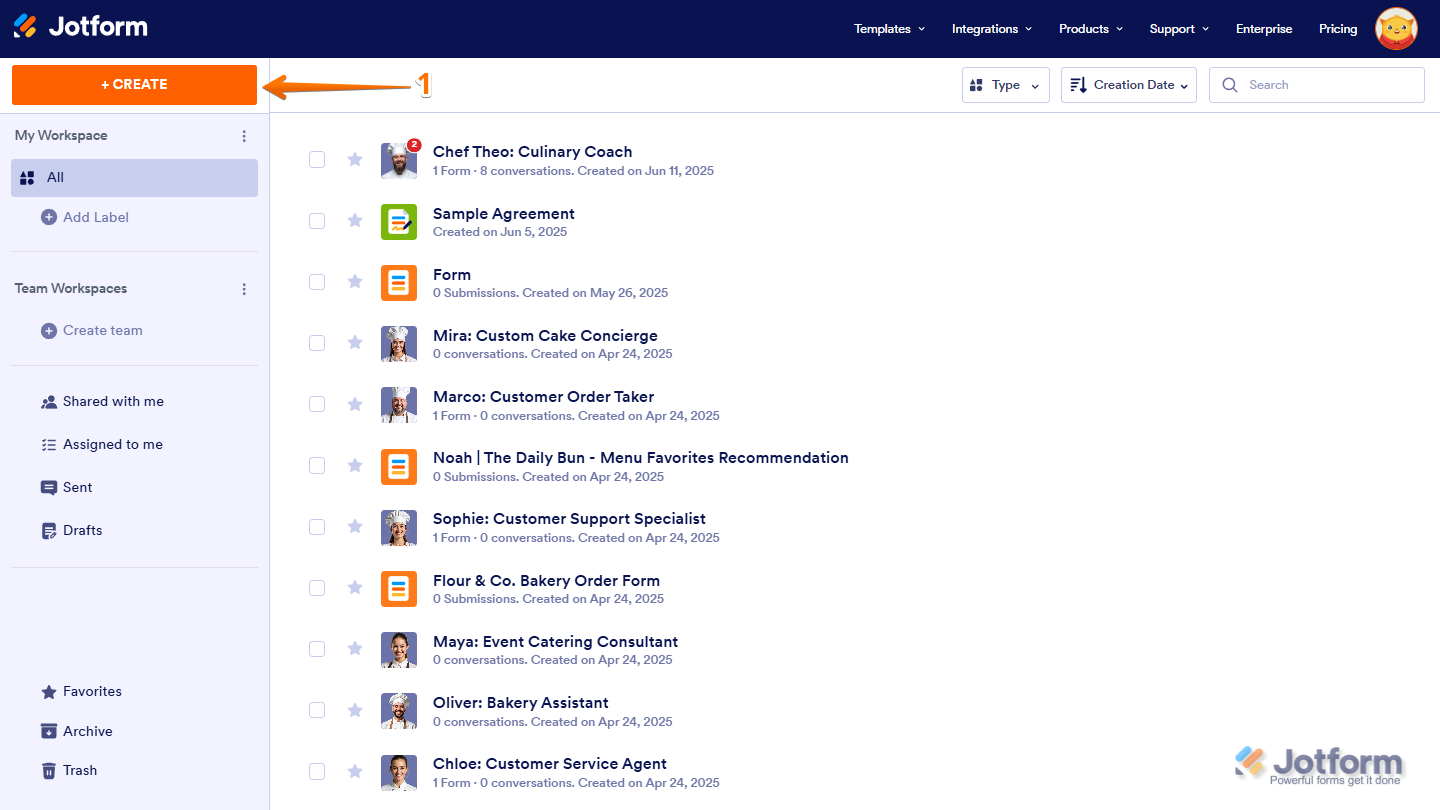
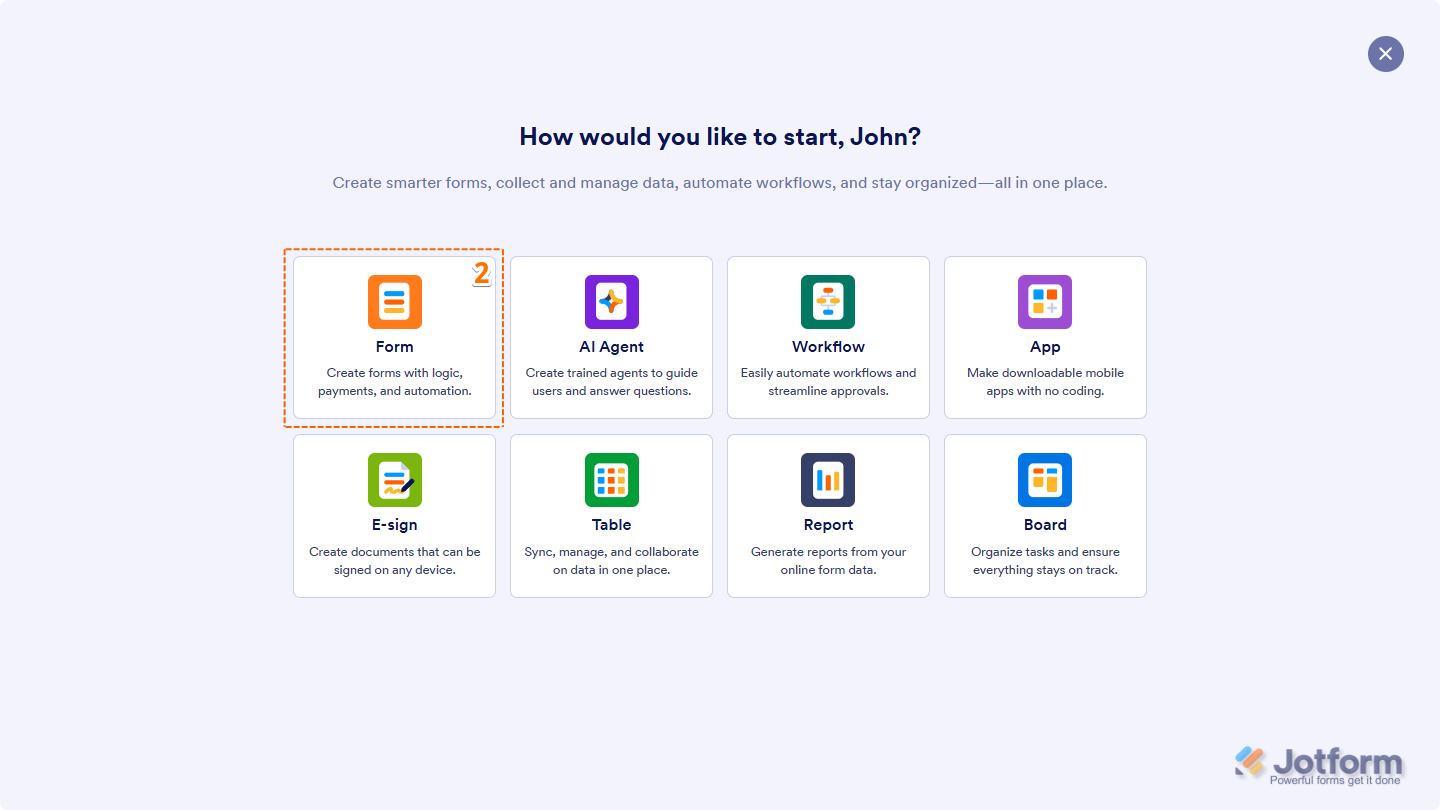
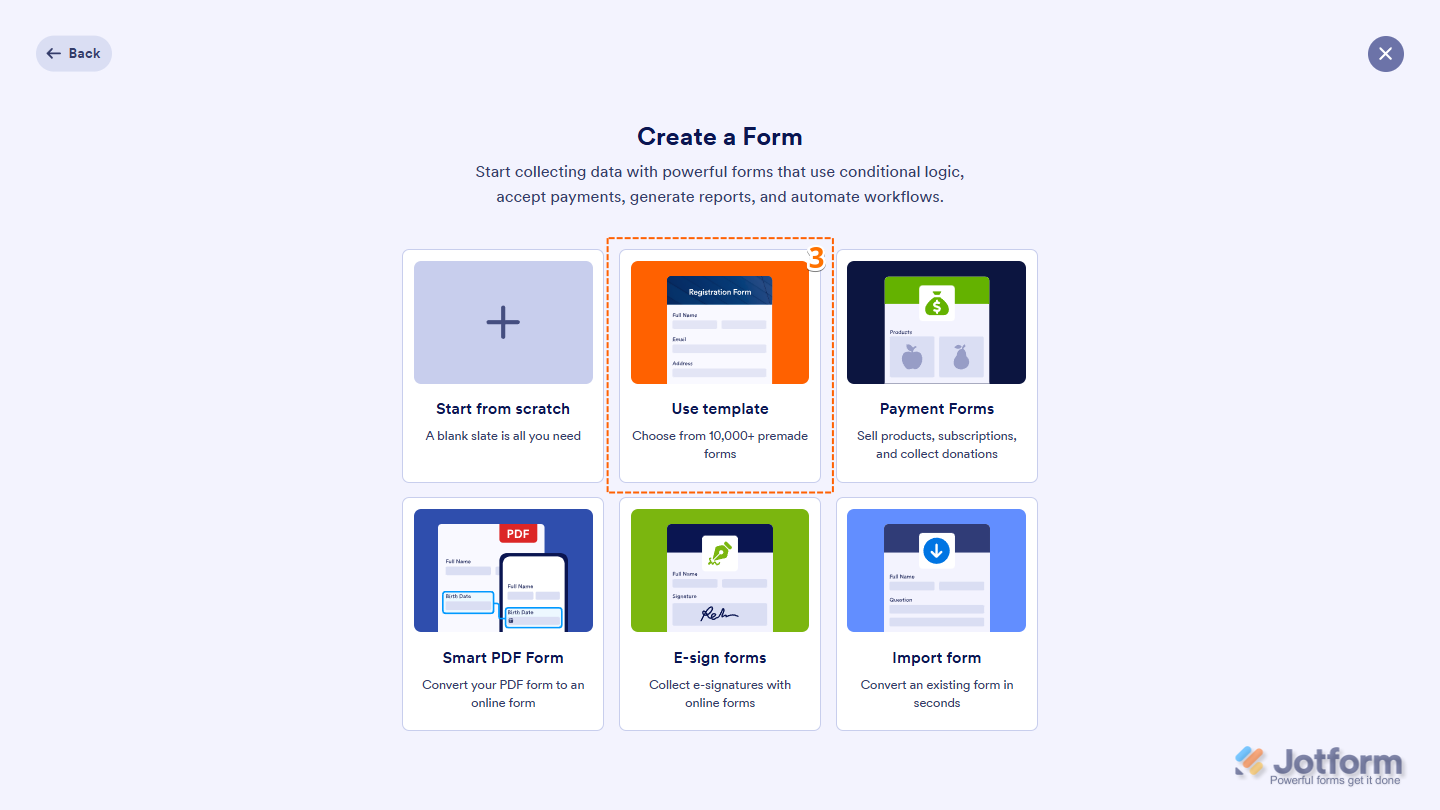
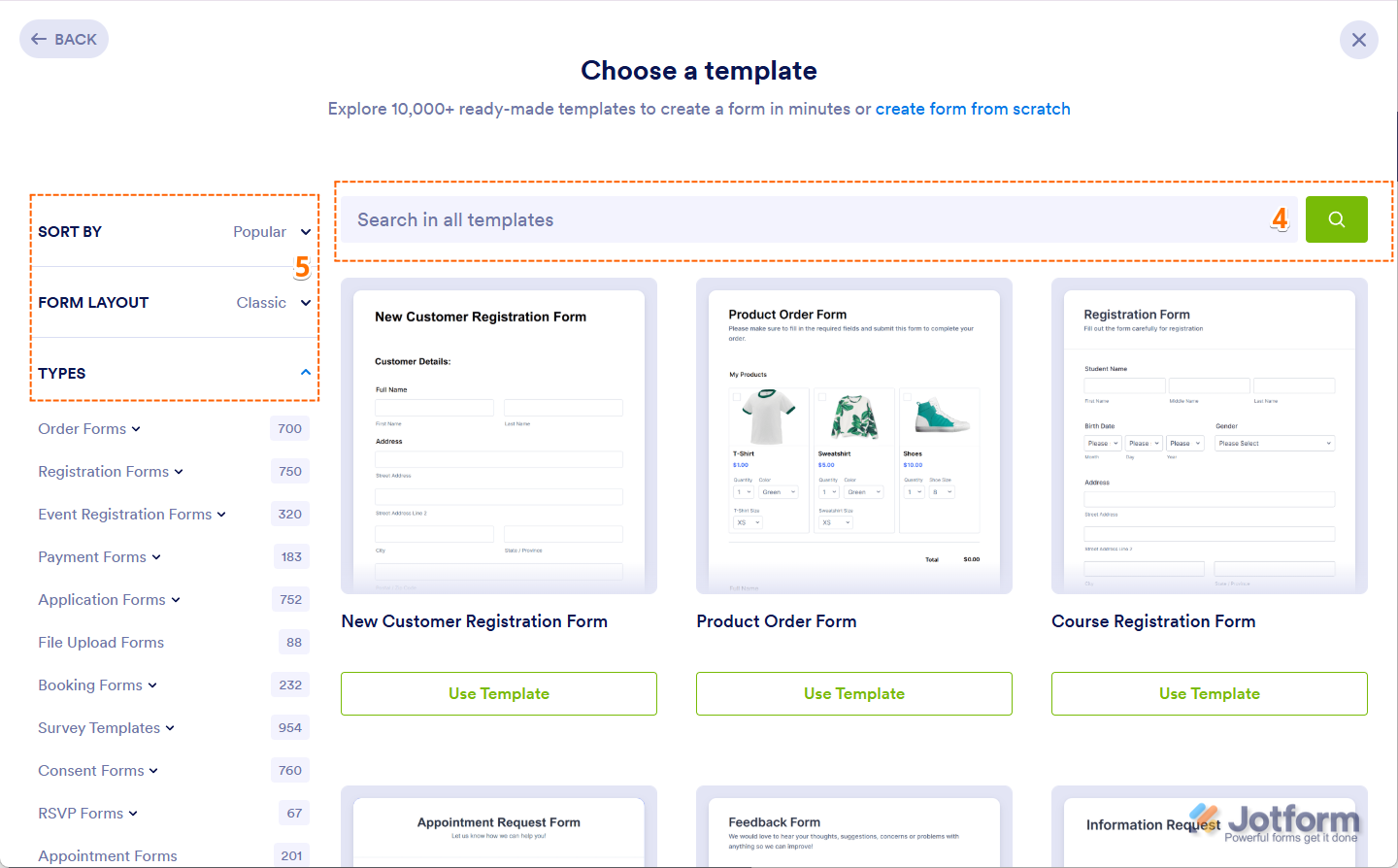
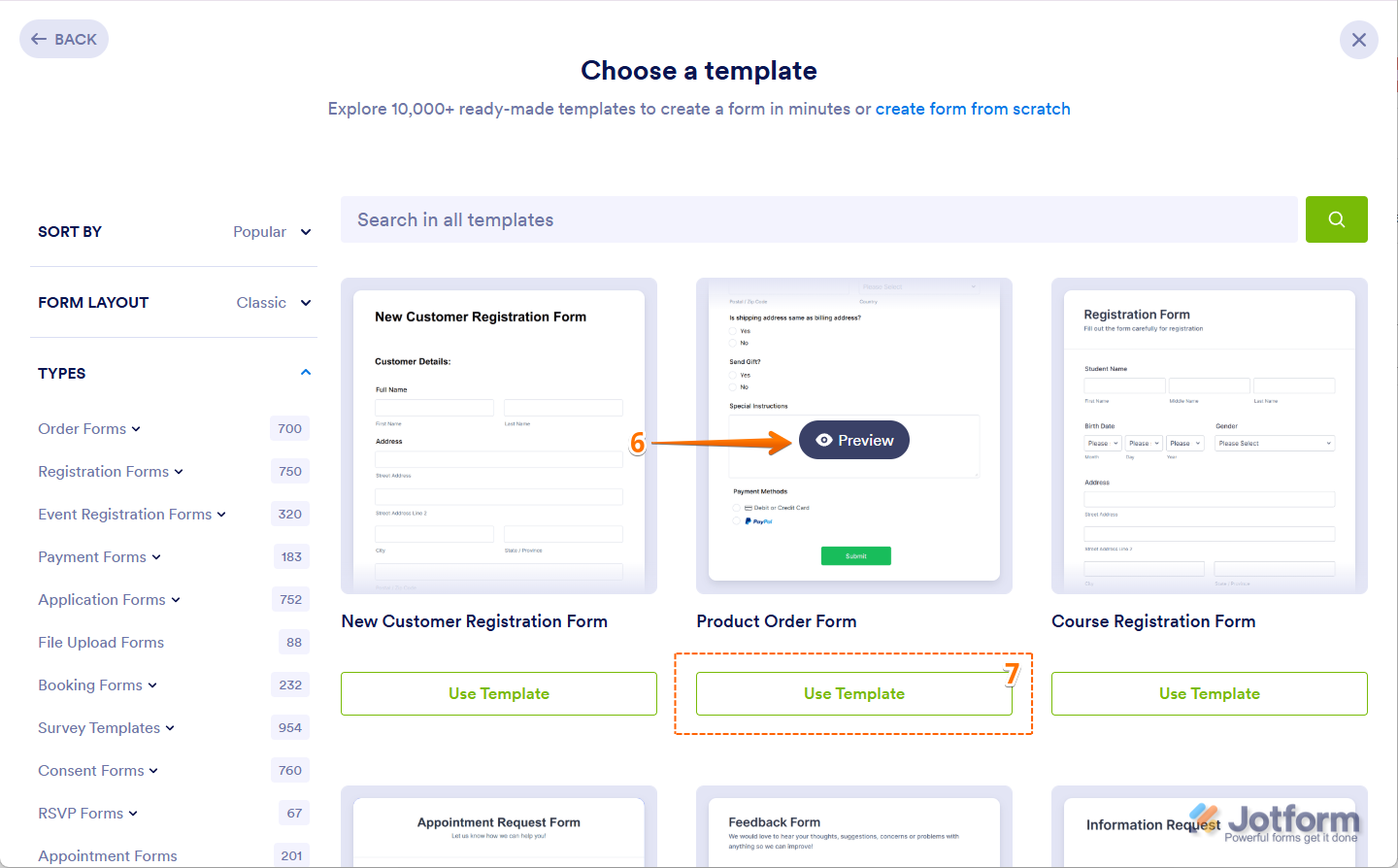
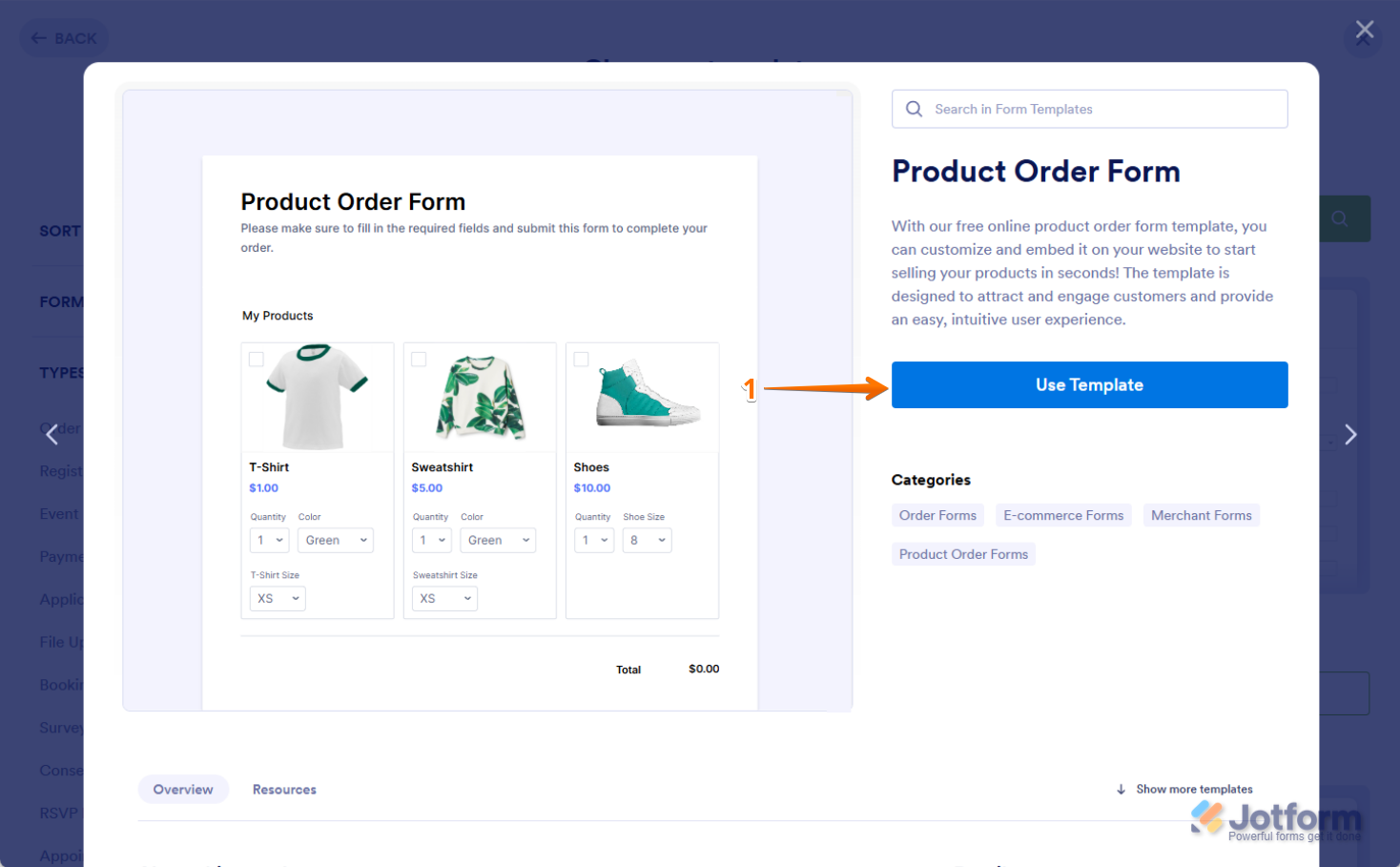
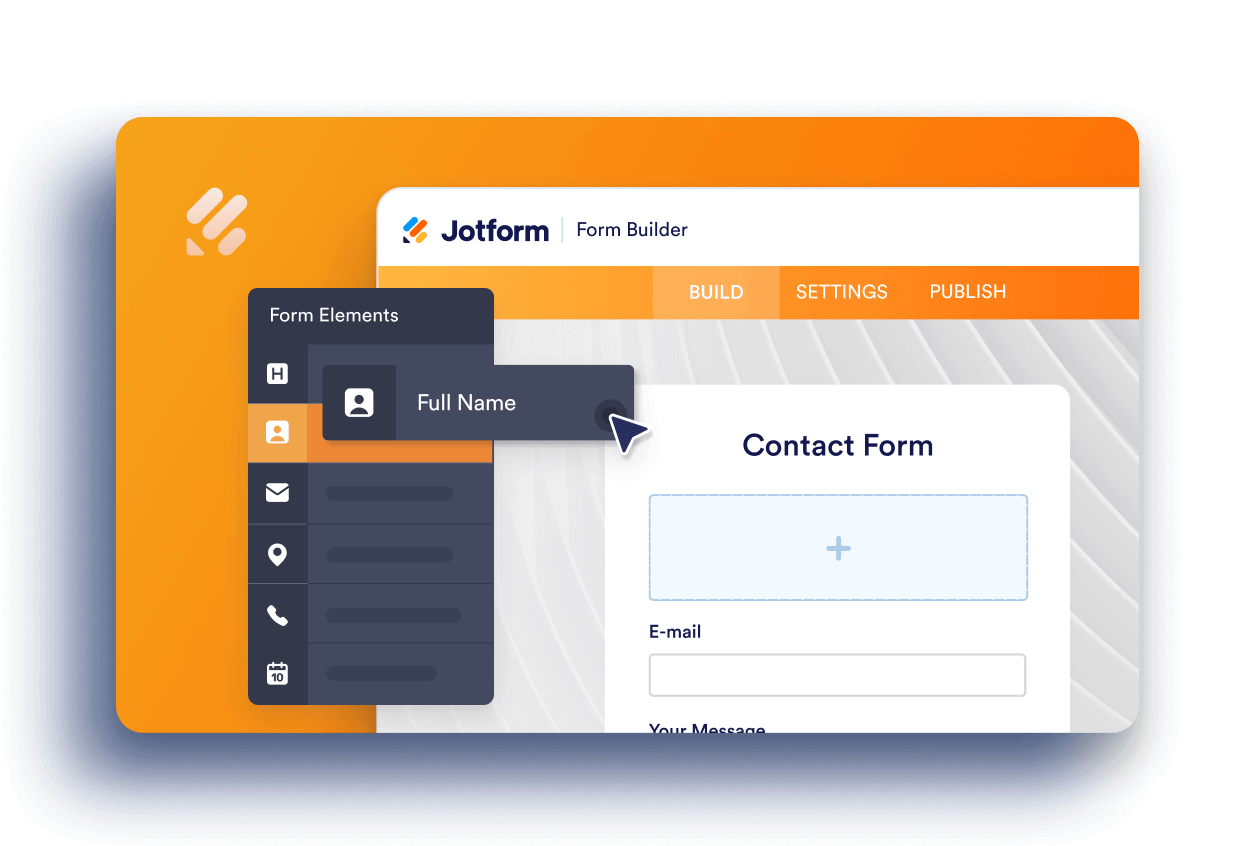
Send Comment:
53 Comments:
More than a year ago
Please I was sent a mail that some amount was sent to me and to be claimed in 24hrs, in the quest to do that, through the process they deducted their charges and now asking for another $89 to appropriate it to my account, how true this this please?
More than a year ago
Hello,
I am new to jotform and wondering if or how to merge templates. Is it possible to merge questions from 2 or 3 different forms? For example, I like the employee feedback survey but would like to add a few of the questions from the pulse survey.
More than a year ago
This is helpful, but incomplete. I have the template, but the instructions don't say how to then SAVE that template to my forms. I can't find any button on the template that allows me to save it... and the video above doesn't complete the action -- of how to save it.
More than a year ago
Can you create your own templates? I tried important a form I used previously but it casued more problems than it would have been to create a new one
More than a year ago
Is there anyway we can add questions to a questionaire
More than a year ago
How do I save my finished form so I can send it to customers?
More than a year ago
The following statement is FALSE:
"Our customer support team is available 24/7 and our average response time is between one to two hours."
I've spent countless days for over 2 months messaging your support team, waiting on help and I have yet to be helped. HORRIBLE customer service.
More than a year ago
I don’t understand how to use it for example can it be used to type in your name that is a digital signature?
More than a year ago
Brilliant idea, terrible execution. Trying to find how to download the forms I made but in vain. Won't be using it or recommending it to anyone
More than a year ago
I want to use one of jotforms pdf templates - I choose the one I want but I can not get the header to let me update my business infor and pictures - I am able to Type in one atrea only but it changes the layout on the form.
More than a year ago
Thanks, I can make the form but how do I convert it into a downloadable PDF for the customer?
More than a year ago
Thanks for sharing the information. The details are really given in a very good manner,
More than a year ago
Thanks for sharing, but one thing, I didn't understand that is, how to change our background template color anyone tells me, please
More than a year ago
Thank you!
More than a year ago
very lovely form but please help by providing addition space at the template for marital status and others
More than a year ago
Do these templates allow for signatures?
More than a year ago
How do I change the template file name to my file name? When I try to post the link to my puppy application, it shows Oklahoma Poodles instead of my business name.
thanks,
Amy
More than a year ago
Hi there,
I'm currently working with a spa to create a welcome email sequence for them. Part of it requires them to send through a suggestions checklist that will have to be customized by the spa owner for each client: as someone who hasn't used Jotforms in awhile, would a form template be the best option for this or is there a better option that I'm overlooking?
Thank you!
More than a year ago
How do I change the background color on a template I used?
More than a year ago
I copied over a registration form, then added three new fields. Everything looks great, but when testing the form, I can't enter text into those three new fields. The other fields work just fine. What am I doing wrong?
More than a year ago
I cannot find any way to edit a form I created...Nor can I find anything online
More than a year ago
Hello- I built a form based on a template and the browser tab identifier says "Crowne Plaza Englewood, NJ." How do I change this?
More than a year ago
I really like the templates but the only thing that I'm unable to do is editing my name I'm photographer and I'm unable to change prices and my name in some of the booking forms I must say is frustrating that not even a video is showing in how edit this wonderful templates, very disappointed with it
More than a year ago
Olá, é assim que já fiz uso dos Modelos.
Mas, há meses que não consigo mais e sempre que tento fazer, abre uma caixa de mensagem dizendo que não posso clonar. Qualquer forma que tento, acontece isso.
Já tratei disso ha uns meses atras, mas o problema persiste.
Agradeço qualquer apoio.
More than a year ago
How do I embed the form on my Facebook e-commerce site.