With a blank or standalone table, you can fully customize the structure of your table according to your specific needs. You can define your own columns, choose the appropriate data types, and organize the layout as you see fit.
To create a blank table
- Go to My Tables and select Create Table in the upper-left corner.
- Select Start From Scratch.
- Start customizing your new table by adding columns and rows. See How to Add and Organize Columns in Jotform Tables to learn more.
Note that a standalone table is not connected to a form and can only be accessed from My Tables.
To create a form from your standalone table
- Open Form in the upper-right corner.
- Select Edit Form from the menu.
Selecting any of the following options from the menu will also create the form:
- View Form — Open the form in a new tab.
- Assign Form — Go to the Publish tab in the Form Builder.
- Edit Form — Open the Form Builder to customize your form.

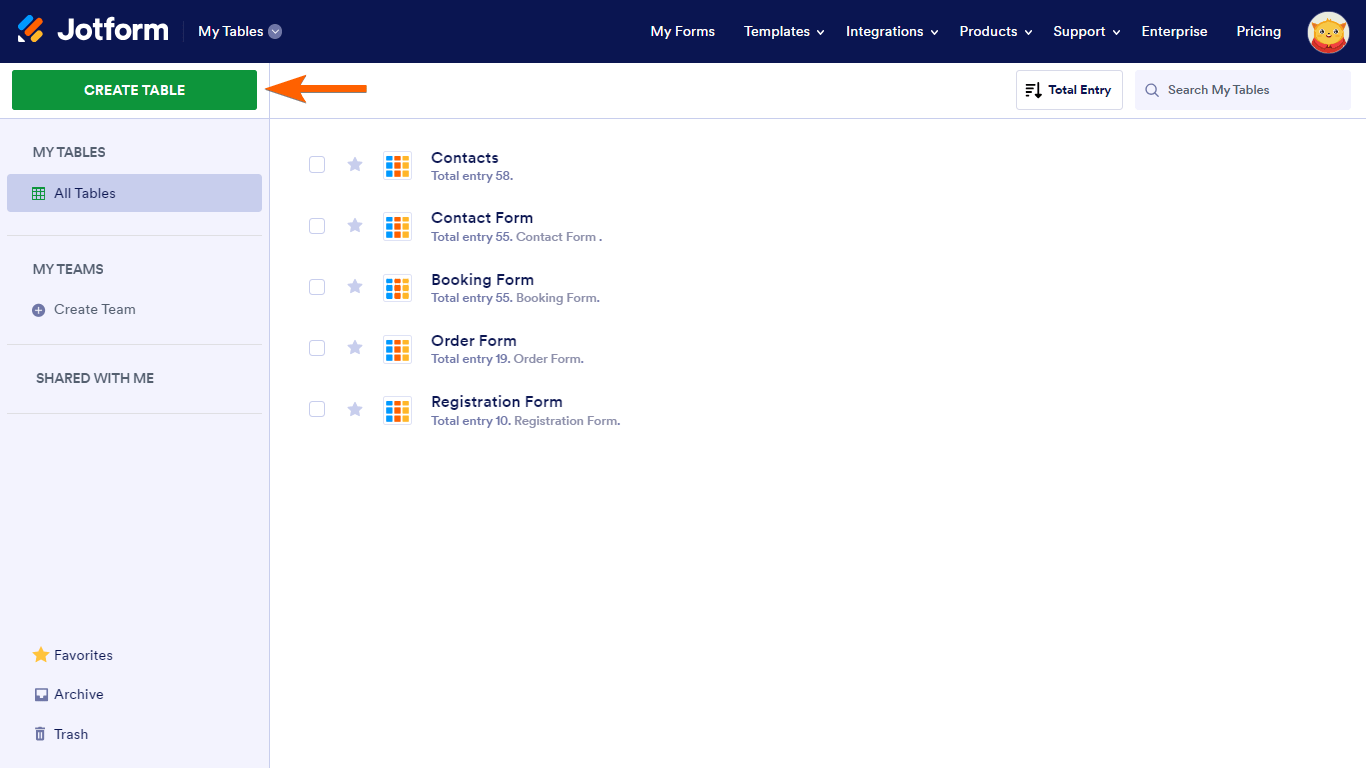
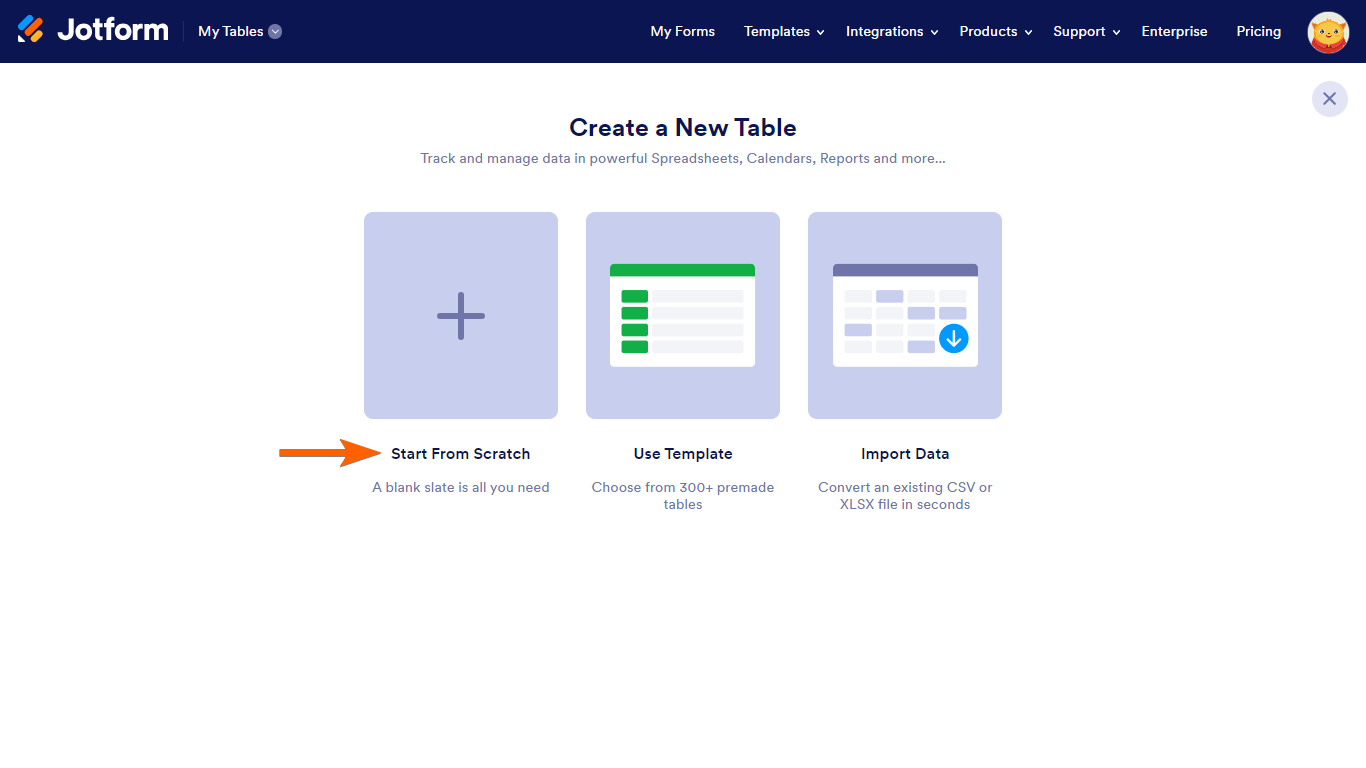
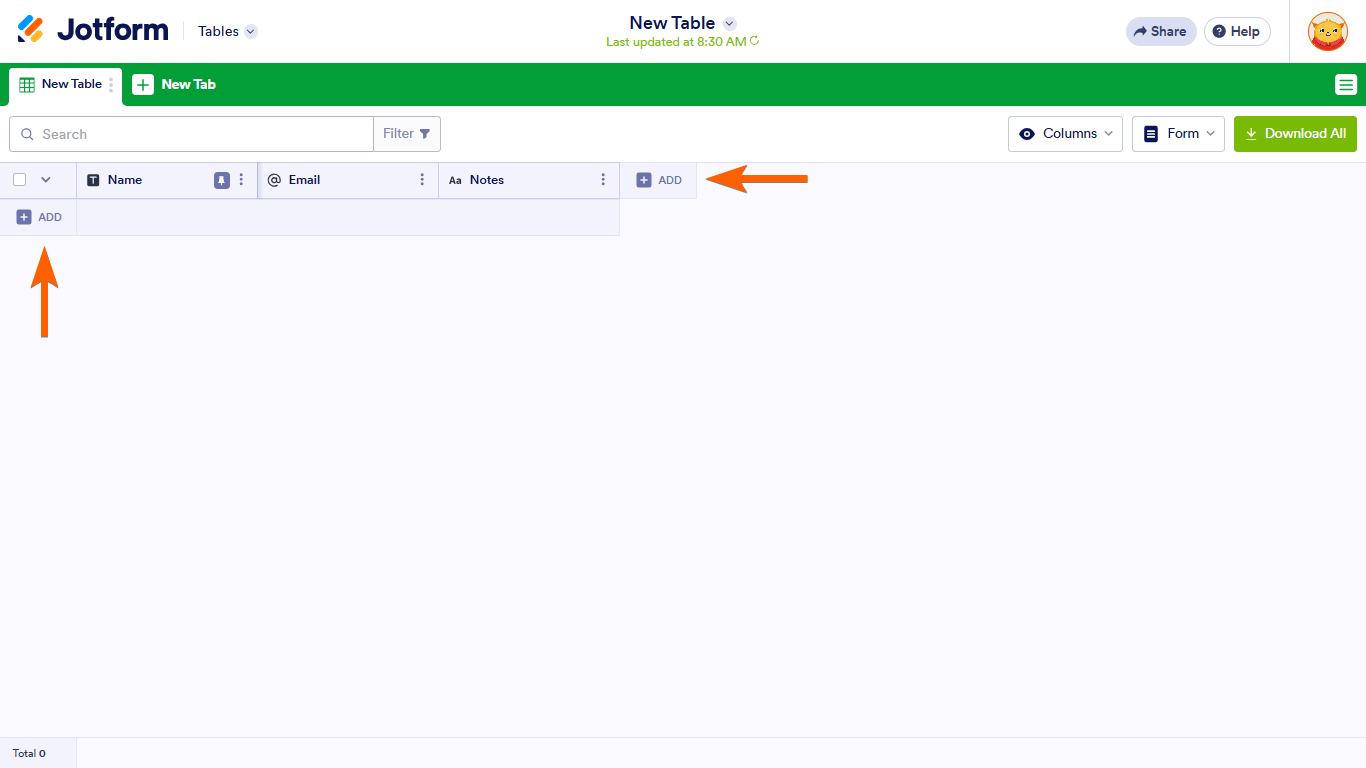
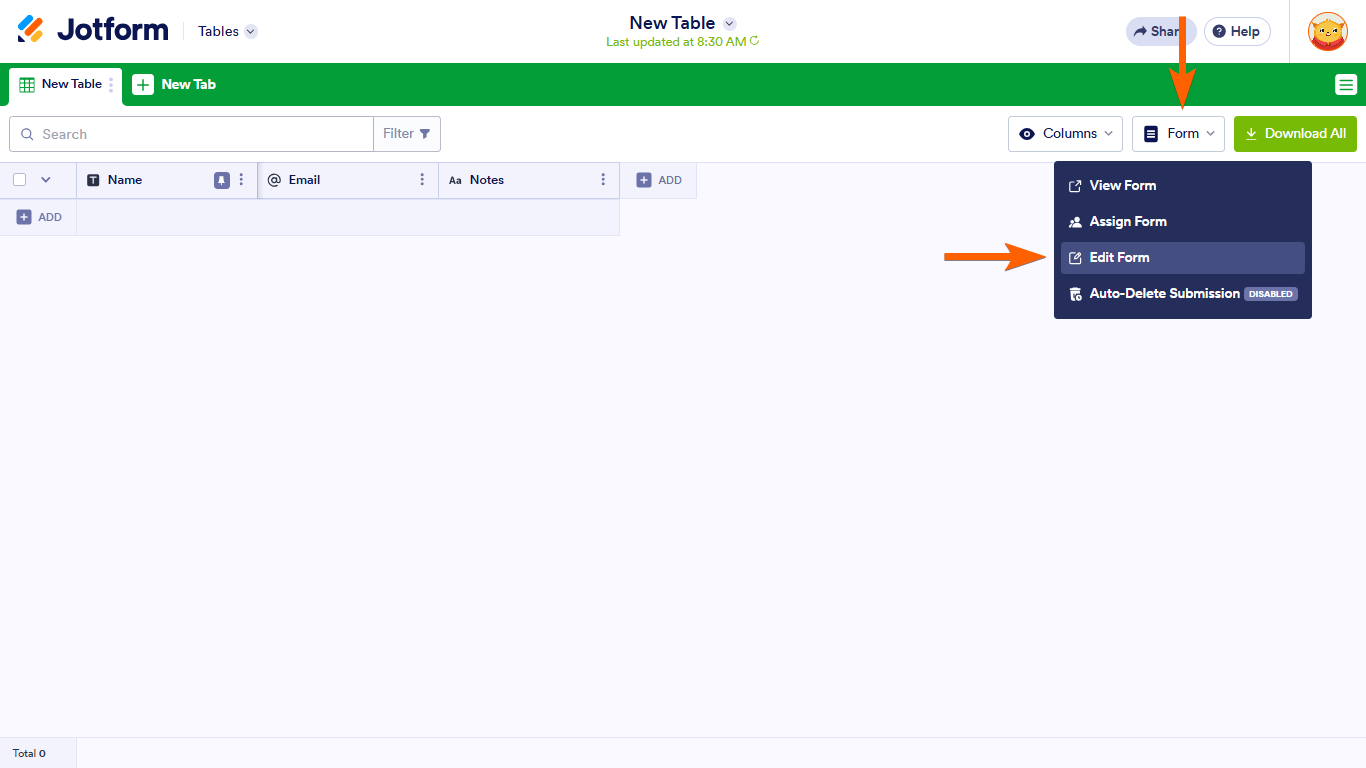
Send Comment:
4 Comments:
More than a year ago
Can you use the data in the form to send a firm with the data in?
More than a year ago
I'm stuck and hope you can answer quickly. I have a couple of tables and forms I would like to eliminate. I used them for learning Jotform and now I dont need them. Are the instructions simple, and quick to follow?
They will get me unstuck and moving forward.
Thanks
Chuck Schaeffer
PS - VERY new user
More than a year ago
Can I set up a table with the following headings:
Submission Date; Product ordered; Qty; Subtotal; Tax; USD Total; First Name; Last Name; Email; contact #
Please respond to diane.power@att.net
I am member of Friends of Manteno Library
More than a year ago
I have been using Jotform for a short time and I like it :) Have the silver edition. But I don't know how to copy a record or row in a table to another empty row / record.
Or colons.
This is especially easy if several cells are already correct in a row or record. Now I have to fill in each row or record completely again.
So every column again.
Is there a possibility to duplicate while working in a table?
Thanks in advance,
Regards, Hubert van Mierlo
hubertvanmierlo@gmail.com