Jotform vs. Gravity Forms
| FEATURES | Jotform | Gravity Forms |
|---|---|---|
| Pricing |
All included free up to 100 submissions per month
|
Gravity Forms
$59/year for one site, $159/year for 3 sites or $259/year for unlimited sites
|
| Integrations |
150+ & Zapier for free
|
Gravity Forms
30+ & Zapier
|
| Number of Payment Integrations |
36
|
Gravity Forms
7
|
| Drag & Drop Functionality |
Yes
|
Gravity Forms
Yes
|
| Conditional Logic |
Yes
|
Gravity Forms
Yes
|
| Multipage Forms |
Yes
|
Gravity Forms
Yes
|
| Form Templates |
10,000+
|
Gravity Forms
less than 50
|
| File Upload |
Yes
|
Gravity Forms
Yes
|
| Multi-language Forms |
Yes
|
Gravity Forms
No
|
| Mobile Responsive Forms |
Yes
|
Gravity Forms
Yes
|
| PDF Document Generator |
Gravity Forms
Yes
|
|
| E-signatures |
Yes
|
Gravity Forms
In Elite Plan
|
| Export Submission |
Yes
|
Gravity Forms
Yes
|
| Email Submission Data |
Yes
|
Gravity Forms
Yes
|
| Save and Continue |
Yes
|
Gravity Forms
Yes
|
| Form Calculations |
Yes
|
Gravity Forms
Yes
|
| Fill in the Blank |
Yes
|
Gravity Forms
No
|
| Appointment Field |
Yes
|
Gravity Forms
No
|
| Survey Elements (i.e., Spinner/Slider) |
Yes
|
Gravity Forms
Yes
|
| Form Styles |
Yes
|
Gravity Forms
Yes
|
| Fillable PDFs |
Gravity Forms
No
|
|
| Spreadsheet-Database Tool |
Gravity Forms
No
|
|
| Geolocation |
Gravity Forms
Third-party add-on
|
|
| Google Analytics |
Gravity Forms
Third-party add-on
|
|
| User Management |
Gravity Forms
In Elite Plan
|
|
| GDPR Compliance |
Yes
|
Gravity Forms
Yes
|
| Section 508 Compliance |
Yes
|
Gravity Forms
Yes
|
| HIPAA Compliance |
Yes
|
Gravity Forms
Requires add-on
|
| SOC 2 Compliance |
Available on Jotform Enterprise
|
Gravity Forms
No
|
| Secure Data with Encryption |
Yes
|
Gravity Forms
Requires add-on
|
| Spam Protection (CAPTCHA) |
Yes
|
Gravity Forms
Yes
|
| Quiz Maker |
Yes
|
Gravity Forms
Requires add-on
|
| Embed in Website |
Yes
|
Gravity Forms
Yes
|
| Social Login |
Yes
|
Gravity Forms
No
|
| Custom CSS |
Yes
|
Gravity Forms
Yes
|
| Mobile App |
Yes
|
Gravity Forms
No
|
| Visitor Analytics |
No
|
Gravity Forms
Requires add-on
|
|
|
||
If you see any incorrect, incomplete, or inaccurate information, please request correction.
Create and Share Forms Fast
Make the perfect form using Jotform’s drag-and-drop Form Builder — no coding required. Once your form looks beautiful, share it with a link or embed it in your website in a few clicks.
10,000+ Free Form Templates
Not sure where to start? Choose one of our 10,000+ free form templates to start collecting registrations, contact info, payments, donations, files, and more in no time.
Get Paid via 40+ Payment Processors
Sell your products or services, or collect donations through your online forms. Get paid fast via 40+ popular gateways, including Square, Stripe, PayPal, and Authorize.Net — with no additional transaction fees from Jotform!
Integrate with 150+ Platforms
Sync submissions to popular third-party apps automatically. Connect your form with cloud storage platforms like Google Drive and Dropbox, CRMs like HubSpot and ActiveCampaign, or project management tools like Trello and Asana.
Protect Data with HIPAA Compliance
Safely collect sensitive health data with medical forms that enable HIPAA compliance. Jotform offers HIPAA compliance features and a signed BAA to users looking for extra security when it comes to their patients.
Automate Your Workflow with Conditional Logic
Make your forms more interactive by setting up conditions without doing any coding. Hide and reveal form fields based on how people answer your form — and provide a more personalized form-filling experience.
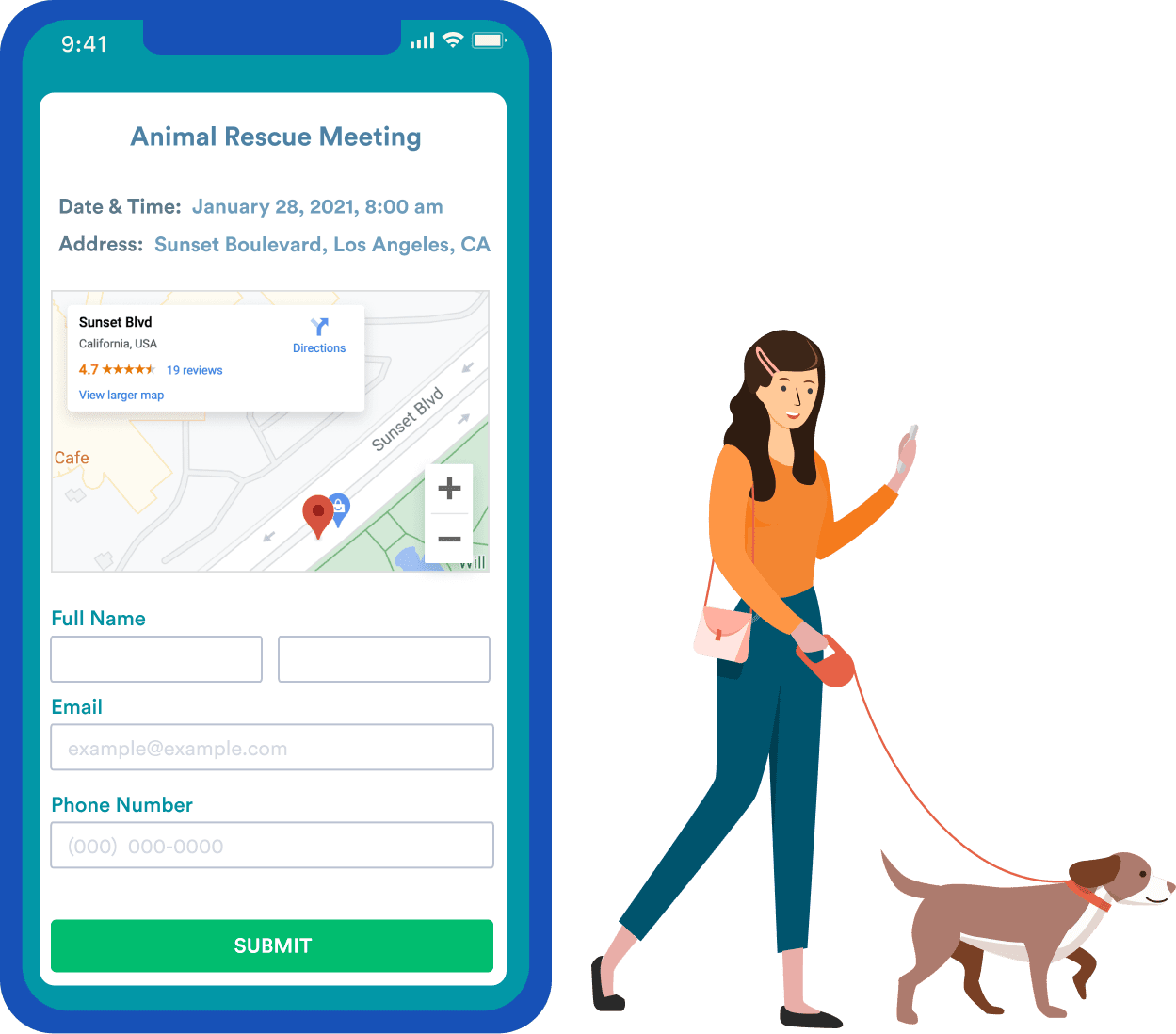
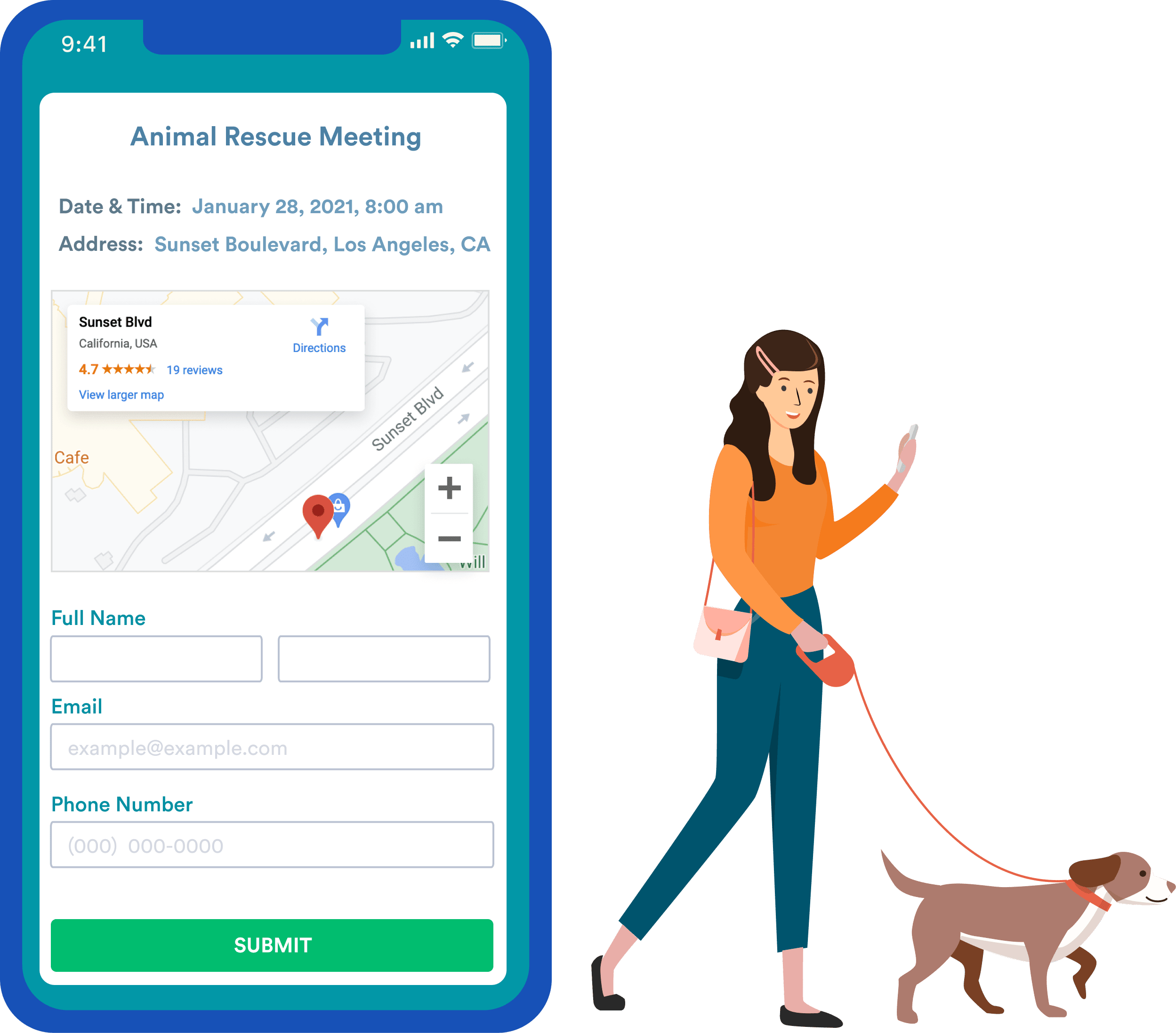
Go Mobile with our Free App
Whether you work in an office, at home, or on the go, collect the data you need wherever you are — even without internet access! Download the free Jotform Mobile Forms app on your smartphone or tablet to enjoy advanced features like kiosk mode, geolocation fields, offline data collection, and more.
Import Your Gravity Forms to Jotform
Ready to switch from Gravity Forms to Jotform? No need to start from scratch — use our quick migration tool to sync all of your existing Gravity Forms data to Jotform automatically and enjoy an uninterrupted workflow.
Reference Use Cases
If you see any incorrect, incomplete or inaccurate information, please request correction by filling the form below.
Request Correction
