Document Management Software
Digital document management for government organizations
Manage documents digitally with Jotform Government’s no-code online forms, PDF conversion tool, and PDF Editor. Streamline document management tasks while keeping data safe.

Automate document management
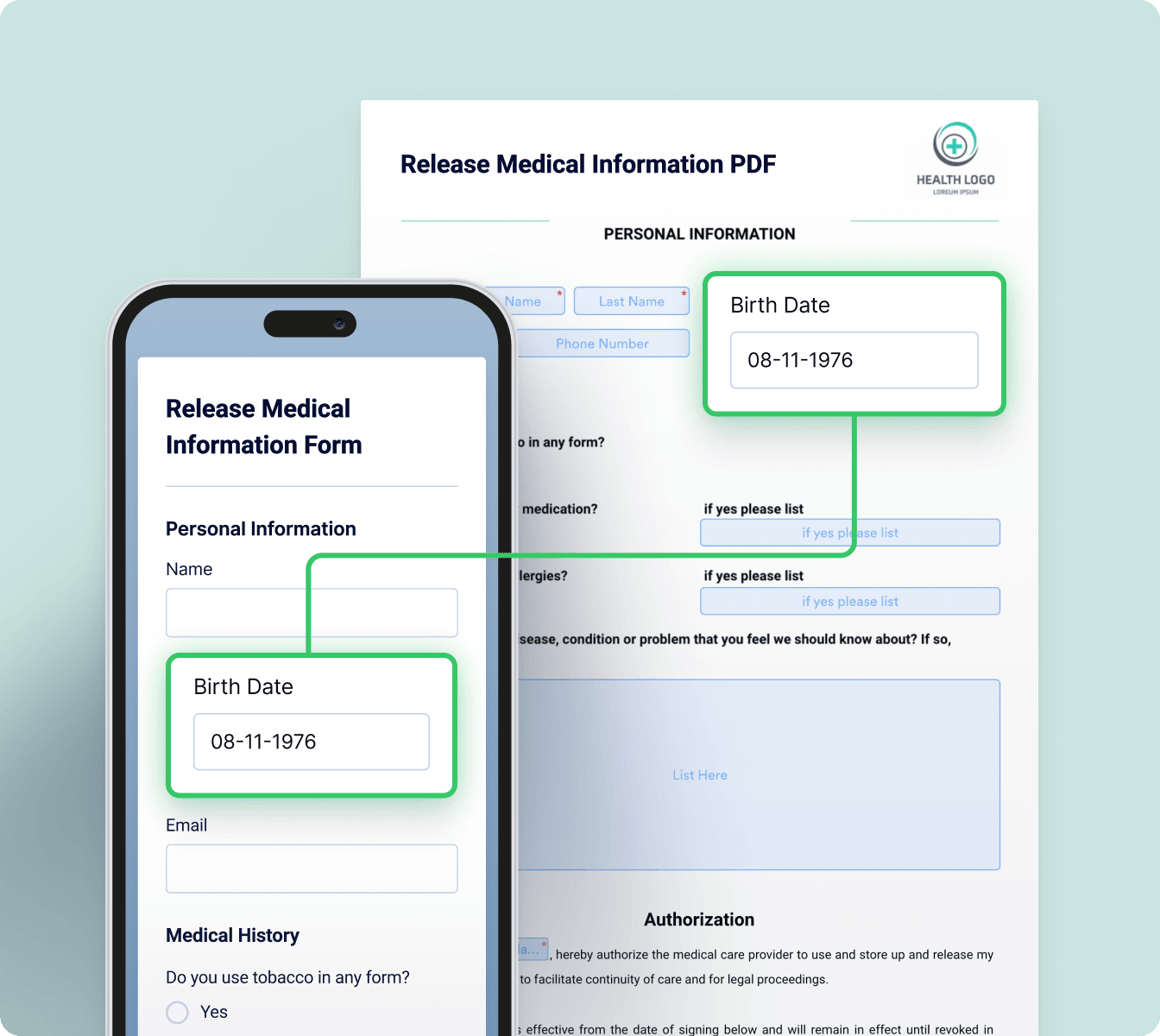
Jotform Government lets you create, review, approve, and share documents. Build forms and other documents with a no-code, drag-and-drop builder. Automatically save form submissions as PDFs with Jotform’s PDF Editor, and convert existing PDFs to online forms with Smart PDF Forms. Automate document approval flows to save time and money.
Go paperless easily
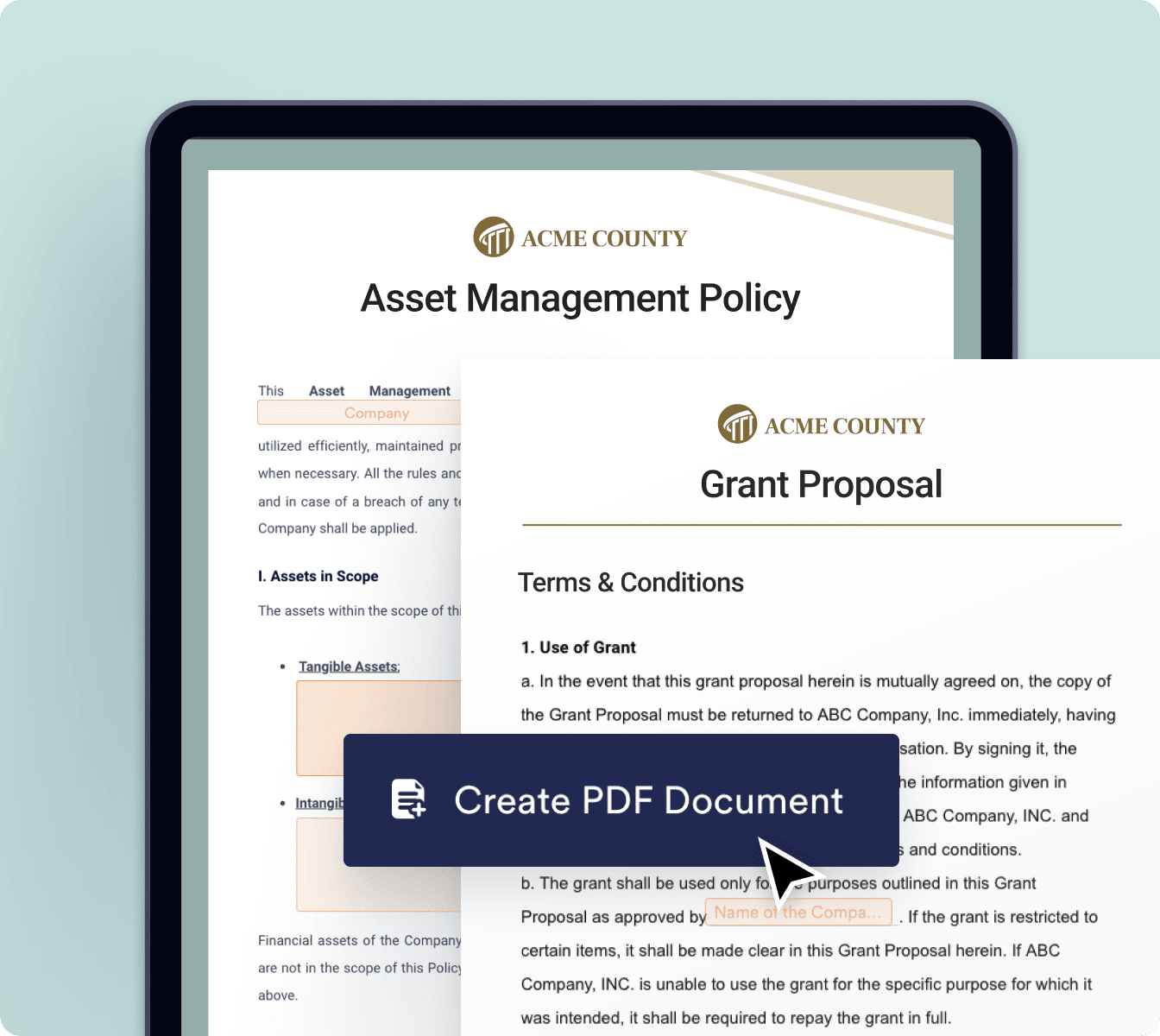
Save time and money by going paperless with Jotform Government’s powerful document creation and review tools. Create, manage, and organize digital documents. Build documents from scratch or upload existing PDFs and convert them into online documents with Smart PDF Forms. You can also automatically save form submissions as shareable PDFs.
Gather e-signatures

Simplify gathering e-signatures for your documents with Jotform Sign. Easily build e-sign documents from scratch or by importing existing PDFs, collect e-signatures from any device, add multiple signers, send reminder emails, and allow signers to delegate document signatures.

Keep your documents secure
Jotform Government stores your documents in local data centers hosted by the FedRAMP-compliant projects of Google Cloud Platform. It also enhances security with features for HIPAA, GDPR, and CCPA compliance.