When you want to create change in the environment around you — such as increasing access to recycling services, preventing budget cuts for the arts programs at a local school, or creating a historical event marker at an important site — gathering community support can prove the importance of your cause to your target audience. One tried and true method of displaying this support is through a petition.
In the past, gathering signatures for a petition meant approaching people in public with pen and paper, but thanks to digital tools like Google Forms, it’s easier than ever to collect names for a petition and deliver them to key decision-makers.
Here’s a step-by-step guide on how to create a petition in Google Forms.
Why create a petition in Google Forms?
The trouble with collecting signatures for a petition in person is that you have to approach people in public who may not be willing or eager to speak with you. Even if they are, they may not be educated on or interested in your cause, and the chances they’ll have the time to learn about it on the spot are slim. Learning how to create a petition in Google Forms will save you from this hassle and offer a number of additional benefits.
First, it’s easy to share your Google Forms petition using a link or by email, or by embedding it onto a website, ensuring that potential signers can access it easily with any device. The sharing features allow your petition to circulate easily, increasing the number of people who might sign without requiring additional effort on your part. This is especially important when your petition topic affects people across a range of locations, allowing for everyone’s voice to be heard regardless of whether they’re local.
What’s more, Google Forms is completely free to use, so no matter how many signatures you collect or how long you want to keep your petition open, you don’t have to worry about mounting costs preventing you from gathering support.
Google Forms also has built-in data reporting features, allowing you to present a visual representation of your petition results to key decision-makers.
How to create a petition in Google Forms
Creating a petition in Google Forms is simple:
- Go to forms.google.com and select the + icon to create a Blank form.
- Give your petition a title and description that explains why you’re asking people to add their name.
- Using the dropdown menu in the upper right of the first question box, change the question type to Short answer and title it “Name.”
- To add another question, click the + icon at the top of the floating menu on the right and change it to your desired question type. For example, you could ask, “Why did you choose to sign this petition?” and select Paragraph as the question type to give people space to respond. To make this question optional, switch the Required toggle off.
- Share your form through a link, an email, or by embedding it into a website.
While Google Forms petitions are more convenient and easier to share with a wide audience, they lose one of the most impactful elements of physical petitions: unique, handwritten signatures that emphasize the individual people behind your cause.
You could spend time searching for an e-signature add-on that’s compatible with Google Forms — or you can choose a platform with e-signature capabilities already built in, like Jotform.
How to create a petition in Jotform
With Jotform’s selection of free petition form templates, you can easily receive digital signatures from your supporters to help further your cause. Just select a form template that most closely matches your needs, customize it to match your organization, then embed it on your website or share it on social media with a link.
Jotform offers a drag-and-drop interface, making it incredibly easy to use, even if you don’t have tons of experience with online form-building platforms. It also offers extensive customization options, so you can build a petition that looks professional to both your signers and your intended audience. From payment gateway integrations to offline functionality to mobile forms, Jotform’s features make it a top Google Forms alternative.
Here’s a step-by-step guide on how to create a petition in Jotform:
- Go to Jotform’s petition templates and select a template that matches your needs. You can also create a new form from scratch.
- Customize the petition’s name and description to explain why you’re asking people to add their name.
- To add an e-signature field, click the Add Form Element button on the left, and then drag and drop the Signature field into your form.
- If you want to add additional questions, such as “Why did you choose to sign this petition?” click the Add Form Element button, and then drag and drop the Long Text option into your form.
- Finish customizing the template with fields for any additional information you want to collect from signers. Use the Form Designer on the right to customize the look and feel of your petition.
- When you’re ready to share your petition, click on the Publish tab and select whether you want to share it as a link, through email, as a fillable PDF, or through one of the many other sharing options Jotform offers.
Interactive step-by-step tutorial
If you have already created an online petition using another platform, you can use Jotform Sign to turn it into a signable document by uploading it as a PDF and adding an e-signature box.
Making the most impact with your online petition
Regardless of which digital tool you use, gathering names for your online petition is an important part of advocating for change. The platform you choose should help you create a petition that will effectively aid your efforts and show the significance of the issue you’re raising, motivating the people in charge to take it seriously.
Photo by Vanessa Garcia



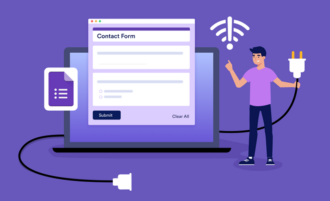

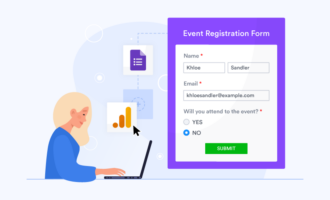
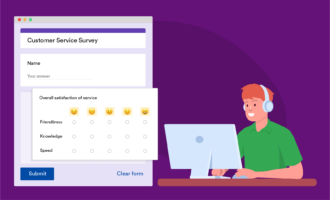
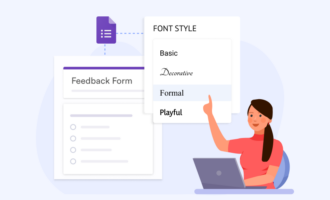

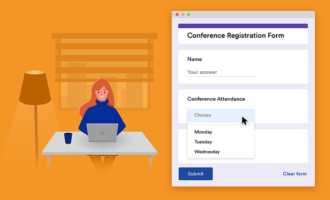


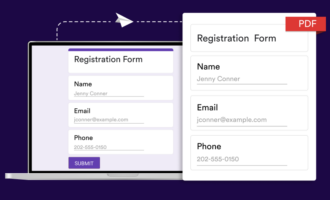


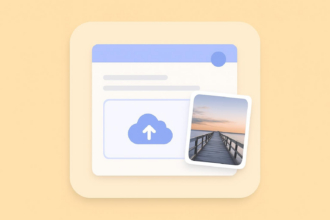









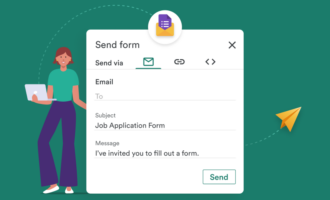
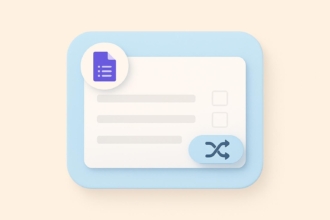



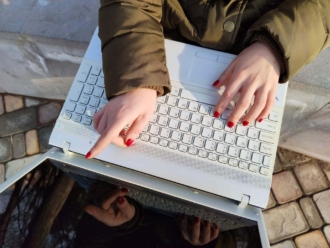

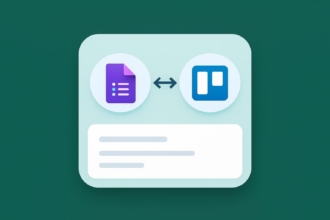










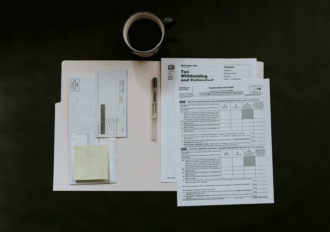


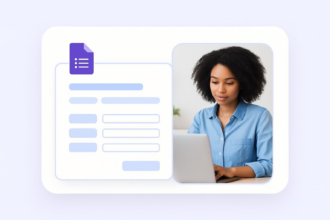

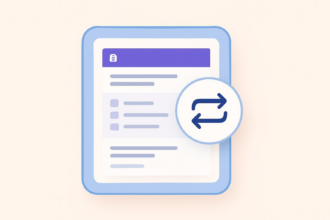



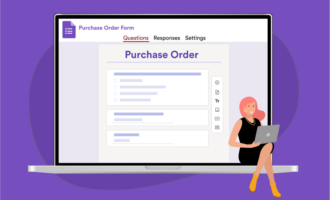



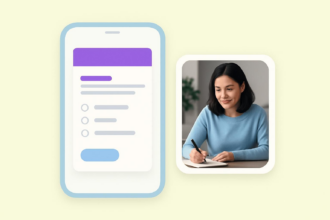
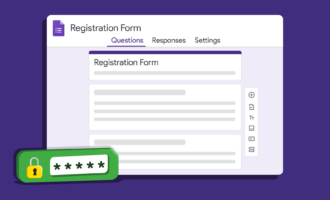






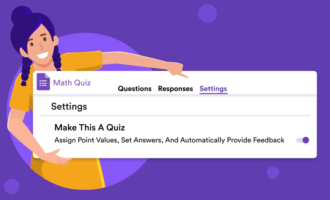






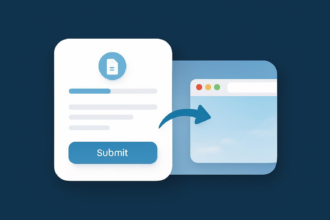
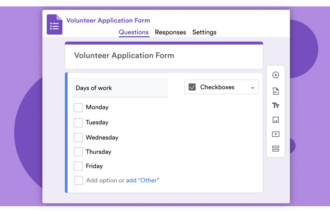





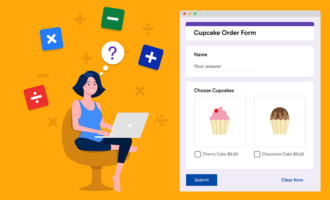









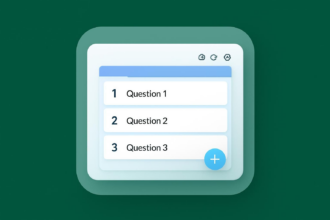






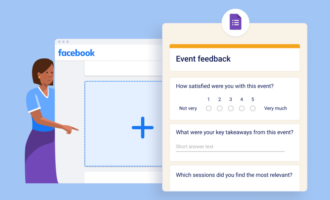






Send Comment: