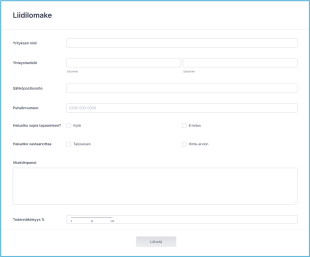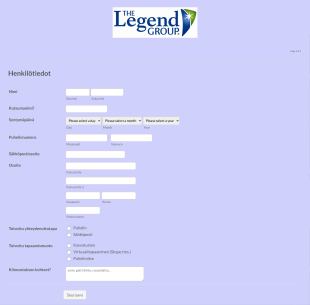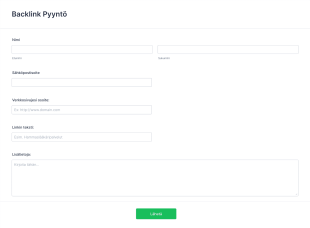Liidien keräyslomakkeet
About Liidien keräyslomakkeet
Lead generation forms are online forms businesses use to collect quality leads. It allows your business to collect important contact details for leads, such as their email, phone number, and address. Your sales team can then use this information to convert leads into paying customers.
Just choose a free lead generation form template below, customize it, and embed it on your website. You’ll then be ready to start collecting leads online. All info is stored securely in your Jotform account, and you can set up Jotform to automatically send the information to CRMs like HubSpot, ActiveCampaign, and Salesforce (Jotform is also available on Salesforce AppExchange).
Customize any of our lead generation form templates with Jotform’s drag-and-drop form builder. Add your company logo, rearrange form fields, or change colors and background images for a personal touch.
If you’re looking to reduce manual data entry and boost productivity, you can sync the data you collect to your other accounts with 100-plus free integrations — including a range of CRM and cloud storage platforms like Google Drive and Dropbox as well as project management platforms like Airtable, Trello, and Slack. Jotform makes it easy to turn leads into customers fast by helping you automate your workflow with our free online lead generation forms.
Usein kysytyt kysymykset
What are lead generation forms?
Businesses use lead generation forms to collect contact information from potential customers. That information is then sent to your CRM or marketing platform for data management. Whether you’re running your own business or working for a large company, you can collect contact information, referrals, registrations, and more in a matter of minutes. Lead generation forms also allow you to process payments or fees in a secure manner, making it easier to convert leads to new customers.
Different types of lead generation forms
The term “lead generation” is broad, and there are many different types of forms that fall underneath it. You can create giveaway forms, social media marketing forms, referral signup forms, workshop registration forms, questionnaires, inquiry forms, and more. Explore our template library for more ideas.
Key elements of lead generation forms
Effective lead generation forms include several key elements. The first is a section for the lead’s contact information, such as their name, address, phone number, email, etc. It’s also important to include a field that asks the lead to identify how they learned about the business or campaign.
The form may then include a section for questions to learn more about the lead’s pain points and what they’re looking for. Your lead generation forms should then provide a call to action, additional branding, and an optional place for payment.
Is a lead generation form template customizable?
With Jotform, you can customize any lead generation form to fit your brand’s specific needs. Jotform’s intuitive drag-and-drop form builder lets you add form fields, upload images and videos, adjust fonts and colors, include your own logo, and so much more. Our extensive widget library gives you advanced form capabilities, including email validation, form calculation, payment processors, and photo capture. You can even integrate with 150-plus popular apps like Google Drive and Dropbox to keep your lead data organized.
Tips for using a lead generation form
When creating and using a lead generation form, there are a few helpful tips you should keep in mind. First, establish what kind of information you need to gather, whether that’s data about a lead’s needs, their pain points, what kinds of products they’re considering, or something else.
When you’re building out the lead generation form template, make sure to include your brand’s messaging to communicate what makes your company valuable. Then, give leads clear instructions so they know how to fill out the form properly. It’s also helpful to provide a preview page so they can review their information before they submit it.
Benefits of lead generation forms
Lead generation forms are extremely valuable tools because they help identify potential customers and capture their data so companies can close deals. Online lead generation gets rid of messy paperwork, so you can collect consistent customer information from anywhere, so you can add or update new leads quickly. This process also lets you extract lead information from databases and filter and sort them to automate your sales processes even further.
Use cases for lead generation forms
Lead generation forms have a wide variety of use cases across industries. Some of the most popular use cases for these forms are for businesses, schools, webinars, clubs, events, loyalty programs, and more. Organizations also often use these forms for email campaigns, gated blog content, e-commerce, and mobile apps. You can tailor lead generation forms to your individual or organizational needs — no matter what industry you’re in.
How to create lead generation forms with Jotform?
Creating a lead generation form is a walk in the park with Jotform. Just choose a template from our template library and customize it using our drag-and-drop form builder — no coding required. When your form looks good to go, just share it via email, link, or QR code, or embed it in your website. Your lead generation data will automatically populate in your Jotform account, where you can analyze and manage it from Jotform Tables .
false