Create Fast Forms
Jotform’s fast forms help you create custom online forms quickly accessing 10000+ ready-made templates from and an intuitive drag-and-drop builder. With this fast forms tool, you can build forms without coding, share them via link or embed on your site, and track submissions in Jotform Tables to gather data and insights efficiently.
Pohjat
Explore Fast Form Templates
Struggling for ideas? Choose one of Jotform’s ready-made templates and customize it with our drag-and-drop form builder in just a few minutes.
New Customer Registration Form
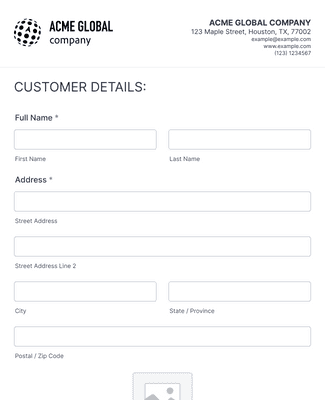
Palautelomake
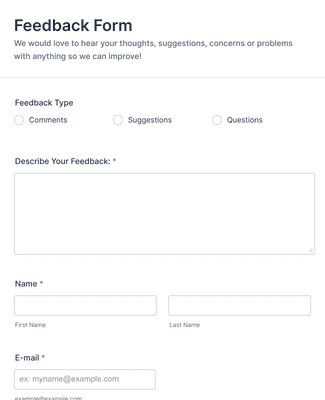
General Inquiry Contact Form
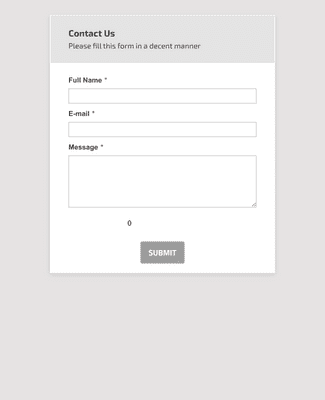
Benefits
Intuitive drag-and-drop form builder
With Jotform, you don’t have to know how to code to build the perfect forms. Just drag and drop to add, rearrange, and customize hundreds of forms fields, useful widgets, and integrations. You can use conditional logic, accept payments, generate reports, and so much more.
Easy to customize to your needs
You can personalize your forms to perfectly align with your brand identity. Upload images and videos, add your logos, and use productivity features like Jotform Sign and Store Builder. Plus, you can customize fonts and colors or choose one of our premade themes.
Share and embed in seconds
When you’re finished customizing your fast form, we’ll generate a custom URL that you can share with your audience. Send out your form via email, link to it in your social media bios, share a QR code, or embed it directly into your website to make the form-filling experience easier and quicker than ever.
Track and manage submissions
Effortlessly track and manage submissions right from your Jotform account. You can instantly access submissions from any device and organize them using Jotform Tables. Plus, automate your tasks by converting submissions into PDFs or establishing approval workflows with Jotform Workflows.
Build beautiful, custom apps
With our no-code app builder, you can turn your online forms into visually appealing apps. Add an online store for your business, create company portals, or share multiple forms in one app to give your users easier access. Jotform Apps runs seamlessly on any smartphone, tablet, or desktop.
Suositukset
Mitä käyttäjämme sanovat Jotform-palvelusta
Learn how to create forms with Jotform
Discover how to build faster, more efficient online forms using Jotform in this quick tutorial.

Frequently Asked Questions
All your questions about Jotform — answered. Check out our FAQs for answers to common questions, or contact our support team for further information.
What are fast forms?
Fast forms are pretty self-explanatory: They’re forms that you can build quickly and that your audience can fill out quickly! Jotform’s software is designed to make the form-building process as easy and fast as possible for you, so you won’t have to spend hours coding just to make a short form. Similarly, we aim to make our forms as intuitive as possible, so everyone can fill out an online form in a matter of minutes.
How do I make my own form?
It’s easy to get started making your own form with Jotform. Simply sign up for one of our plans — ranging from a free Starter plan to a variety of paid plans — and use our drag-and-drop form builder to start creating forms. You can customize your form by adjusting fonts and colors, adding logos, uploading images and videos, and much more. When you’re done, share the form via email, link, QR code, or by embedding it in your website or social media platforms. You can complete the process in mere minutes — it’s that easy!
How do I embed forms in an email or website?
You can embed forms in an email or website with Jotform’s custom embed feature. Just copy and paste your form’s embed code into your site builder, email, or other third-party platform. Options include JavaScript, source code, iFrame, popups, plug-ins, and much more!
Is there any fast way to manage and analyze form data?
Yes — with Jotform Tables, you can track, manage, and analyze your form submission data in an all-in-one workspace. You’ll have the flexibility to sync responses from connected forms, import data, or enter data manually. You can also request and share submission edits, search and filter your data, add formulas and calculations, send data to other platforms, automatically create PDFs, and more. Jotform Tables makes it a breeze to collaborate with teammates for data collection, organization, and management.