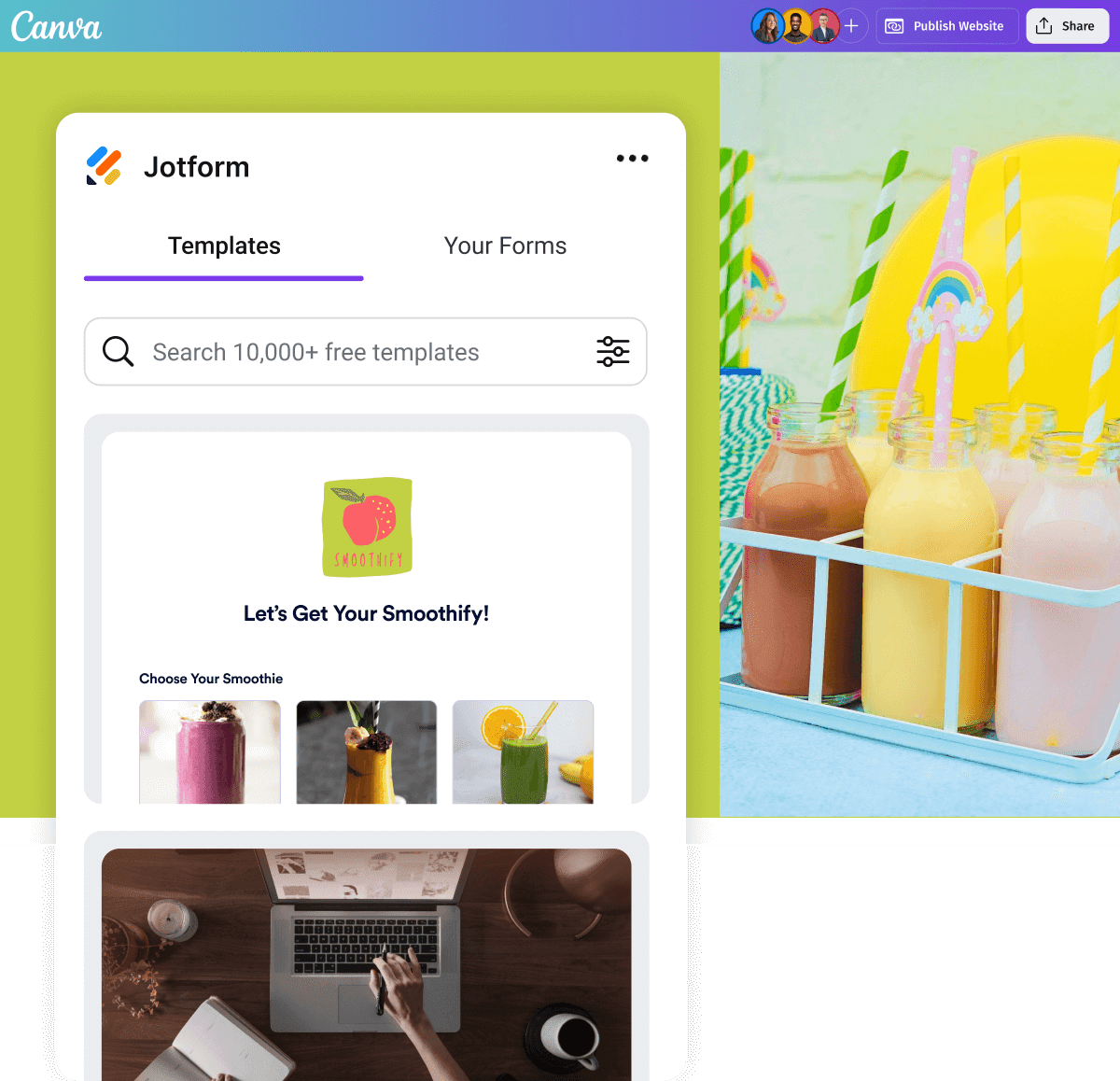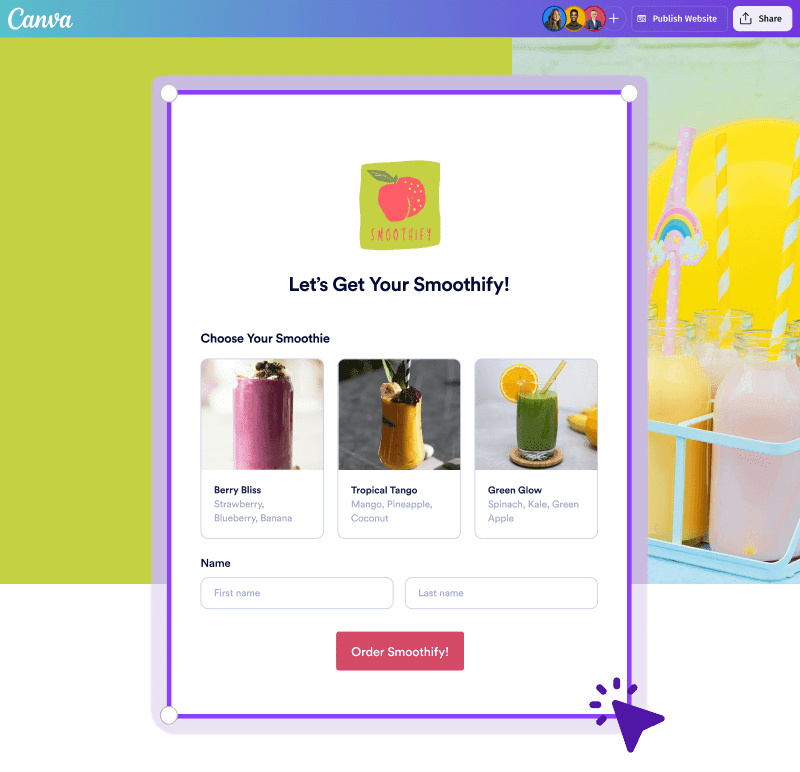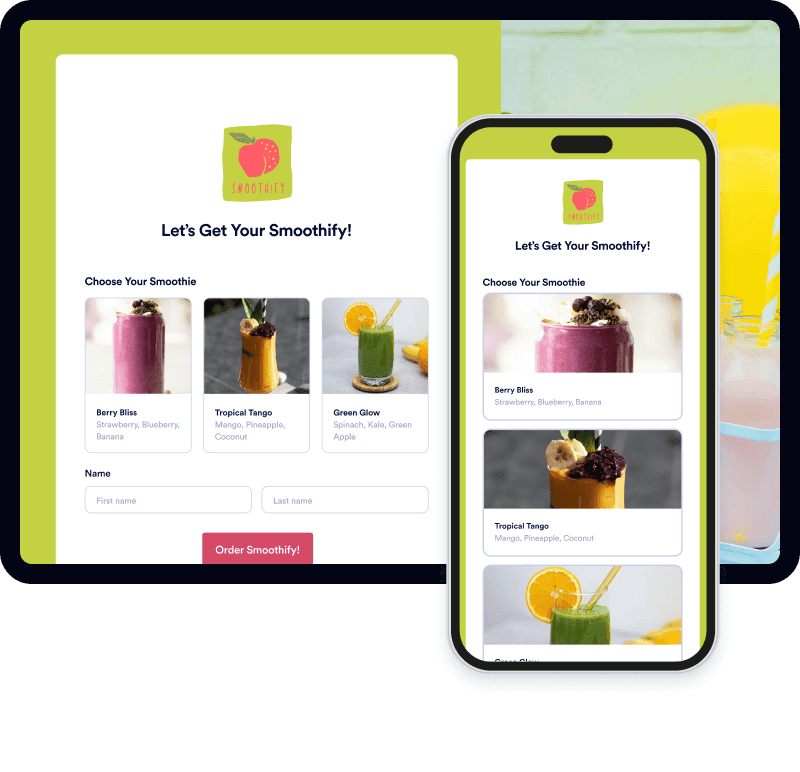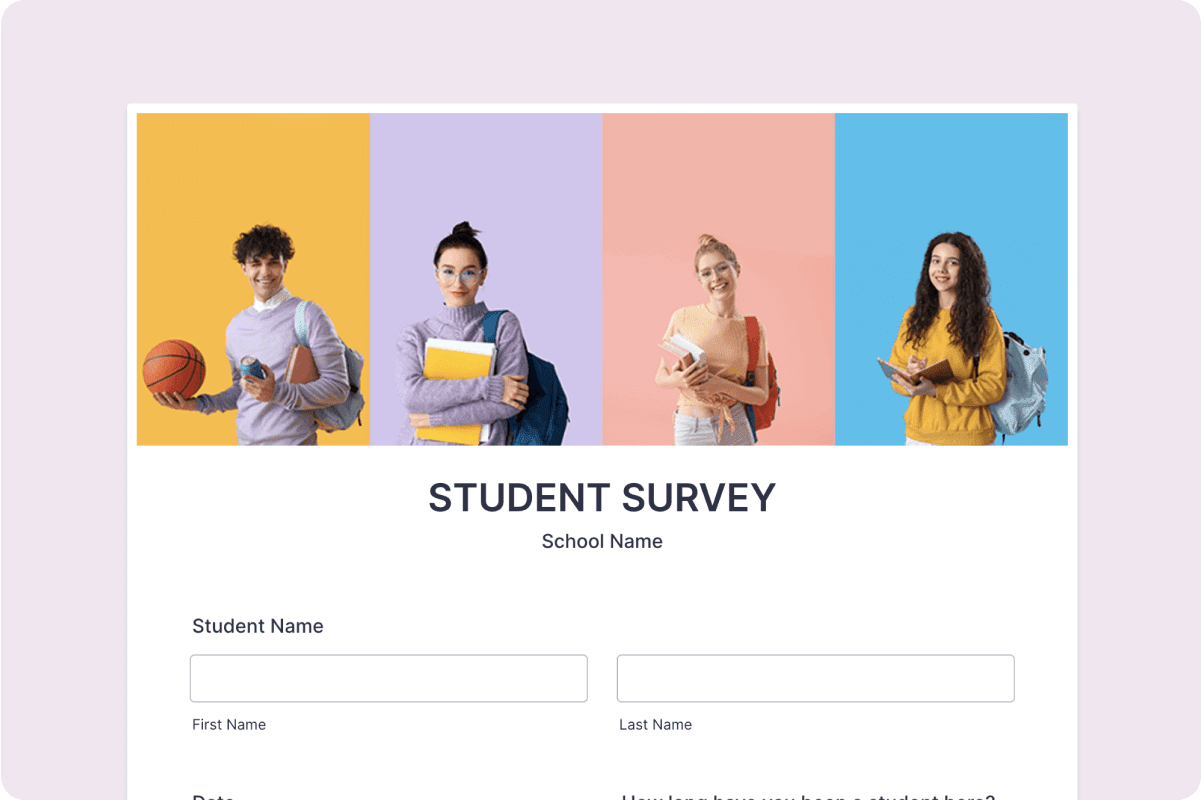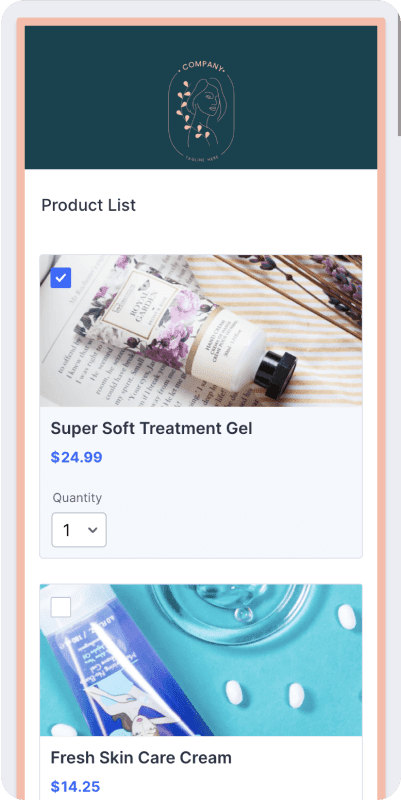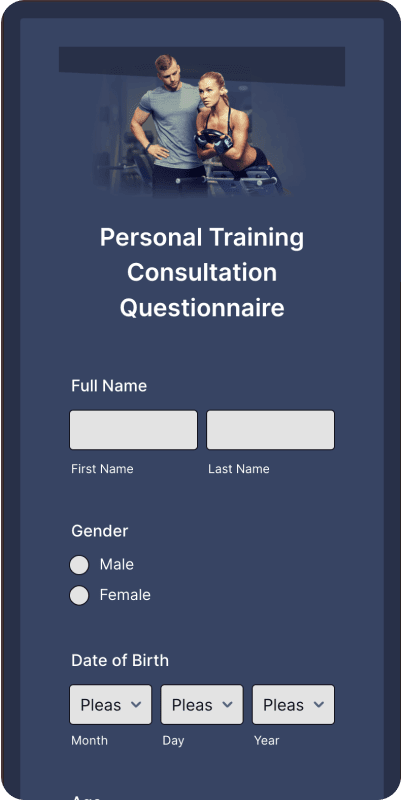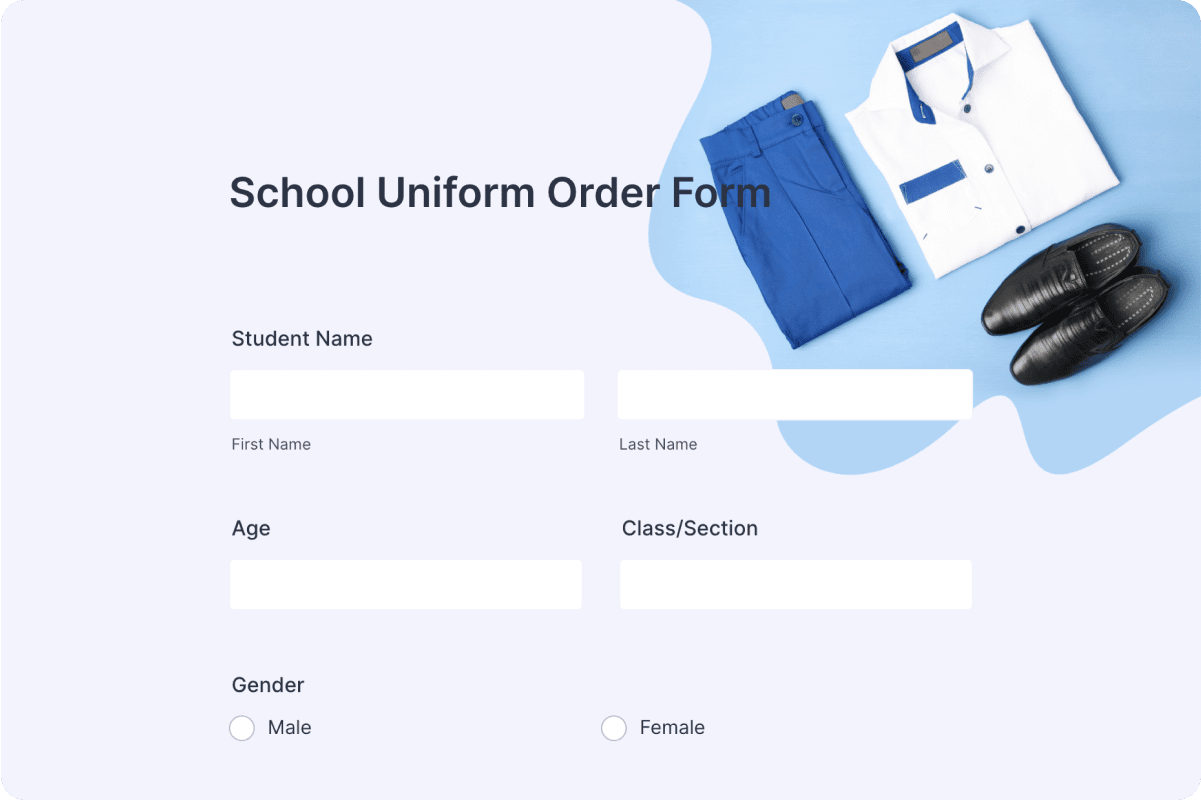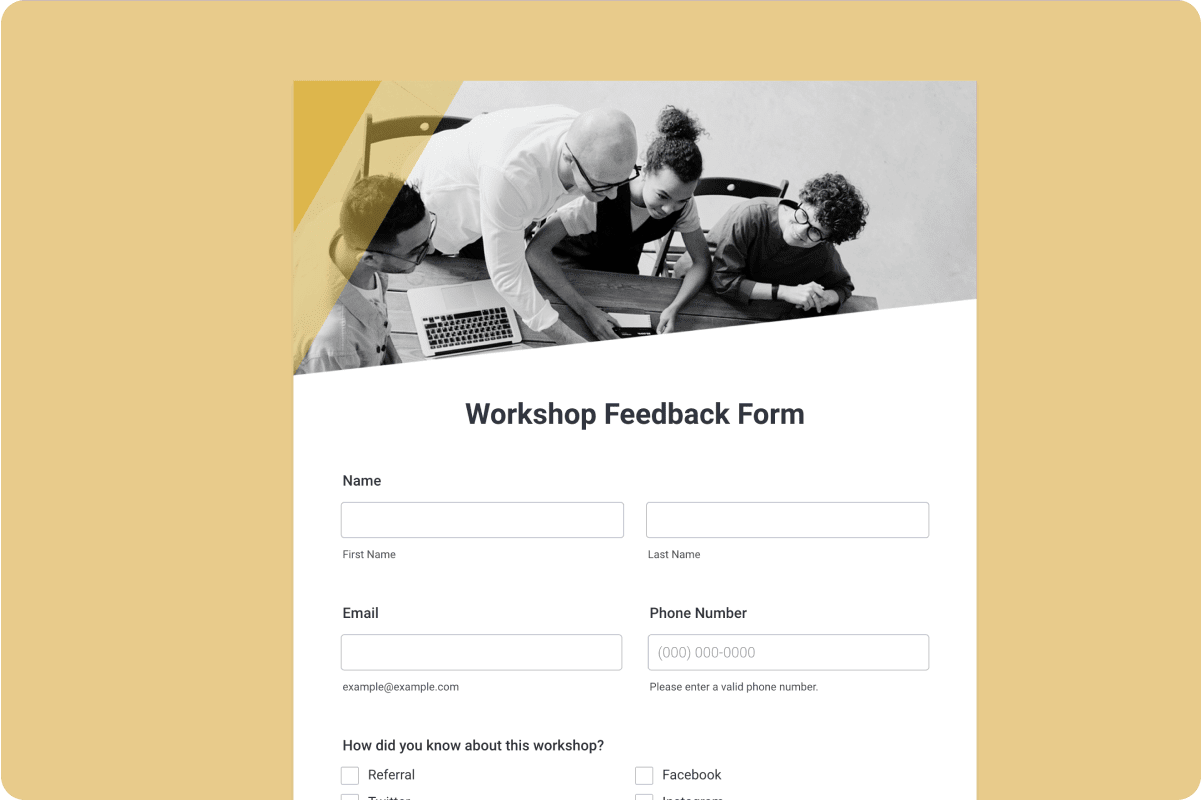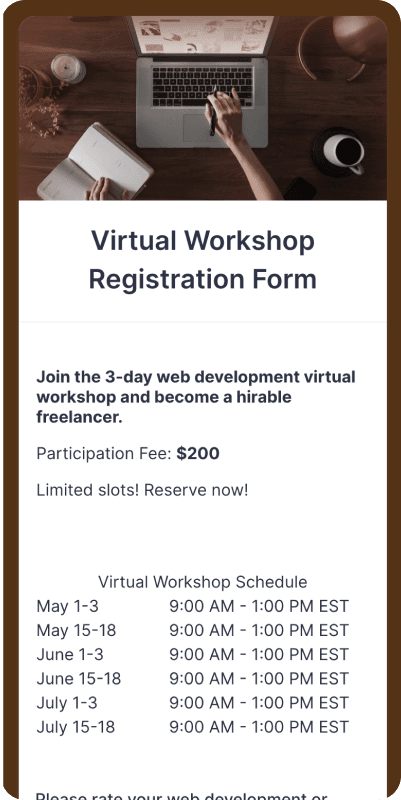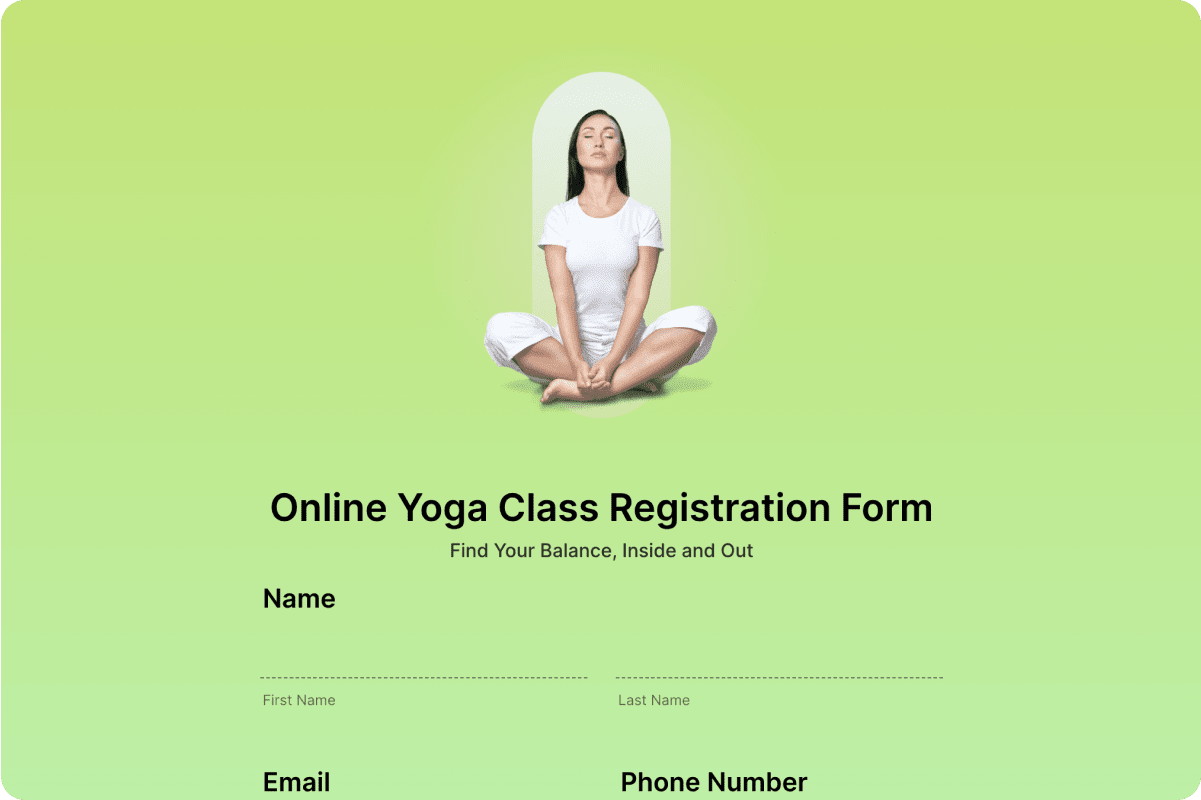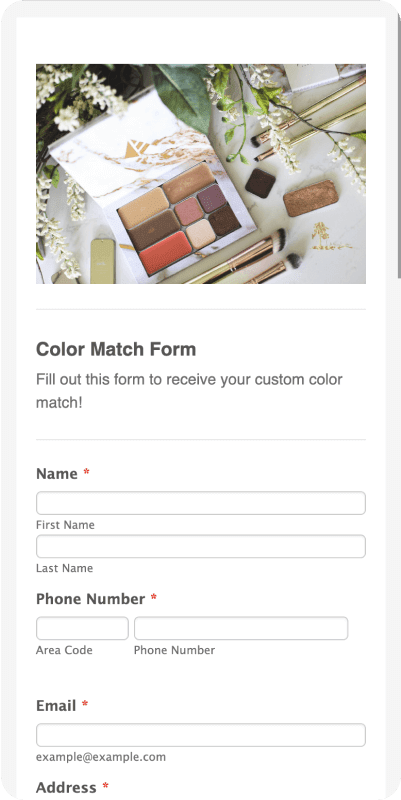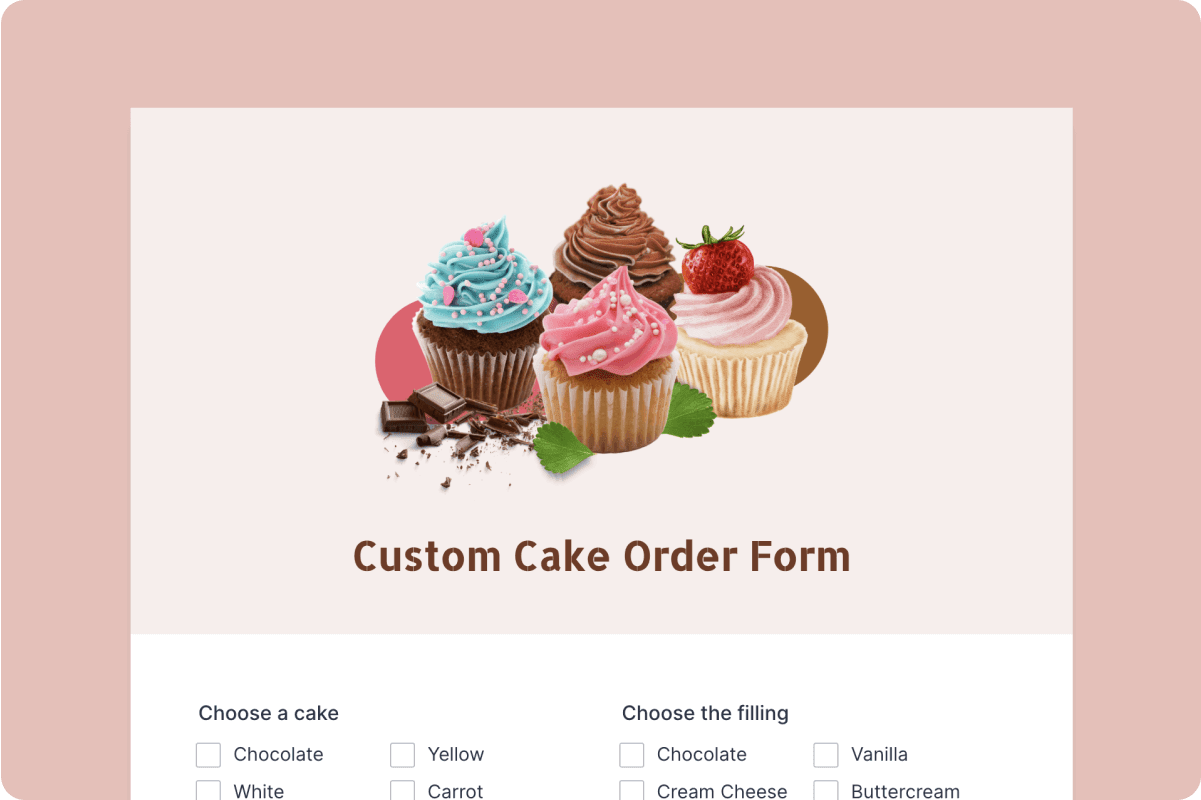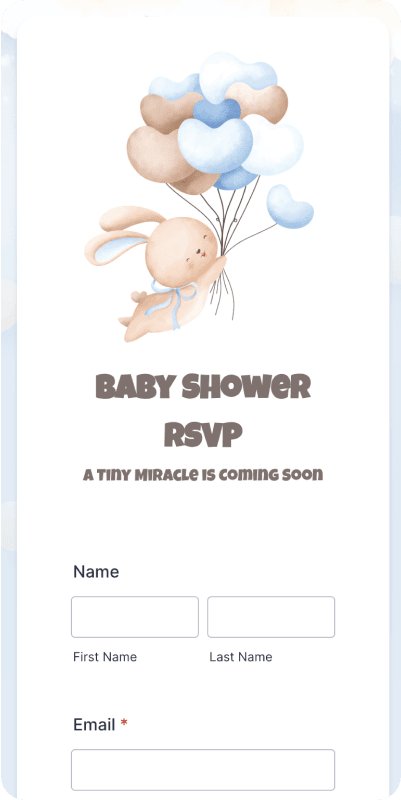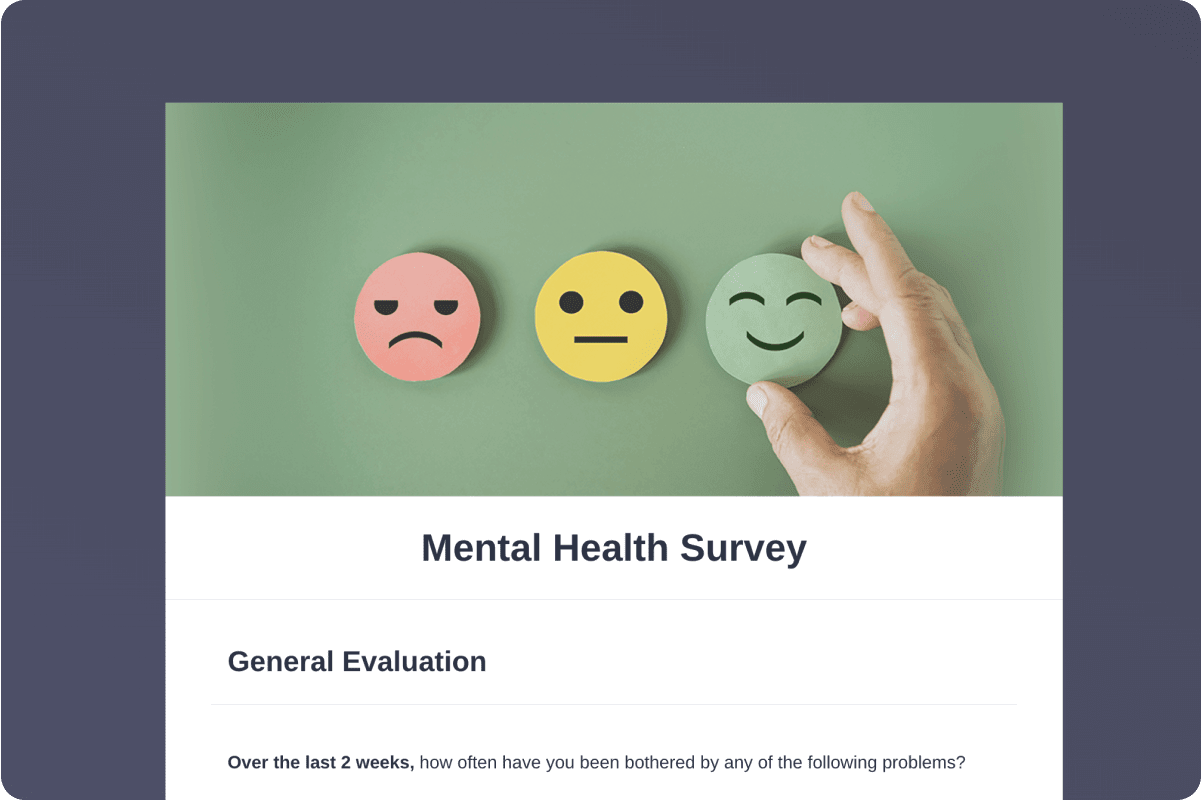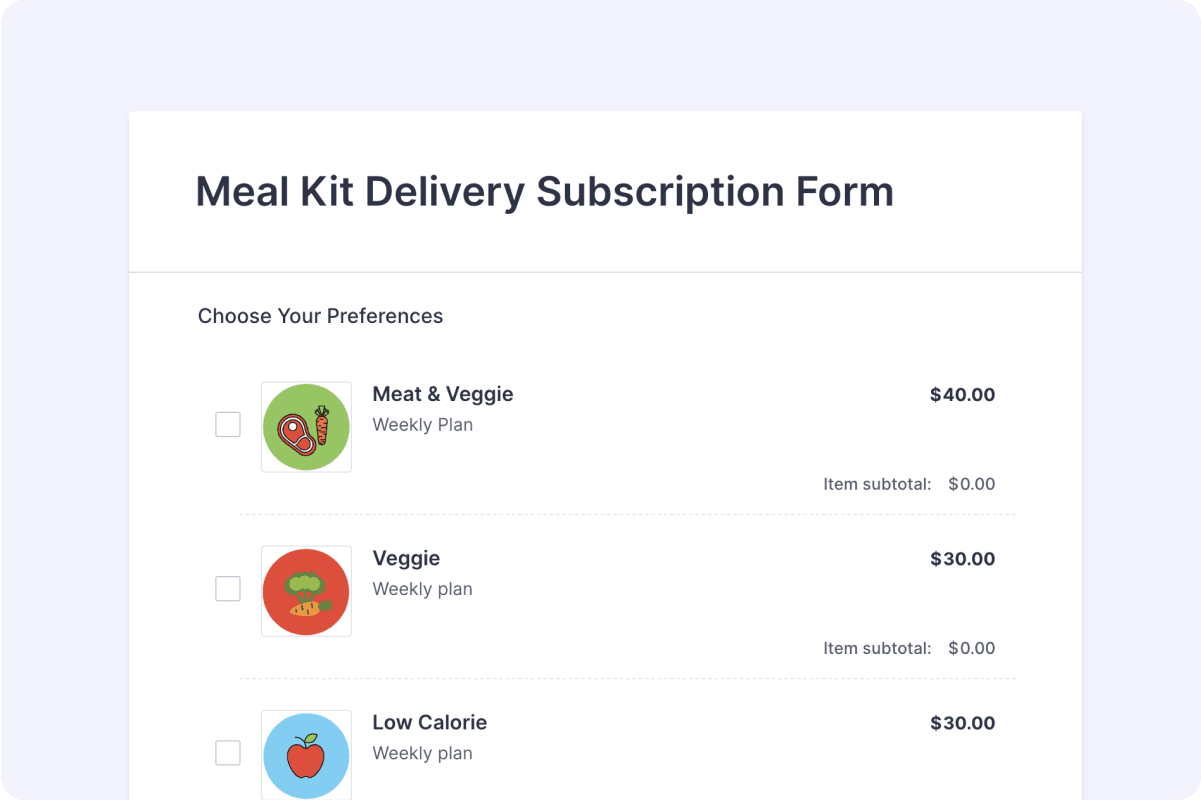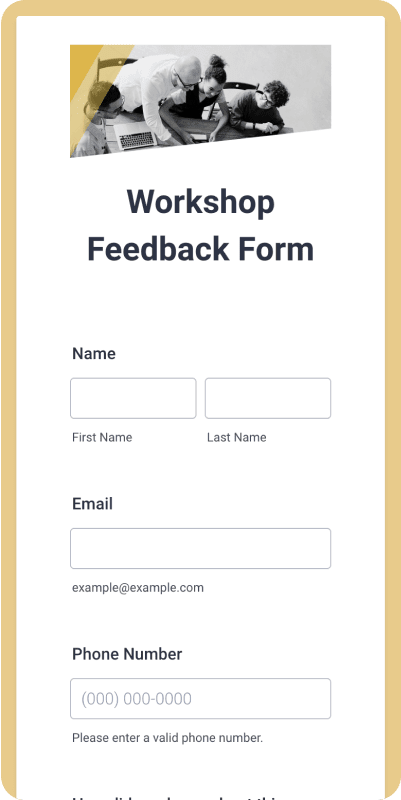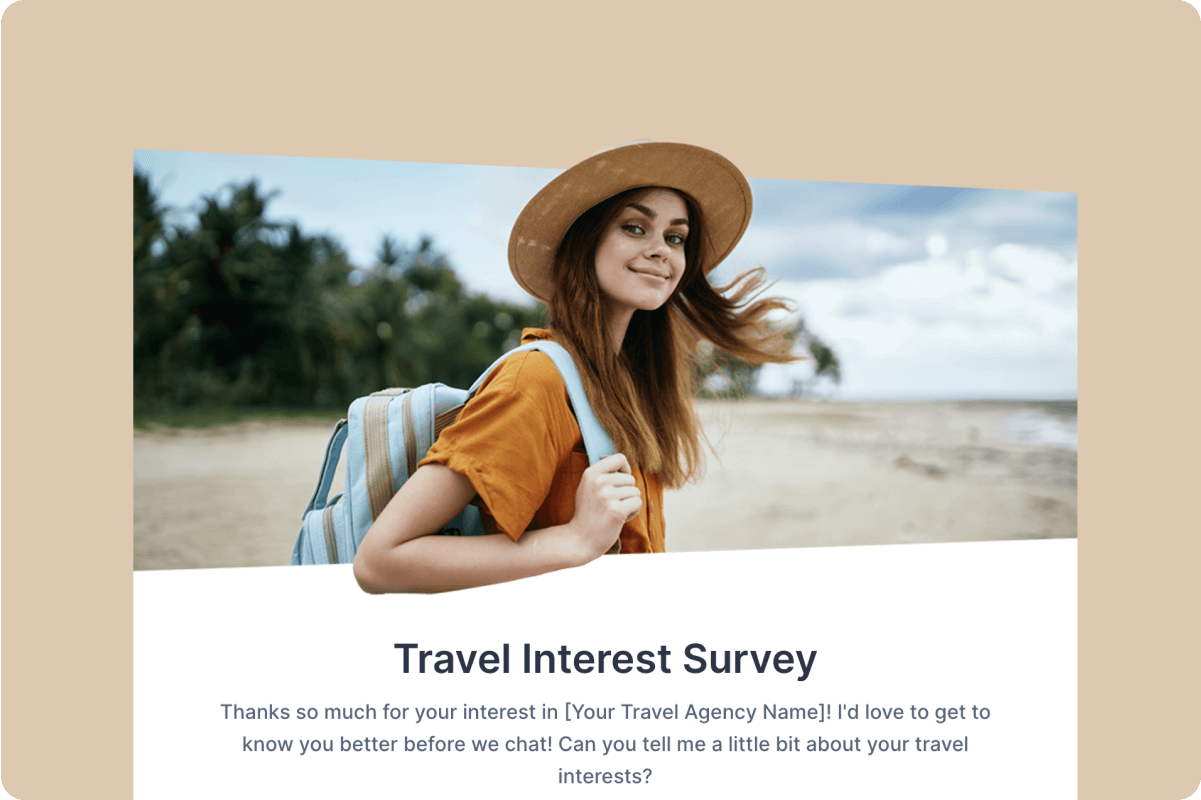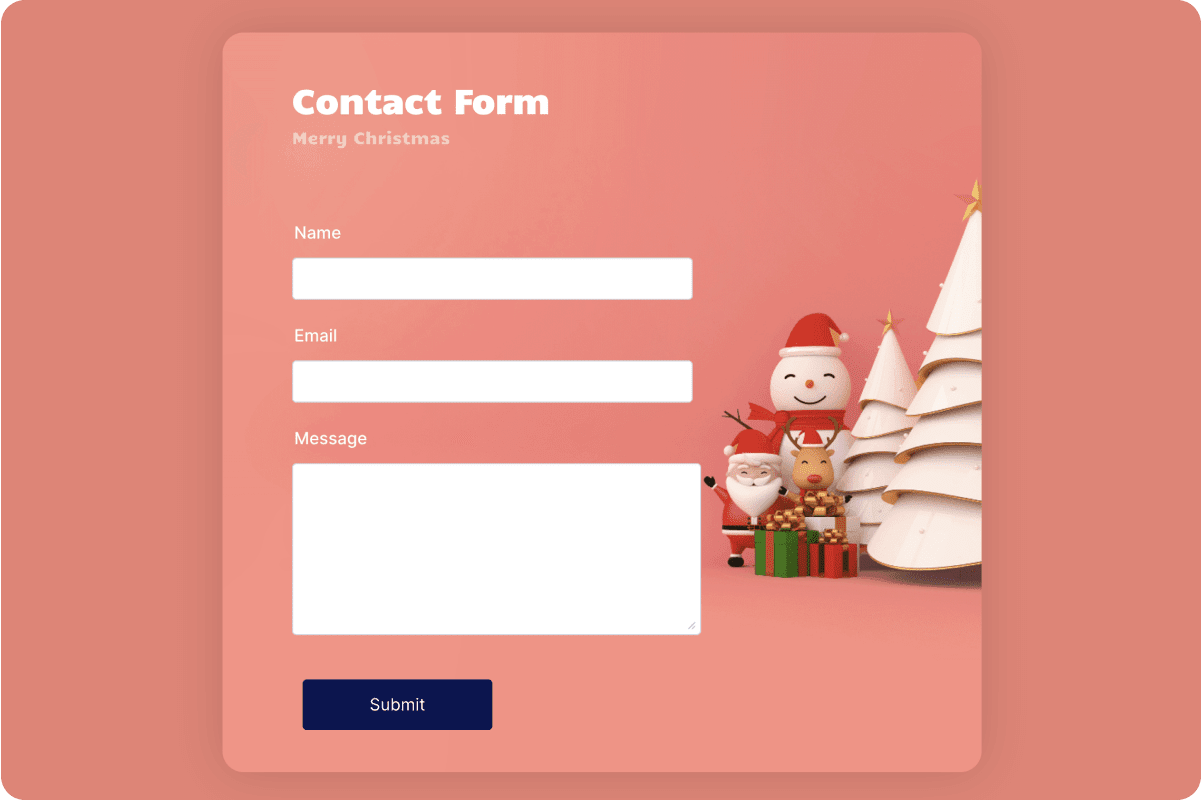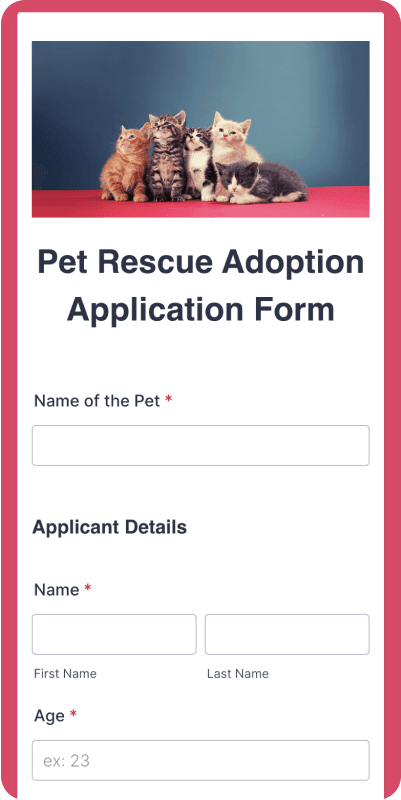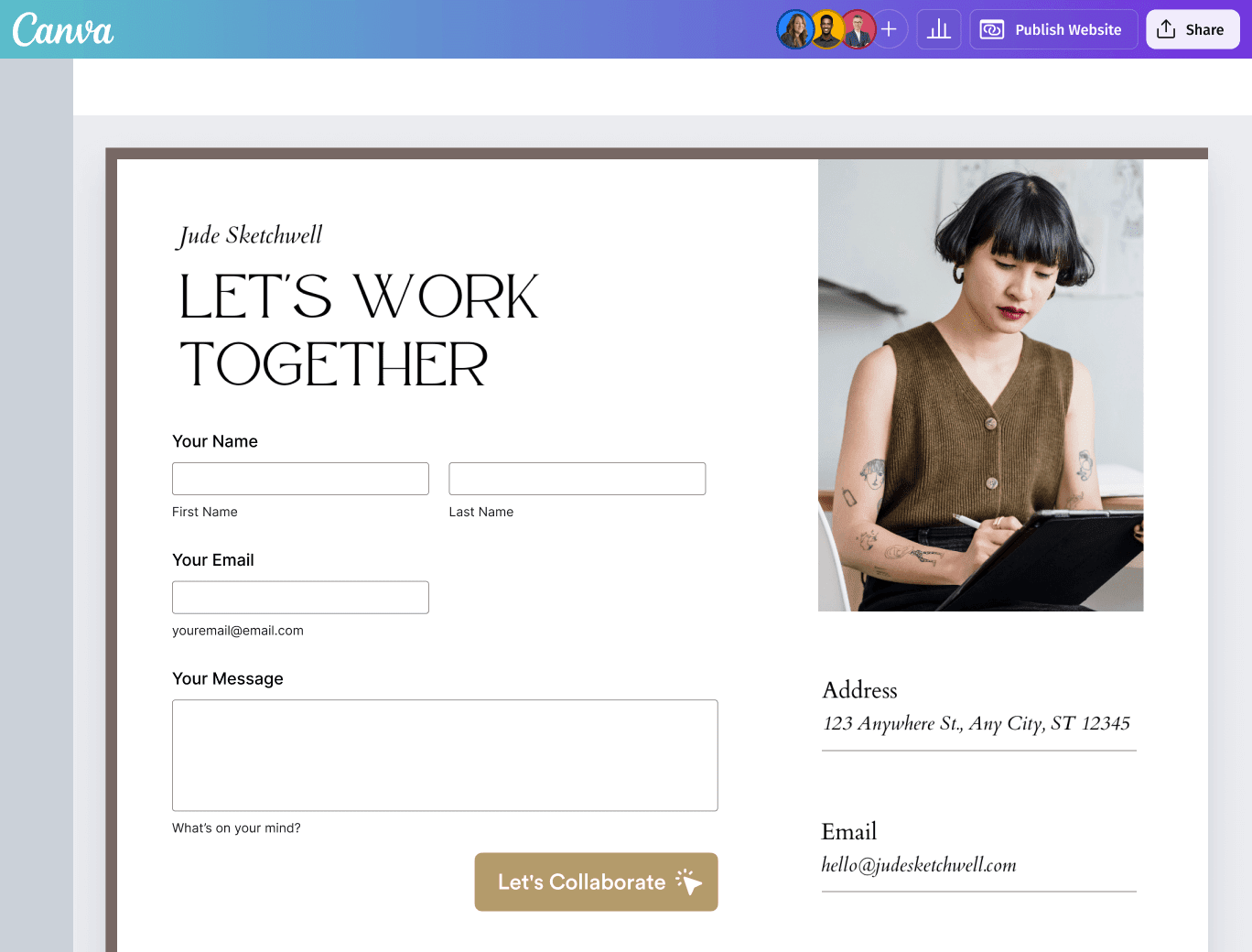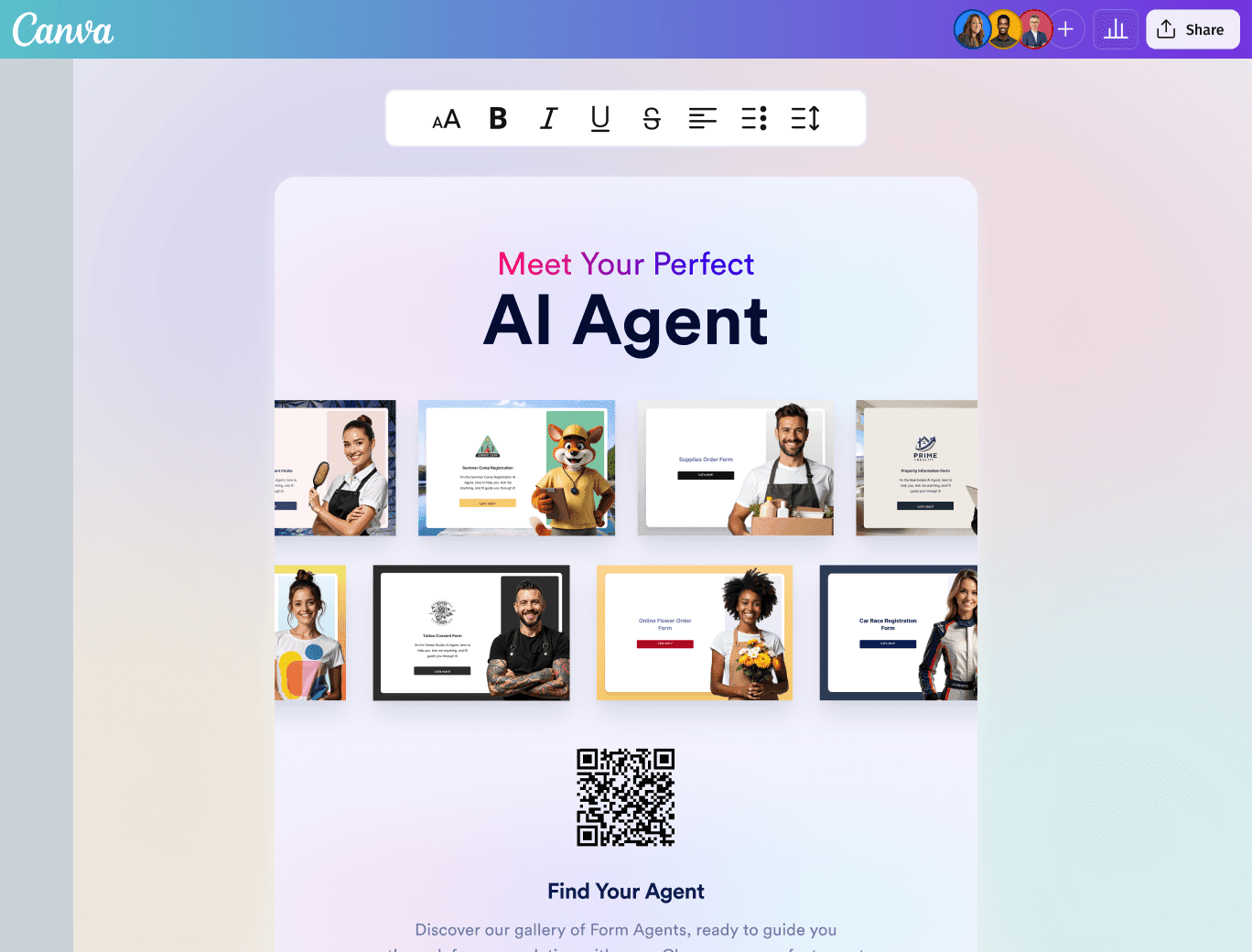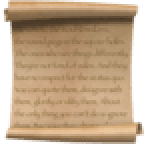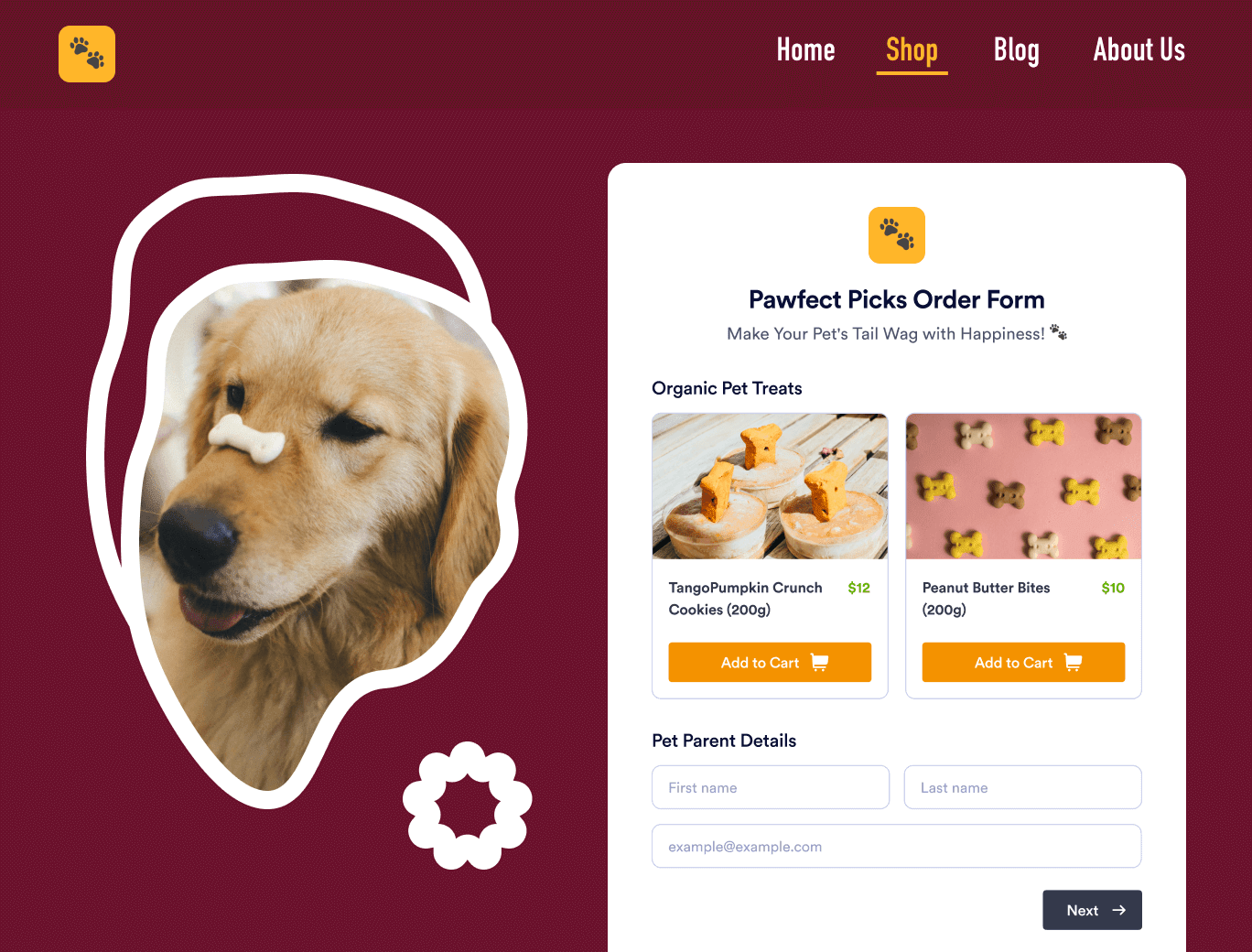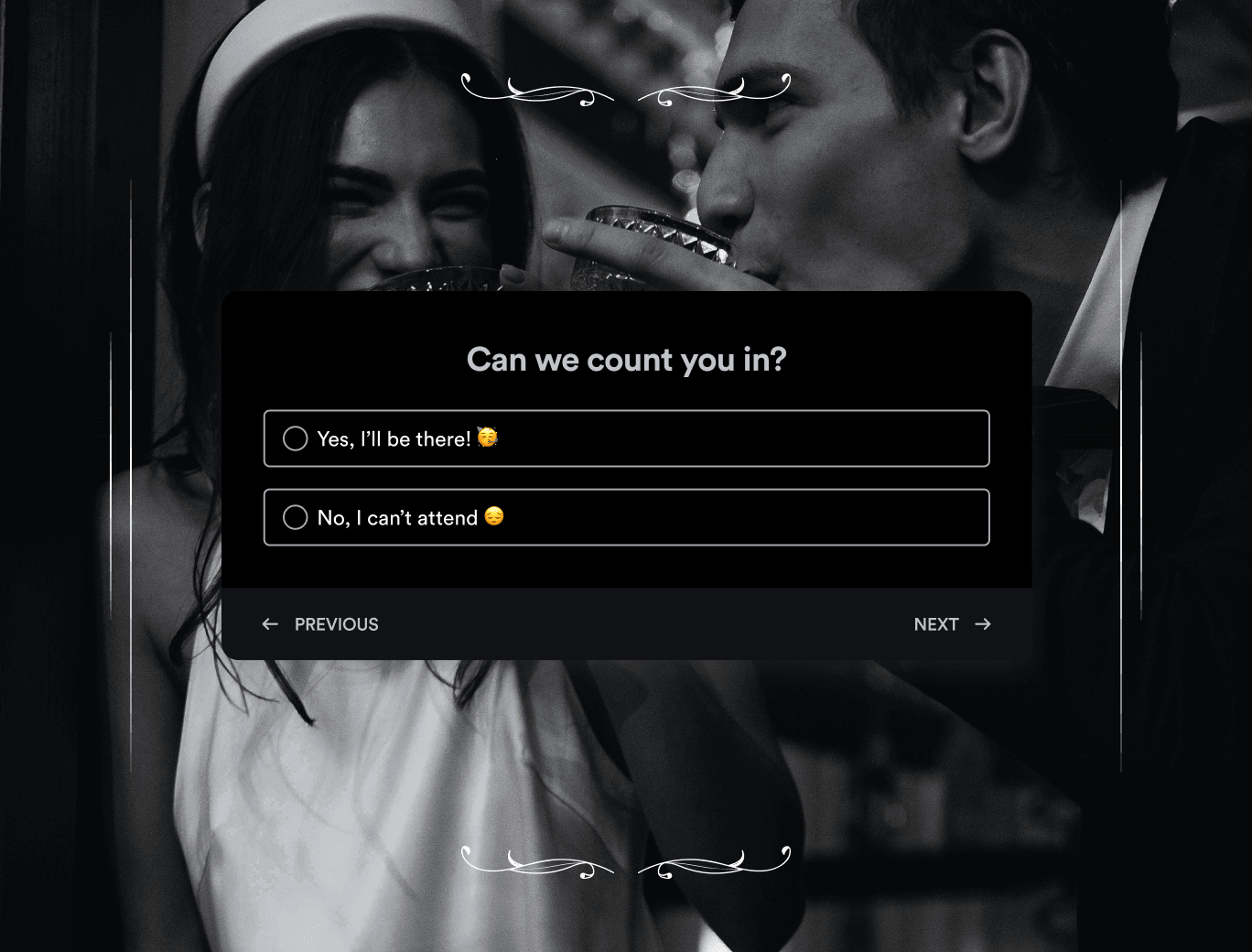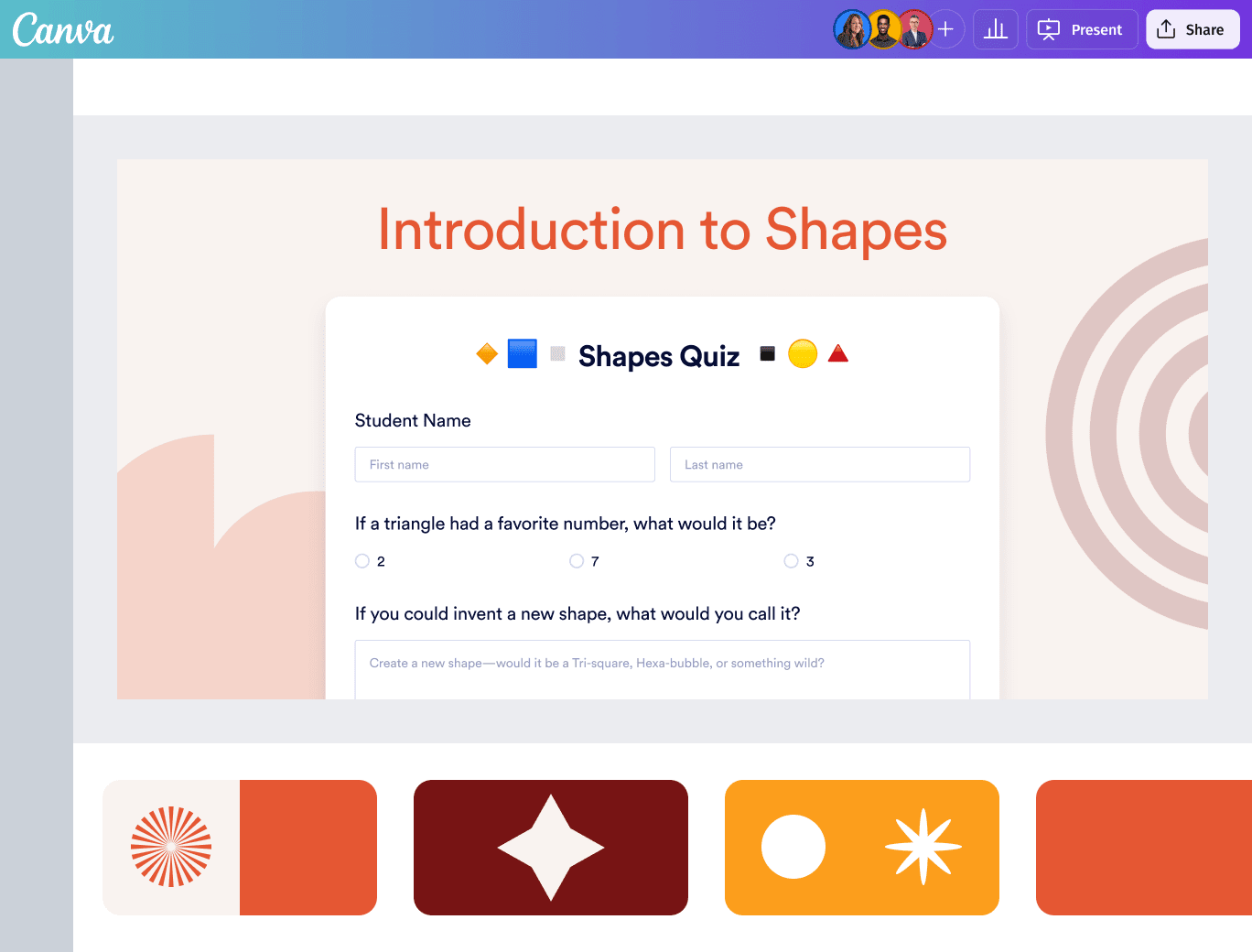Jotform for Canva
Create powerful forms for Canva
Make your Canva designs more interactive with custom forms that perfectly match your style. Choose from 10,000+ free form templates to enhance efficiency and simplify workflows, or create your own form. Use Jotform for Canva to effortlessly collect data, e-signatures, payments, and more directly from your Canva designs.
Get the App — It’s Free!Bring your forms to life in seconds
Browse Jotform’s library of 10,000+ form templates
What can you create in Canva using Jotform?
Jotform for Canva works on all devices
Whether you’re at your desk or on the go, Jotform for Canva is fully accessible on both mobile and desktop platforms. Its responsive design adapts to any screen size, making it easy to create, manage, and add forms anytime, anywhere.
Get the App — It’s Free!
240+ integrations and payment gateways
Ready to build the perfect form for your website?
FAQ
-
What is Jotform for Canva?
Jotform for Canva gives you the ability to embed forms directly into your Canva designs. Create custom forms and add them to your Canva designs with a single click to collect data, e-signatures, payments, and more. You can build forms in minutes without any coding using Jotform’s intuitive drag-and-drop builder and customize the look to fit the aesthetic of your Canva design. Jotform also features 10,000+ free, pre-built form templates that are ready to use right away.
-
How do I install and start using Jotform for Canva?
Start by searching for Jotform in the Canva Apps Marketplace, then click Use in existing design or Use in new design. Next, click Connect to log into your Jotform account or create a new account for free, then follow the instructions to finish setting up the app. Once connected, you’ll be able to access Jotform on Canva for all your form creation needs.
-
Do I need a Jotform account to use the app?
You can explore Jotform’s extensive library of free templates and add a sample form to your Canva design without having a Jotform account, but in order to save those forms and collect data with them, you will need to connect to a Jotform account. You can easily log into your existing account using this app, or create a new account for free.
-
Can I embed my existing Jotform forms into my Canva designs?
Yes — once you connect your Jotform account, your forms will be listed under the Your forms tab in Canva. Just click on the form you want to use to add it to your design instantly.
-
How do I embed a form into my Canva design?
Embedding a form is simple. You can add one of your existing forms with a single click or select one of Jotform’s 10,000+ free, ready-made templates. Under the Templates tab, pick the template you would like to add and click the Use Template button to instantly embed it in your design. To add one of your existing forms, just go to Your forms and click on the form that you want to add to your design. You can also create a new form using the Create New Form button to open your Jotform account in a new browser window.
-
Will my Jotform forms work on different Canva designs, such as presentations or flyers?
Yes, you can embed forms into a variety of Canva assets including flyers, presentations, brochures, documents, and more:
- Add a form to a flyer for a new product launch so interested customers can sign up for early access, request a demo, or join a webinar.
- Include a form in presentations for lessons or workshops and collect feedback from attendees.
- Create a personal portfolio site to showcase your work, skills, and achievements, and add a form for visitors or potential clients to reach out to you directly.
- Design a brochure with a QR code that links to an online form so that potential clients can easily inquire about your services.
-
Can I collect submissions through Canva designs? Where can I see responses?
Absolutely. Every submission you receive through forms in your Canva designs will automatically sync to your Jotform account. You can access all responses in Jotform Tables or your Jotform Inbox, where you can easily view, search, filter, and download submissions, among other features.
-
Does the Jotform for Canva support e-signatures and payments?
Yes, Jotform for Canva supports all the same features as a standard Jotform form. Easily capture electronic signatures from any device with Jotform Sign, and connect your forms to your choice of 40+ payment processors to collect payments without any additional transaction fees from Jotform.
-
Can I integrate my Canva form with third-party tools like Google Sheets, Salesforce, or Slack?
Yes, Jotform has a library of 240+ integrations for third-party tools including CRMs, project management and productivity tools, payment processors, and more. Integrate them into your forms in just a few clicks and seamlessly sync the data you collect through Jotform with the platforms and tools you already use.
-
How can I customize the look and feel of my Canva form?
You can customize every aspect of your form with Jotform’s user-friendly Form Builder. Drag and drop elements to update the look and feel of your form in seconds. Create custom themes, upload images and logos, choose fonts and colors that align with your Canva design, and more — all with no coding required.
-
Does the Jotform for Canva support mobile-responsive forms?
Yes, Jotform for Canva supports mobile-responsive forms. All forms created with Jotform are automatically optimized for mobile devices, meaning they will adjust their layout and appearance to provide a smooth, user-friendly experience on smartphones and tablets. You can further customize mobile responsiveness through the Form Builder or custom CSS if needed.
-
Is the Jotform for Canva free to use?
Yes, Jotform for Canva is completely free to use. The free Starter plan gives users access to all Jotform features, but with limited form and submission storage. Free users can create up to 5 forms and accept up to 100 submissions per month. You can increase these limits at any time by upgrading to one of Jotform’s paid subscription options.
Users with the Bronze plan can create up to 25 forms and accept 1,000 submissions per month. Silver users have a form limit of 50 forms and 2,500 monthly submissions. Gold users can create up to 100 forms and store 10,000 monthly submissions, and will also receive access to HIPAA compliance features. Enterprise users have access to unlimited form and submission storage and a host of other upgrade and customization options.
-
Do I need a Canva Pro account to use the Jotform app?
No, you don’t need a Canva Pro account. The Jotform app is available for free with all Canva plans.
-
How do I upgrade my Jotform plan to increase my form limits and unlock more features?
Go to Upgrade/Billing in the Settings of your Jotform account. From there, you can choose your desired payment schedule and subscription plan, or change your plan if you already have an active subscription. You can upgrade your plan anytime, and your limits will increase immediately.