The COVID-19 pandemic has drastically altered the events industry. One study found that 87 percent of event planners have canceled events and 66 percent have postponed them due to the pandemic. However, 70 percent have moved their face-to-face events to virtual platforms, and organizers say they can see this practice as something that will continue after the pandemic.
To move from in-person to virtual events successfully, event planners need dependable webinar software. One of the most popular platforms is Zoom. The platform allows you to broadcast a video webinar to up to 10,000 view-only participants. This includes screen sharing, video, and audio capabilities. Zoom Webinars are available as an add-on to Zoom paid plans.
Zoom webinar registration setup
To make the most of webinars, it’s a good idea to collect registration information from attendees. This helps you plan the webinar content and any follow-up you might do after the event. The information you collect can also be used for lead generation purposes to sell your company’s products or services.
Zoom has built-in capabilities to require participants to register for your webinar. When you schedule your Zoom webinar, check the Registration box to require attendees to register. For recurring webinars, you can specify whether attendees have to register for every instance or just once.
Pro Tip
Ready to make the most of your webinars? Start collecting and approving registrations with our easy-to-use Form Builder and Jotform Approvals!
Approving webinar registrations
Also baked into Zoom is the option to automatically approve registrations or to require manual approval. Once you schedule your webinar, select Invite Attendees. To automatically approve registrations, select Automatically Approve. Registrants will receive a link to join once they’ve signed up.
However, if you need to limit who can attend your webinar — perhaps you want a small group or attendees need to be qualified in some way — check the Manually Approve box. To approve attendees, select Edit, which appears to the right of Manage Attendees on the webinar details page.
You’ll see a list of the attendees who have signed up under the Pending Approval tab. Check the box next to the attendee’s name, then click Approve or Deny.
Setting up registration forms
Whether you’re approving registrations manually or not, you’ll need to collect some basic information, like the participant’s name and email address. If you’re using a webinar for lead generation, you might also want to ask the registrant for their title, company name, and whether they’re in the market for a product or service your company sells.
While you can use the built-in features in Zoom to do this, you might find it easier to use Jotform to collect webinar registrations. Jotform’s easy-to-use, drag-and-drop Form Builder lets you customize your forms so that you can specify the exact information you want to collect.
Just use Jotform’s easy integration with Zoom to register webinar attendees. Create a registration form in the Form Builder to gather the information you need from attendees. Then, connect your Zoom account to Jotform, select whether you’re creating meetings or registrations, and match up the appropriate form fields.
Using one platform for all forms
One of the benefits of setting up your registrations this way is having the data in JotForm. It will be easier to import into your customer relationship management (CRM) system if you’re using the Jotform integration, meaning your sales team can start using the data right away, instead of waiting for someone to download it from Zoom and then upload it into the CRM software.
Additionally, using one tool for creating forms can make it easy for your team to spin them up quickly. If they don’t need to learn a new platform, setting up the registration for a webinar goes much faster — particularly if you have to quickly shift a live event to an online event.
The event industry expects online events to grow. Now is the time to learn about getting the most out of your webinars, including using them for the same type of lead generation and community building that you’d get from an in-person event. Requiring registration can help you do this, even if you’re hosting a free webinar, so you know who’s interested and can tailor the content to their needs.













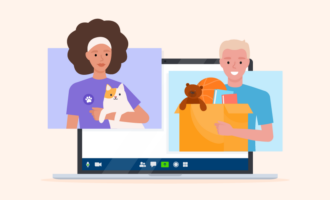




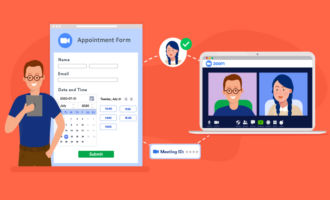



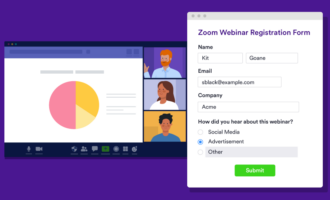


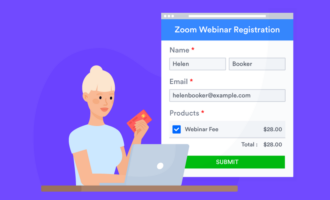


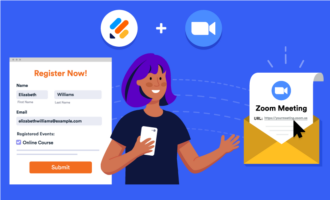


Send Comment: