Zoey is an eCommerce platform that has changed the way businesses create online stores. Its famously clean interface lets you drag and drop every piece of your website, and before you know it, you’re selling goods and services on your very own, professional-looking website. No coding necessary.
And now a new Jotform app makes it possible for Zoey users to drop their favorite form directly into their website. If your Zoey site needed a better way for customers to reach you and ask follow-up questions, you’re in luck. Adding a contact form is as easy as copying a form URL into a provided space. The form then populates on your new website, with the ability adjust form size by clicking and dragging.
To get started, select which page you’d like to add a form from the Zoey Visual Design Editor.
Next use the “+” icon to scroll to find Apps, where you’ll see the option to add a Jotform contact form.
Then you just have to drop the form URL into the space provided. For a quick reminder on finding your form URL, check out this short guide.
Now you’ve got a form on your Zoey site! One great thing is that you can simply click and drag to resize the form to however you want it to appear on your page.
Your new form will appear on your Zoey site, ready to receive customer inquiries.
Do you use Zoey for ecommerce? Have you tried the new Jotform app yet? Let us know in the comments!
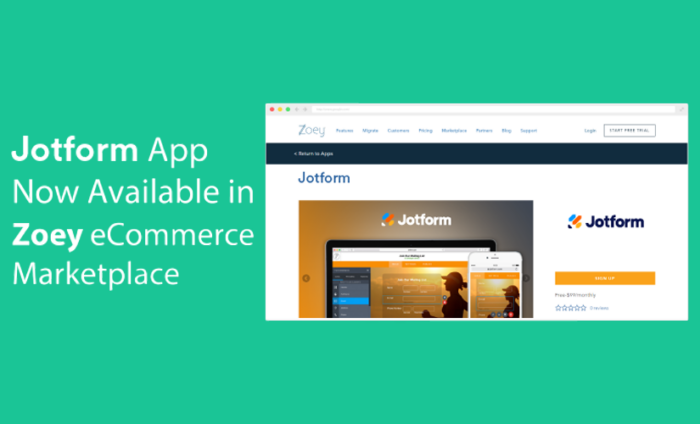













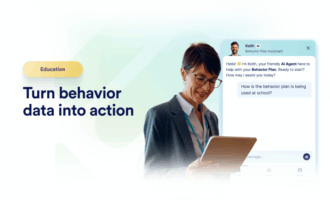

Send Comment:
2 Comments:
More than a year ago
Great
More than a year ago
Good day!
I really need help. Please help me evaluate the video that I found and I really liked it. Look, please, what do you think about it? Thank you for your time!