6 time tracking software features
Whether you own a small business or you’re running the HR department for a large organization — a vacation and sick time tracker is a critical tool you need to manage employee time-off requests. Choosing the right software is the first step to creating an organized system that works for your company’s unique needs.
Why you need a vacation and sick time tracker
Do you currently use a manual tracking system to manage employee time-off requests? It’s time to ditch the data entry and spreadsheets and start using a system with automated paid time off (PTO) tracking features. Here are a few benefits you can expect from the shift:
- Time savings. A good payroll and benefits tracking tool will save you time. As you improve your employee management systems, your HR staff will have less busywork to deal with. The result is greater efficiency, allowing your HR team to focus on strategic initiatives instead of repetitive tasks.
- Improved employee satisfaction. PTO is an important perk for employees. Show you support them by providing a reliable tool for tracking leave accrual, PTO requests, and sick leave.
- Clear records. With the right tool in place, you’ll be able to easily access vacation and sick time records, including information on accrued time off as well as requested and approved vacation days.
Which tracking software features to consider
Search online for a vacation and sick time tracker, and you’ll find a wide range of options. Consider your business needs before deciding if you should go with a basic tool or dynamic software that fully integrates with other software solutions.
Here are six of the most important features you might want in your tracking software.
1. Scalability
When choosing software for vacation and sick time tracking, make sure your tool will scale as your business grows. Don’t just consider potential growth in the upcoming year, but look at any anticipated changes in the next three to five years. Choose software that fits your current needs and can adjust as your business requirements change in the future.
2. Employee self-service
How often do time-off requests slip through the cracks or get lost in a stack of paperwork in the HR office? Avoid these problems by streamlining the system with an employee self-service option. This feature allows each person to review their PTO balance, submit requests, and check on approval status.
3. Accrual and balance tracking
A good vacation and sick time tracker allows you to personalize accrual rates for each employee. Additionally, the software keeps track of current accruals, with real-time reporting to see how many PTO hours each employee has in their account. Set up accrual tracking right away to avoid having to calculate accrued time manually — and potentially miss hours.
4. On-demand reports
Managers often like to see monthly summaries that show all leave and absence requests. These reports provide an overview of when employees will be out of the office. Quick report generation saves you valuable time and reduces the likelihood of schedule conflicts.
5. Requests and approvals
Most businesses require a review process before the employee is allowed time off. For example, you can set up your system so that once an employee submits a request for time off, a notification goes out to the manager or supervisor for approval.
6. Management of other time-off requests
Employees may also request other types of time off, like maternity leave, bereavement leave, and more. Make sure your tracking software has a feature to track the different categories for all PTO requests.
How Jotform can help with time-off tracking
You can use Jotform as a one-size-fits-all solution for time-off tracking. Choose one of Jotform’s free online form templates and customize the fields to your unique needs.
You can easily track time-off information from the table associated with your online form. Jotform Tables functions as a centralized database for your time-off info. You can also build approval workflows with Jotform Approvals to streamline the system from start to finish.
For example, when an employee submits a request for leave, the information automatically populates the table template of your choice. One of the most popular table templates for this purpose is a vacation and sick time tracking spreadsheet. Other frequently used templates include this vacation request form and these time-off request forms.
Jotform is a popular solution because you can use the forms and table templates as-is, but you also can customize the templates to fit your needs with the help of the simple drag-and-drop interface.


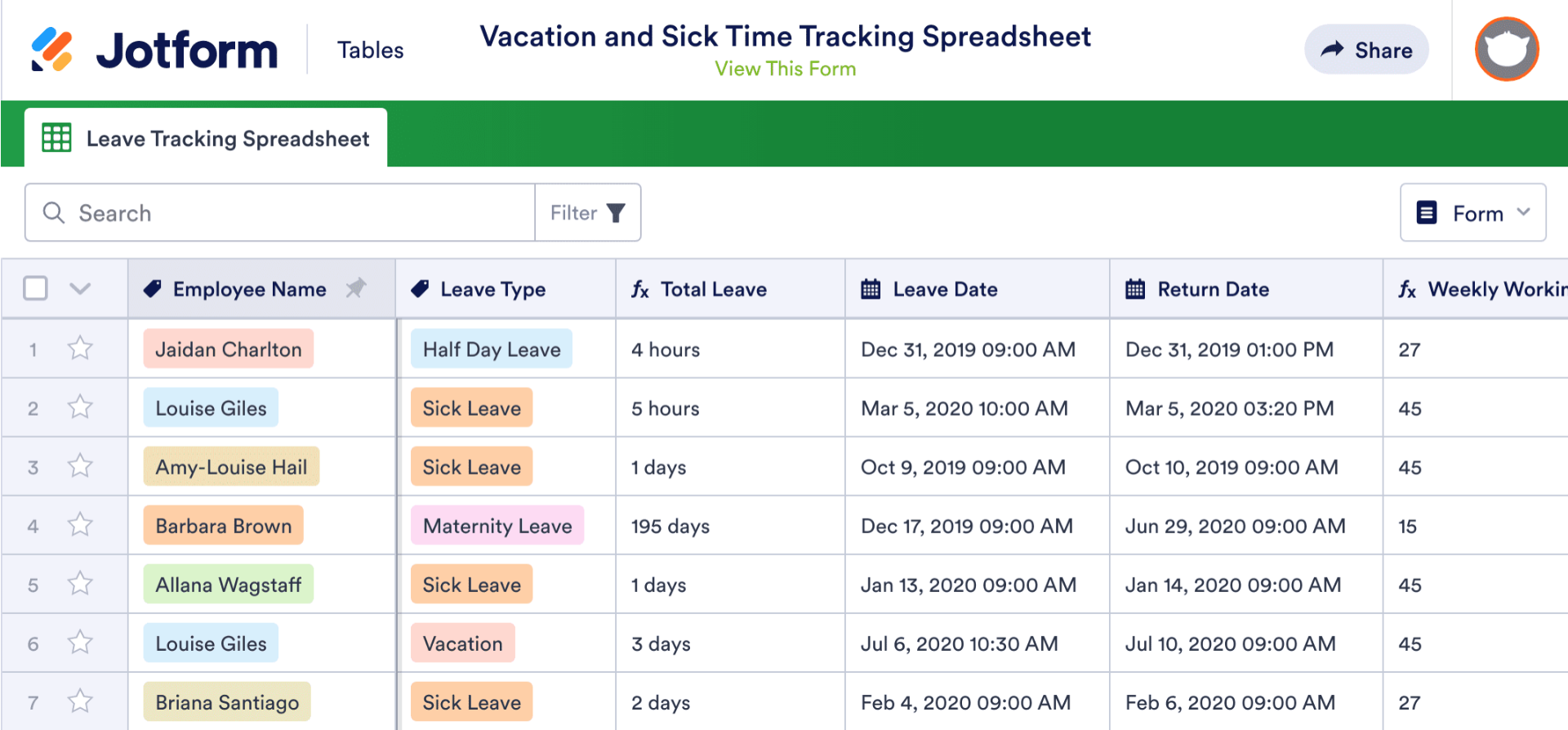















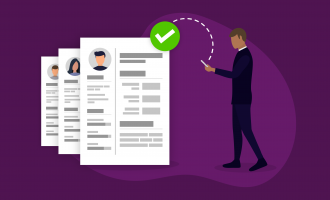










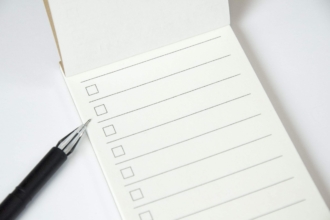















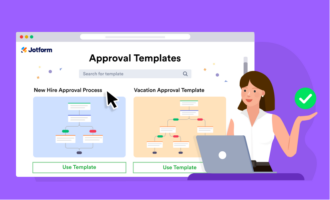

Send Comment: