Wondering how to start working with Adobe Illustrator without getting overwhelmed by its endless possibilities? Then begin your acquaintance from tutorials that are aimed to fill the gaps of your knowledge. Nothing can be compared to this kind of educational material, especially when devoted graphic designers reveal their secrets and techniques. Of course, there are a considerable number of tutorials that cover everything from creating user interface templates to drawing character designs, and it is really difficult to make up your mind in which sphere to plunge in. However if you want to slowly but surely move in this direction, you should take your first steps with tutorials concerning text effects. These, at least as a rule, resort to simpler solutions based on basic tools and standard techniques. Besides, spending neither more nor less than an hour of your time you will be able to convert a plain lettering into something eccentric and innovative, having restyled the original typography completely. You can find tutorials that will help you obtain impressive results from a simple type by enlivening it with various mind-blowing yet easy-to-repeat effects. Ready? Let’s go…
Offset Path Effect
Website: abduzeedo.com
Created by: abduzeedo.
© abduzeedo
Abduzeedo Happy Holidays Art in Illustrator and Photoshop
Website: abduzeedo.com
Created by: abduzeedo.
© abduzeedo
Super Easy Soft Shadows in Illustrator
Website: abduzeedo.com
Created by: abduzeedo.
© abduzeedo
Create Type Filled with Characters
Website: digitalartsonline.co.uk
Created by: Blood Sweat Vector.
© digitalartsonline
Adobe Illustrator and Photoshop tutorial: Create Urban Type
Website: digitalartsonline.co.uk
Created by: Bram Vanhaeren.
© digitalartsonline
Adobe Illustrator Tutorial: Add Stylish Ornaments to Type
Website: digitalartsonline.co.uk
Created by: Johann Chan.
© digitalartsonline
Quick Tip: Create a 3D Retro Text Effect with the Appearance Panel
Website: design.tutsplus.com
Created by: Chris Carey.
© design.tutsplus
Create a Chalkboard Effect with the New Pen Tool in Illustrator
Website: design.tutsplus.com
Created by: Mary Winkler.
© design.tutsplus
Working with Type on a Path in Illustrator
Website: design.tutsplus.com
Created by: Julie Felton.
© design.tutsplus
How to Create a Colorful, Sparkly Text Effect in Adobe Illustrator
Website: design.tutsplus.com
Created by: Andrei Marius.
© design.tutsplus
Create a 3D, Fruit-textured Text Effect
Website: design.tutsplus.com
Created by: Tomasz Lechocinski.
© design.tutsplus
Create a Fabulous Nail Polish Text Effect in Adobe Illustrator
Website: design.tutsplus.com
Created by: Andrei Marius.
© design.tutsplus
Danger! Danger! High Voltage! Create an Electric Text Effect in Illustrator
Website: design.tutsplus.com
Created by: Andrei Marius.
© design.tutsplus
Use Brushes to Create a Watermelon Text Effect in Illustrator
Website: design.tutsplus.com
Created by: Diana Toma.
© design.tutsplus
Create a Mustard Text Effect
Website: design.tutsplus.com
Created by: Andrei Marius.
© design.tutsplus
How to Create a Paper Quill Holiday Greeting
Website: design.tutsplus.com
Created by: Mary Winkler.
© design.tutsplus
How to Create an Anaglyphic Text Effect
Website: design.tutsplus.com
Created by: Andrei Marius.
© design.tutsplus
Use a Pattern Brush to Create a Rope Text Effect
Website: design.tutsplus.com
Created by: Andrei Marius.
© design.tutsplus
Create a Christmas, Knitted Text Effect
Website: design.tutsplus.com
Created by: Andrei Marius.
© design.tutsplus
Create a Detailed Tomato Text Effect
Website: design.tutsplus.com
Created by: Diana Toma.
© design.tutsplus
Use Pattern Brushes to Create a Shoe Lace Text Effect
Website: design.tutsplus.com
Created by: Andrei Marius.
© design.tutsplus
Create a Chemistry Tubes Text Effect
Website: design.tutsplus.com
Created by: Andrei Marius.
© design.tutsplus
Create an Alphabetti Spaghetti Text Effect
Website: design.tutsplus.com
Created by: Andrei Marius.
© design.tutsplus
Create 3D Letters Without the Use of 3D Tools
Website: design.tutsplus.com
Created by: Diana Toma.
© design.tutsplus
Create a Detailed Christmas Lights Text Effect
Website: design.tutsplus.com
Created by: Andrei Marius.
© design.tutsplus
Retro Text Effects with Illustrator’s Appearance Panel
Website: spoongraphics.co.uk
Created by: spoongraphics.
© spoongraphics
How To Create Typography Illustrations the Easy Way
Website: spoongraphics.co.uk
Created by: spoongraphics
© spoongraphics
How To Create a Comic Style Text Effect
Website: spoongraphics.co.uk
Created by: spoongraphics
© spoongraphics
Quick Tip: How to Make Retro Text with Illustrator Roughen Tool
Website: medialoot.com
Created by: Jenn Coyle.
© medialoot
The Creation of Monika’s Stylism Demo Artwork
Website: astutegraphics.com
Created by: Monika Gause.
© astutegraphics
3D Text Effect Using the Appearance Panel and Stylism
Website: astutegraphics.com
Created by: Iaroslav.
© astutegraphics
Using Plant Textures to Create a Gritty Text Tee
Website: gomedia.us
Created by: Steve Knerem.
© gomedia
All the Rage: 3D Style Retro Text Effect Tutorial
Website: vectips.com
Created by: Mary Winkler.
© vectips
Wow Your Upscale Crowd with this Simple D-I-Y Ribbon Font Text Effect
Website: vectips.com
Created by: Mary Winkler.
© vectips
Turn any Font Into a Sketch Font
Website: vectips.com
Created by: vectips
© vectips
How to Create a Custom Water Font That Will Refresh Your Copy in Less than an Hour
Website: vectips.com
Created by: Mary Winkler.
© vectips
How to Create a Donut Font Style That Will Have Your Clients Drooling
Website: vectips.com
Created by: Mary Winkler.
© vectips
How to Fire Up Your Designs Using This Awesome Vector Fire Text Effect
Website: vectips.com
Created by: Mary Winkler.
© vectips
How to Create a Gold Text Effect and Graphic Style in Illustrator
Website: vectips.com
Created by: Iaroslav Lazunov.
© vectips
Turn Drab Text Into an Amazing Design Using This Simple USB Vector Text Effect
Website: vectips.com
Created by: Andrei Marius.
© vectips
Create a Detailed Concrete Text Effect in Adobe Illustrator
Website: vectorcove.com
Created by: Andrei Marius.
© vectorcove
Just so you know…
While building your online forms with Jotform, you can change form fonts and select another one from our font directory.
(dpe)





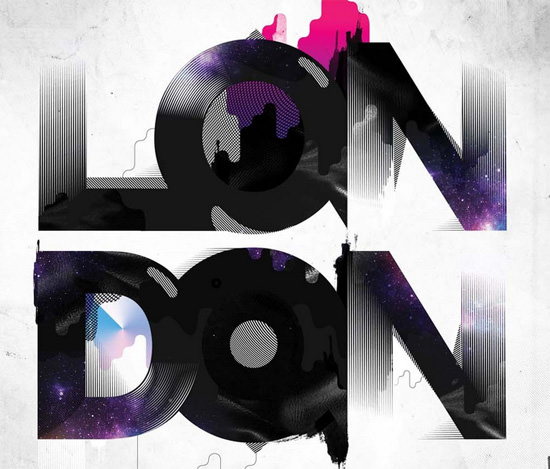


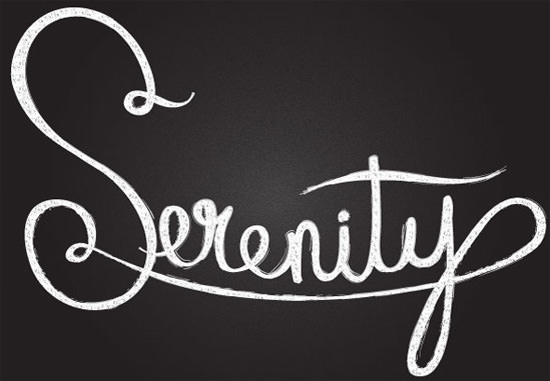





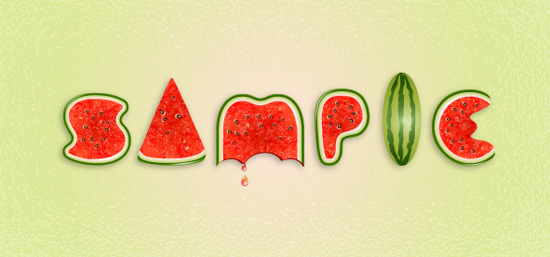
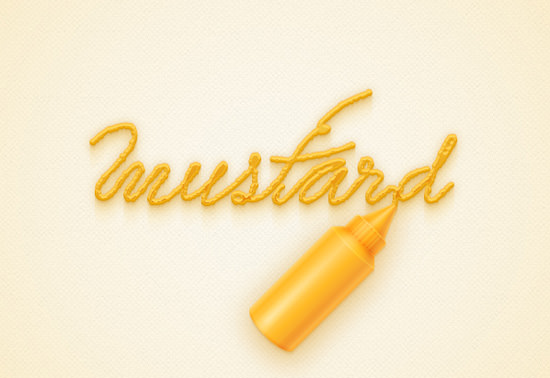

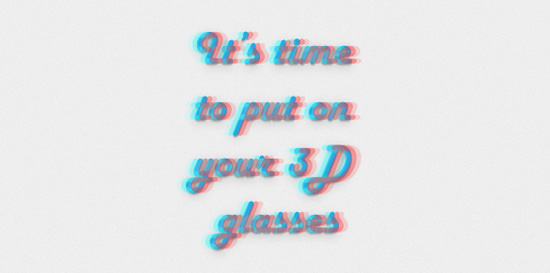

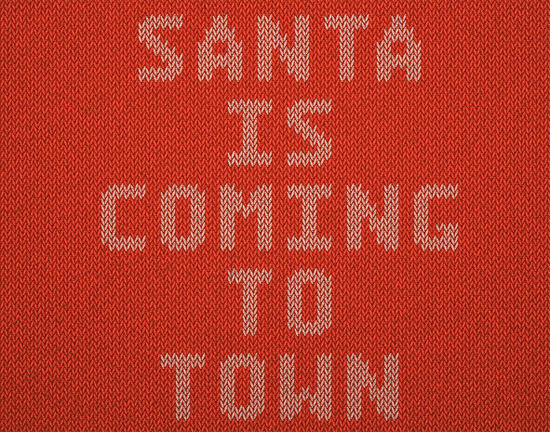


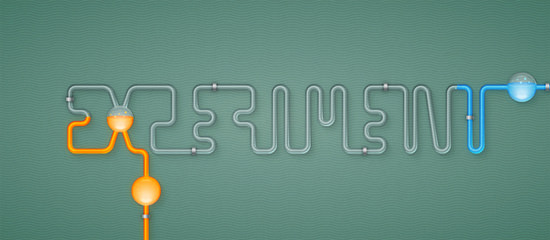
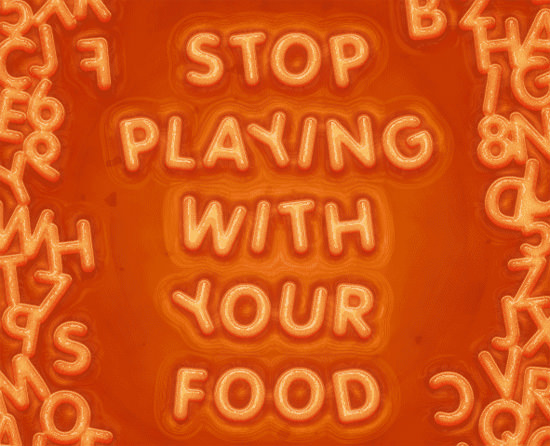










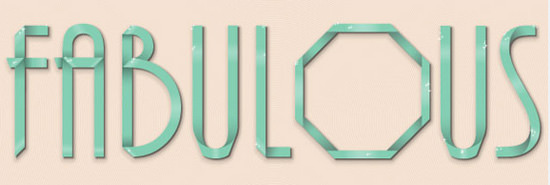








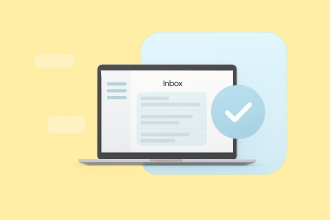

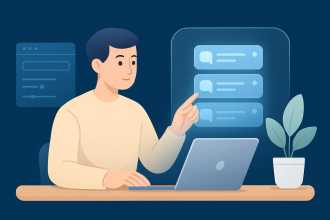


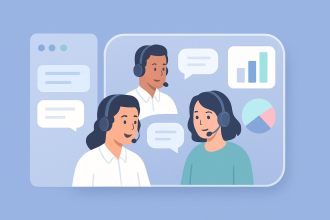

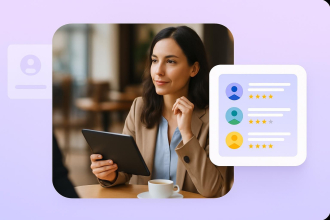


Send Comment:
10 Comments:
More than a year ago
Do these contain the files needed to make them?
More than a year ago
Can I share them on hackr.
More than a year ago
It's quite a long list. thank you
More than a year ago
Thanks so much for sharing.
More than a year ago
looking forward to test some of this on my own projects
More than a year ago
I like new design for text effects.
More than a year ago
some of this effects are very nice, we will try some in out logo projects
More than a year ago
I am glad to see your eye catching illustrator text effects. Your all text effects collection is very useful to newbie designers. I like new design for text effects. It helped me to increase my designing knowledge. Thanks to share it.
More than a year ago
These are awesome! I love illustrator, well I love Indesign a little more but I can deal. These are fun, i really want to use the watermelon font
More than a year ago
Wow! The types are really wonderful! Though it may be too much to use these onsite - they are just the thing I was looking for fro my presentations! Such titles will surely attract attention!