Top 8 task automation tools
If you find yourself or your staff spending significant time on mundane tasks like data entry or sending emails, then it’s time to consider task automation tools for your business. By automating tasks, these tools take repetitive work off of your plate so you can focus on the work that really matters.
Automation tools can make running your business easier, saving you valuable time. The following eight options are some of the best.
Pro Tip
Automate your marketing workflow with Jotform Enterprise’s built-in form management and automation tools.
Top 8 task automation tools every business needs
1. Zapier
Zapier is one of the most comprehensive automation tools available, and it’s a top choice for small and large businesses alike. Its automations are easy to use, and its versatile design makes it suitable for all industries.
Zapier allows you to eliminate the tasks you find yourself doing again and again by setting up automations. You can link your frequently used apps and programs, like Dropbox, Google Drive, Google Alerts, Google Sheets, Slack, Hootsuite, Jotform, and Twitter. Then you can automate how you transfer information to your apps.
2. Jotform
Depending on how you use Jotform, it can be an excellent tool for your workflow automation. With Jotform, you can create custom forms or use the wide array of already available templates to save time. Jotform integrates with automation apps like Zapier, Airtable, and Trello.
By connecting Jotform to integrated apps and software, you can make Jotform a marketing automation tool. You can customize autoresponder emails, create dynamic documents that change depending on a user’s form submission and responses, and more.
Jotform allows you to enjoy the perks of major process automation software for less. Consider the free starter account or one of the paid options.
3. IFTTT
IFTTT offers many of the same benefits of Zapier, though it’s not quite as versatile. IFTTT works across multiple industries, including financial technology, subscription services, smart home, and energy. With IFTTT Pro, you can customize Applets and use queries, conditional logic, and multiple actions to trigger the process that you want to automate.
The IFTTT Standard plan is free and allows you to create three of your own Applets and turn on unlimited existing Applets. A Pro upgrade is also available. Business options include Developer, Enterprise, and Team plans. With the Team plan, you pay as your business grows.
4. Microsoft Power Automate
Microsoft Power Automate is an ideal option for current Outlook users. This automation software streamlines repetitive tasks by allowing you to build secure workflows.
Building these workflows requires little or no coding, and built-in AI capabilities help to take manual tasks off of your plate so you can focus on the work that really matters. For example, the Microsoft Power Automate Desktop feature is a robotic process automation tool that records workflow steps on your desktop or online, which you can then edit to create an automated process.
5. Insightly CRM
This sales automation software offers workflow automations that help your sales team be more effective and focus more on engaging with leads — instead of spending their time on mundane tasks. With Insightly CRM, sales agents can automate everything from data entry to sending emails. Ideal for marketing, sales, and project management, Insightly CRM integrates with the tools you already use, like Gmail, Dropbox, Xero, Google Drive, and more.
Plans include Plus, Professional, and Enterprise options. The Plus plan costs just $29 a month, making Insightly CRM accessible to both large and small businesses.
6. RoboTask
RoboTask is a powerful option with plenty of versatility. You can use RoboTask to automate simple tasks like launching apps, checking email, or backing up files. For more complex situations, RoboTask offers options including conditional if-else statements, custom variables, and more.
Personal and business licenses are available, making this software a practical option for businesses with many team members. RoboTask also offers a 30-day free trial.
7. Xero
A growing small business will have growing accounting needs, and Xero helps to automate the time-consuming financial and administrative tasks that business managers face. Automated invoices and scheduled payments are just some of the automation benefits available. The ability to log into the software anytime and anywhere means you can keep track of your organization’s finances with real-time updates.
Xero offers pricing plans that accommodate businesses in all stages, from the early startup to the established business.
8. Eventbot
Eventbot is a popular choice with marketing and sales teams. This group calendar bot for Slack offers customizable reminders, so you can add notes and details that you need to share. It integrates with calendars like Google Calendar, Microsoft Outlook, and iCal.
Once you integrate Eventbot, users can share their calendars with others, which is a plus for email marketing and social media campaigns where team members need to work cohesively. This capability is ideal for project management and can help to facilitate follow-up tasks with leads during the sales process.
Investing in task automation
Many of these tools offer free accounts with limited functionality. As you weigh whether a paid subscription is worth the investment, consider the value of your time and your team’s time. When you spend less time on mundane daily business processes and are better able to focus on different tasks, you can maximize your productivity — and improve your business.

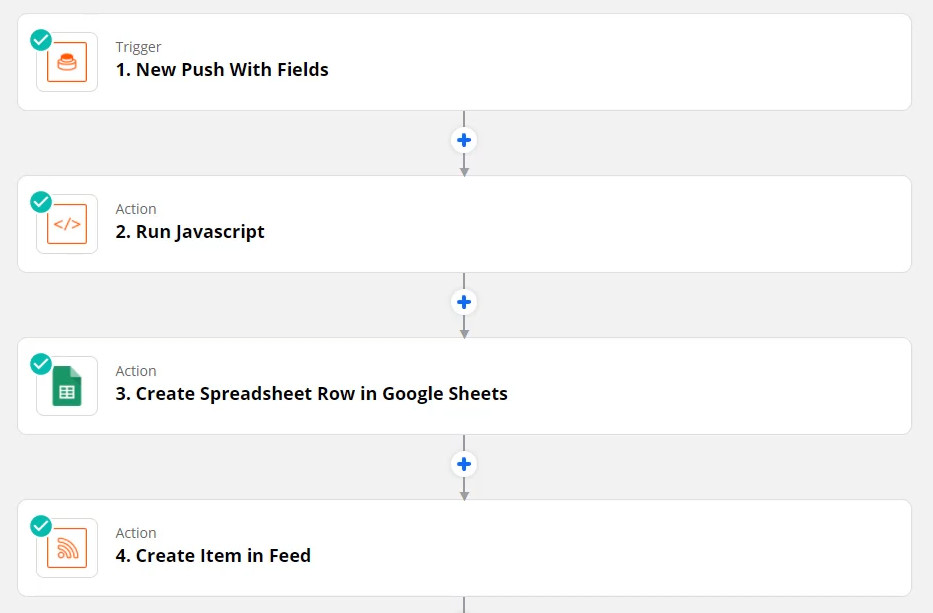
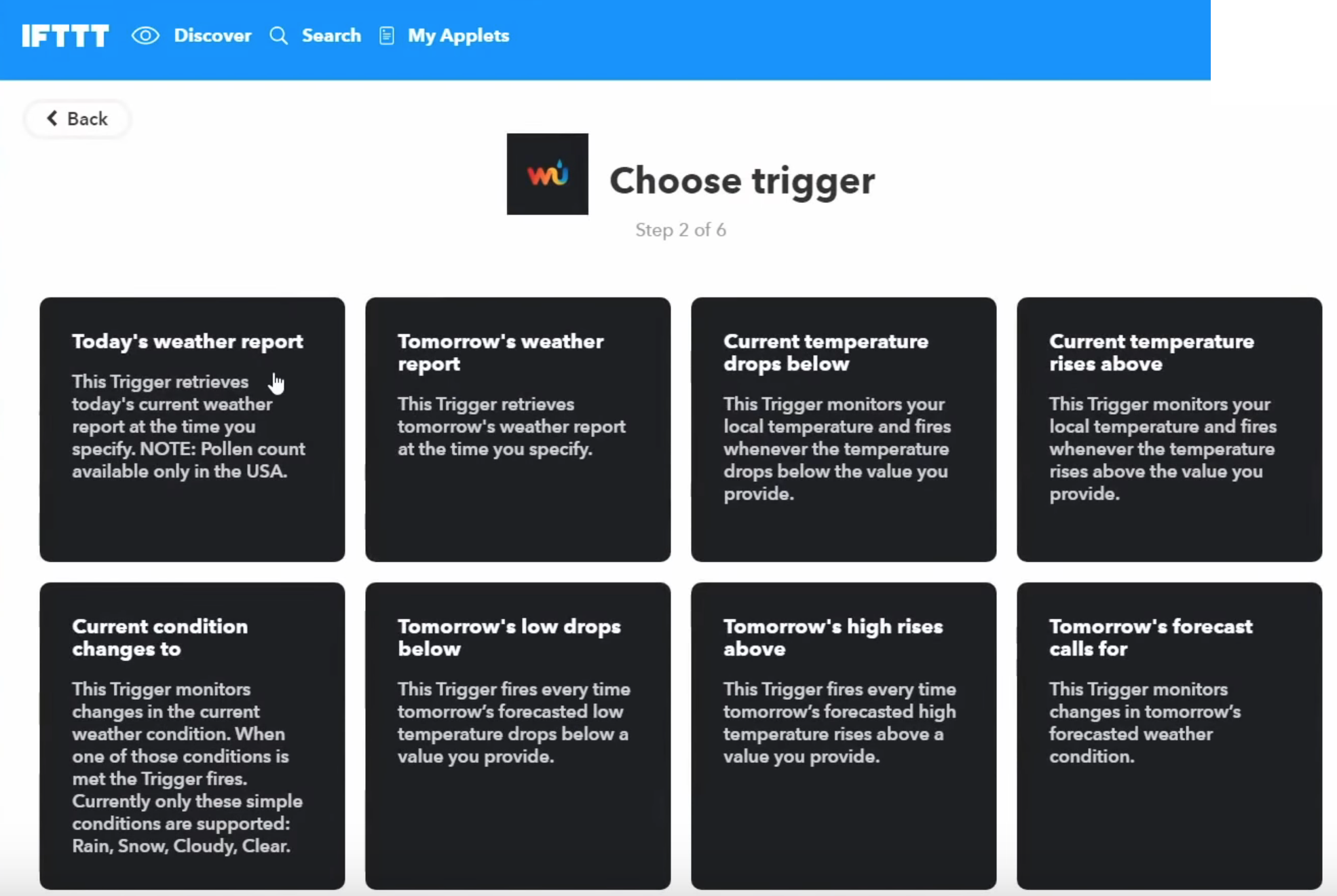
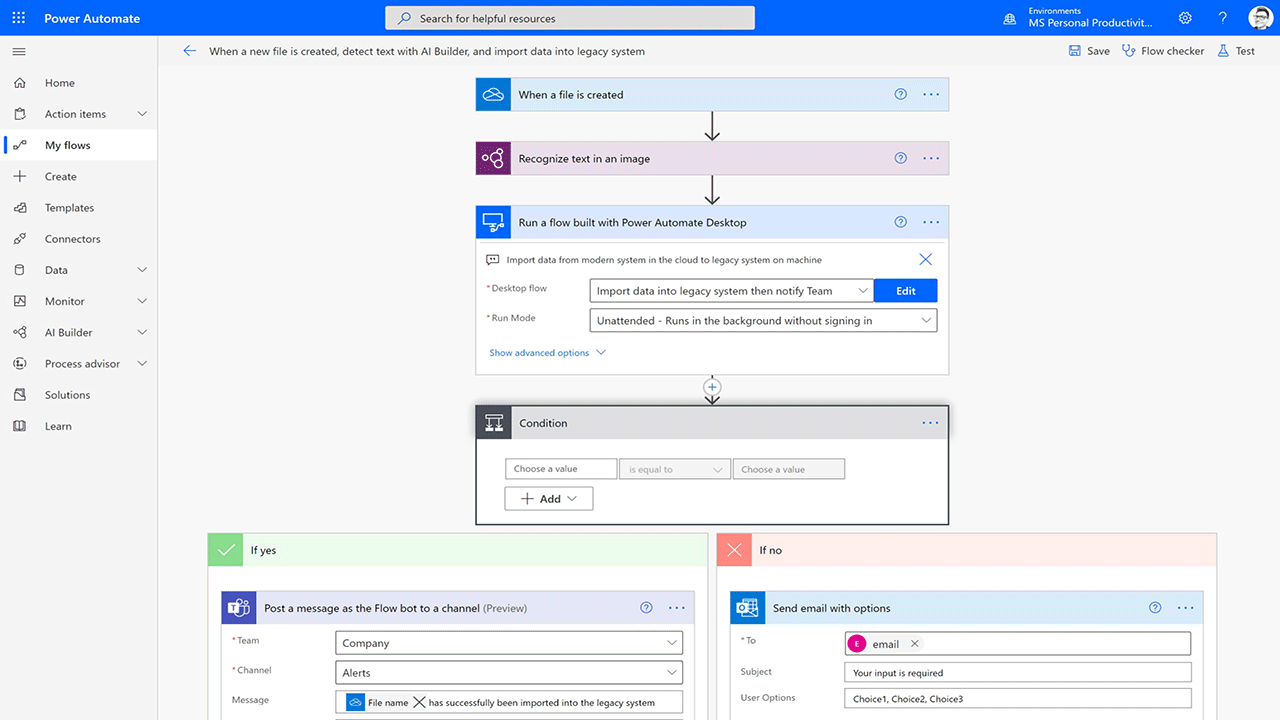
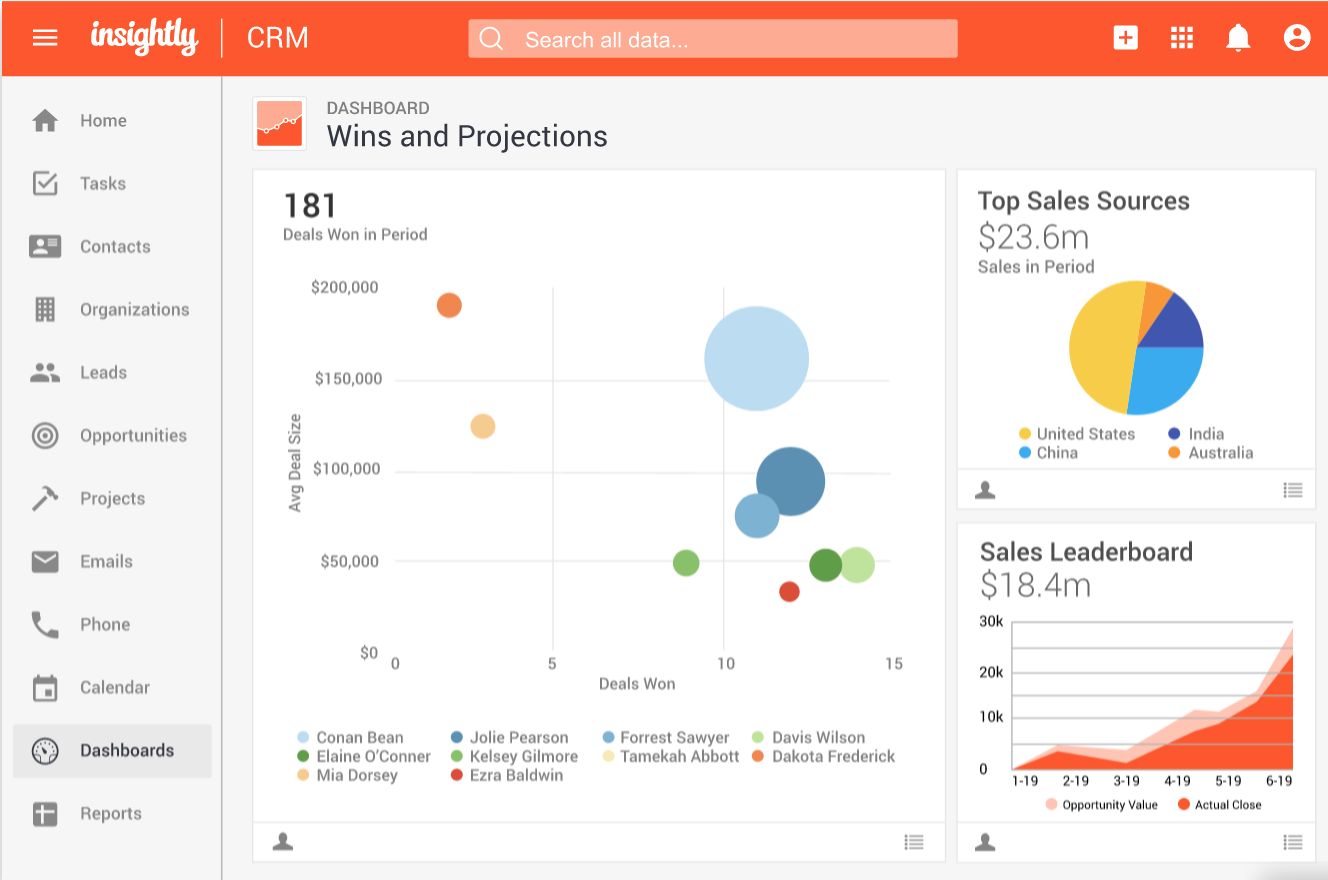
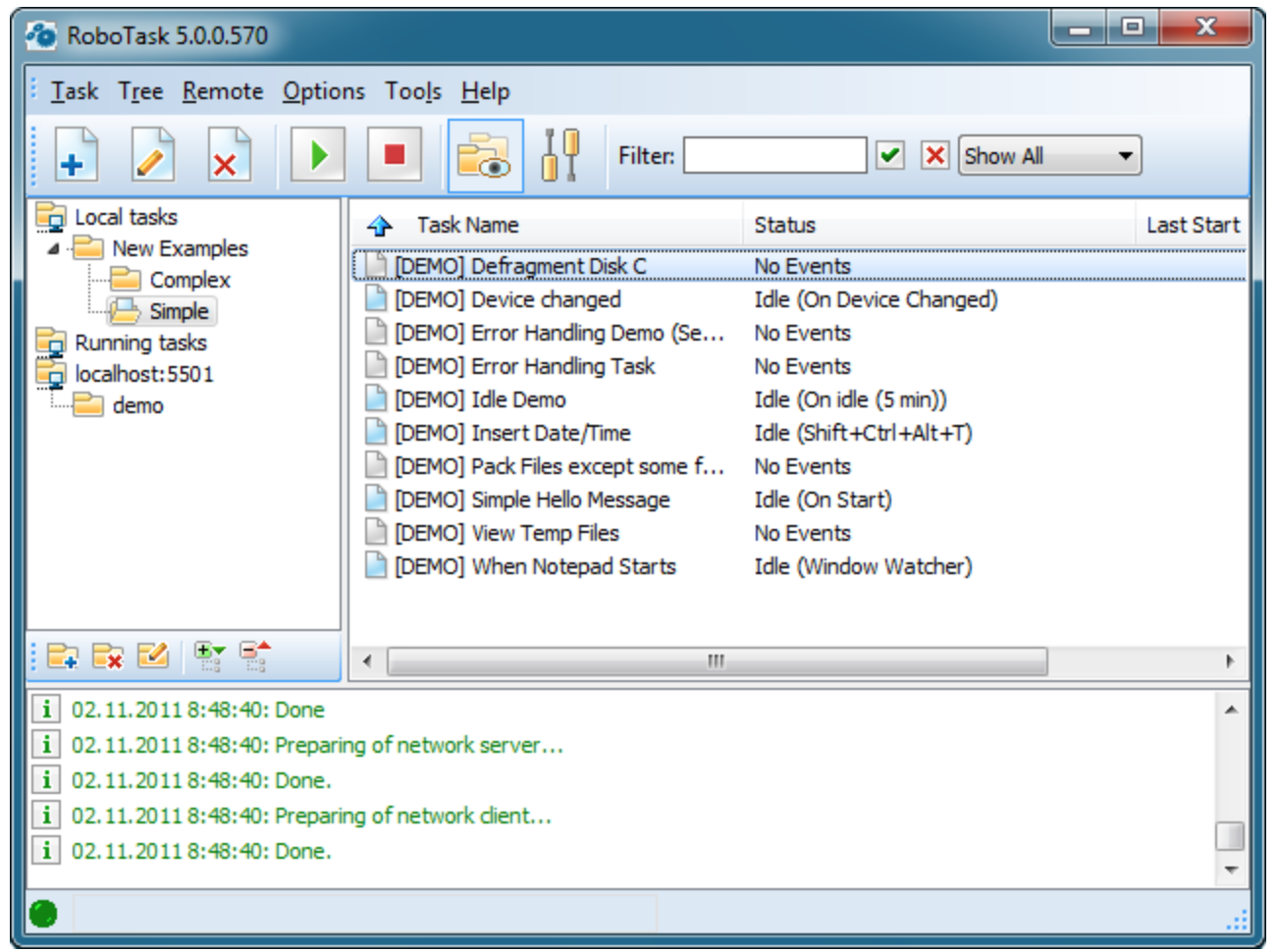
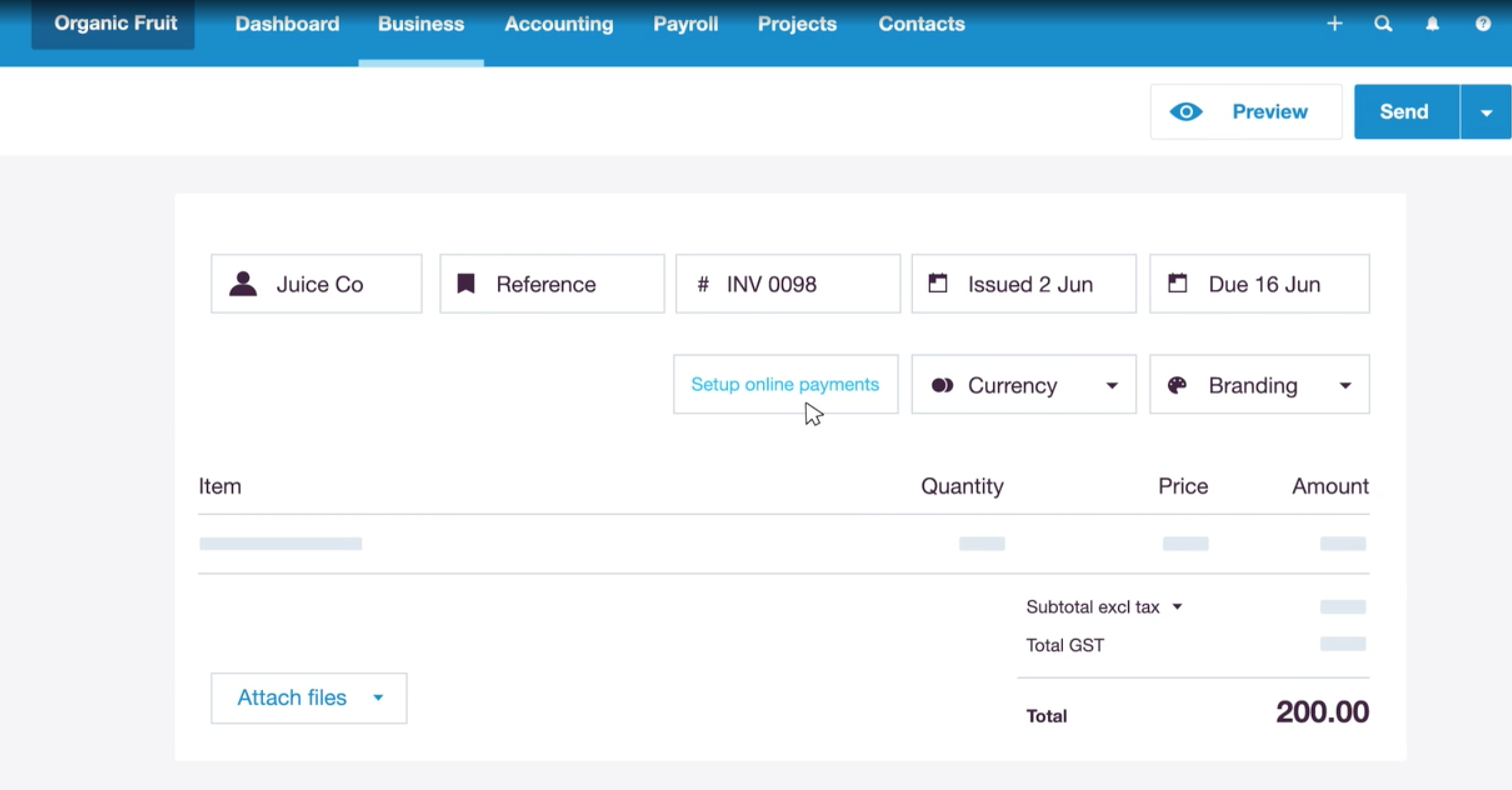








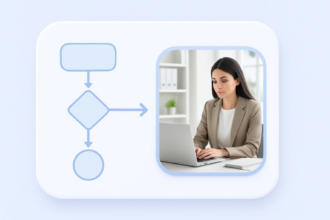



















































































Send Comment:
1 Comment:
More than a year ago
Hello! Thank you for writing this article. I found great software automation that can probably help me with my work. I suggest to include RoDea in the list of an apps that automate task. Thank you once again!