Steps to assign multiple approvers in Salesforce
- Create your approval process and navigate to Approval Steps.
- Click New Approval Step to create Step 1.
- Choose Select Assigned Approver.
- Select Automatically assign to approver(s).
- The dropdown fields that appear in the box include options to select a specific user or a queue.
- Choose multiple approvers by adding rows.
- Click Approve or reject based on the first response under When multiple approvers are selected.
Thanks to platforms like Salesforce, managers and supervisors can spend more time on tasks that truly require their attention and less time manually checking project progress. You can use Salesforce and other platforms to create workflows, assign tasks with due dates to team members, and set up a workflow process that virtually runs itself.
Salesforce workflows can include approval checkpoints that a task must pass through to continue the workflow. When you have tasks that require approval from multiple people, you can assign multiple approvers. The result is a hands-off process that you can monitor but don’t have to manage. It saves time and increases efficiency for your whole team.
Salesforce can be complex and overwhelming to learn, however, so if you’re looking for a simple and easy alternative tool, scroll to the end of the article to learn about Jotform Workflows.
How to add multiple approvers in Salesforce
Salesforce can function as a valuable project management tool, and its multiple approvers feature helps teams manage tasks that require review and approval to progress.
Many different kinds of tasks can require multiple approvers. Multiple stakeholders might need to review a marketing campaign before it’s finalized, or both a project manager and a purchasing manager might need to approve a purchase order. Everything from timesheet reviews to scheduling changes to new business projects can require review from multiple team members.
Salesforce lets you assign steps to multiple approvers in specific sequences. This workflow would apply when multiple people must approve a task in a certain order before it’s finalized — for example, a timesheet submission that needs approval from a staff member’s supervisor before the finance department can approve it. You can also require unanimous approval from multiple approvers, without setting a sequential approval order.
Another option is to assign multiple approvers but enable the workflow to continue when any one approver approves the task, without having to wait for all approvers to review. This could be ideal for when you need any one of several managers or team leaders to approve a task, but you don’t need all of them to review it.
You can assign multiple approvers in Salesforce in a few steps:
- Create your approval process and navigate to Approval Steps.
- Click New Approval Step to create Step 1.
- Choose Select Assigned Approver.
- Select Automatically assign to approver(s).
- The dropdown fields that appear in the box include options to select a specific user or to select a queue, such as your finance queue. You can choose multiple approvers by adding rows.
- Click Approve or reject based on the first response under When multiple approvers are selected. This enables any one of the multiple approvers to approve the step, allowing the workflow to continue. Alternatively, if you want to require all approvers to review and approve the step, select Require UNANIMOUS approval from all selected approvers.
You can repeat the process by adding additional steps or approvers. Salesforce allows you to add up to 25 approvers per step.
Pro Tip
Power your Salesforce processes with Jotform Salesforce Agent, an AI chatbot that connects directly to Sales and Service Clouds, works with standard and custom objects, automates real-time record actions, pulls Knowledge for answers, and logs every interaction for full visibility.
What makes Jotform Workflows a great Salesforce alternative
While Salesforce offers plenty of options when it comes to setting up approval workflows and adding multiple approvers, the platform is highly complex, and creating approval workflows can be complicated and confusing, especially when multiple approvers are involved.
Jotform Workflows is a simple, user-friendly tool that lets you build approval workflows in a drag-and-drop interface. With Jotform Workflows, you can easily design approval workflows, set rules for your flows, and add multiple approvers. You can require approval from all reviewers, just one reviewer, or a majority of reviewers for a workflow to proceed. Automatically send custom notification emails to approvers.
Easily create sequential approval flows by adding new approval steps and assigning them to approvers in the correct order. It’s all incredibly intuitive — rather than a complex series of menus, you’re just dragging and dropping approval steps in a visual builder interface and configuring as you go.
You can enable advanced features, like reassigning approval tasks, requiring approver comments, setting task expiration dates, and much more.
Track approval activity in an email inbox format with Jotform Inbox or a database format with Jotform Tables. Both interfaces are automatically updated. You can also manage forms and approvals on the go with the Jotform Mobile Forms app.
Jotform Workflows offers an easy way to streamline approval processes. It’s an ideal solution for processing HR requests, IT tickets, job applications, timesheets, and much more, simply and efficiently.
Photo by Kritsada Seekham

























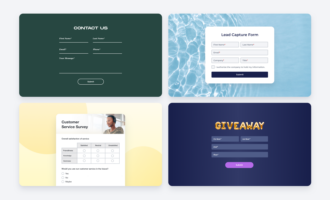






























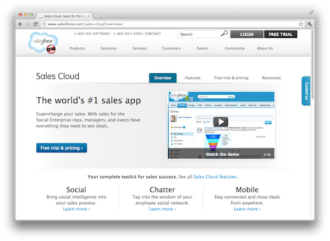
















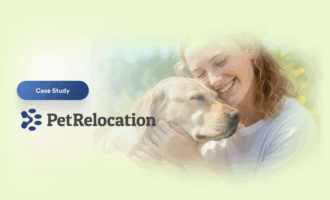







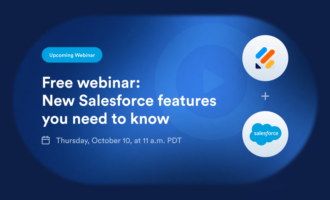













Send Comment: